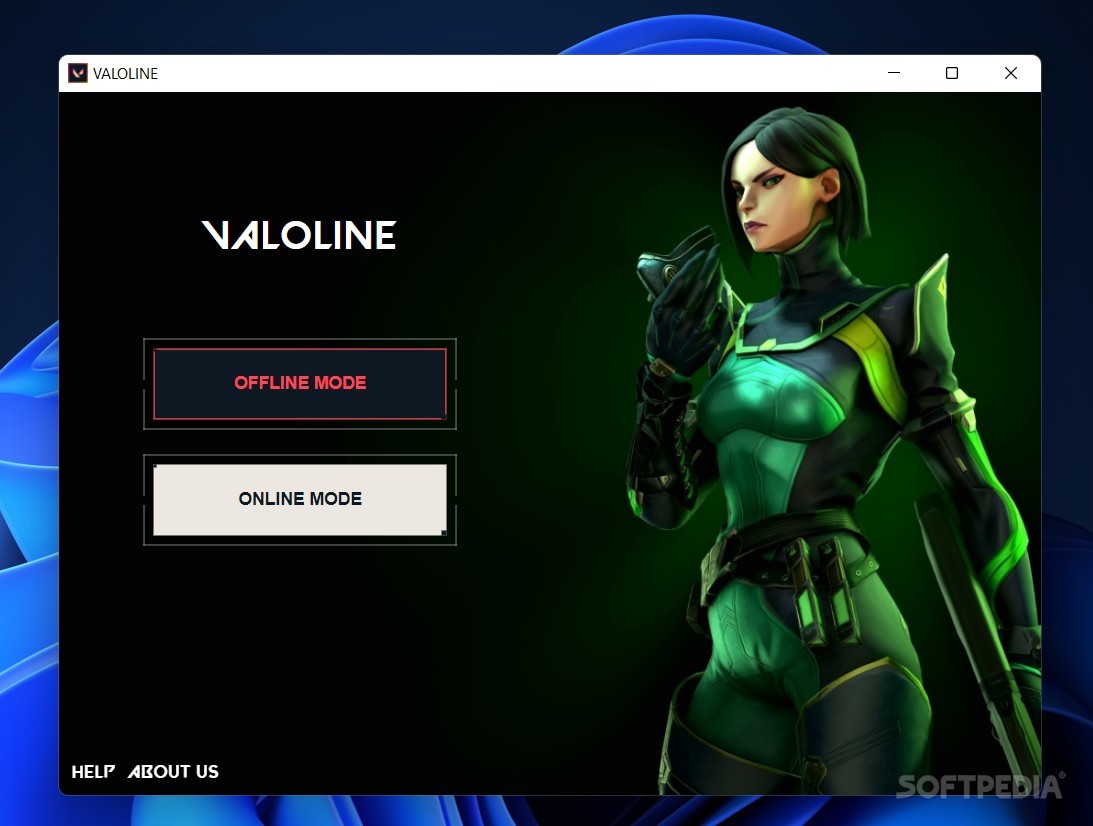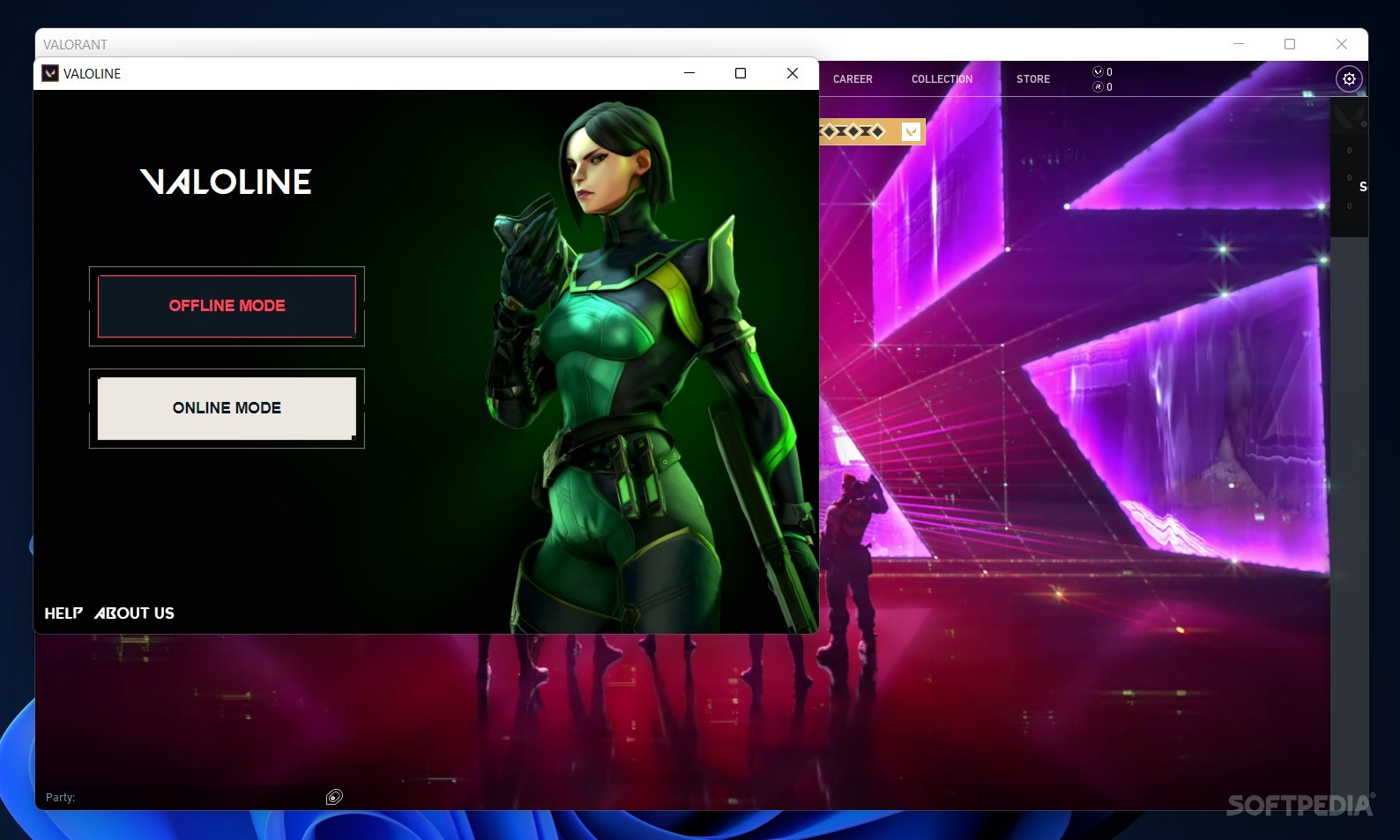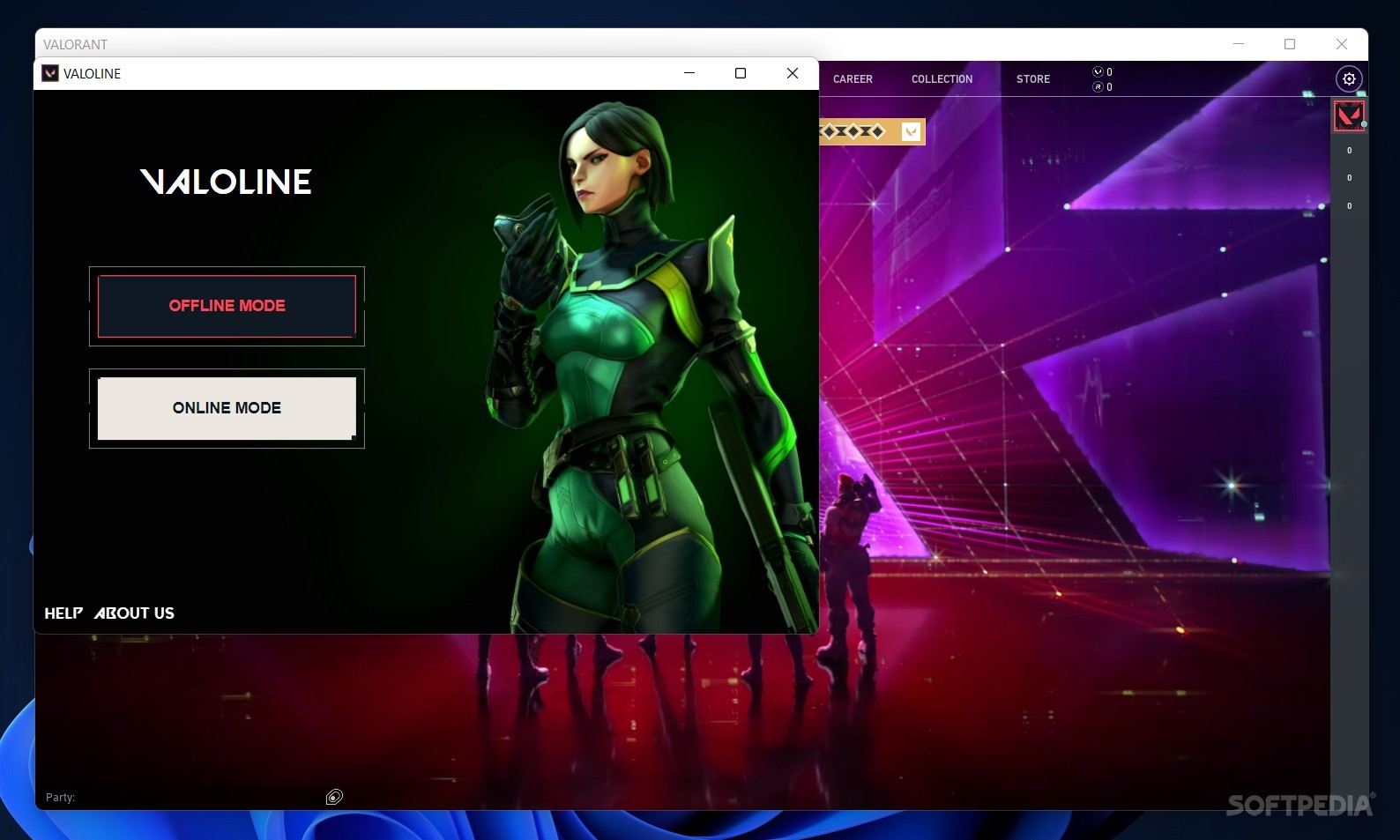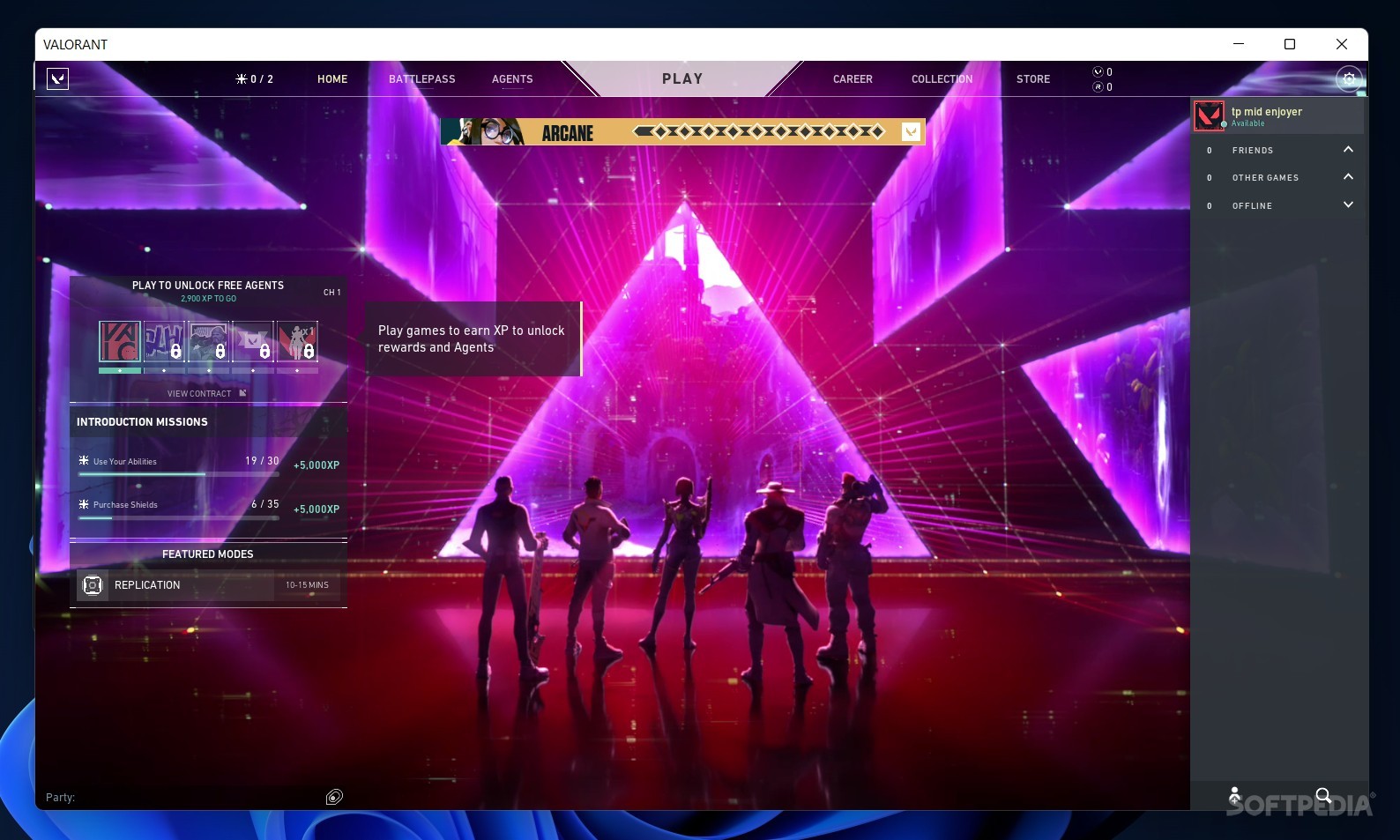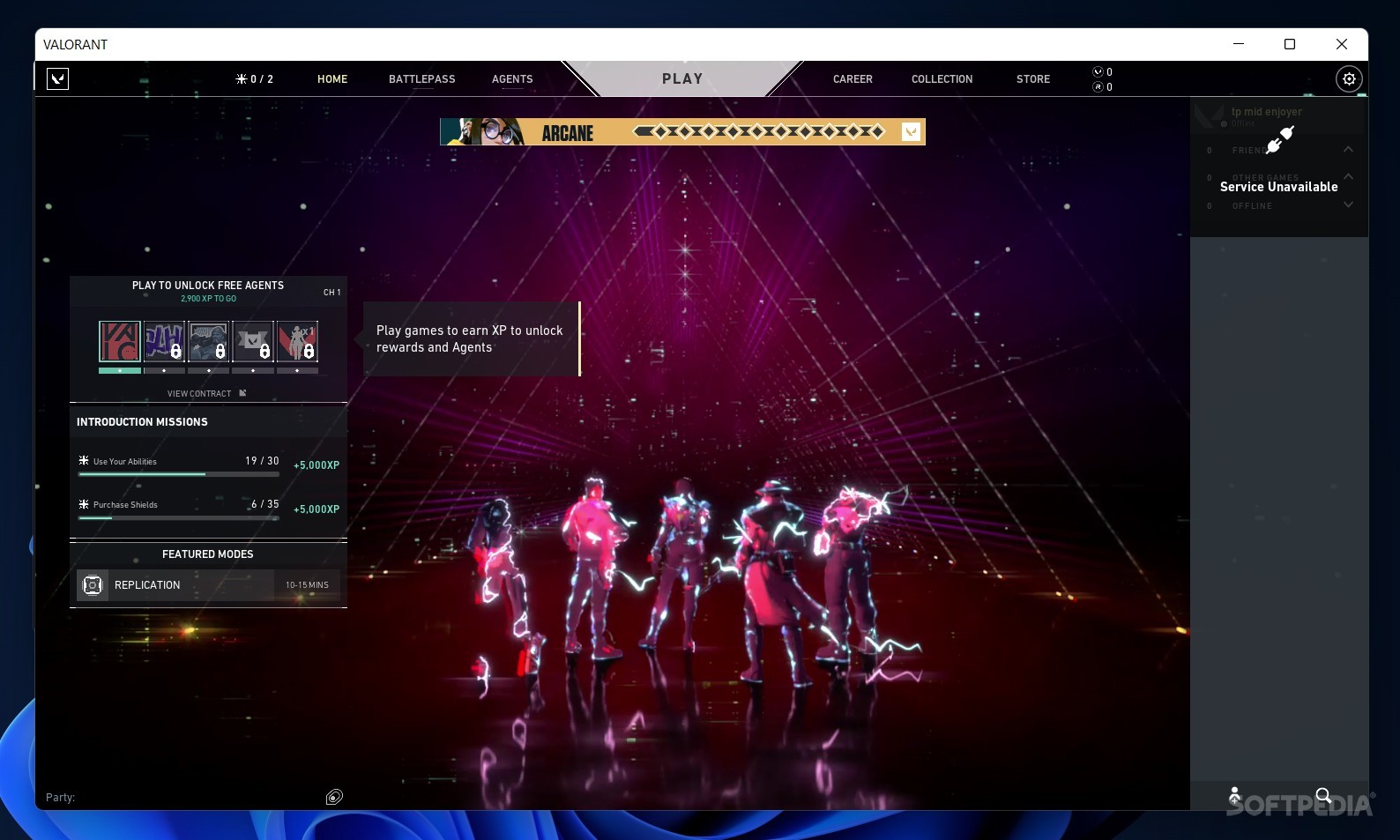Description
Valoline
Valoline is a super handy tool for anyone who plays games like Valorant. When you're logged in, your friends can see if you're online. But sometimes, you might want a little peace and quiet. You know, just to enjoy some solo gaming without the constant invites? That's where Valoline comes into play!
Why Use Valoline?
This app lets you easily switch between appearing online or offline in Valorant. No complicated setups here! Just a few simple steps and you're good to go.
How Does It Work?
Getting started with Valoline is a breeze. First things first: fire up Valorant and then open this program. Once you're in the game, you'll show up as online at first.
No Account Details Needed!
The cool part? You don't need to input any personal account info into Valoline; it automatically knows when you're logged into Valorant. If you want to appear offline, just switch over to the app, and within seconds, you'll see that your friend list says "Service Unavailable" when they check on you.
Your Account Stays Safe
You don't have to worry about getting banned because Valoline doesn’t mess with any game files at all! Just keep in mind that while you're invisible, the chat option in the lobby won't be available. But no worries—queuing for games works just fine!
Final Thoughts
If you're looking for an easy way to take a break from your friends without actually logging out of Valorant, download Valoline now. It does exactly what it promises: lets you decide whether to be seen or not while gaming!
User Reviews for Valoline 1
-
for Valoline
Valoline is a must-have for Valorant players who want privacy. Easily switch between online and offline status without any hassle.