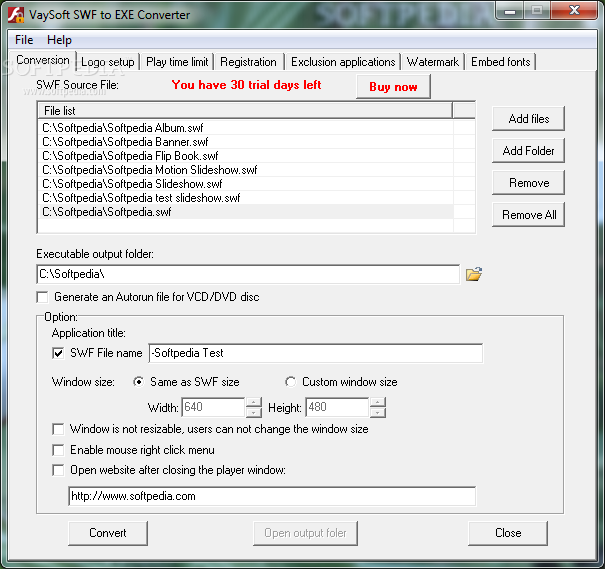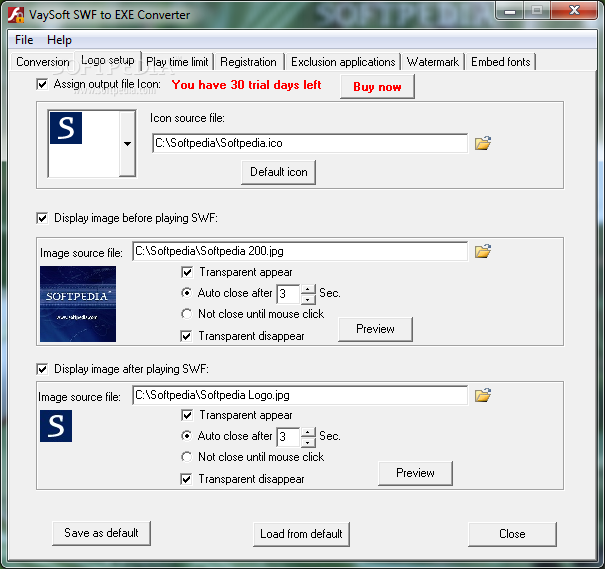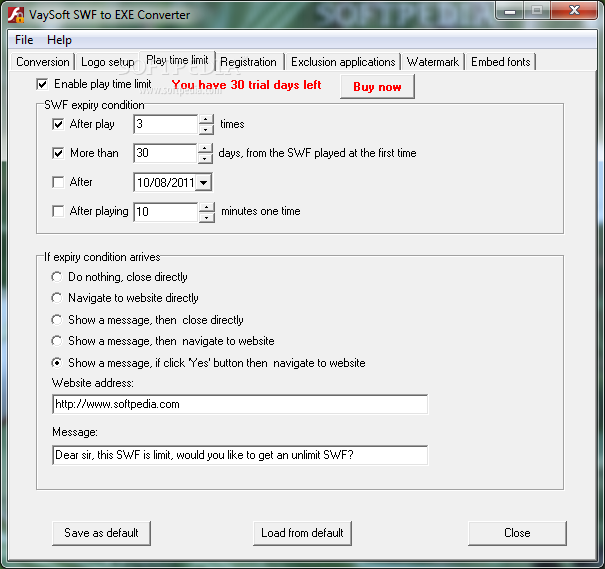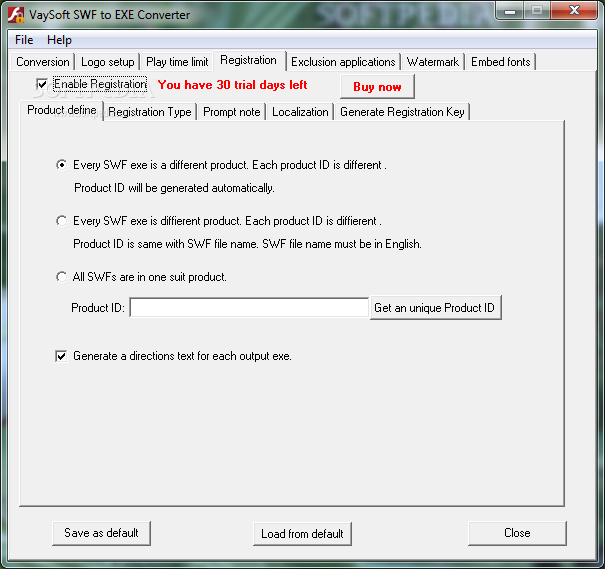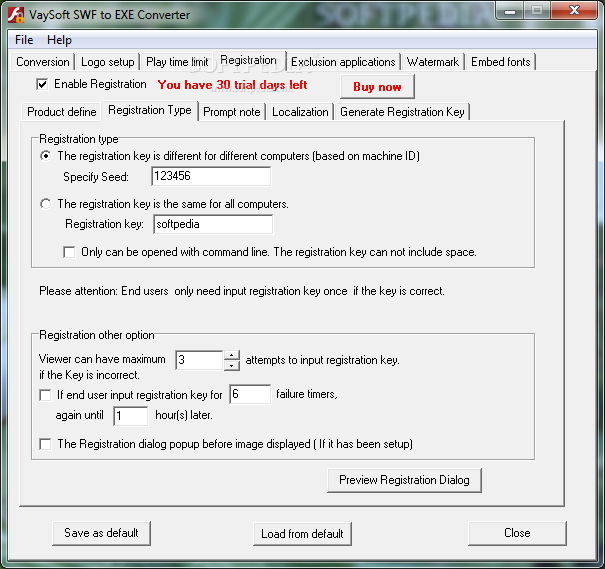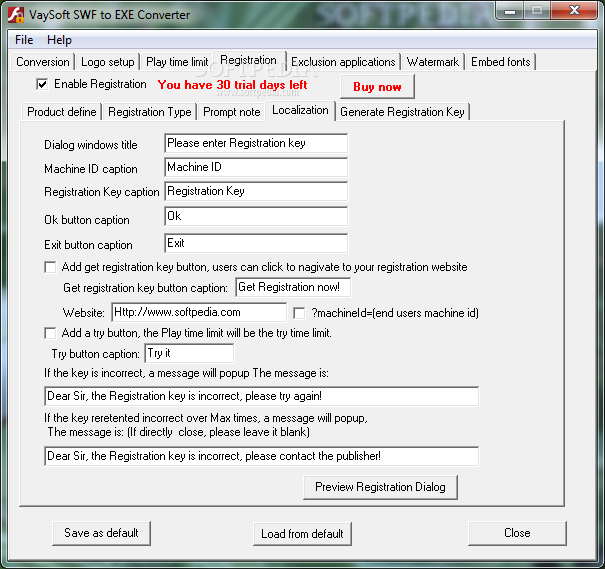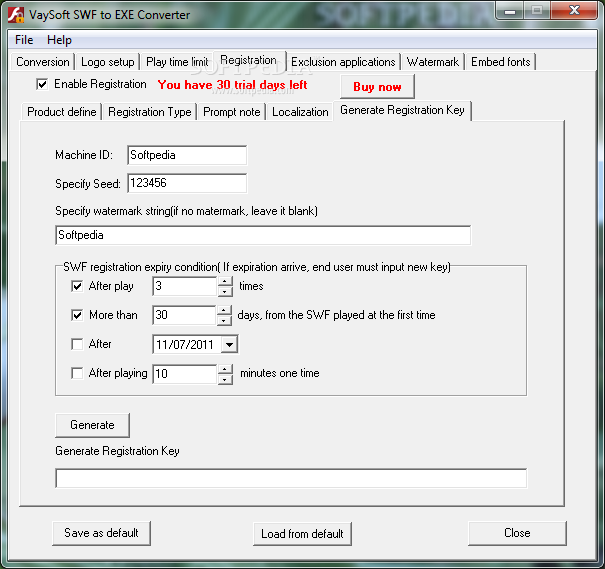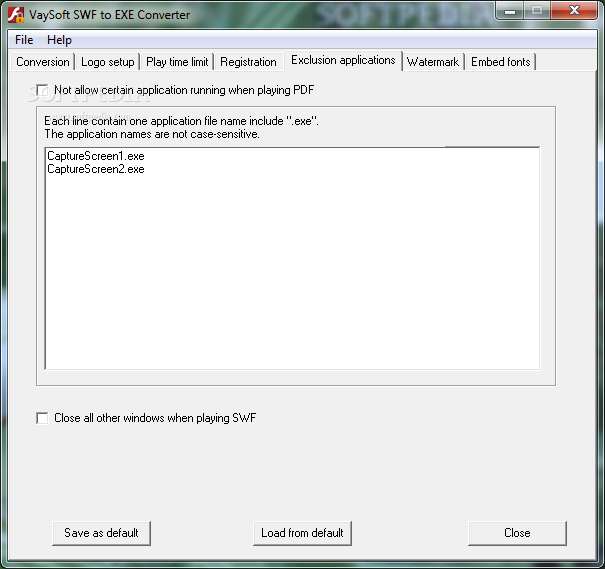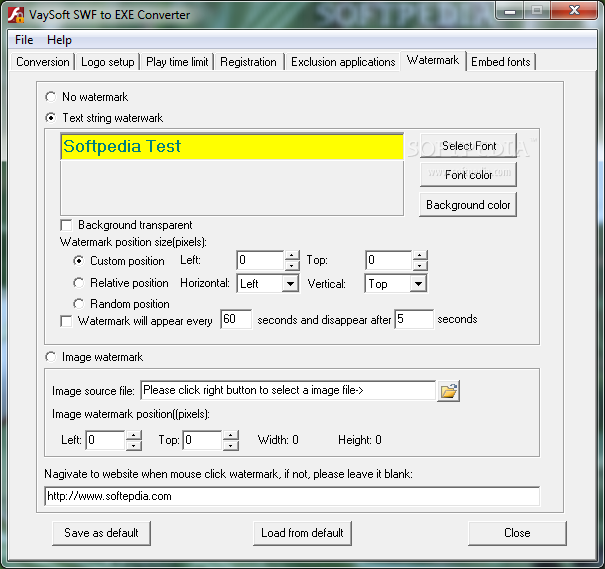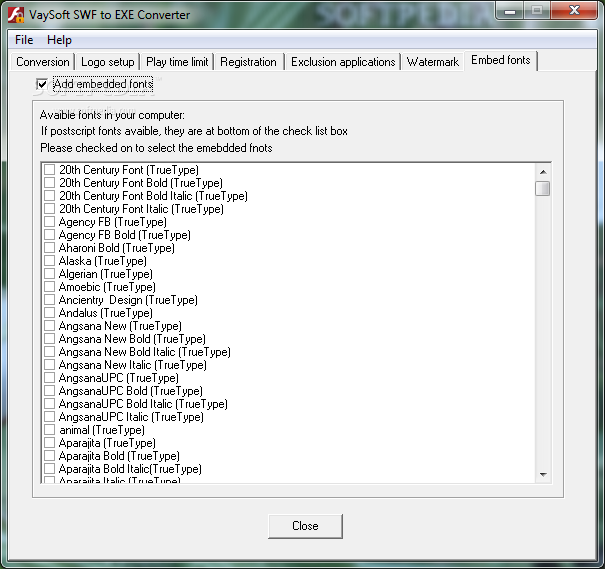Description
VaySoft SWF to EXE Converter
VaySoft SWF to EXE Converter is a handy tool you can use to make your life easier when working with files. If you've ever struggled with SWF files, you'll be glad to know this software can turn them into self-running EXE files!
Easy Installation and User-Friendly Interface
This software is super easy to install—no complicated setups or long waits. Once you have it up and running, you'll see a clean and simple interface that makes it easy to find all the tools you need.
Protect Your Files
A cool feature of VaySoft SWF to EXE Converter is how it protects your original SWF files. When you convert them, the output EXE files keep the SWF info safe by using a memory stream. This means that others can't just grab your original file off their computer.
Customize Your Output
You can really make your converted files unique! After selecting your SWF file for conversion, you get options like setting the window size and even changing the name of your application. Want it to open a specific website after closing? No problem!
Add Personal Touches
If you're looking to customize further, there's an option to add an icon for your output file! You can pick images in different sizes and colors, plus choose which one appears before or after playing the SWF file.
Set Time Limits and Watermarks
You also have control over how long someone can play the file by setting a playtime limit. And if you want added security, you can exclude certain applications when running the SWF or even add a watermark!
If you're ready to give VaySoft SWF to EXE Converter a try, you'll see just how convenient it is for managing your files! It's perfect for anyone who needs an easy way to handle their SWFs without hassle.
User Reviews for VaySoft SWF to EXE Converter 1
-
for VaySoft SWF to EXE Converter
VaySoft SWF to EXE Converter is a handy tool for converting SWF files to self-running EXE files. Easy installation, clean interface, and strong file protection.