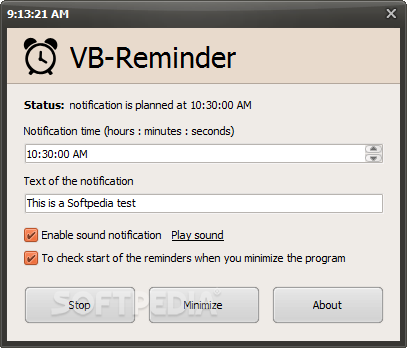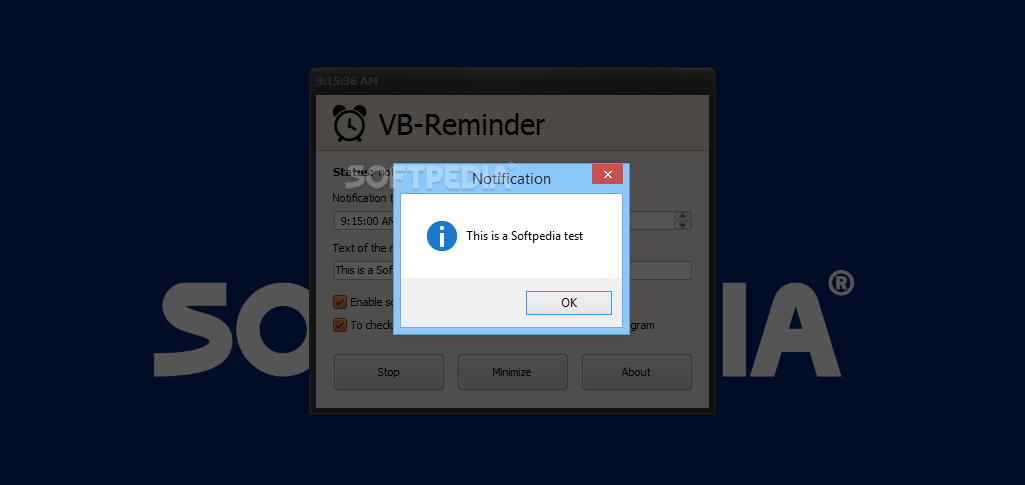Description
VB-Reminder
VB-Reminder is a handy little tool that helps you remember all those important tasks when you're busy with other stuff. We all know how easy it is to forget what we planned to do, right? There are tons of apps out there to help with this, but many are just too complicated and take forever to set up.
Simple Reminders Made Easy
This software is lightweight and portable, meaning you can use it without installing anything on your computer. Once you have it set up, you can configure reminders really quickly. You can choose when an alert pops up, add a personal message to it, and decide if you want a sound alert or not. Just keep in mind that VB-Reminder doesn’t come with a bunch of different sounds for alerts—it's pretty basic in that way.
No Multiple Reminders? No Problem!
One downside is that you can't set multiple reminders or have them repeat at certain times. But hey, if you're looking for something straightforward without all the frills, this might be perfect for you!
Staying Out of Your Way
The great thing about VB-Reminder is that once you've set your notification, you can minimize it to the system tray. That means it won't interfere with whatever else you're working on. Plus, there's a cool feature where the reminder will start automatically after minimizing the app. This way, you'll never forget to activate your alarm again!
Attention-Grabbing Notifications
When it's time for your reminder, the background dims so that the notification stands out—definitely hard to miss! And no matter what you're doing on your computer, the alert stays on top of other windows.
Portable Convenience
You can easily carry VB-Reminder around on a USB stick or any portable storage device. That means you can run it from any computer that meets its requirements without needing to install anything first!
In conclusion, VB-Reminder is an easy-to-use app that lets you set reminders in just seconds. It shows notification messages and plays sound alerts while being fully portable and discreetly minimized when not needed. If you're interested in downloading this awesome tool, check it out here.
User Reviews for VB-Reminder 1
-
for VB-Reminder
VB-Reminder is a straightforward reminder app with simple settings. It displays desktop notifications and sound alerts, making it easy to set up.