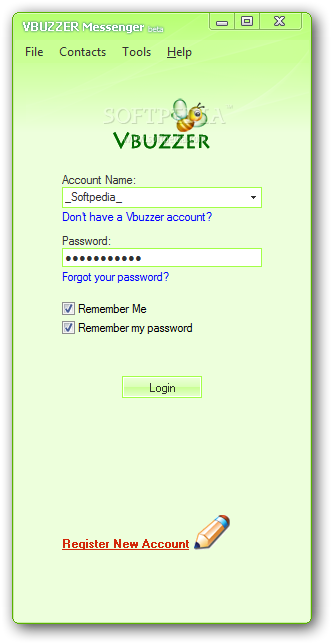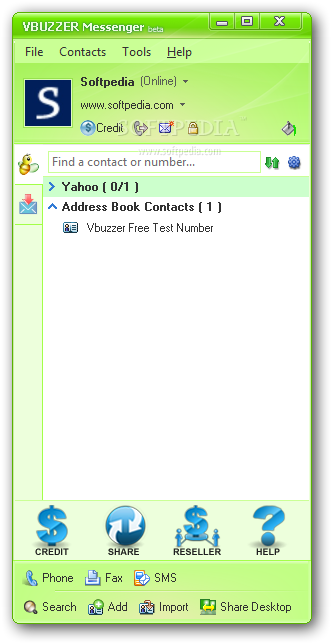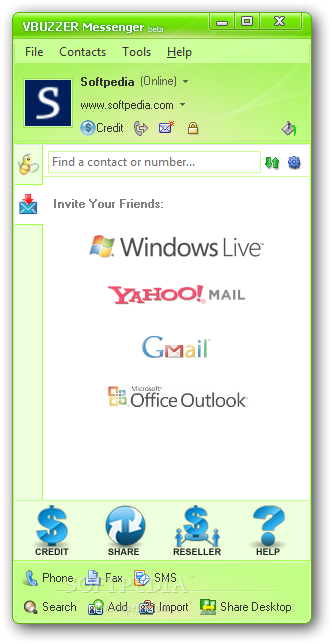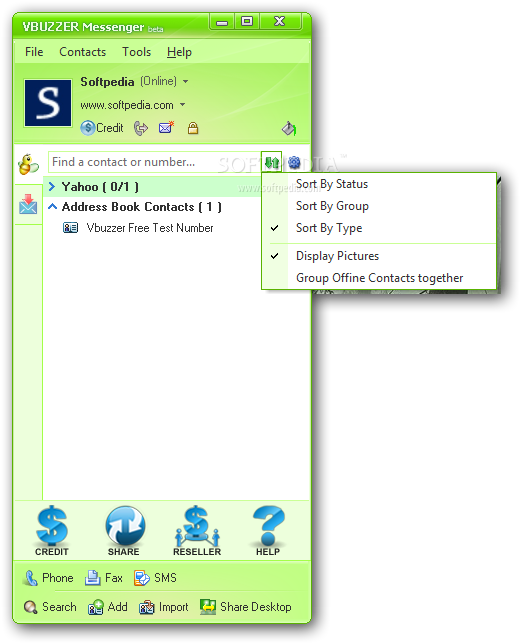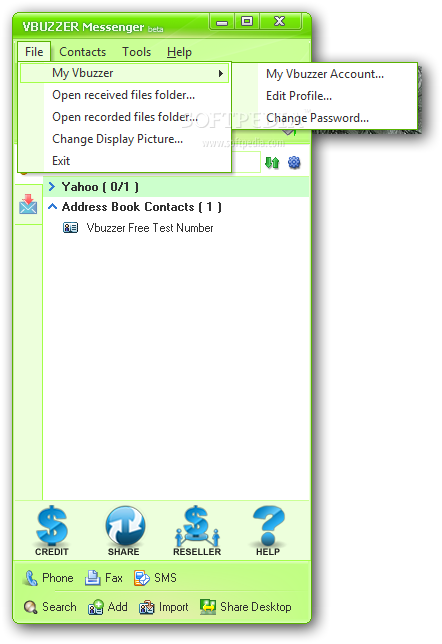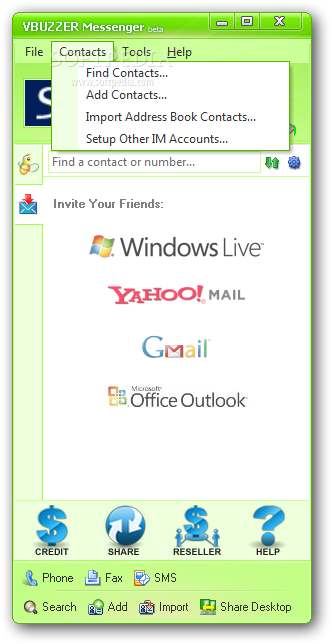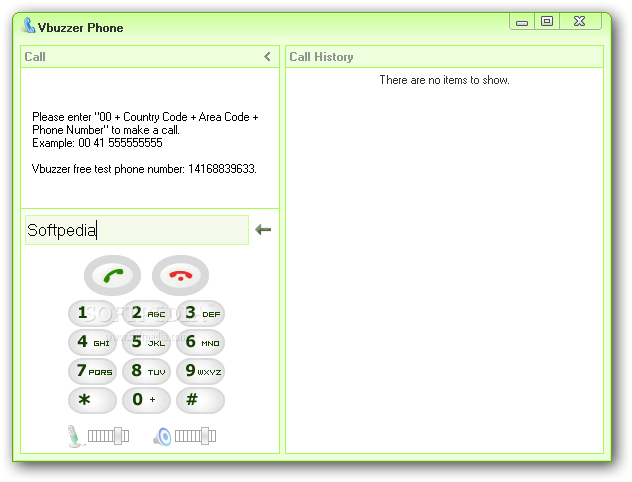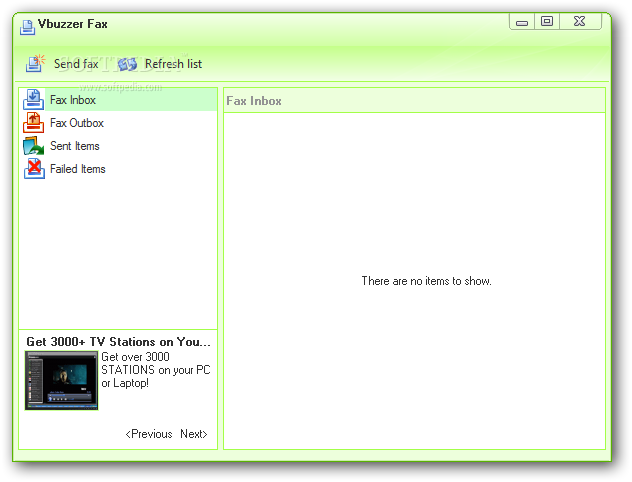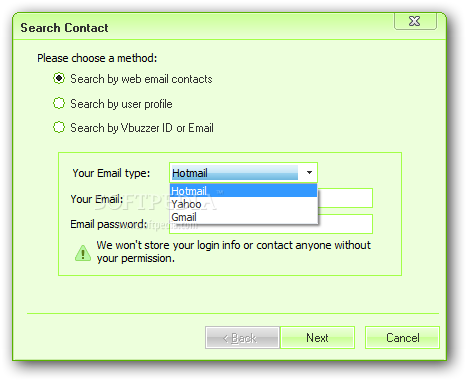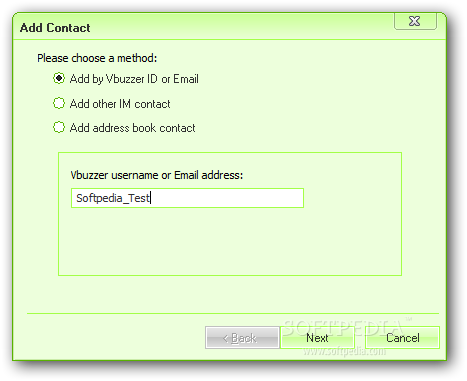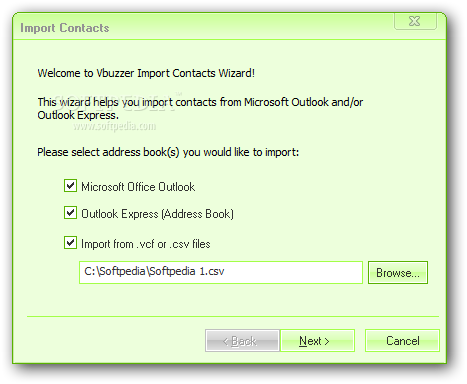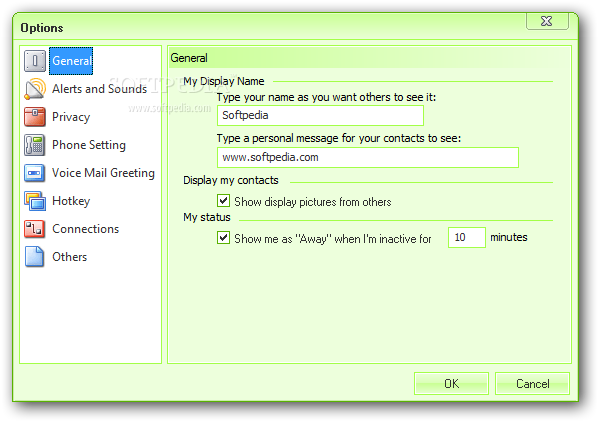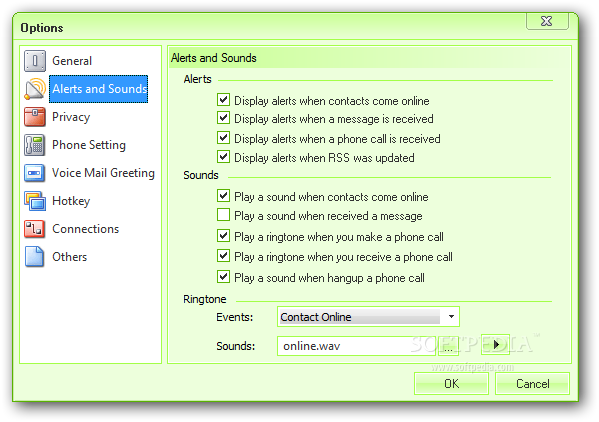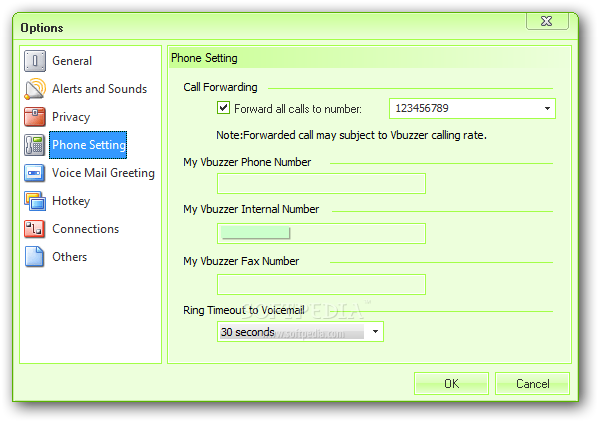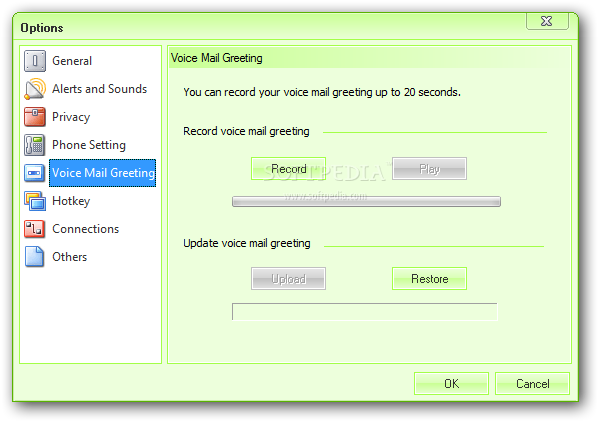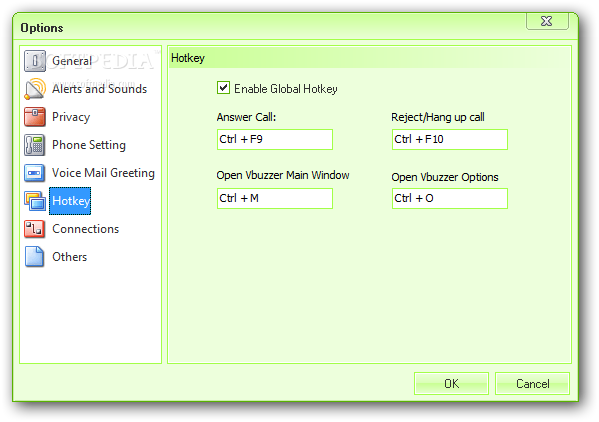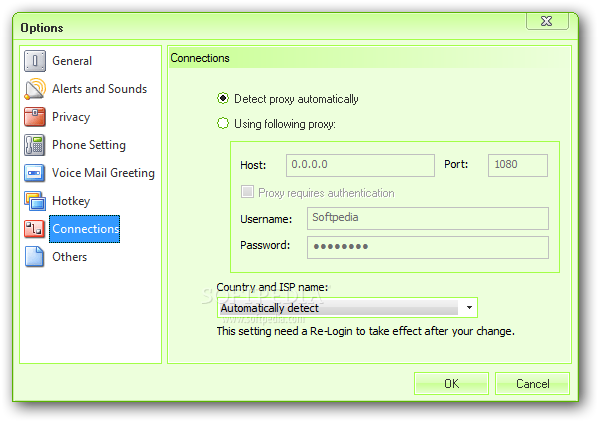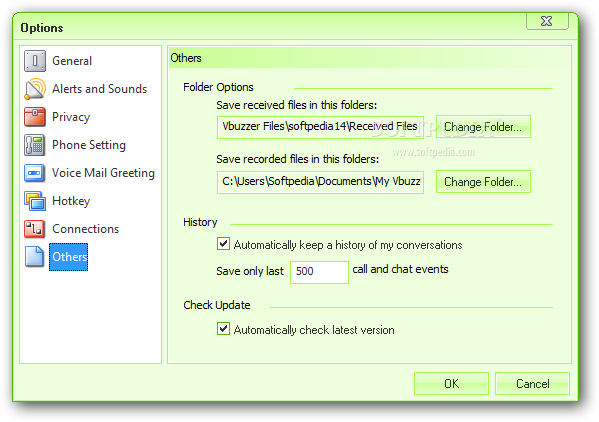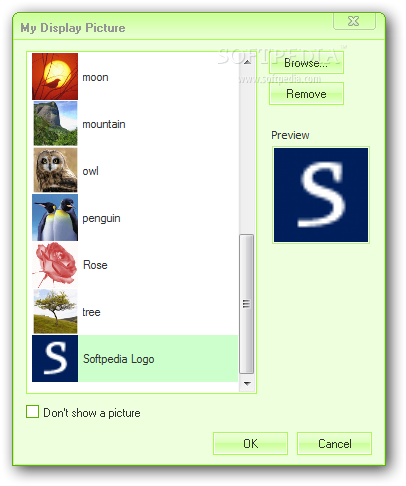Description
VBuzzer
VBuzzer is more than just your average instant messenger. With VBuzzer, you can connect with friends from anywhere in the world without worrying about distance. This software is not just for chatting; it's an Internet telephony app that helps you communicate at a low cost.
Easy Installation and Setup
When you install VBuzzer, it gives you the option to add some third-party software, but be careful—this could change your browser settings. No worries, though! You can set up your VBuzzer account right from the installer by picking a username and password.
User-Friendly Interface
The best part? VBuzzer has a super easy-to-use interface! You’ll see everything right there in its main window, plus some advertising material. It comes with all the standard features you’d expect from any messaging app, like creating friend groups or chatting one-on-one.
Make Phone Calls & More
The real standout feature of VBuzzer is the ability to make phone calls, send faxes, or SMS messages. Just buy some credits for your account and you're good to go! You can call numbers in almost any country at super low rates—both mobile and landline!
Additional Services Available
If you're looking for more options, VBuzzer offers additional services like VPN and Web Call services so you can reach anyone worldwide. And if you have friends on VBuzzer too? You can give them an internal number to make calling even easier.
Connect Across Platforms
No VBuzzer users among your friends? No problem! This multi-protocol application lets you chat with people using other platforms like MSN, Yahoo, AIM, or ICQ!
Customize Your Experience
You can personalize your profile by setting a display name and adding a status message. Plus, one cool feature of VBuzzer is that it can translate conversations in multiple languages while you're chatting. You can also share files or start group chats easily!
Conclusion: Stay Connected with VBuzzer
Overall, VBuzzer makes it super easy to stay connected with friends no matter where they are located. So why wait? Start using VBuzzer today and bring your friends closer!
User Reviews for Vbuzzer 1
-
for Vbuzzer
VBuzzer provides a convenient platform for global communication with added telephony services. Easy setup and multi-protocol support make it versatile.