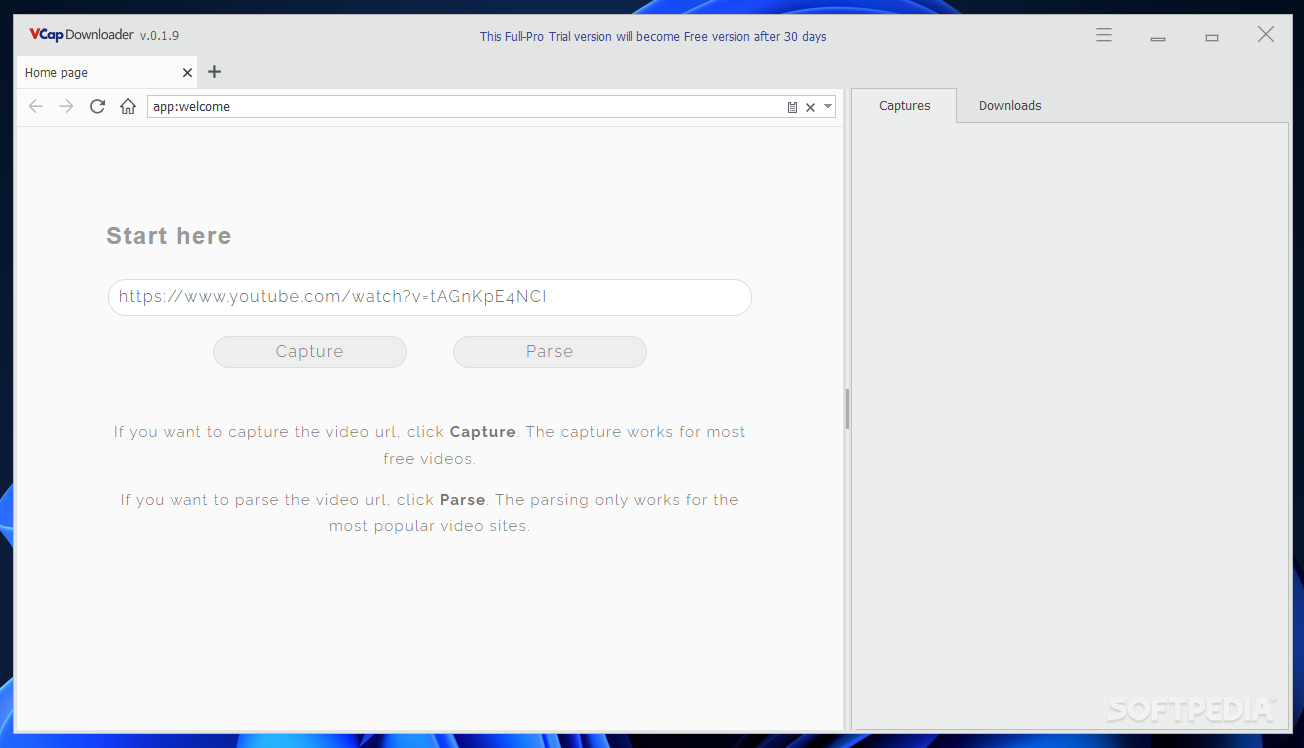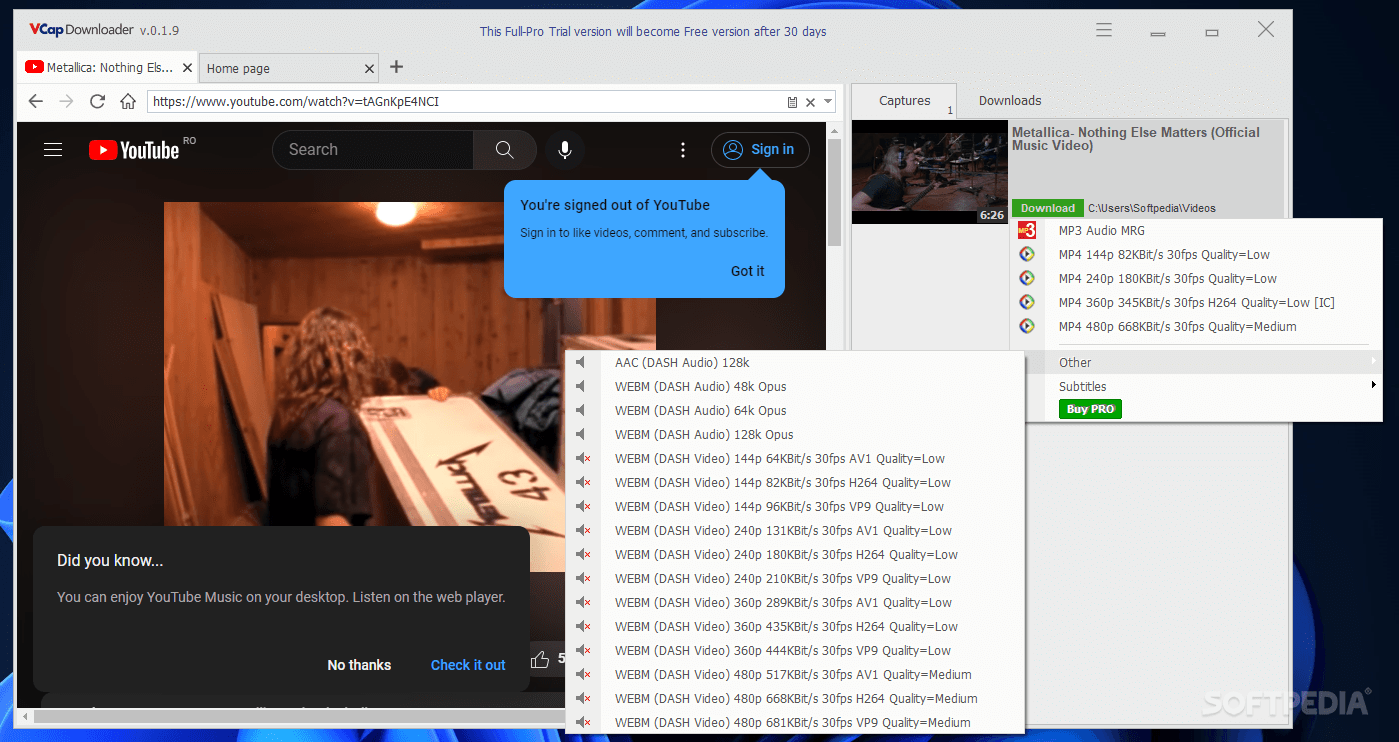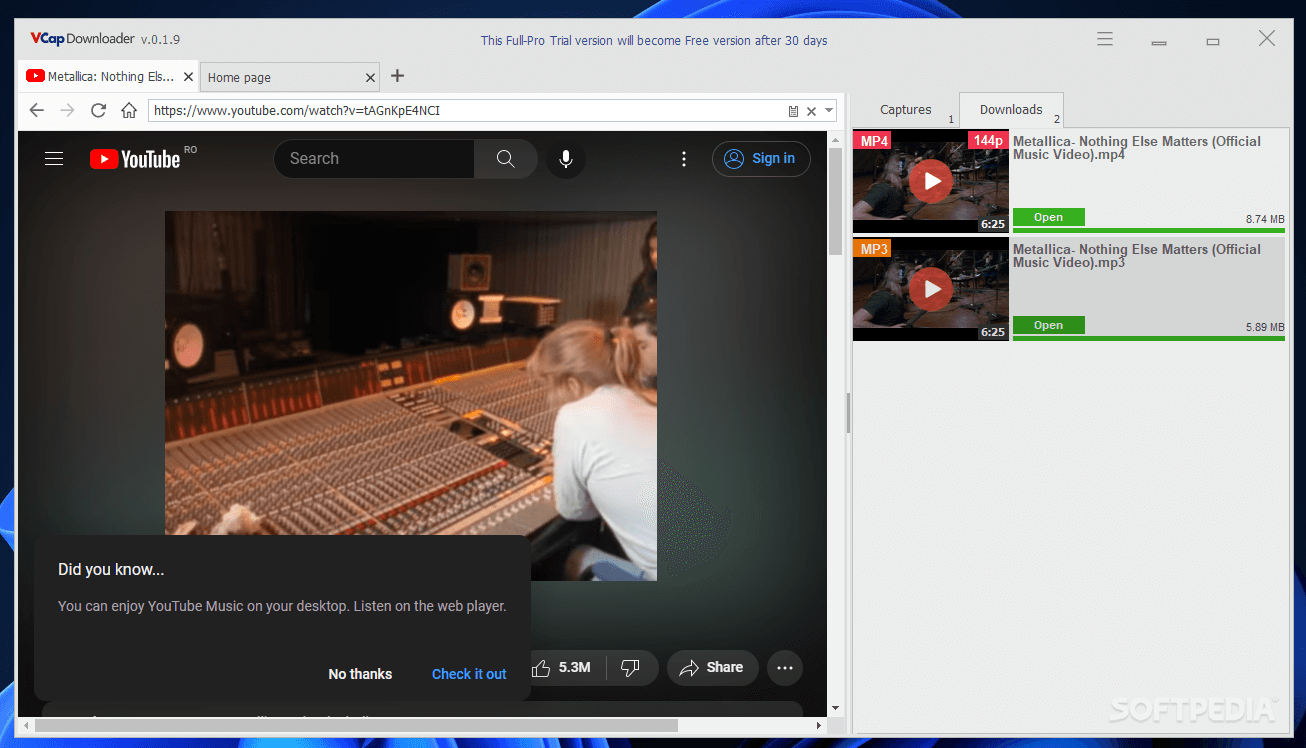Description
VCap Downloader
VCap Downloader is a super handy tool for anyone looking to snag videos or music from the internet. You know how there are tons of streaming services out there, but not all of them let you download content? That’s where this app comes in! It was created because people wanted an easy way to grab multimedia files without being tied down to streaming options.
Multiple Download Options
This application isn’t just for one specific service; it actually works with several media sharing platforms. So whether you’re after a catchy tune or an awesome video, VCap Downloader has got you covered!
User-Friendly Interface
The design is pretty straightforward and resembles a web browser more than your typical downloader. You start by pasting the video link into a special field. There are two buttons available: “Capture” and “Parse.” If you hit “Parse,” you can download content straight away without previewing it first. All you have to do is pick your audio quality and subtitles from dropdown menus.
Preview Before Downloading
If you're curious about what you're downloading, just click the “Capture” button! This loads the video in a preview area so you can check it out before saving. When you're ready, the “Download” button activates, letting you grab what you've been watching.
Formats and Quality
You can choose to download audio in MP3 or AAC format or videos in MP4 or WEBM formats, all at various qualities. Good news: it supports videos up to 1080p (HD), and yes, subtitles can be saved too!
A Must-Have Tool
If you're someone who loves downloading videos or songs from different sites, VCap Downloader is definitely worth checking out! It works with multiple streaming websites and lets you save high-quality content easily. Plus, thanks to its built-in browser-like feature, you can watch your videos or listen to songs before actually saving them on your PC!
Download VCap Downloader today and start enjoying your favorite multimedia offline!
User Reviews for VCap Downloader 1
-
for VCap Downloader
VCap Downloader provides a seamless way to download multimedia content from various streaming services. Its user-friendly interface and versatile format options make it a must-have.