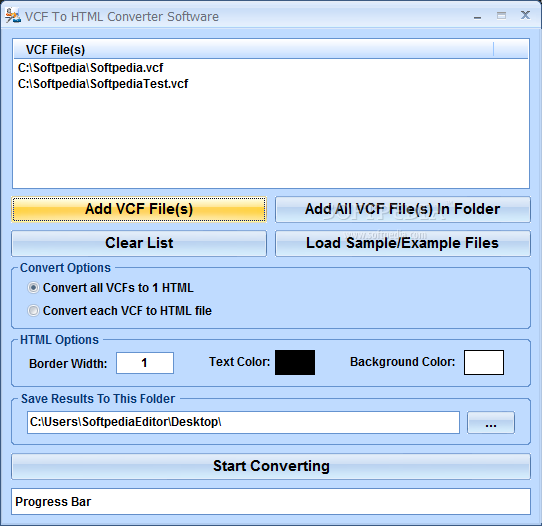Description
VCF To HTML Converter Software
VCF To HTML Converter Software is a super easy tool that helps you change lots of vCards into HTML format with just a few clicks. You can either export them into separate files or pack them all into one. Simple, right?
User-Friendly Interface
Now, I won’t lie—the look of the app isn’t going to win any design awards, but it gets the job done without any hiccups. You can finish your tasks with minimal fuss.
Add Your Files Easily
When you open the main window, adding files is a breeze! Just drag and drop your vCards right onto the app or browse through your computer to pick them out one by one—or grab an entire folder if you’re feeling efficient!
Flexible Export Options
The ‘Convert Options’ let you decide whether to save all vCards as one big HTML file or each one separately. If you choose to go with one file, you can even pick what name it will be saved under. Plus, you can tweak how the final file looks by changing things like ‘Border Width’, ‘Text Color’, and ‘Background Color’. However, keep in mind that there’s no option to preview what your file will look like before saving.
Select Your Destination Folder
Before hitting that ‘Start Converting’ button, make sure to choose where you want your files to go. If not, they’ll just pop up on your desktop automatically! A handy progress bar shows how much time is left during conversion, and you'll get a popup when everything's done.
Final Thoughts
In short, VCF To HTML Converter Software is a nifty little tool that makes turning VCFs into HTML files super easy. It saves you both time and effort by letting you process multiple items at once!
User Reviews for VCF To HTML Converter Software 1
-
for VCF To HTML Converter Software
VCF To HTML Converter Software is a simple tool that efficiently converts vCards to HTML format, saving time and effort.