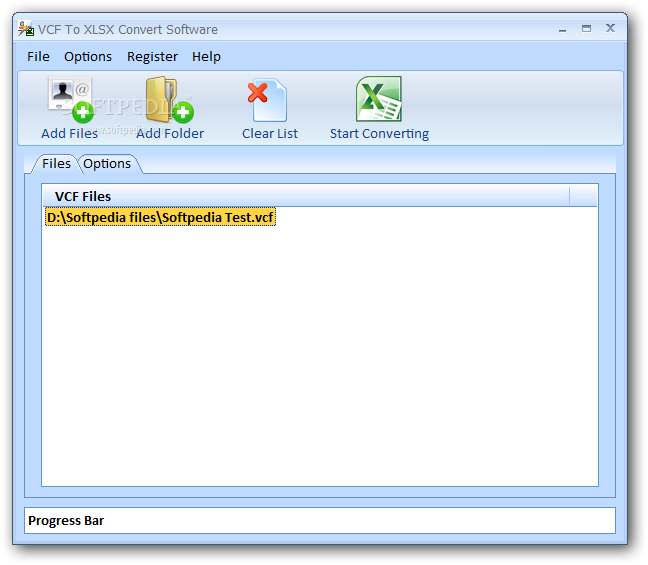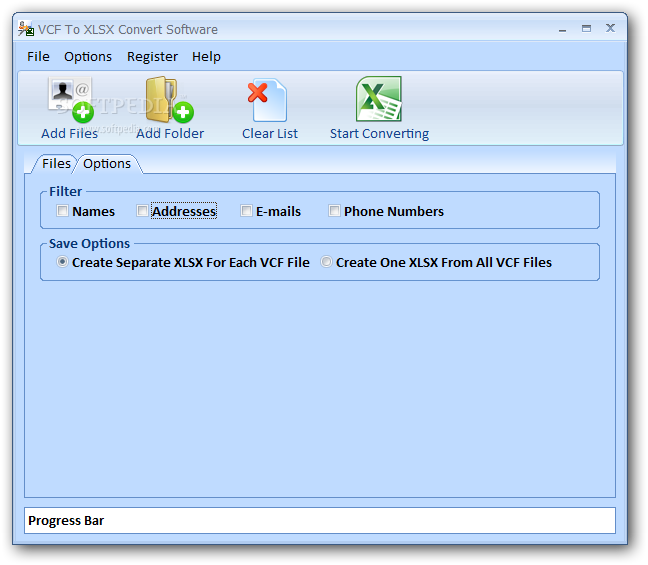Description
VCF To XLSX Convert Software
VCF To XLSX Convert Software makes it super easy to store your contact details right on your computer. There are tons of apps out there that can save contacts in different file formats, but the vCard type is one of the most popular. With this software, you can easily grab all the data you need and save it in a format that's easier to work with.
Easy Installation
Getting this application up and running takes just a few minutes. You basically just click through a couple of “Next” buttons, and you're good to go! Once you launch the program, you'll see a big table where all your imported files will show up. Plus, there are some sample files included so you can check if everything is being processed correctly.
Add Files with Ease
You can add files to the program in several ways: drag and drop them into the designated area, browse for them manually, or load an entire folder (just remember it won’t include subdirectories). Don’t forget to set where you want those converted files to go! The app even has handy quick access buttons that take you straight to your destination or let you open files once conversion is done.
Output Formats Made Simple
The name says it all: VCF files come in and XLS files come out! While the output isn’t exactly XLSX for modern Excel versions, don’t worry—there are no compatibility issues or any other hiccups with this output type.
Batch Processing Options
If you're dealing with multiple files at once, this app has got you covered! You can create separate spreadsheets for every vCard file or combine everything into one single XLS file. You even have options to filter by names, addresses, emails, and phone numbers!
Quick Results but Basic Formatting
You won’t have to wait long before your new spreadsheet files are ready. However, keep in mind that some extra tweaking might be needed afterward since the character formatting is pretty basic—even for column headers!
Final Thoughts on VCF To XLSX Convert Software
In conclusion, VCF To XLSX Convert Software does exactly what its name suggests. It’s straightforward and lets you handle multiple files at once using batch conversion or combining all data into one spreadsheet. Sure, it would be nice if there were at least some basic character formatting options for a nicer layout—but honestly? That’s something easy enough to overlook!
User Reviews for VCF To XLSX Convert Software 1
-
for VCF To XLSX Convert Software
VCF To XLSX Convert Software is a straightforward tool for converting vCard files to XLS format. Easy to use with batch conversion options.