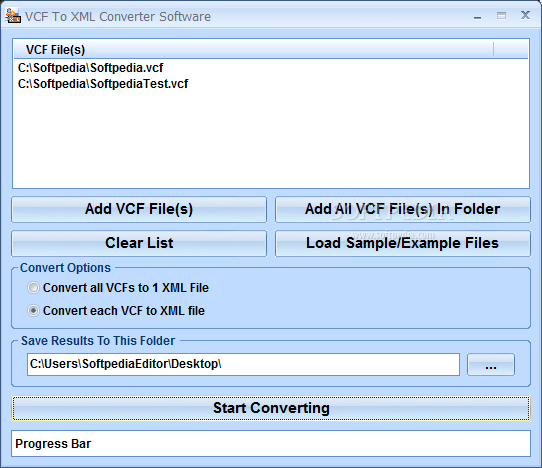Description
VCF To XML Converter Software
VCF To XML Converter Software is a super handy tool that helps you convert vCards into XML format files. Whether you need them in one big file or split into multiple ones, this software has got your back!
Easy to Get Started
Once you install it, you can jump right in. The interface is simple enough that you won’t be scratching your head trying to figure it out.
Adding Your Files
The main window makes it a breeze to add your source files. Just drag and drop the VCF files onto the program, or if you prefer, browse through your computer and load them up one by one—or even an entire folder at once!
Choosing Your Output Options
Now, let’s talk about what happens next. In the ‘Convert Options’ section, you can choose to merge all those vCards into a single XML file. You can even pick what to name it and where to save it! If you'd rather have each VCF as its own XML file, no problem! Just select a folder for those.
Starting the Conversion
When you're ready, hit the ‘Start Converting’ button. A progress bar will pop up at the bottom of your screen to show how much time is left until everything is done. After just a moment of processing, you'll have access to your new files for whatever work comes next.
Your Go-To Tool for Conversions
In short, VCF To XML Converter Software is just what you need when it's time to turn multiple VCF files into XML format without wasting too much time or effort.
User Reviews for VCF To XML Converter Software 1
-
for VCF To XML Converter Software
VCF To XML Converter Software is a handy tool for converting vCards to XML effortlessly. Simple interface and quick results make it convenient.