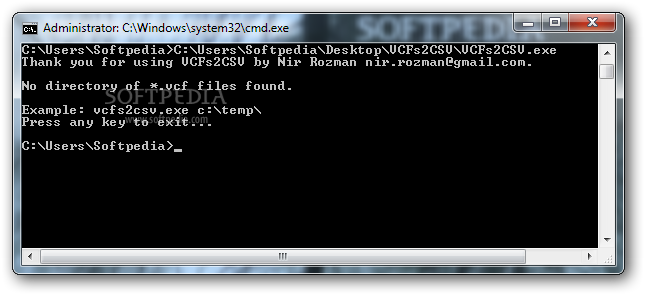Description
VCFs2CSV
VCFs2CSV is a handy tool that helps you turn VCF files into CSV format. The cool part? It’s super simple! There are no extra settings, so whether you're just starting out or you’re a seasoned pro, you’ll find it easy to use.
Why Choose Command-Line Tools?
Many people like software with graphical interfaces because they're user-friendly. But, some folks prefer using the Command Prompt to get things done quickly. If that sounds like you, then VCFs2CSV might be your new best friend!
Light on Resources
You know what's great? Tools like this one don’t hog your computer's resources. So, while you're converting files, your computer keeps running smoothly without any slowdowns.
No Installation Needed!
A big perk of VCFs2CSV is that it doesn’t need to be installed! Just drop the executable file in any folder on your hard drive and run it right from there using Command Prompt. How easy is that?
Take It Anywhere
If you're always on the go, you can even save VCFs2CSV onto a USB flash drive or similar storage device. This way, you can run it on any computer without breaking a sweat. Just keep in mind that there are a few third-party components needed for it to work properly.
Batch Processing Made Simple
The app only requires one command line where you specify the folder containing the VCF files you want to convert. The best part? You can convert multiple files at once! Unfortunately, you can't change where the converted files go by default.
Performance You Can Trust
This tool is super light on CPU and RAM usage, so it won’t make your system lag. During our tests, we didn’t run into any issues like crashes or error messages. VCFs2CSV gets the job done efficiently and without fuss!
User Reviews for VCFs2CSV 1
-
for VCFs2CSV
VCFs2CSV is a straightforward tool for converting VCF files to CSV format. It's lightweight, efficient, and perfect for users of all levels.