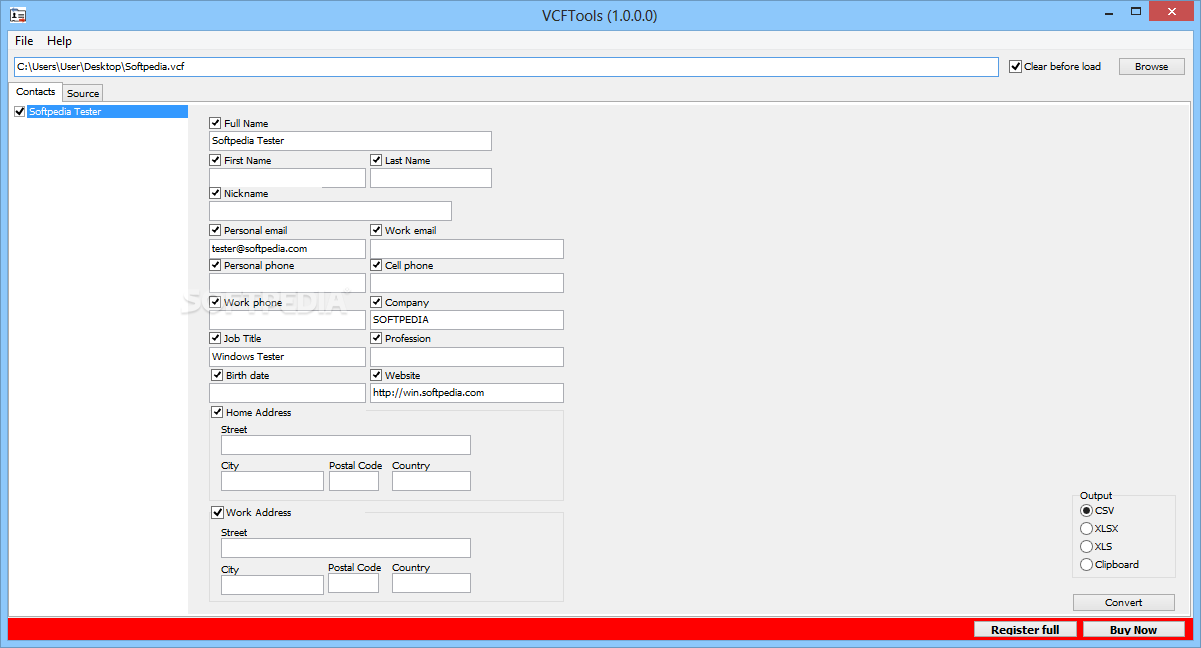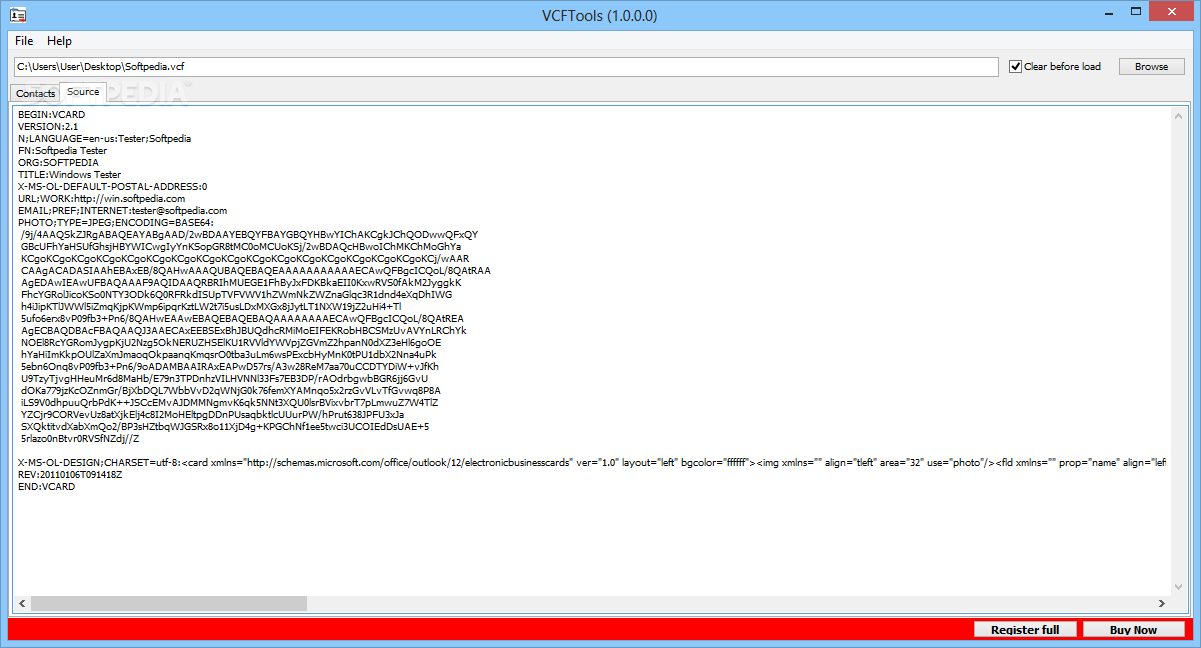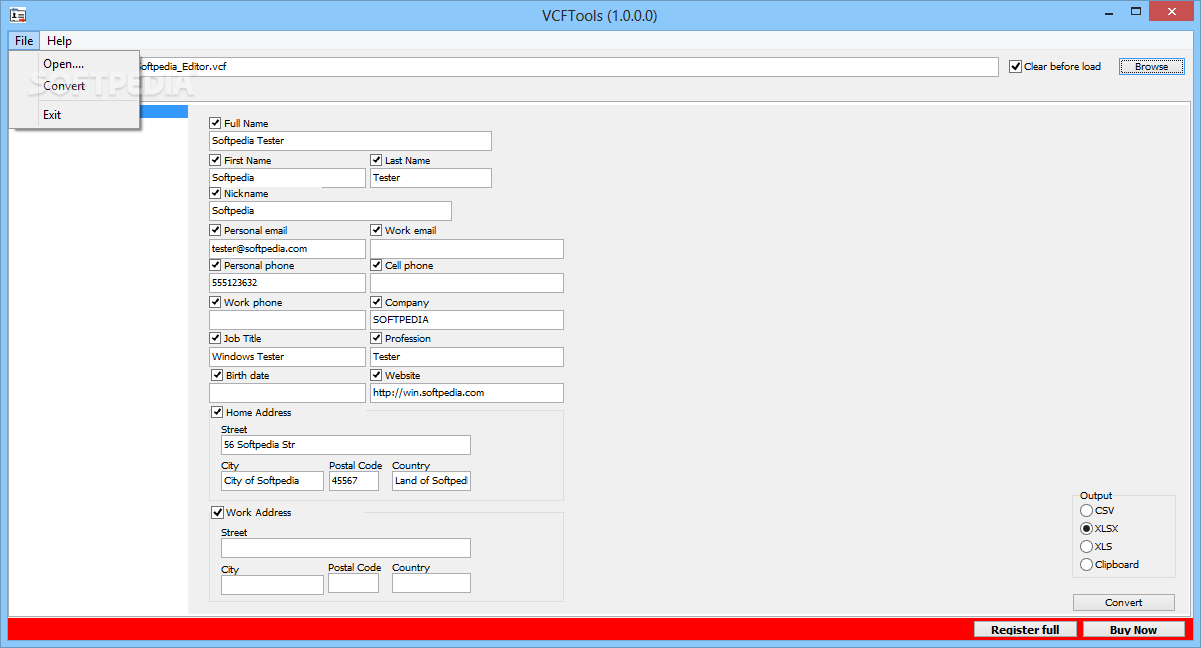Description
VCFTools
VCFTools is a super handy program that makes it easy for you to manage all the info in your vCards. With VCFTools, you can open up vCards to view all the data, and even tweak the entries if you need to. Plus, it lets you enable or disable different fields and export everything into a neat table.
Easy to Use Interface
This software is designed with simplicity in mind. It has a straightforward interface that's perfect whenever you want to check out or change something in a vCard. It supports both VCF and VCR file formats, so whether you're working with one card or many, VCFTools has got your back!
Modify Your vCard Details
You can easily modify details like full names, email addresses, phone numbers, company names, job titles, professions, birth dates, websites, home addresses, and workplaces. The left side menu shows all the files you've loaded so you can quickly pick which vCard you want to work with.
Export Options Galore!
But wait—there's more! VCFTools not only lets you view and edit your vCard files; it also helps you export that information to other formats like CSV or Excel spreadsheets. If you'd rather just copy the whole data set from a vCard to your clipboard for use elsewhere, that’s easy too!
Selecting Your Data Made Simple
If you're looking to include any specific vCard in your conversion process, just check its name on the left side menu. You can also view the info as source lines for easy selection and copying.
User-Friendly Tool for Everyone
Overall, VCFTools is a user-friendly tool that makes handling VCF or VCR format vCards a breeze—especially when you need to import their contents into another application. You can export the data directly to CSV or Excel files or simply copy it over for use in any type of document.
NOTE: You need to register for a free account first before activating the evaluation version.
User Reviews for VCFTools 1
-
for VCFTools
VCFTools offers a seamless experience for managing vCards. Easy to use interface and efficient modifications make it a valuable tool.