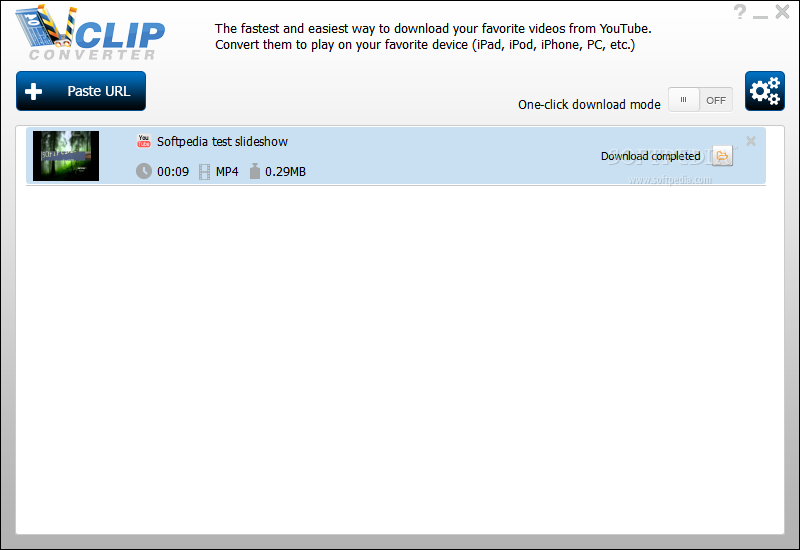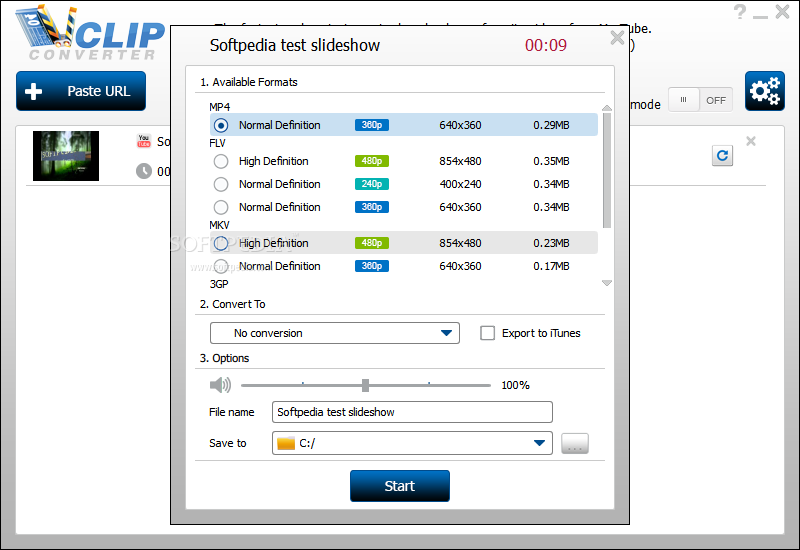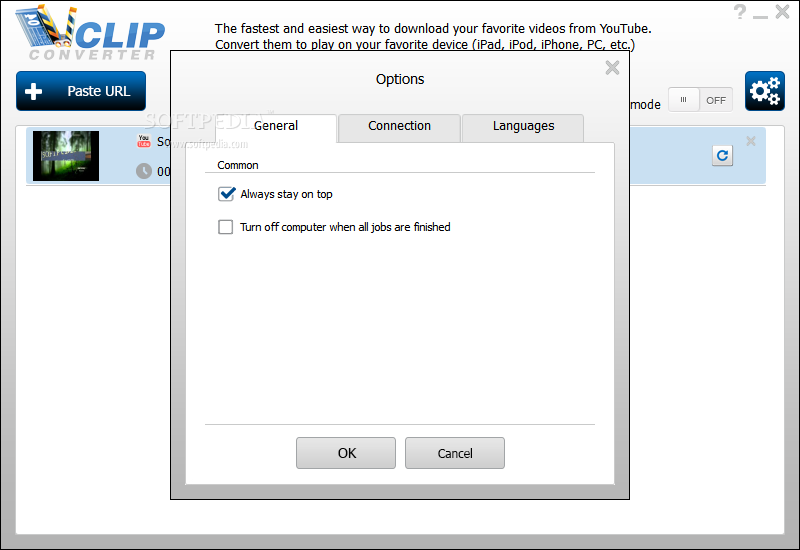Description
vClipConverter
vClipConverter is a cool software that helps you grab video files from the Internet. Want to extract audio tracks? No problem! You can save them on your computer in formats like AAC, M4A, MP3, OGG, and WMA. Plus, if you're looking to convert videos, it supports tons of formats including FLV, MP4, MOV, 3GP, MPG, MKV, WMV, and AVI.
User-Friendly Interface
The interface is super modern and pretty easy to navigate. Even if you're not a tech whiz, you'll find it straightforward to use without running into issues. It has handy shortcut buttons and shows all your added videos with details like length (in minutes), link, and name.
How to Get Started
To kick things off, just copy the URL of the video you want and paste it into the app. A new window will pop up where you can play around with options. You can see all the formats available for downloading your video, adjust volume levels or names, and choose where you want to save it on your device.
Extra Features
You can also pick another format for converting your video or even export it directly to iTunes!
One-Click Download Mode
If you're in a hurry, try out the “One-click download mode.” This feature lets the tool automatically choose the best video quality for you and saves it in the default location without any conversion hassle.
Why Choose vClipConverter?
vClipConverter is an awesome tool for downloading videos from the web while also converting them so they're saved easily on your hard drive. The response time is quick and it doesn't hog CPU or memory resources.
If you're ready to enhance your media experience effortlessly, download vClipConverter today!
User Reviews for vClipConverter 1
-
for vClipConverter
vClipConverter is a user-friendly app for downloading and converting videos with ease. The modern interface and quick response time make it a great tool.