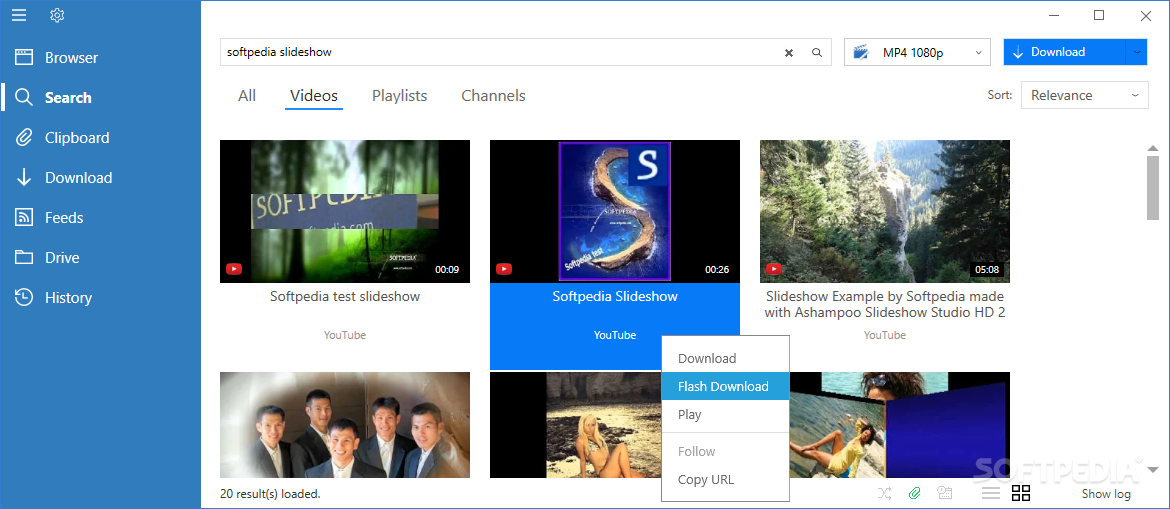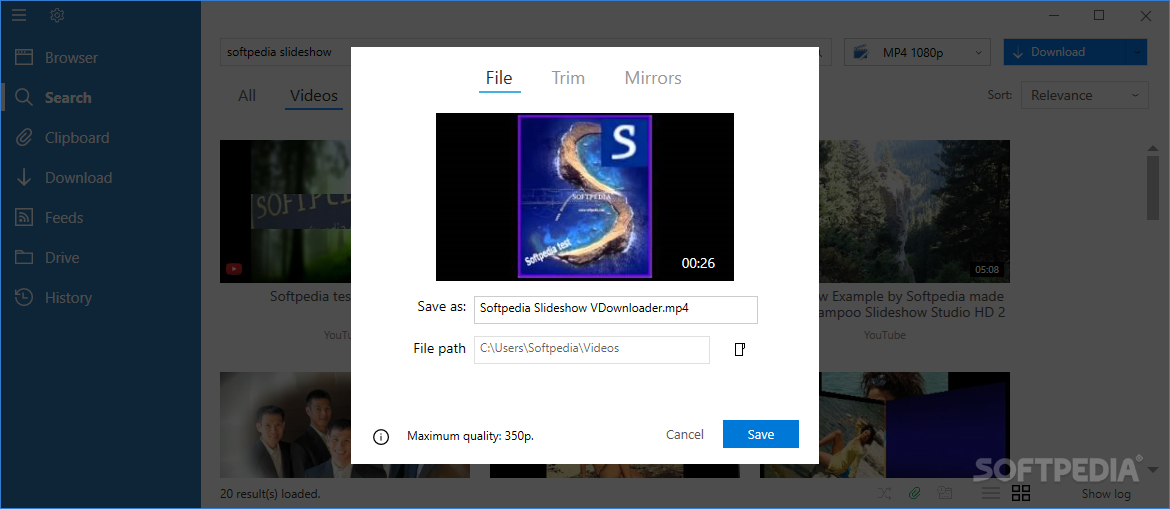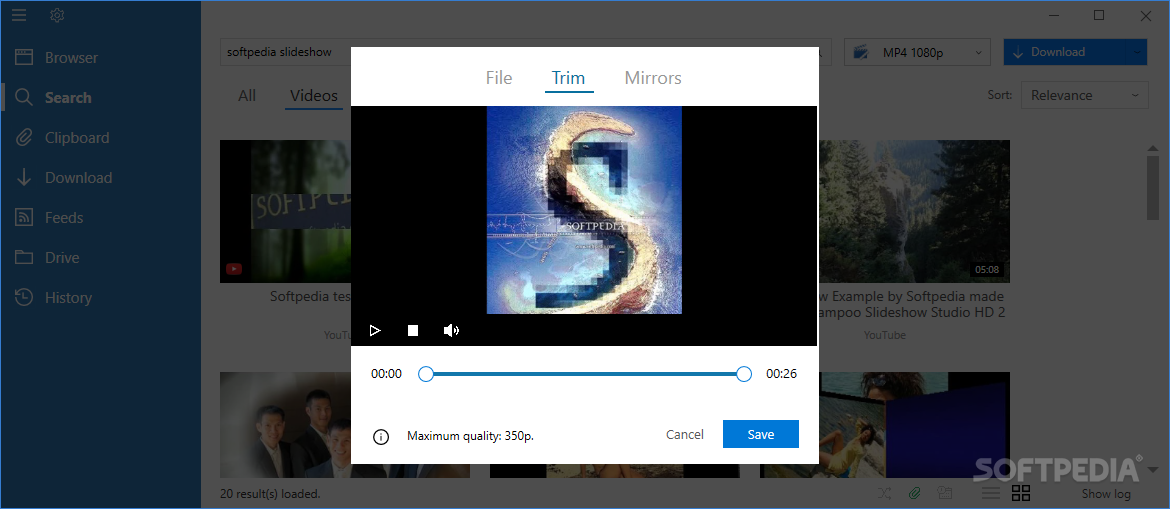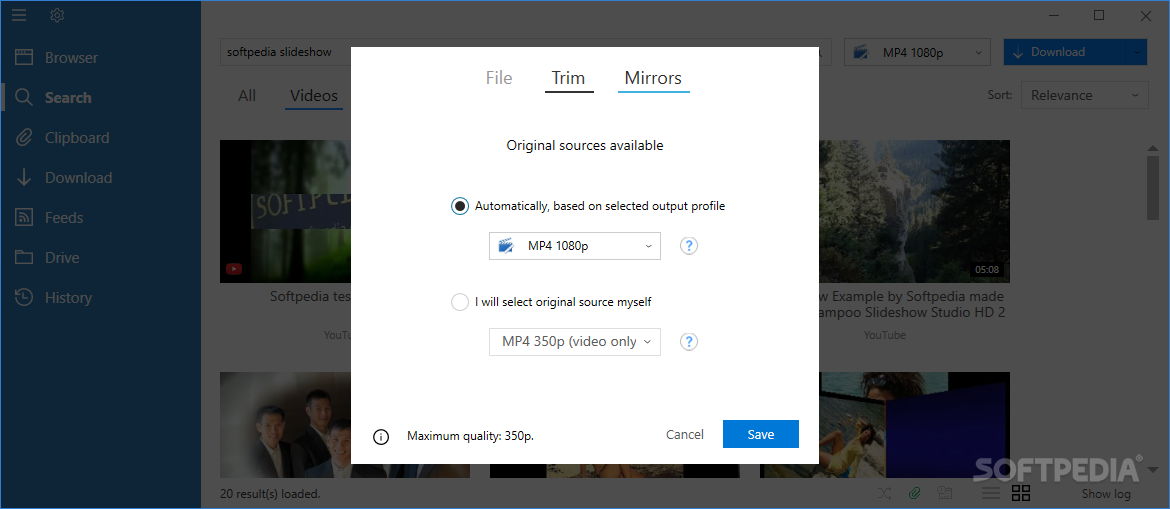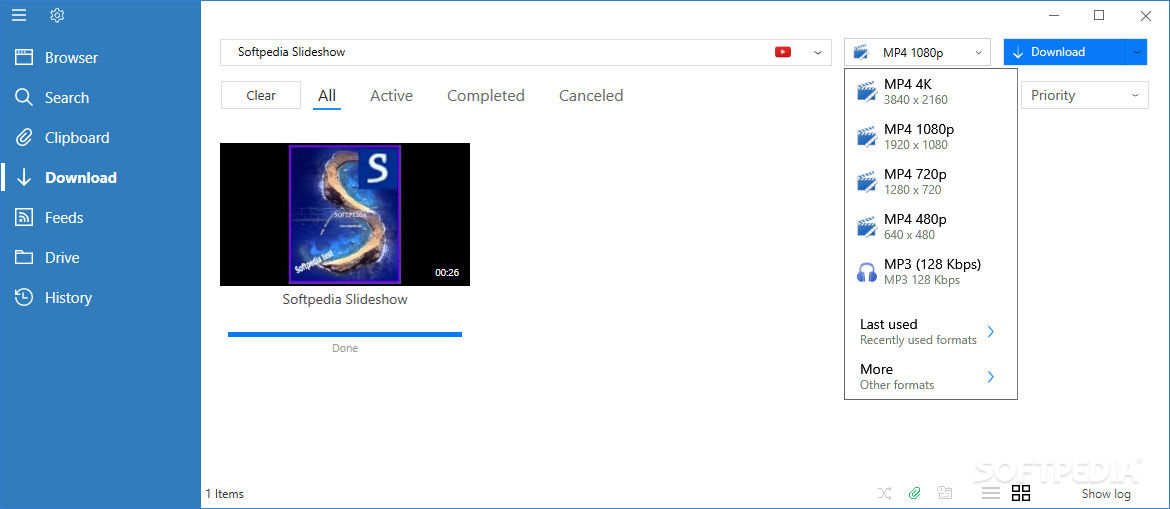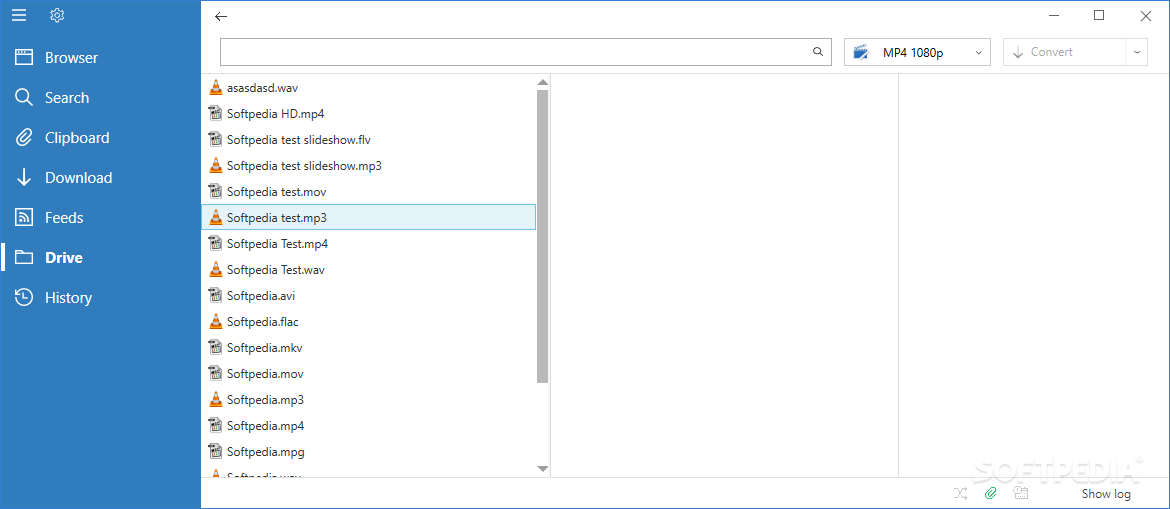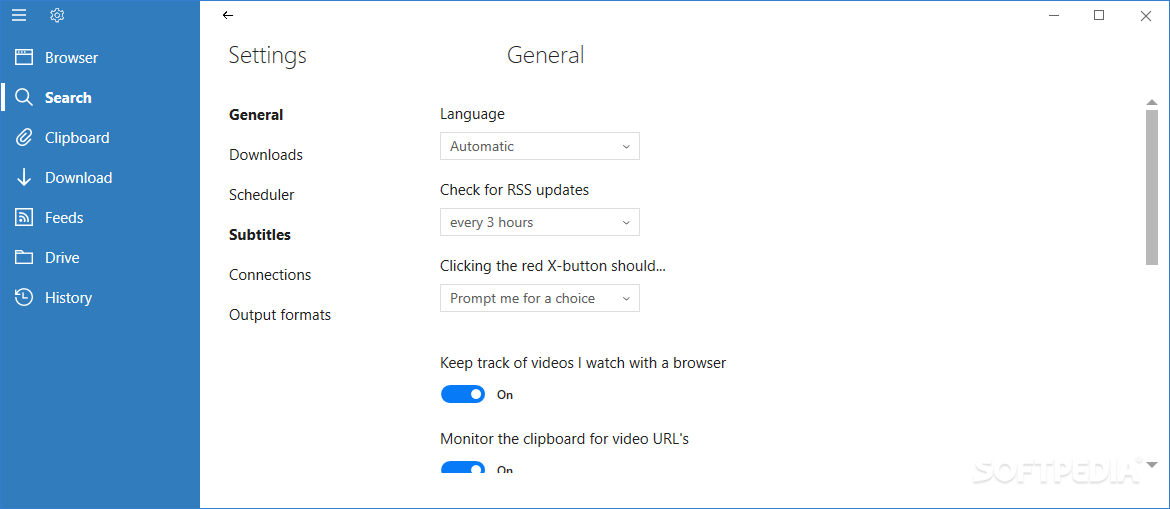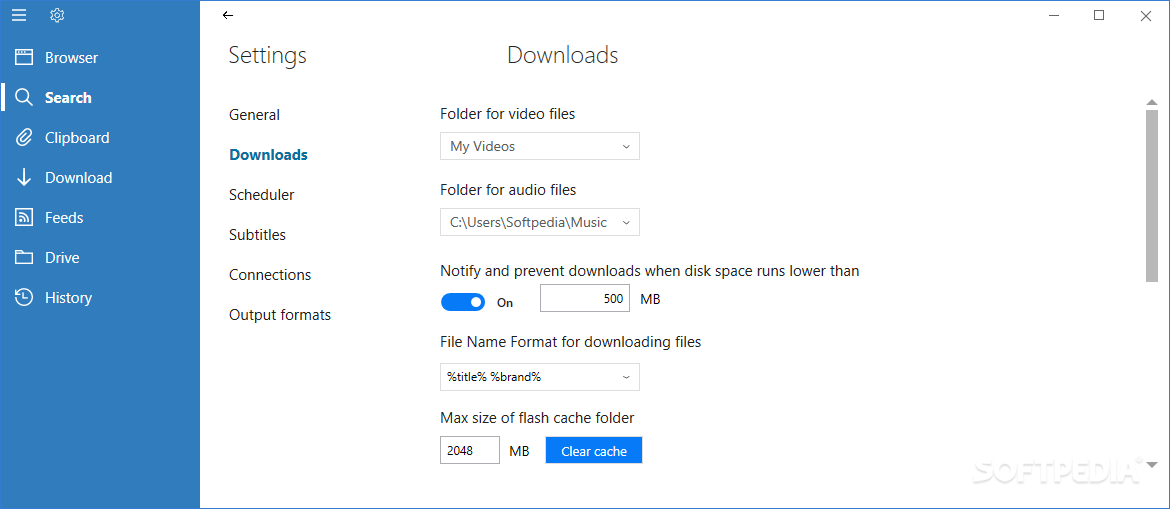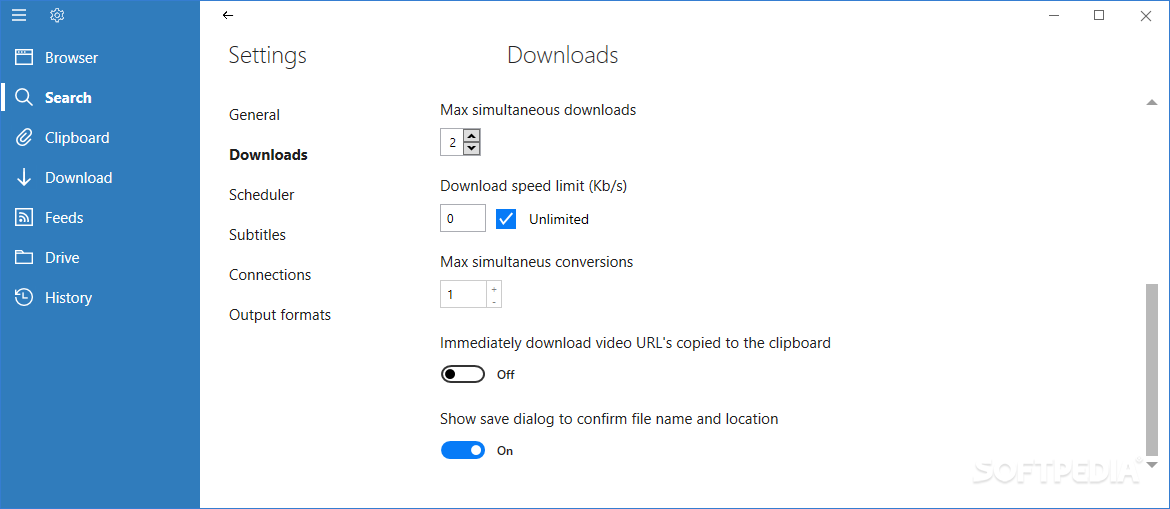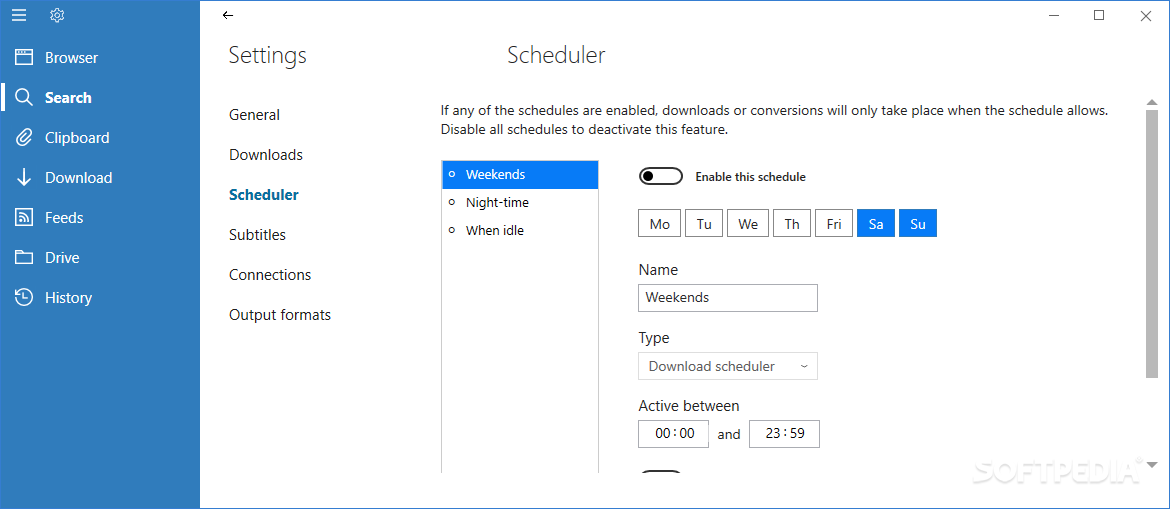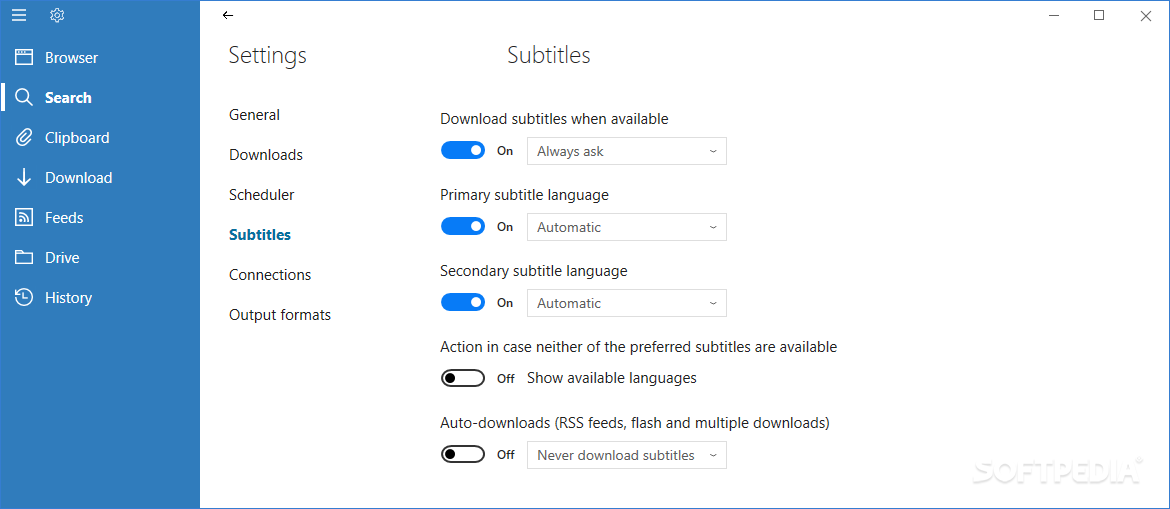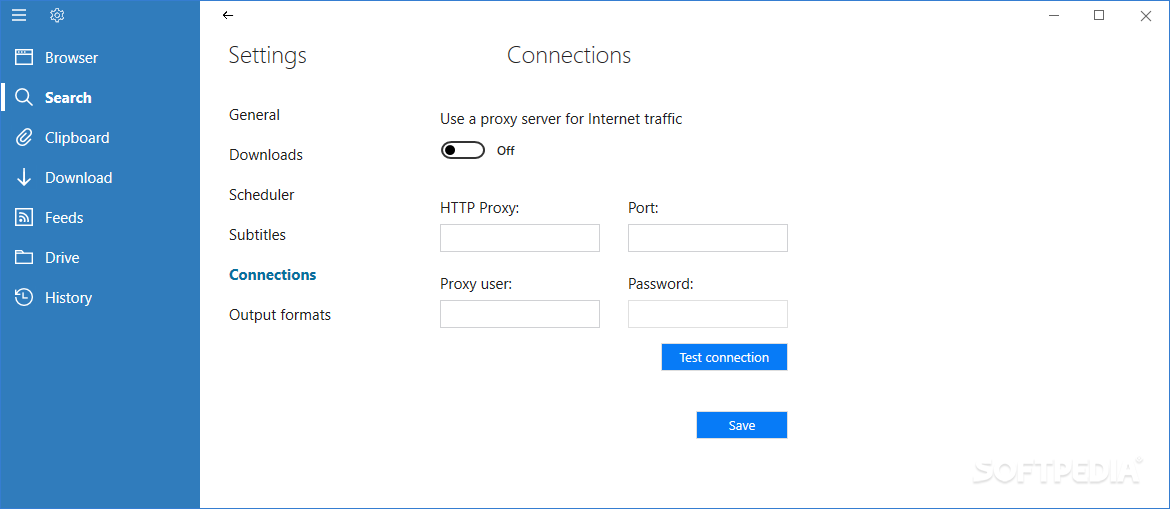Description
VDownloader
VDownloader is not just your average audio and video streaming recorder. This handy tool does a lot more! With its awesome features, user-friendly design, and speedy downloads, VDownloader always gets the job done. It’s no wonder it has over a million downloads on Softpedia and continues to top the charts!
Powerful Downloading
This software has a powerful engine that has improved over the years. It gives you great results whether you're saving files in formats like AVI, MKV, MP4, MPG, 3GP, VCD, SVCD, DVD, FLV, or MP3. That means you can enjoy your favorite videos on devices like your iPod or iPhone, PSP, DVD player, or any PC!
Built-in Search Tool
No need to search for video clips separately! VDownloader comes with a built-in search engine to help you find content across various video hosting websites easily. Plus, it includes a web browser for more convenience.
Compatible with Major Platforms
This downloader works great with all the big names out there—like YouTube, Google Video, DailyMotion, MySpace, Veoh, Blip.tv—and even some smaller sites too! You can schedule your downloads and bypass country restrictions using proxy access. Batch downloading and converting videos is also super easy!
Cool Features
You can take advantage of VDownloader's unique features like fully automated feed downloads and stream catching for direct downloads of videos you've already watched. The interface is clean and includes tools like an RSS reader and media player.
User-Friendly Interface
When you start up the app, it prompts you to copy a URL so you can start downloading right away. There’s even a Clipboard live monitoring tool that automatically detects supported content!
Customizable Output Options
You’ll love the output options available! Explore simple to advanced profiles based on how much control you want over audio and video quality—or dive into custom settings if you're feeling adventurous.
Easy Configuration Settings
The configuration window lets you customize everything from integration options to download locations and speeds. We’ve put VDownloader through its paces and it consistently delivers excellent results! It's fast enough to satisfy everyone—even when converting downloaded videos.
Your Go-To Video Downloader!
If you're looking for a clever web video downloader that does it all—from searching to browsing to downloading—look no further than VDownloader! Its ease of use makes it essential for anyone wanting an effective way to grab those video clips from the Internet straight onto their PC or portable devices. For more details or download, check out Softpas!
User Reviews for VDownloader 1
-
for VDownloader
VDownloader's rich features and downloading speed make it a witty downloader. Its interface, search engine, and compatibility with major sites impress.