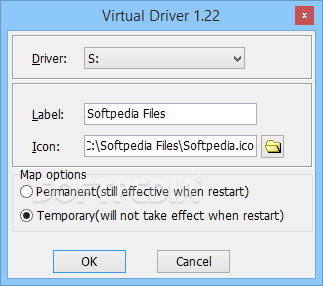Description
Welcome to vDrive - Your Virtual Drive Solution
vDrive is a user-friendly software application designed to simplify your file access experience by allowing you to mount directories as virtual drives effortlessly. With vDrive, you can enjoy seamless access to your favorite folders with just a few clicks.
Key Features:
- Straightforward and simple-to-use interface
- Mount directories as virtual drives in just a couple of clicks
- No complicated options or customization parameters
- Fast and simple installation process
- Capable of mounting drives temporarily or permanently
- Low system resource usage
Technical Specifications:
- Software Name: vDrive
- Price: FREE
- Publisher: Vonuff
- Platform: Windows
- File Size: Varies
- Latest Update: April 23, 2025
Effortless Installation and Usage
Installing vDrive is a breeze, with familiar setup dialogs that guide you through the process smoothly. The intuitive interface of vDrive ensures that users of all levels can easily mount directories as virtual drives without any hassle.
Seamless File Access
With vDrive, you can select the folders you want to access as virtual disk drives, personalize them with volume labels and icons, and enjoy quick and convenient access to your files whenever you need them.
Minimal System Impact
Despite its powerful functionality, vDrive is designed to have a minimal footprint on your system resources. You can enjoy the benefits of virtual drives without worrying about system slowdowns or crashes.
Compatibility
While vDrive may not be compatible with older operating systems like Windows 7, it delivers fast and efficient performance on newer Windows editions, offering users a seamless experience when it comes to mounting folders as virtual drives.
User Reviews for vDrive 1
-
for vDrive
vDrive is a user-friendly software for mounting directories as virtual drives, perfect for beginners. Simple setup and efficient performance.