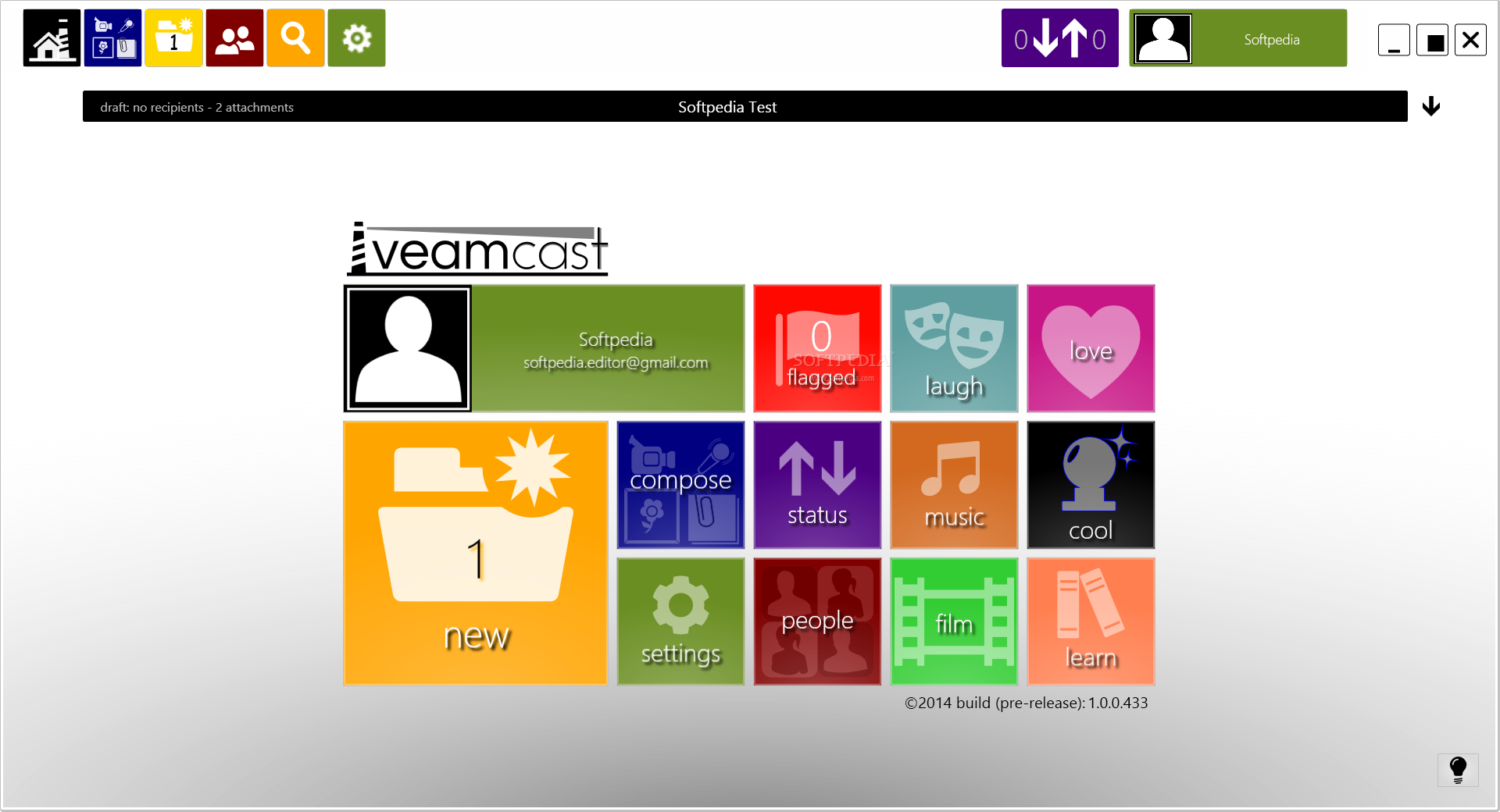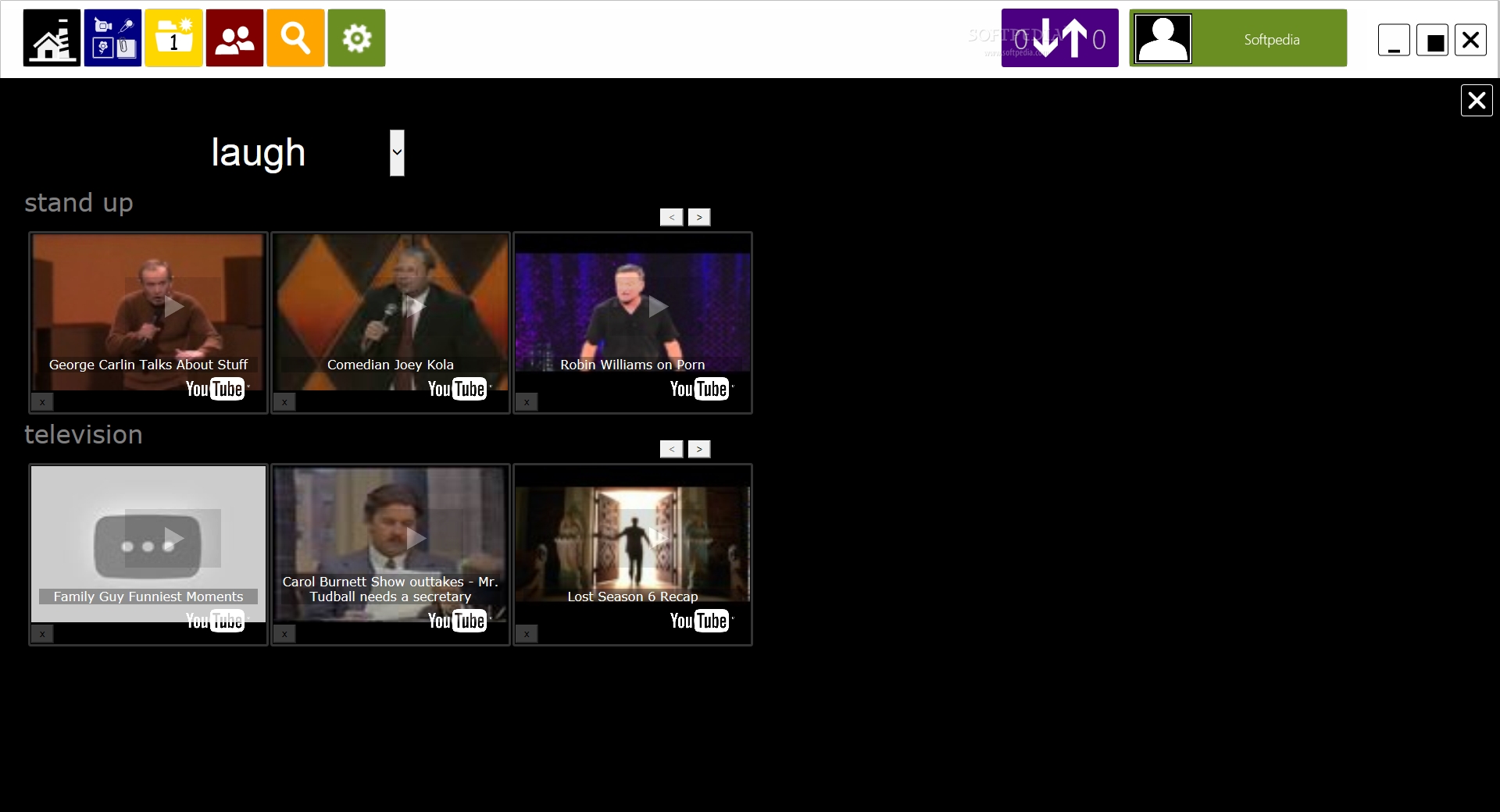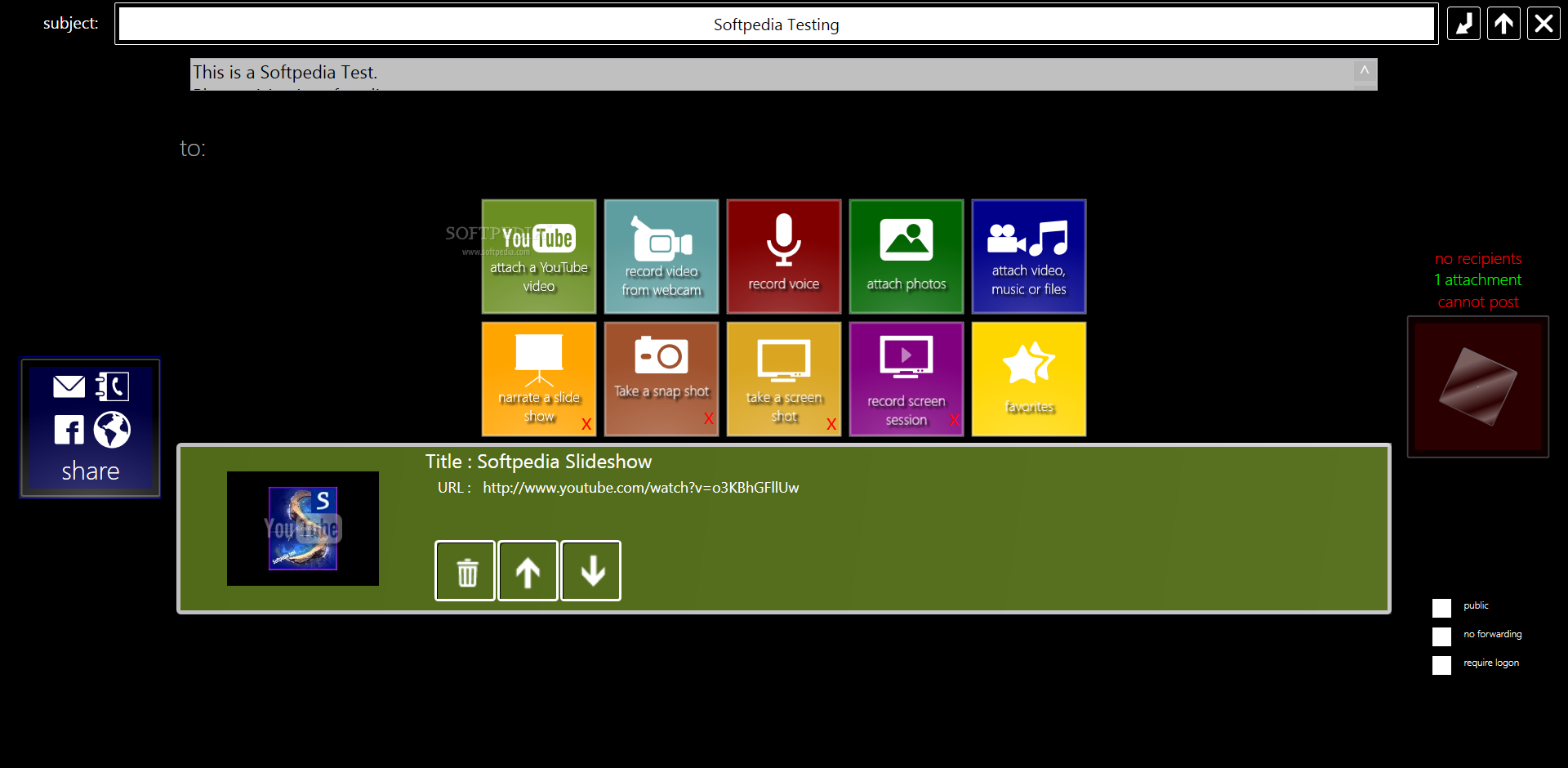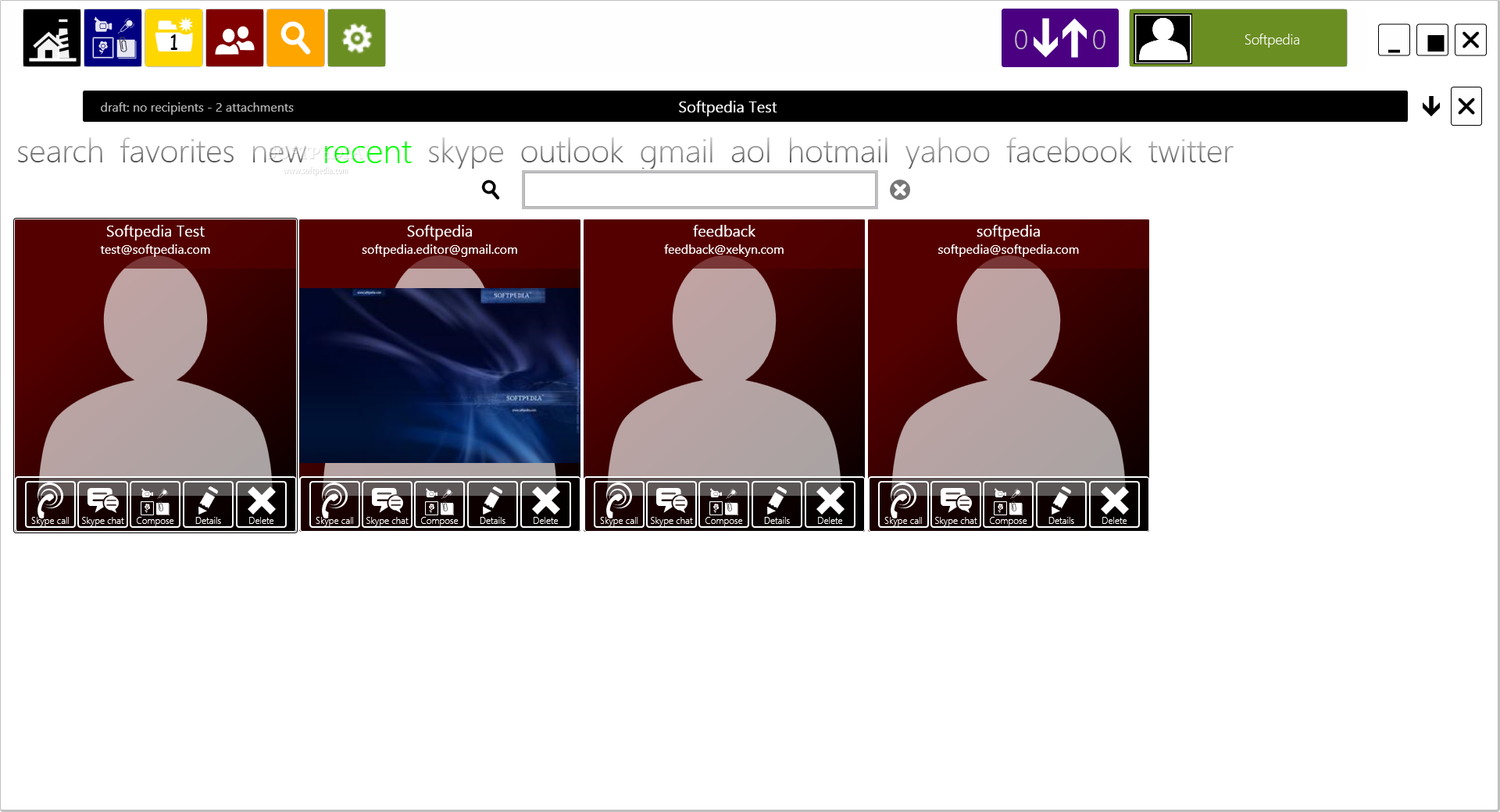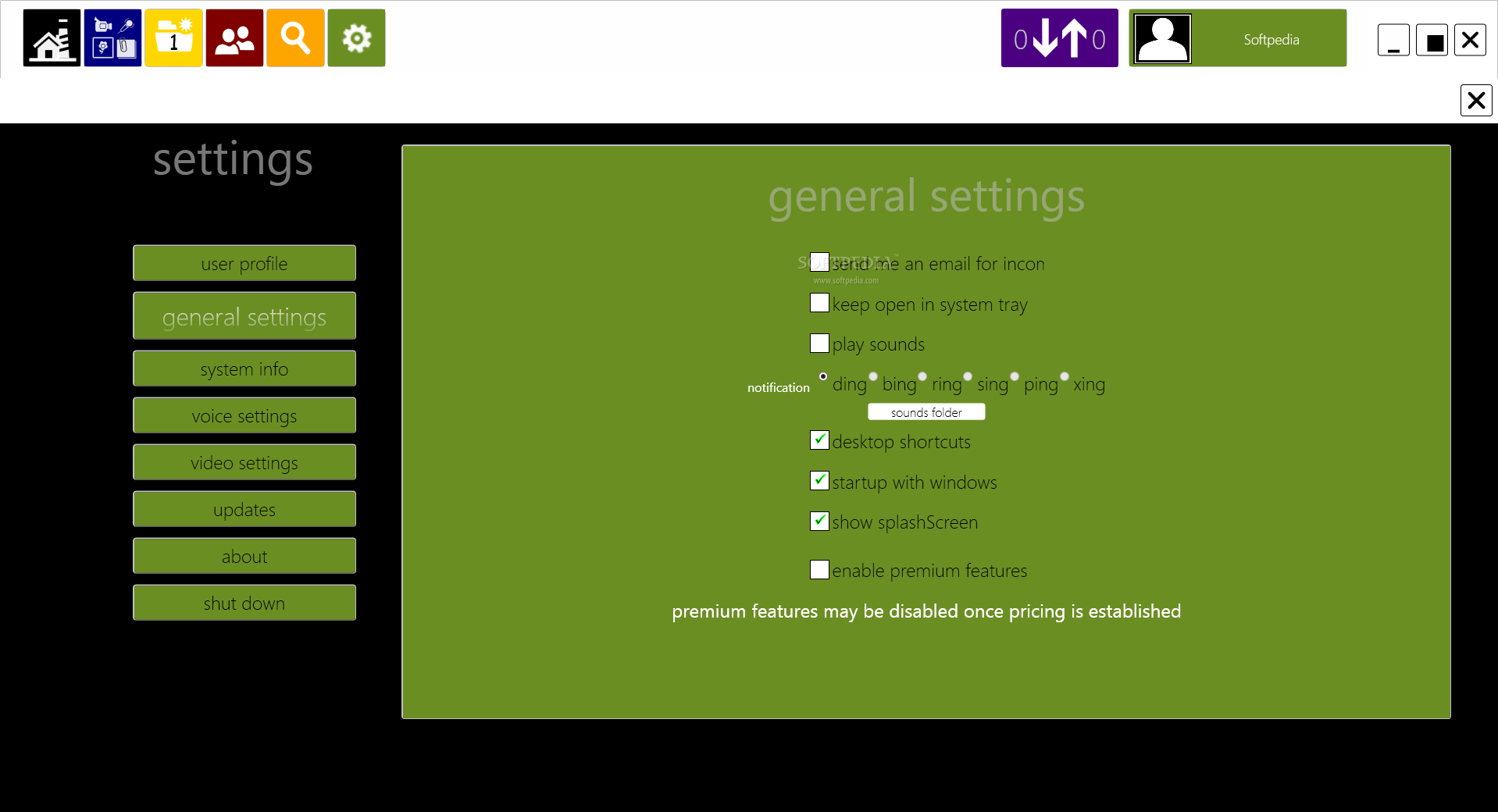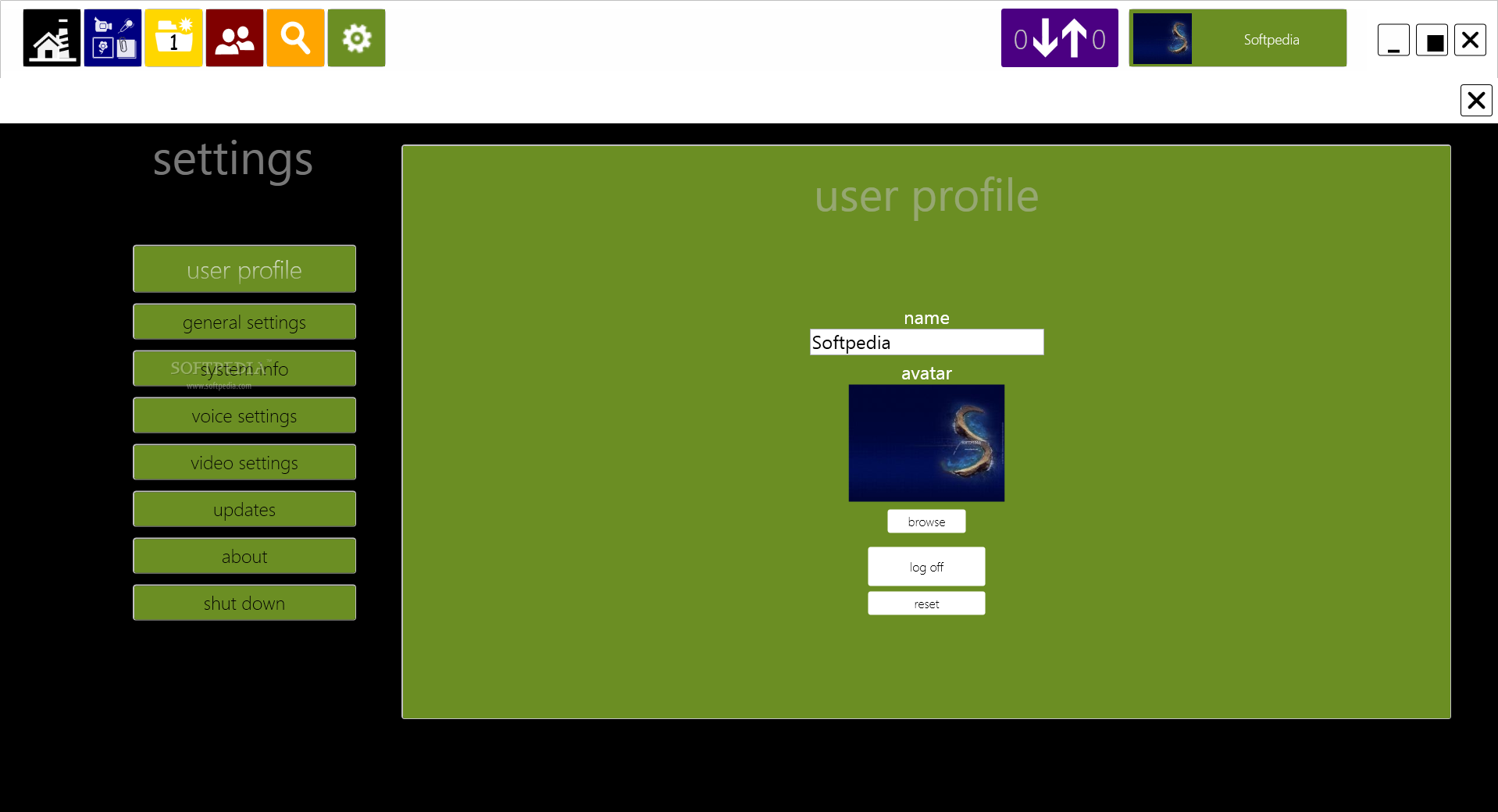Description
Veamcast Software
Overview
Veamcast is a comprehensive and effective software solution that provides you with a reliable means of organizing your contacts, sending e-mail messages to your friends, watching your favorite YouTube videos, and sharing your personal photos.
Key Features
- Intuitive and user-friendly interface
- Compose and send messages with attachments
- Browse related videos in various categories
- Offline content viewing
- Record and send video and voice messages
- Upload and share images
- Snap screenshots
- View HD videos without streaming
Technical Specifications
- Software Name: Veamcast
- Price: FREE
- Publisher: Veamcast
- File: setup.exe
- Platform: Windows
- Category: Others
User Interface
The application sports an intuitive and user-friendly interface from where you can easily access basic options and configure the settings the way you want. After creating a new account, you can personalize your profile by selecting a picture that represents you.
Messaging Capabilities
In the 'compose' section, you can send messages with attachments such as YouTube videos, voice messages, photos, and documents. Additionally, you can record screen sessions and take snapshots for sharing.
Content Discovery
Explore videos in categories like 'laugh', 'love', 'music', 'cool', 'film', and 'learn'. Stay entertained with related content while connected to the Internet.
Advanced Features
Although certain features like managing Skype, Yahoo, or AOL contacts are not yet available, Veamcast is a valuable tool for creating and sending messages, sharing photos, and managing Outlook or Facebook contacts.
Offline Viewing
Access in-app content offline without the need for streaming. Create narrated slideshows and receive tweet notifications all within the application.
To sum things up, Veamcast offers a wide range of features to enhance your messaging experience. Download now and start connecting with your contacts in a whole new way!
User Reviews for Veamcast 7
-
for Veamcast
Veamcast offers a comprehensive solution for organizing contacts, sending messages, watching videos, and sharing photos. Easy to use and efficient.
-
for Veamcast
Veamcast is fantastic! The interface is super user-friendly, and I love sharing photos and videos.
-
for Veamcast
This app has everything I need! Organizing contacts and sending messages has never been easier. Highly recommend!
-
for Veamcast
Absolutely love Veamcast! The ability to watch YouTube videos and share content seamlessly is amazing.
-
for Veamcast
Veamcast simplifies communication so much! I can send voice messages and photos effortlessly. Five stars!
-
for Veamcast
A must-have app! It’s great for organizing my contacts and sharing moments with friends. Very impressed!
-
for Veamcast
Great app for managing my social life! The features are useful, and it's easy to navigate. Love it!