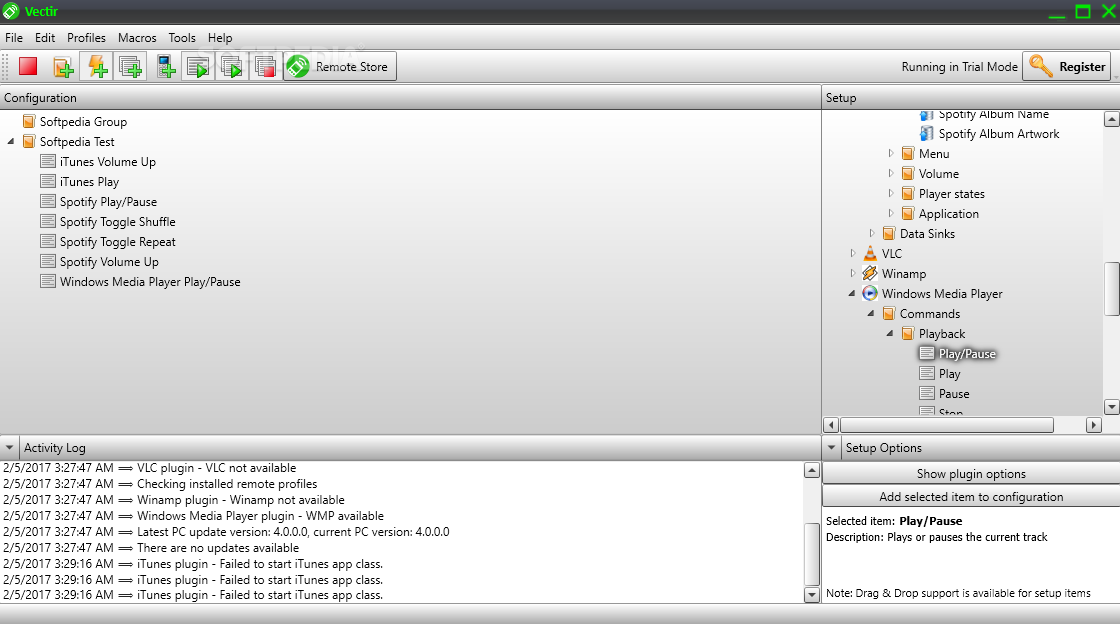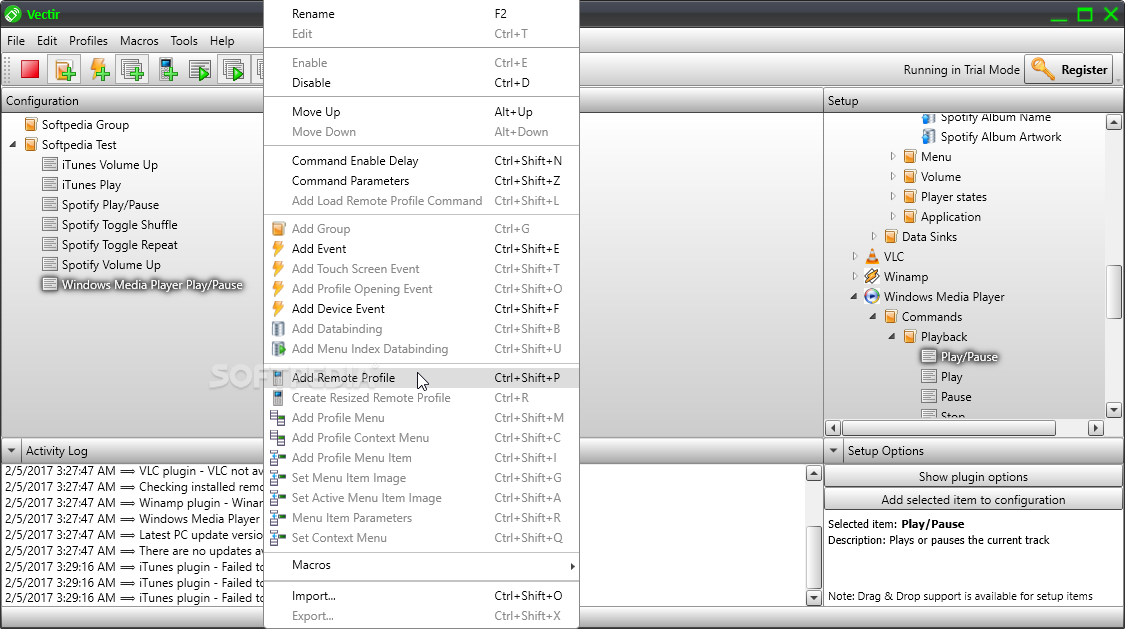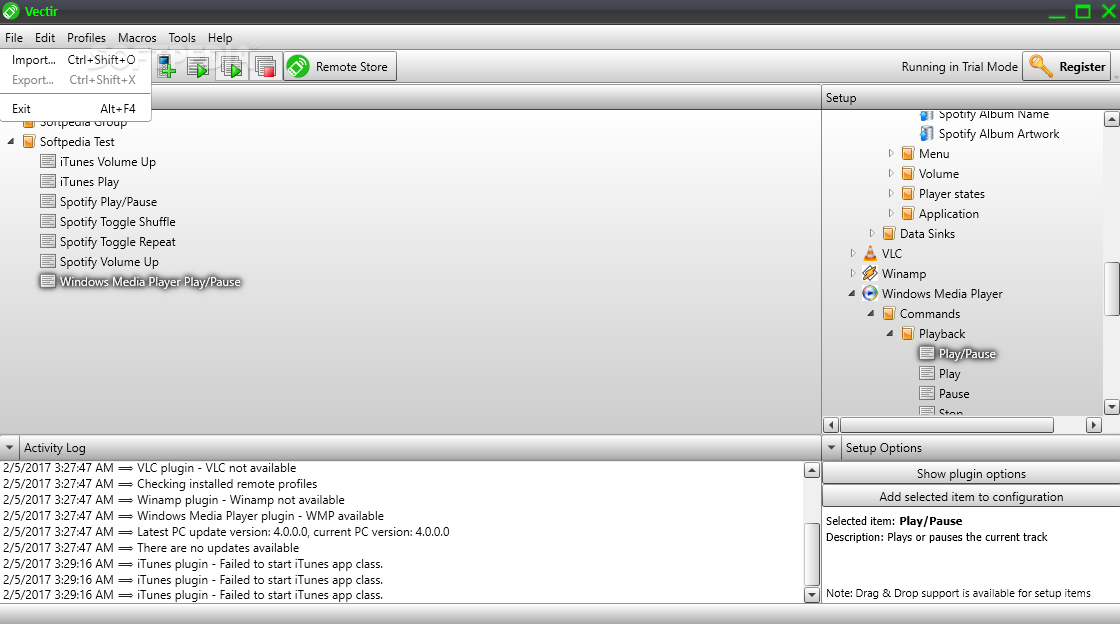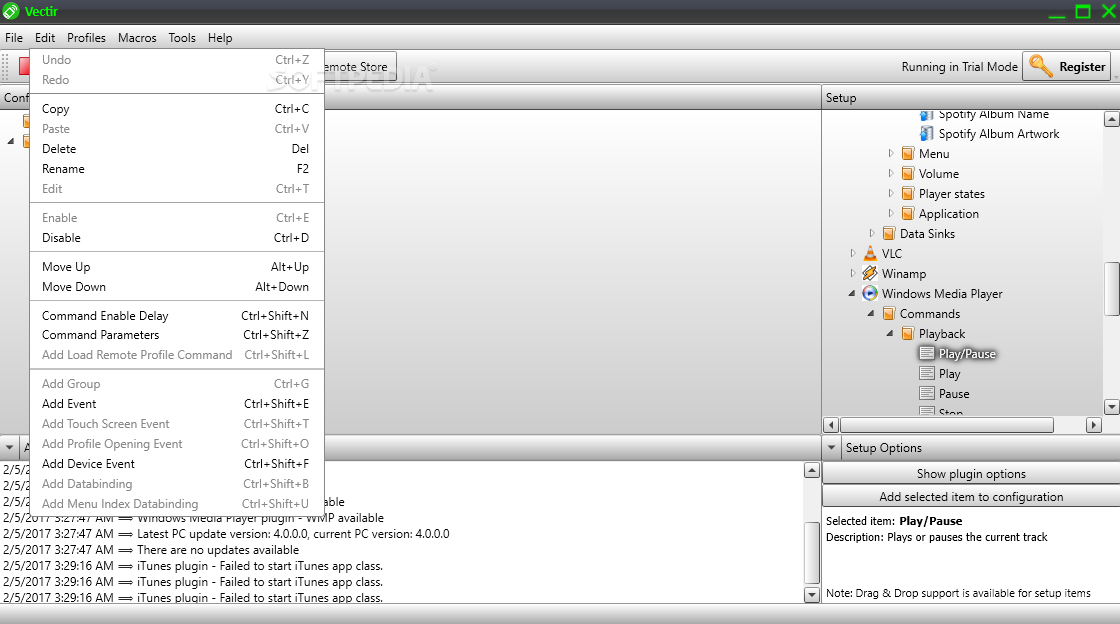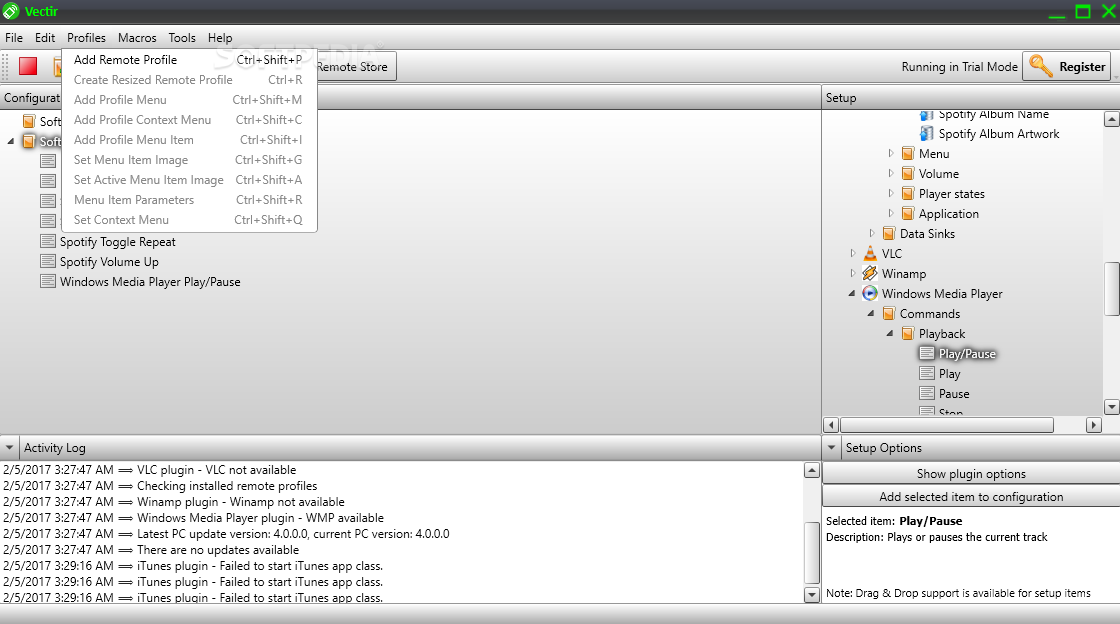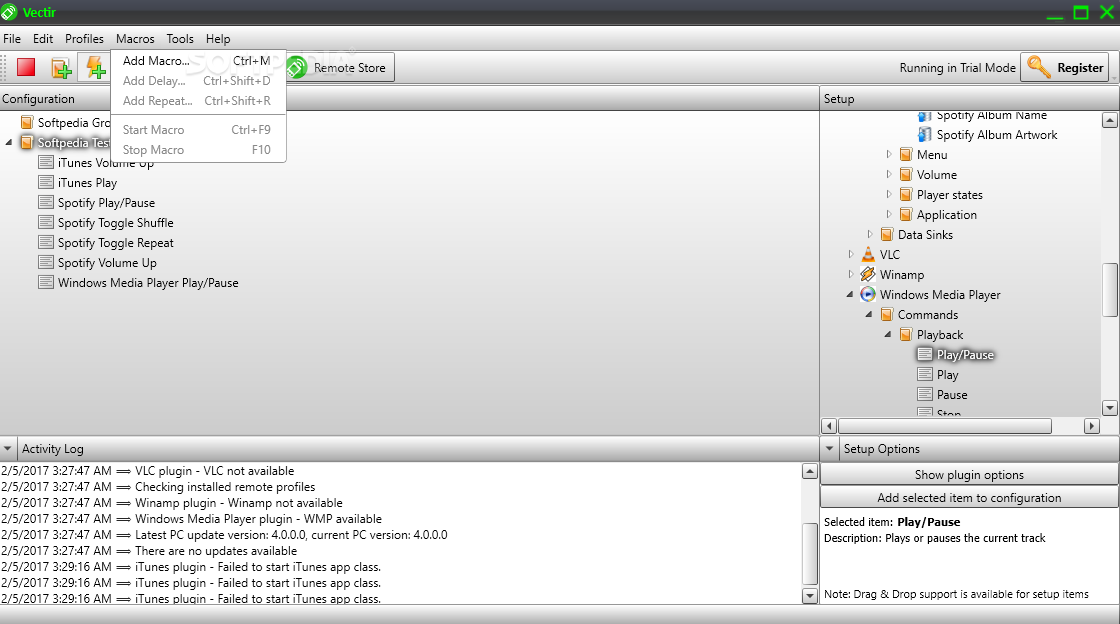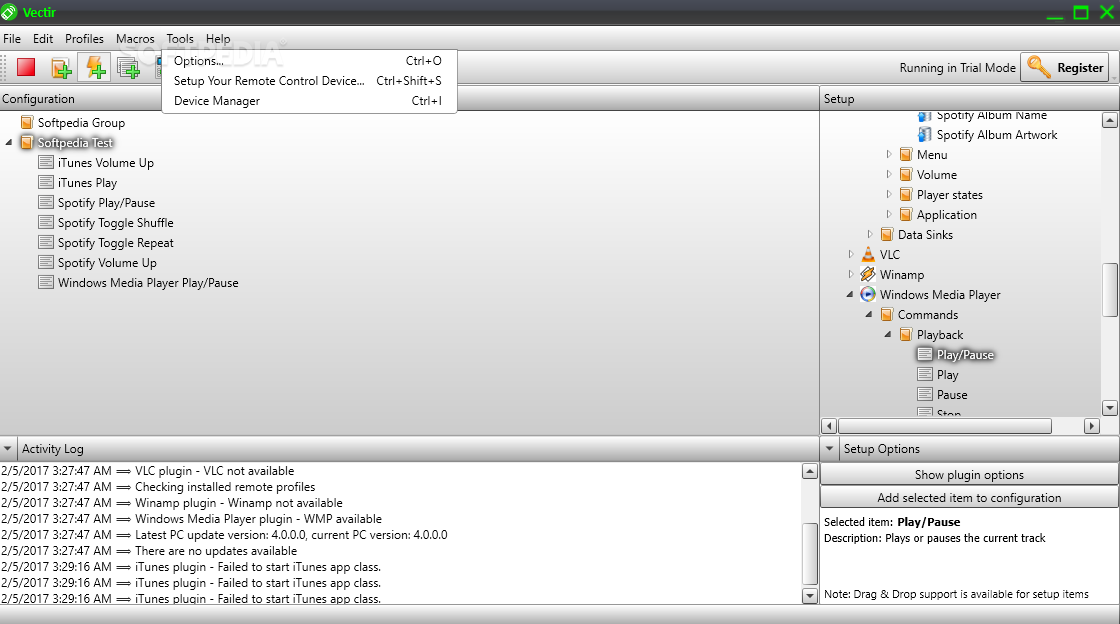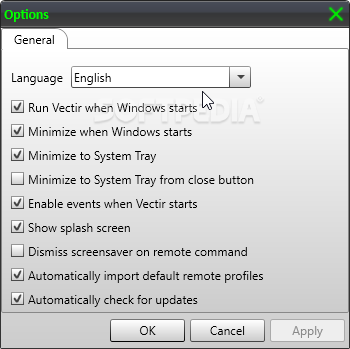Description
Vectir Remote Control Software
Overview
Vectir is a powerful application designed to provide a complete solution for remotely controlling PC applications from your mobile phone or tablet.
Key Features
- Control PC applications via Wireless, Bluetooth, or Infrared connection
- Access mouse and keyboard functions, desktop, file explorer, and power options
- Shortcuts to popular third-party apps like iTunes, Winamp, and Windows Media Player
- Play, pause, skip tracks, adjust volume remotely for media players
- Easy installation process with guided setup for mobile device connection
- Customizable remote profiles for different control needs
- Advanced profile designer for personalized settings
Simple Installation and Setup
Vectir offers a straightforward installation process where you are guided through setting up the connection between your PC and mobile device. Choose your preferred connection method and configure apps supported by Vectir's plugins for seamless integration.
Remote Control Profiles
Once the connection is established, select a remote profile to view your computer screen or transform your phone into a controller. Customize profiles to suit your needs or use Vectir's optimized settings for a simpler user interface.
Advanced Features
Vectir provides an advanced profile designer for users who want to personalize their remote control experience. With practice, you can master Vectir quickly and enjoy a powerful, reliable, and practical tool for desktop remote control.
Compatibility
Vectir is compatible with smartphones and tablets, offering a convenient way to control your PC applications from a distance. Keep in mind that the remote device must be in proximity to the computer for seamless operation.
User Reviews for Vectir 7
-
for Vectir
Vectir provides seamless remote control of PC apps using mobile devices without requiring internet. Installation is user-friendly with comprehensive features.
-
for Vectir
Vectir is fantastic! It makes controlling my PC from my phone so easy and convenient. Highly recommend!
-
for Vectir
Absolutely love Vectir! The setup was simple, and it works flawlessly for controlling media playback.
-
for Vectir
This app is a game changer! I can manage my presentations seamlessly from my phone. Five stars!
-
for Vectir
Vectir has exceeded my expectations. It's a powerful tool that makes remote control feel effortless!
-
for Vectir
I’m impressed with Vectir! It’s user-friendly, and the ability to control various apps is incredible.
-
for Vectir
Great app for remote control! I can easily navigate my computer without being tied to it. Love it!