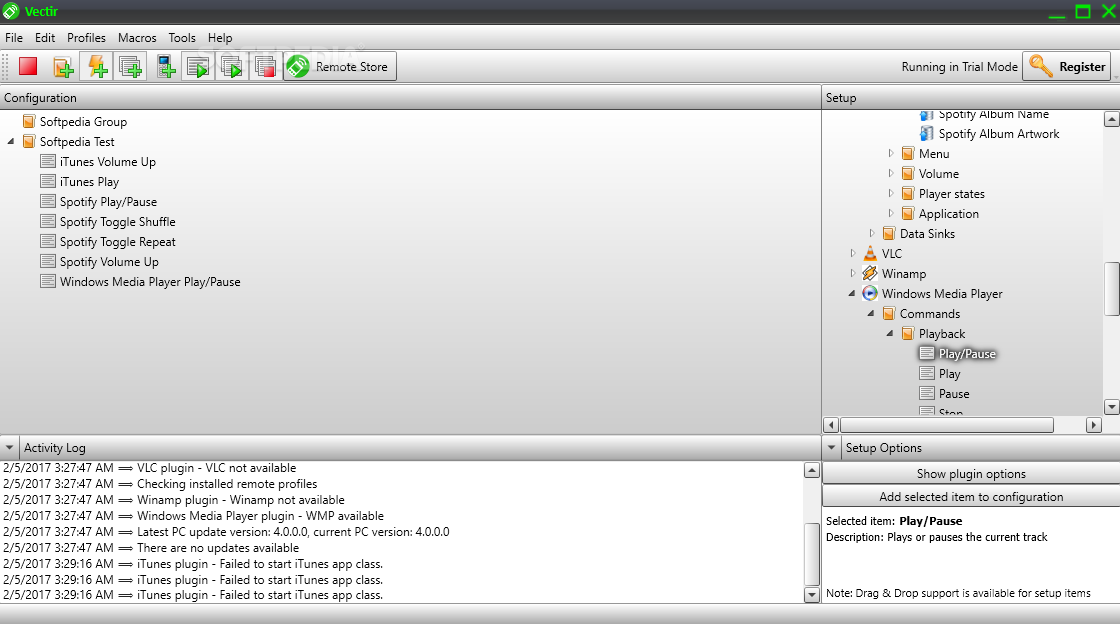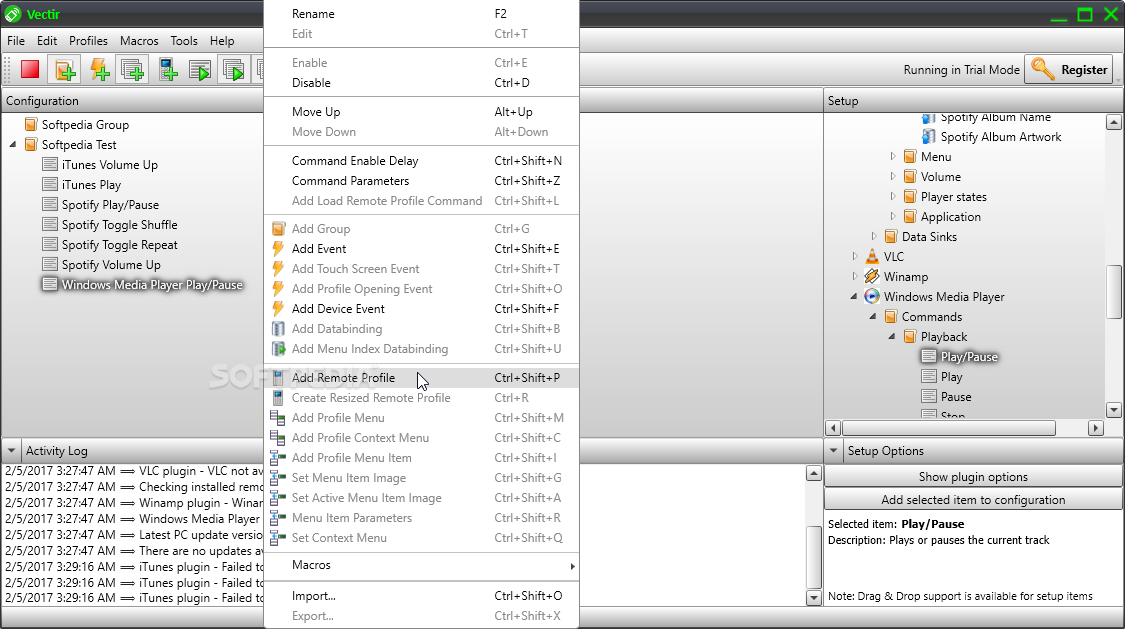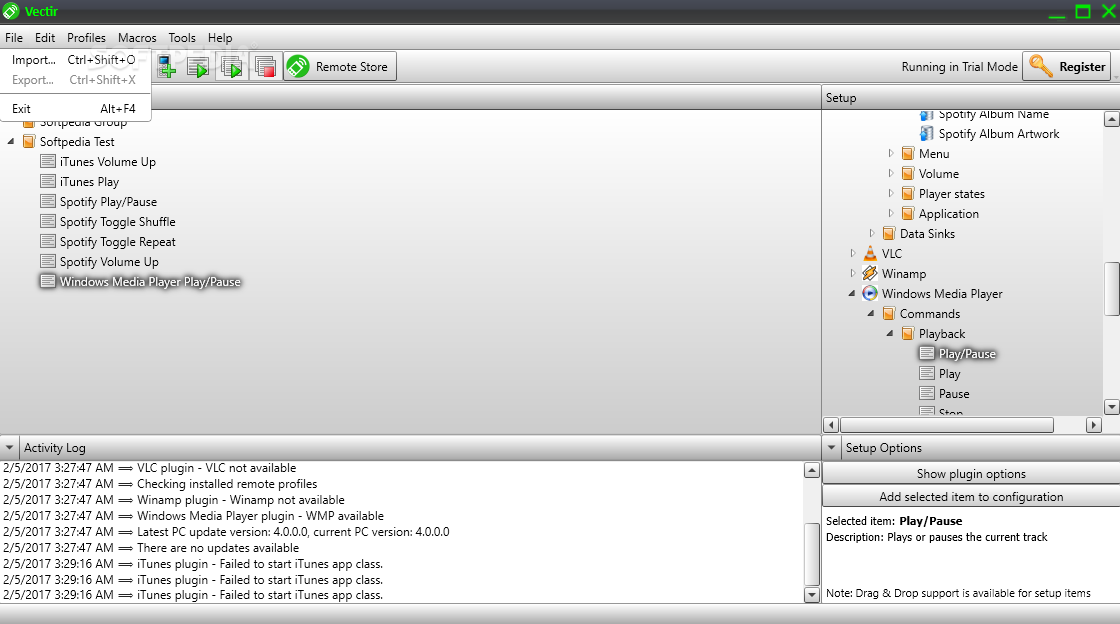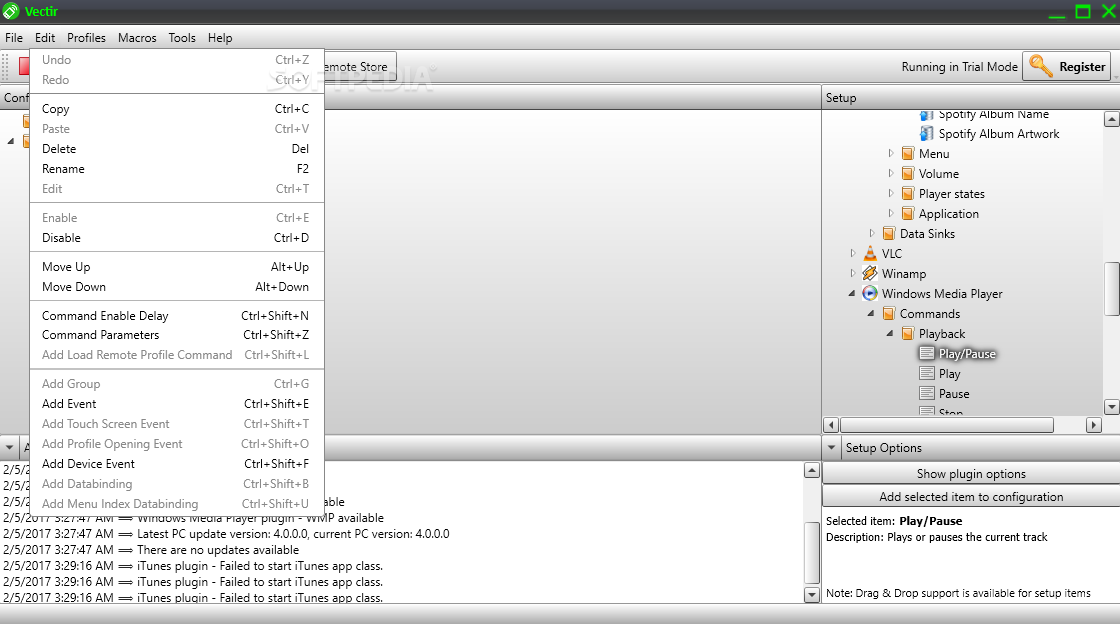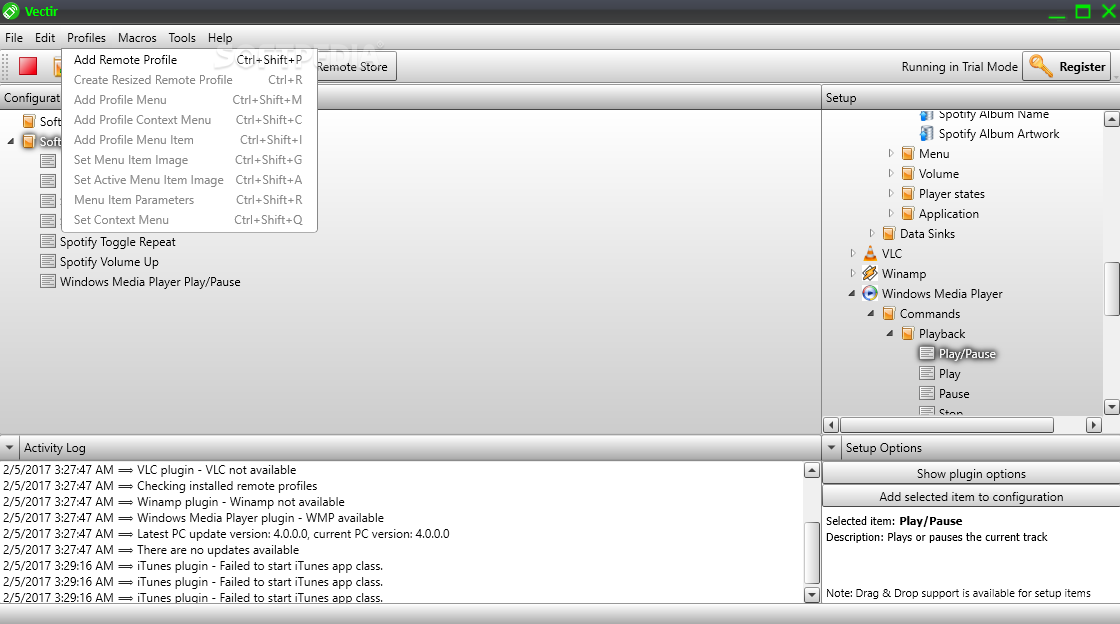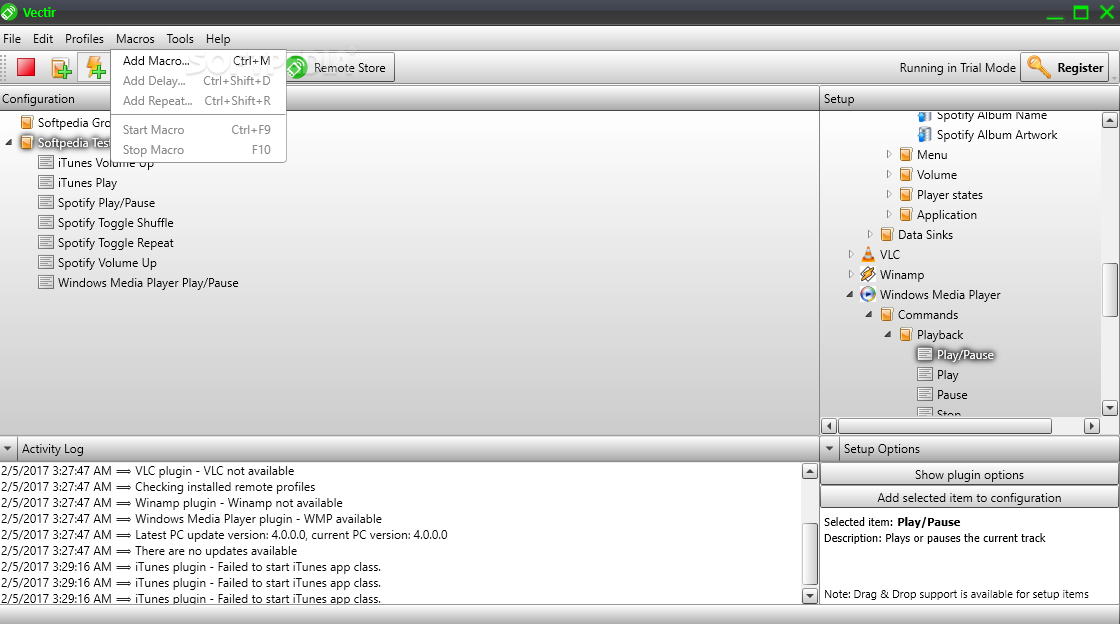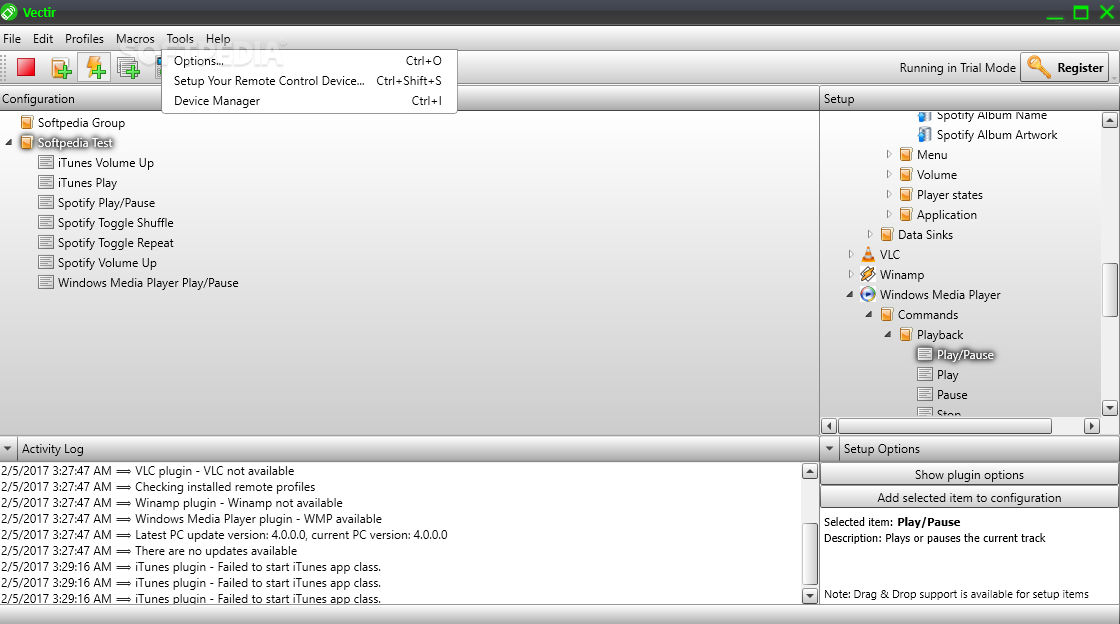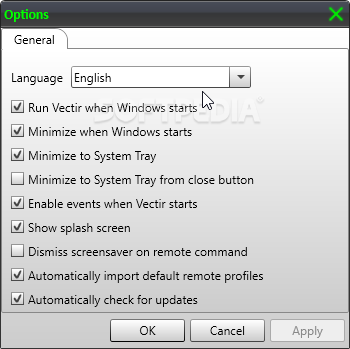Description
Vectir Free
Vectir Free is a cool software that lets you control your computer right from your smartphone or tablet, as long as you're close enough. It works by setting up a server on your PC and a client module on your devices. So, you can easily connect and manage everything without being at your desk!
Supported Devices
This handy program supports a bunch of devices! Whether you're using Android, Windows 8 Phone, Blackberry, Nokia, or even Java phones, Vectir has got you covered. It doesn't matter if your device has a touchscreen or keyboard; you'll be able to link up through Wireless, Bluetooth, or Infrared.
Easy Installation and Setup
The best part? Installing and setting up Vectir Free is super simple! The software comes with helpful documentation to guide you through the process. Plus, it builds remote profiles for each device automatically. If you're feeling creative, you can even create your own remote profile by dragging and dropping elements in the design.
Basic Functionality for Remote Control
An important thing to note is that Vectir Free offers basic features for controlling your desktop from a smartphone or tablet. You can turn your mobile device into a touchpad, use mouse controls, and send keystrokes—all while seeing what's happening on your computer screen! This is especially handy when your regular mouse or keyboard isn’t working.
Plugin Support for Easy Access
Vectir also supports plugins for popular apps like iTunes, Winamp, and Windows Media Player. It sets up shortcuts so you can quickly play music or load movies with just a few taps. But hey, if you really want to experience all the features (download the full package here), you'll get access to more options like exploring directories and adding remote menus!
No Errors During Testing
During our tests with Vectir Free, we didn’t encounter any error messages or crashes—it worked smoothly! The response time was great too; commands were executed quickly without causing any issues with the operating system.
A Great Tool for Everyone!
If you're looking for an intuitive way to control your desktop from anywhere in the house using just your smartphone or tablet, then look no further than Vectir Free. It's effective and user-friendly—perfect for all kinds of users!
User Reviews for Vectir Free 7
-
for Vectir Free
Vectir Free offers basic functionality for desktop remote control with a user-friendly interface and good response time. Great for quick tasks!
-
for Vectir Free
Vectir is an amazing app! It allows seamless remote control of my PC from my phone. Highly recommend!
-
for Vectir Free
I've been using Vectir for a few weeks now, and it's fantastic! Easy setup and responsive controls.
-
for Vectir Free
This app is a game changer! I love being able to control my computer from my tablet effortlessly.
-
for Vectir Free
Vectir works perfectly for me! The interface is intuitive, and I can access all my media quickly.
-
for Vectir Free
Absolutely love this app! It makes controlling my desktop so easy and convenient from anywhere.
-
for Vectir Free
Great app with solid performance! I can navigate my desktop smoothly, even when I'm away from it.