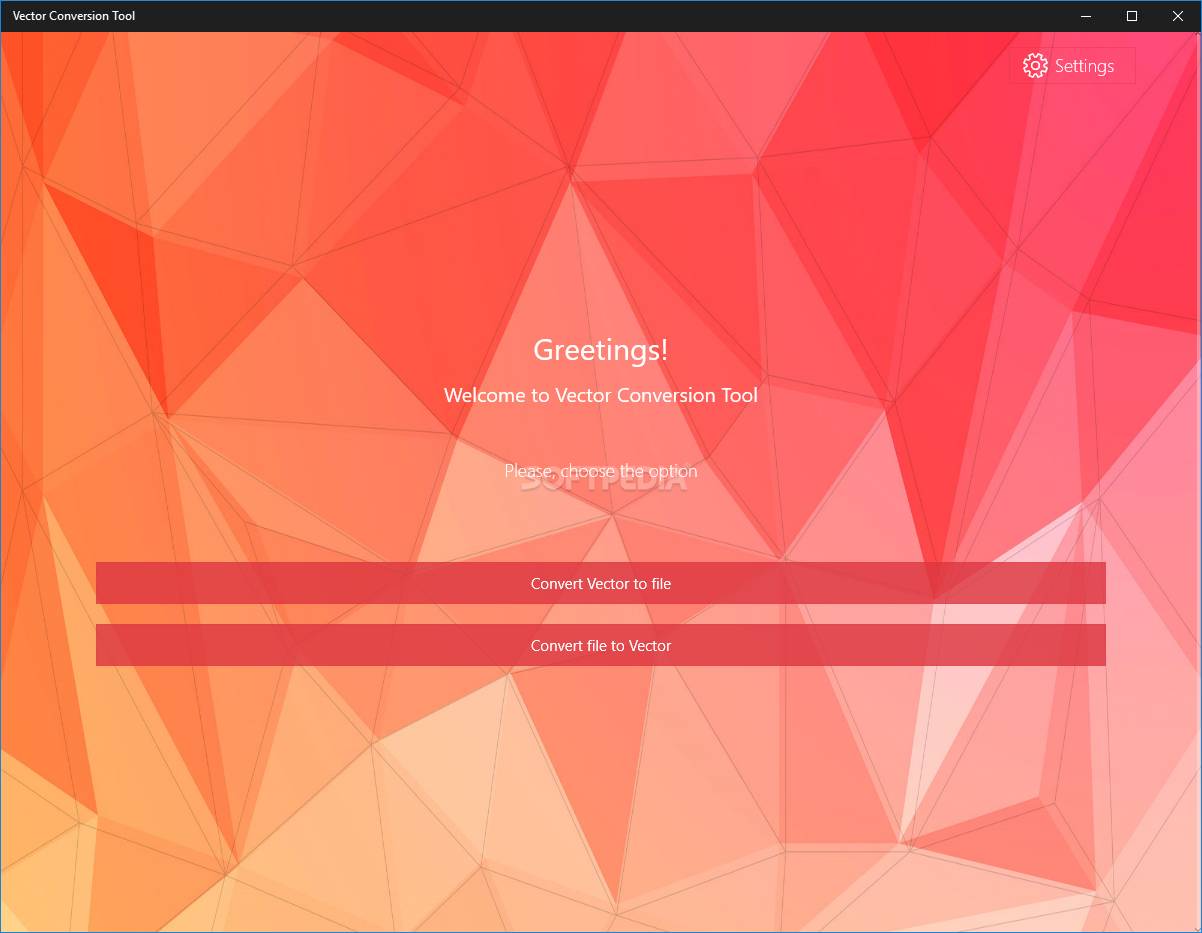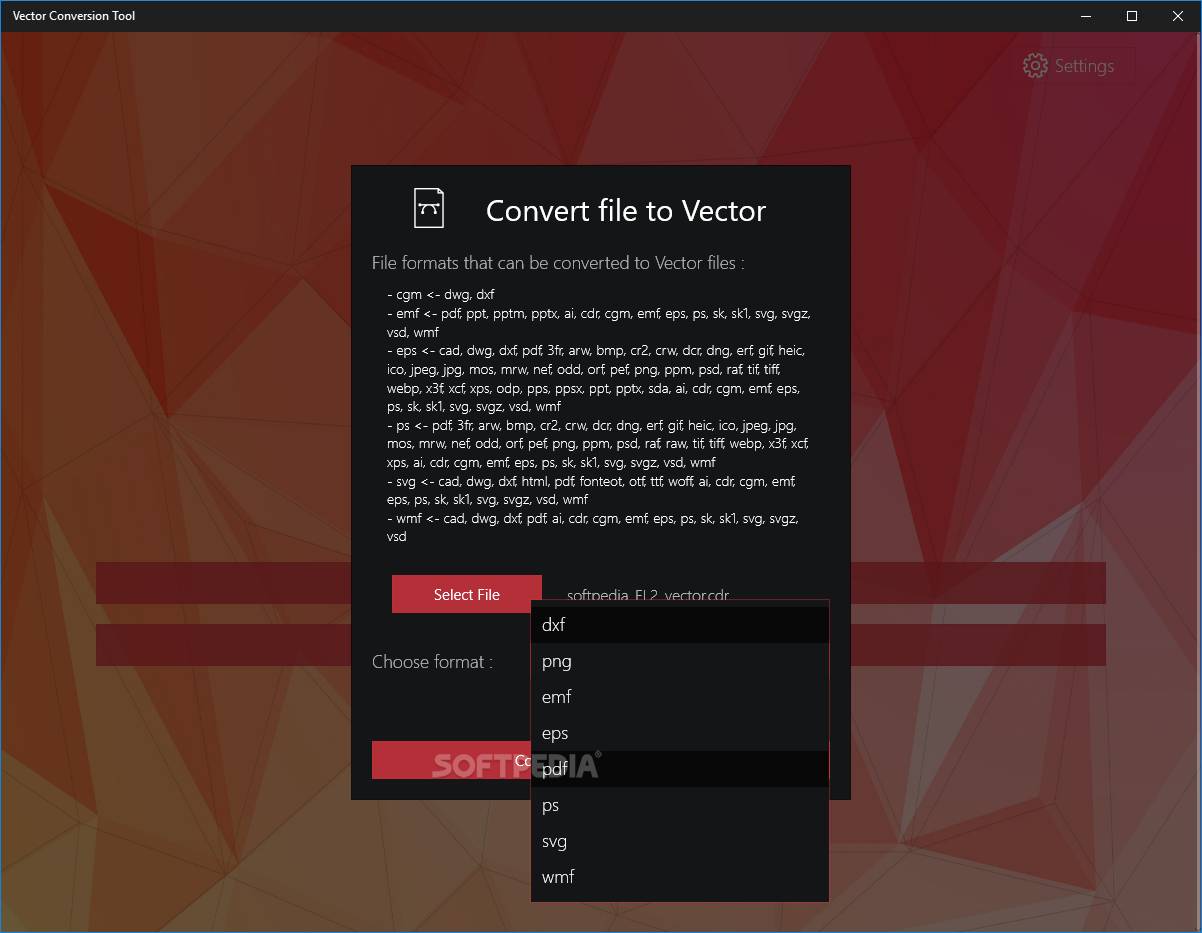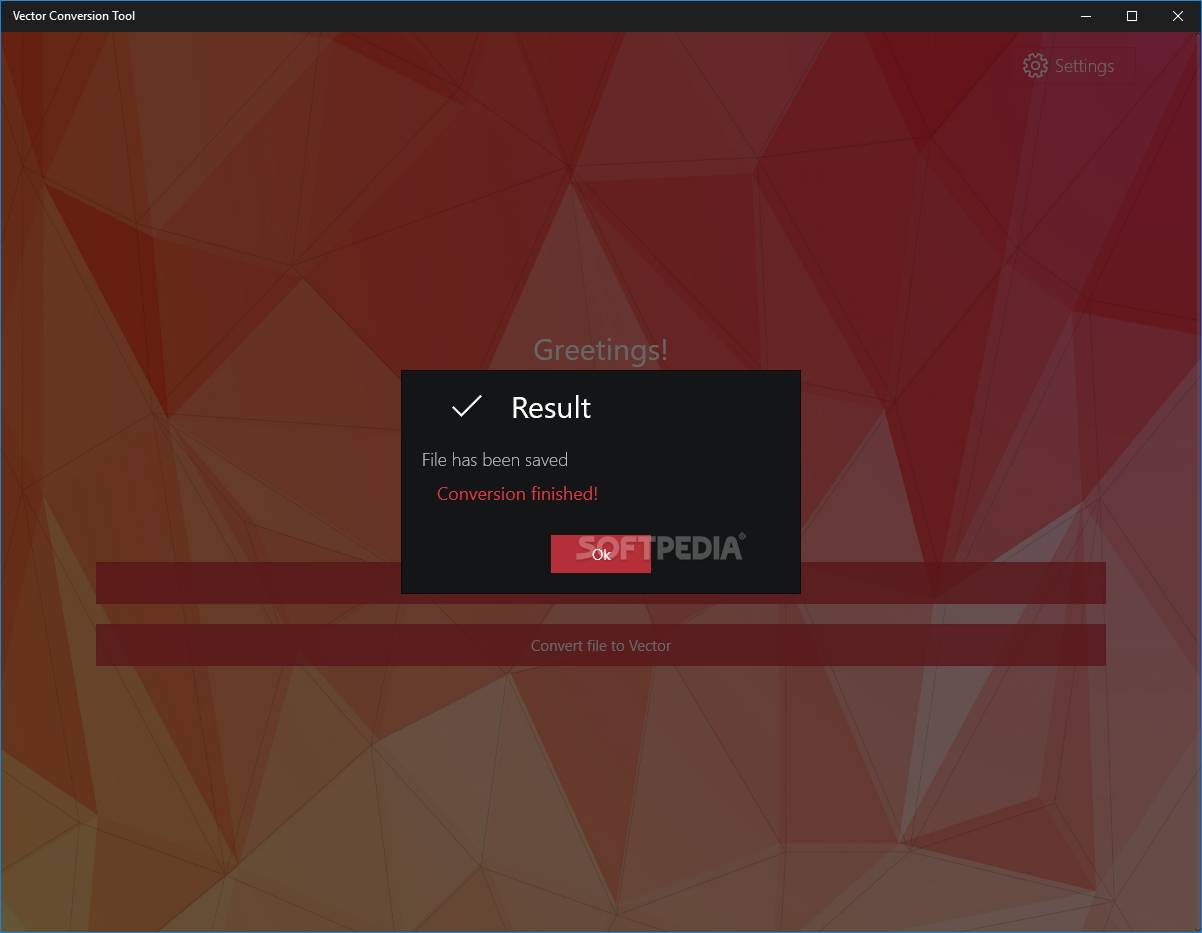Description
Vector Conversion Tool
Vector Conversion Tool is exactly what it sounds like! This handy software helps you convert almost any kind of vector file into a bunch of other formats and even back again. Super cool, right?
What Can It Convert?
So, what can this app actually do? Well, it can handle formats like SVG, AI, CDR, PS, WMF, EMF, CGM, SK, EPS, and more. You can turn those into popular formats like PNG and PDF too! It's pretty versatile.
Easy to Install
You won’t believe how easy it is to get started. Just click once on its official Microsoft Store app to install it on your computer. No headaches or complicated steps!
User-Friendly Interface
The interface is sleek and modern—definitely not something that will confuse you. You have two simple options: Convert Vector to File or Convert File to Vector. Pick one based on what you need!
Straightforward Process
The process is super straightforward. Just choose the file from your computer, select the format you want to convert it to, and hit the button to start the conversion. Easy peasy!
Speed of Conversion
The time it takes depends on how big your file is. For smaller files that are just a few MBs in size, the results are usually pretty quick! Once it's done converting, you'll see a pop-up window with all the details.
A Must-Have Tool
If you're looking for a tool that makes vector conversions easy-peasy lemon squeezy, this is definitely for you! The Vector Conversion Tool works great on Windows 10 devices and gets the job done without fuss.
User Reviews for Vector Conversion Tool 1
-
for Vector Conversion Tool
Vector Conversion Tool is a versatile solution for vector conversions. It works well on Windows 10 devices with a straightforward interface.