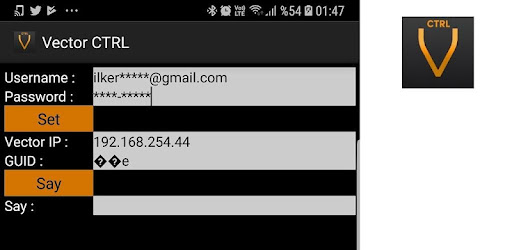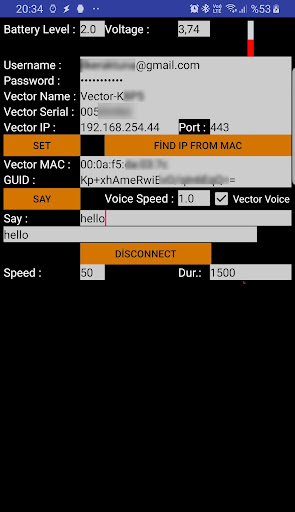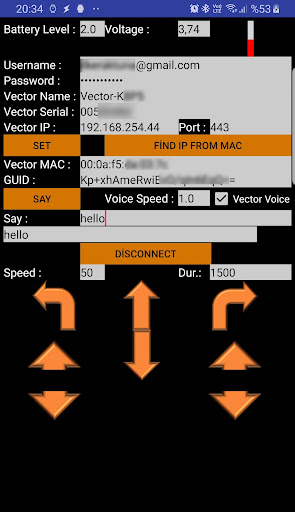Description
Vector CTRL
Description:
This is a control app for Anki Vector, which also functions as a moving security camera. It allows you to seamlessly manage Vector's movements and interact with its features.
Key Features:
- Live camera feed display from Vector
- Say commands in two different voices
- Control Vector's movements: forward, backward, turn left, turn right
- Adjust move speed and head position
- Customize Vector's eye color with a color picker
- Monitor battery level and voltage of Vector
Additional Functions:
- Potential addition of audio feed from Vector's environment
- Capture and save photos to phone memory
- Record and save video files on your device
- Activate patrol mode for enhanced security
Set-up Instructions:
- Place Vector on the dock and power it via USB
- Double press Vector's button to display its name
- Adjust Vector's lift to reveal serial number and IP address
- Enter Anki account credentials and Vector's IP address
Usage Guide:
After configuring the necessary settings, hit "Set" to establish access. Enter commands in the text field and press "Say" to activate. To initiate movement, fill in Vector's name and serial, then hit "set" and "connect for move".
Remote Accessibility:
For remote access, map Vector's tcp 443 port on your router and obtain a static IP or dynamic DNS service to control Vector from anywhere.
Important Notice:
Always ensure correct settings and connectivity for seamless control over Vector. Follow the instructions carefully to maximize the app's functionality.
User Reviews for Vector CTRL 1
-
for Vector CTRL
Vector CTRL is a versatile app for Anki Vector. Control features and camera usage make it a fun and functional companion.