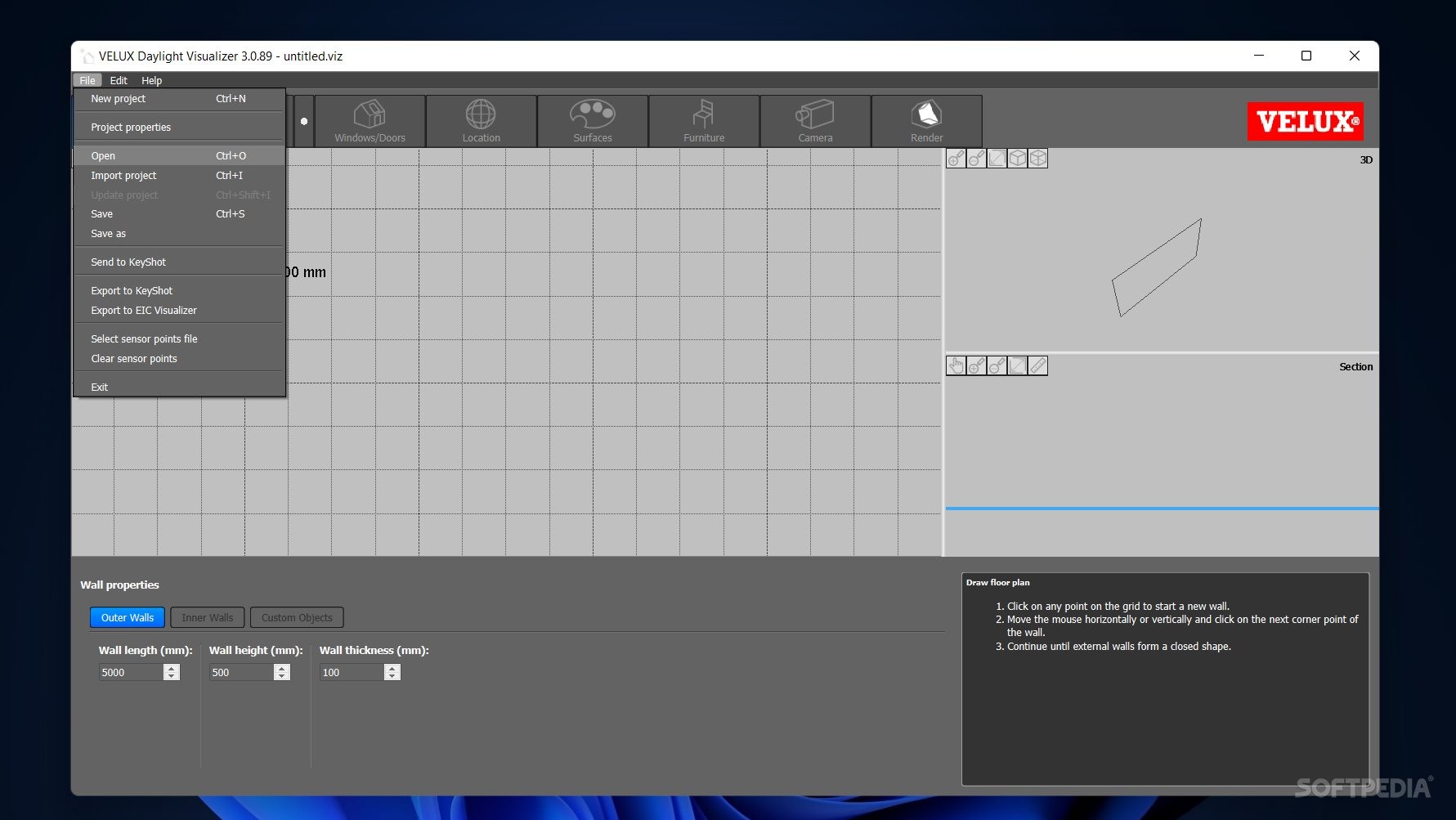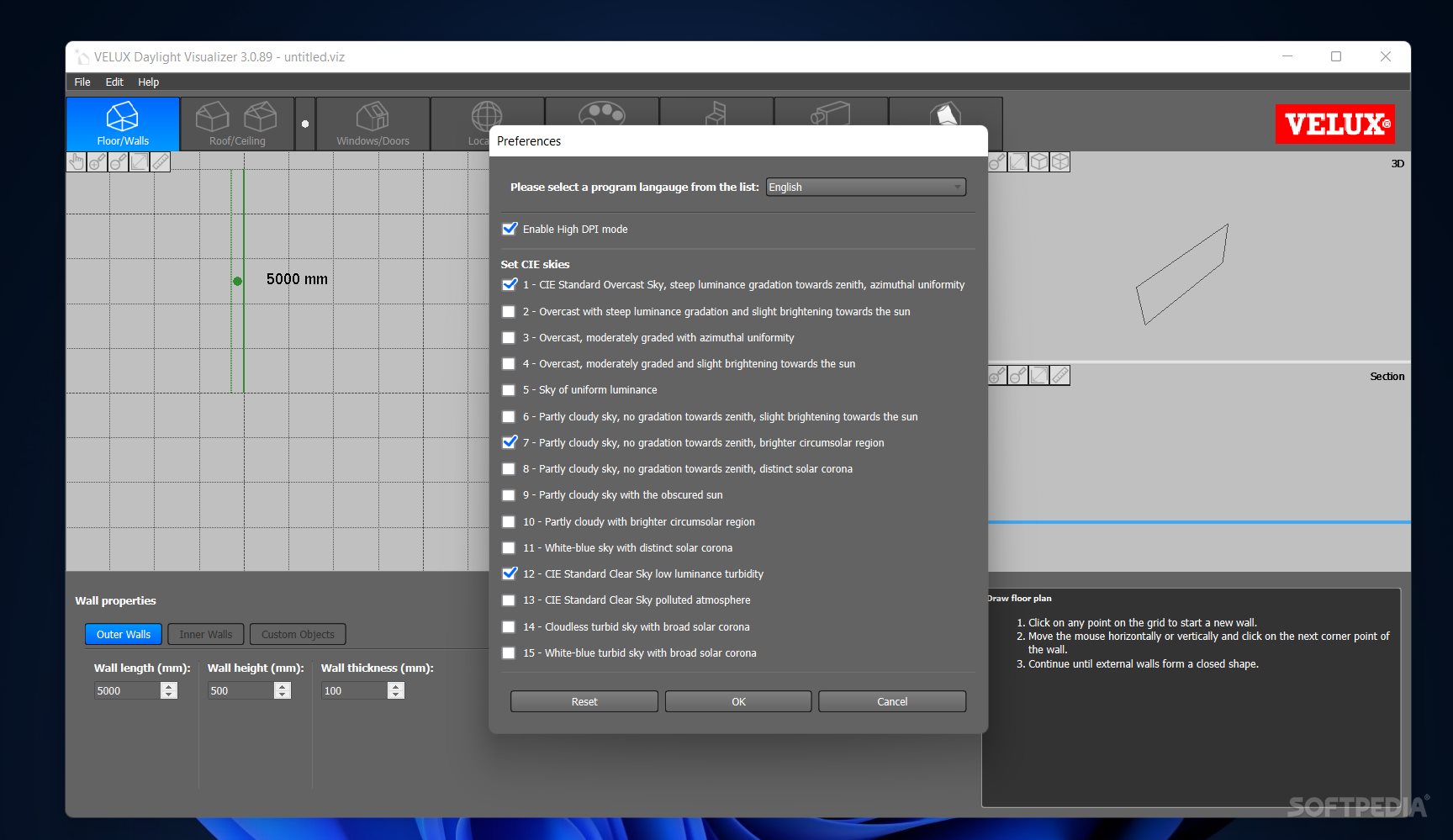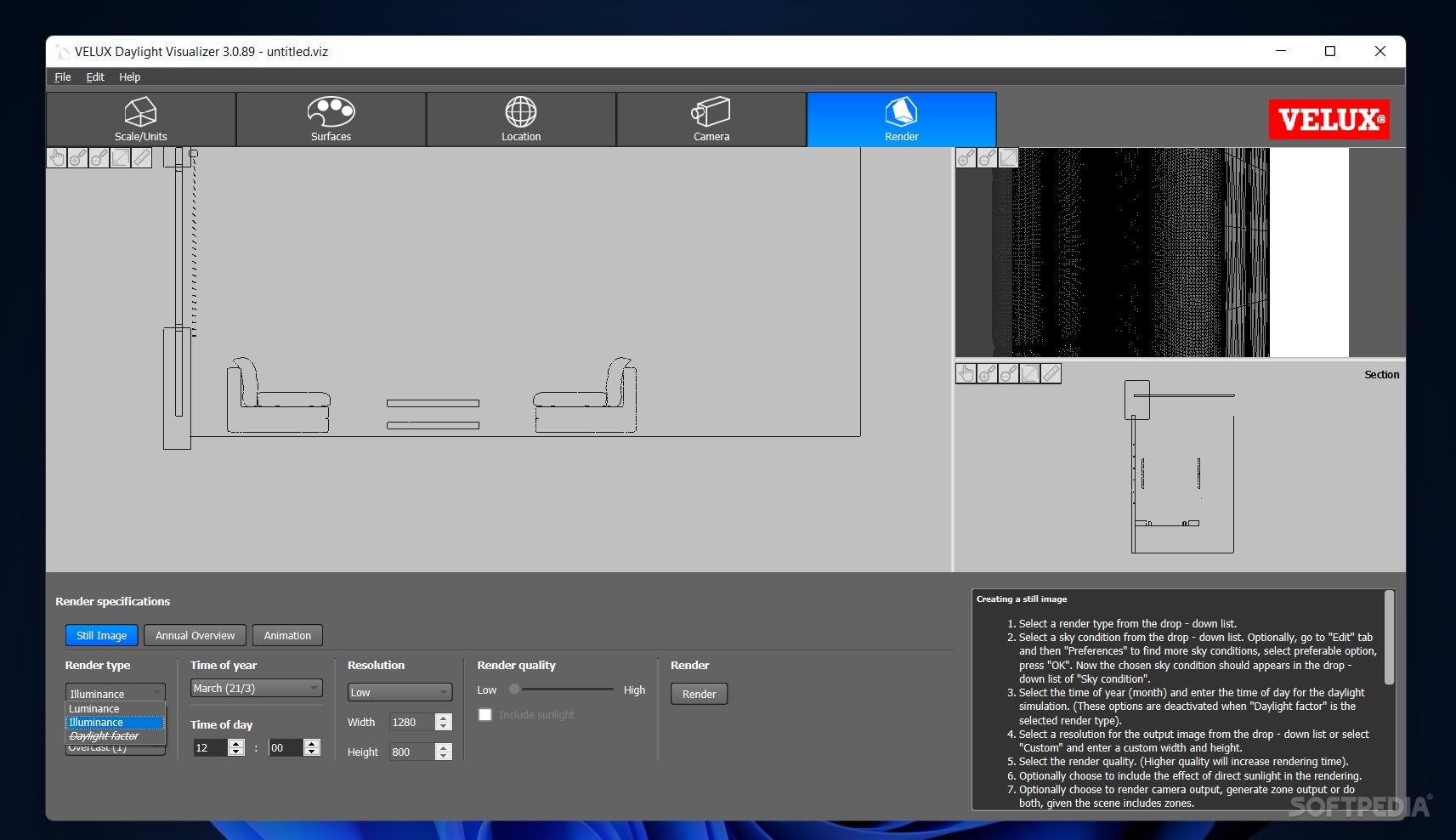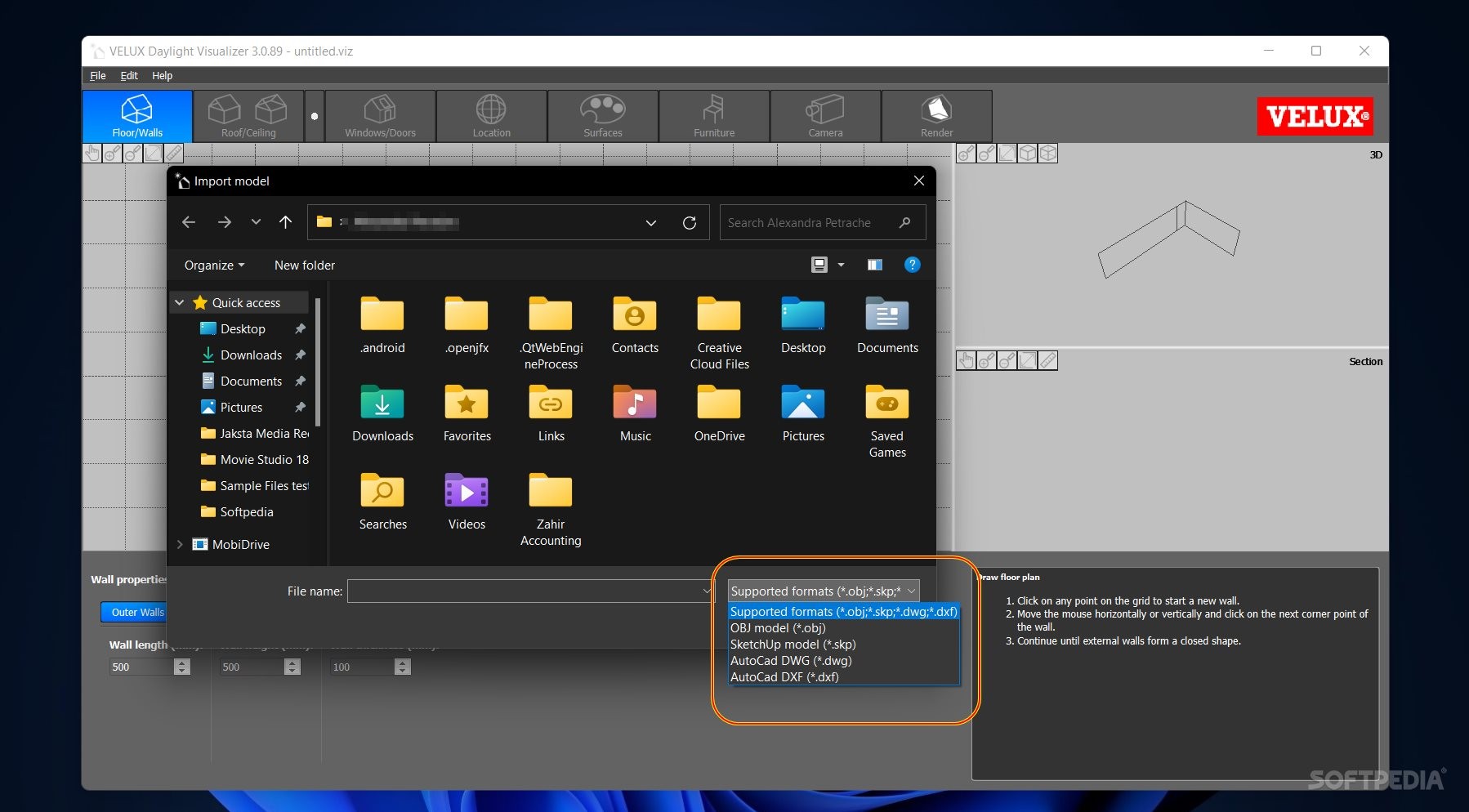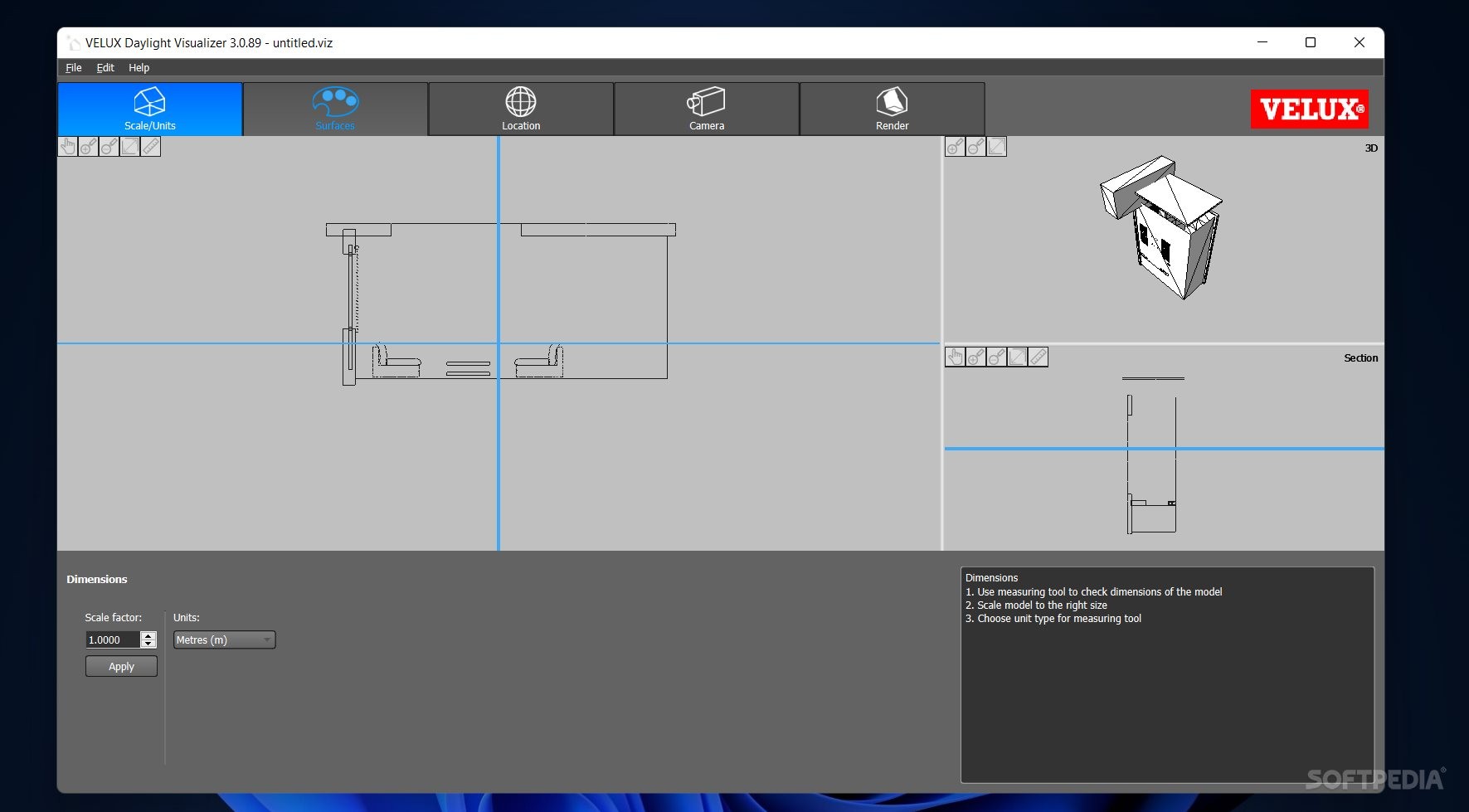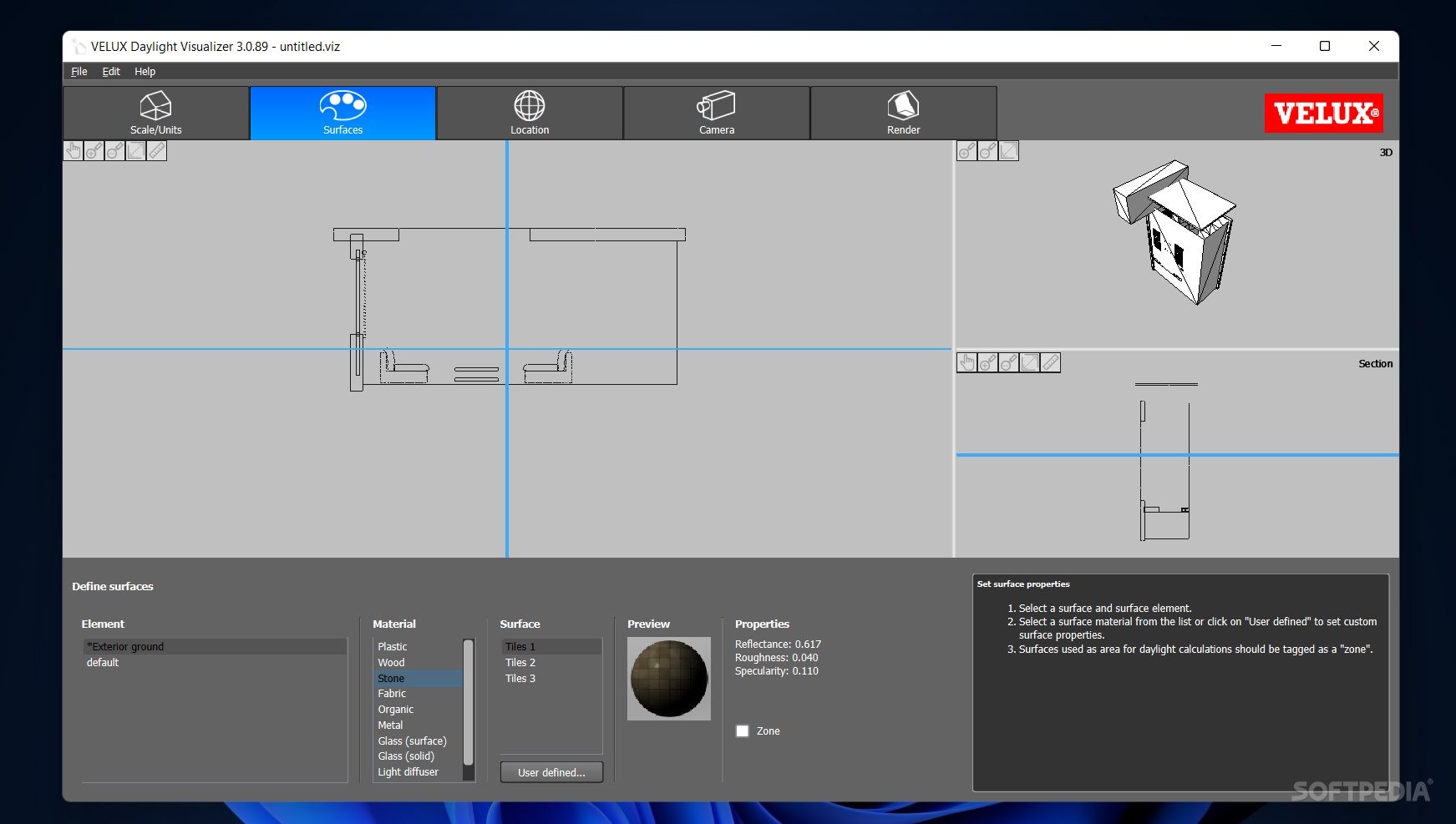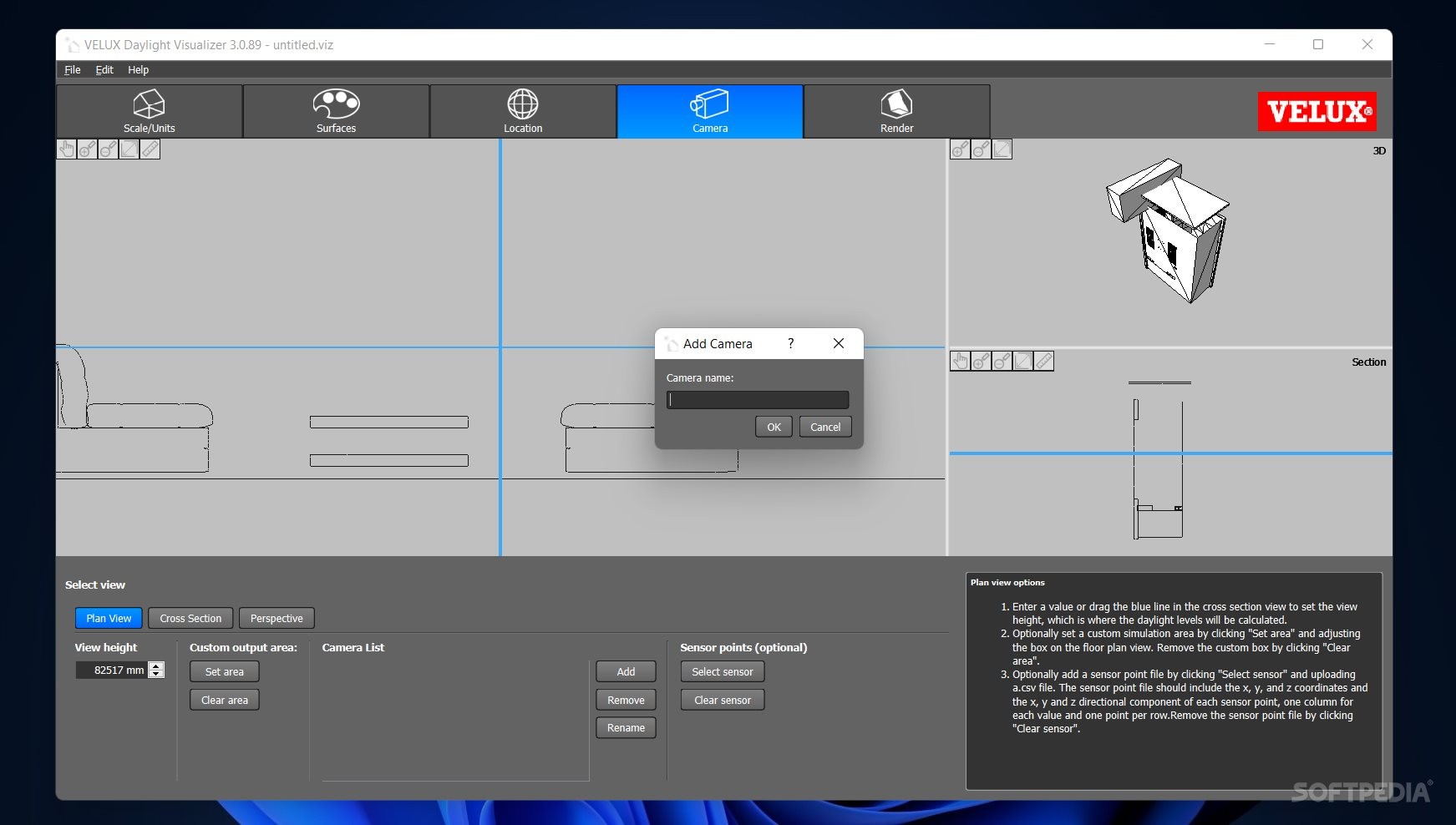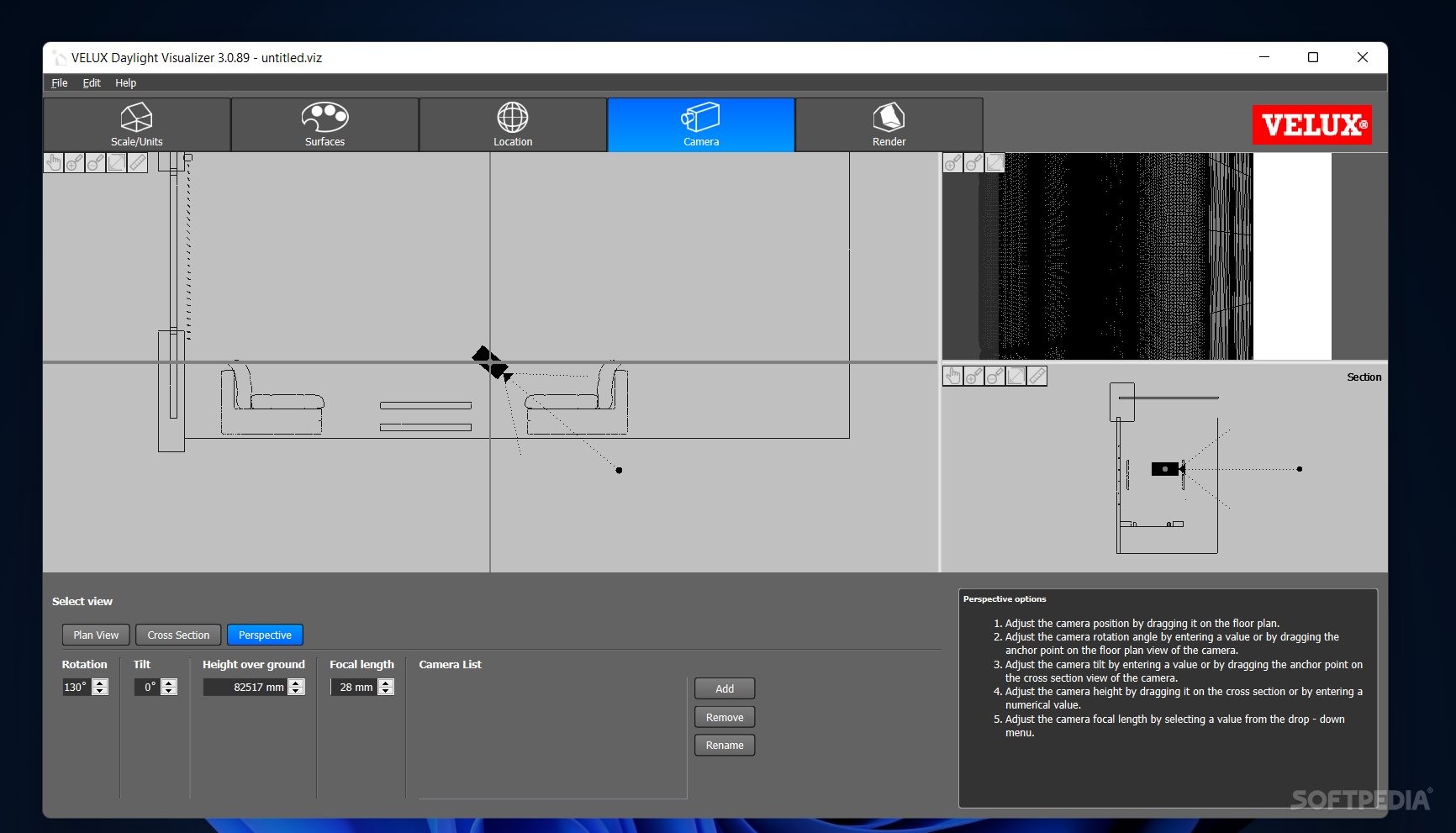Description
VELUX Daylight Visualizer
VELUX Daylight Visualizer is a super handy tool for anyone looking to plan and design spaces that make the most of natural light. In almost every business, there's a computer at work, and this software lets you use it to create all sorts of projects with precision. Accuracy is key here, especially when you’re focusing on how sunlight hits your designs.
Easy-to-Use Interface
The layout of VELUX Daylight Visualizer makes it really easy to get started. Your workspace is divided into different preview sections like top-down views, 3D visuals, and side perspectives. It’s important to note that there aren’t any built-in presets, so you'll need to customize your rooms based on what you need or want.
Create Custom Rooms Effortlessly
Building these custom rooms? It's a breeze! You'll follow a few simple steps stored in tabs for easy navigation. Just keep in mind that if you go back to change something after moving forward, any changes made until that point will be lost unless you save your project.
Precision in Design
Your workspace allows for accurate project creation. Walls snap into guidelines perfectly while showing their length as you place them down. Plus, there’s a ruler tool so measuring distances between points is quick and easy. You can also check out the project properties page filled with area details and surface info which can be printed or saved for later.
Add Your Creative Touch
As you work through the steps of creating your space, you can make custom-shaped rooms along with roofs, locations for windows and doors, and even choose materials! Want more? You can import files from formats like OBJ, SKP, DWG, and DXF too!
Create Stunning Visuals
When you're satisfied with your design, it’s time to explore the rendering features. This part comes packed with options! You can generate still images or animations based on your needs. By mixing different rendering types along with sky conditions and quality settings, you'll create visuals that simulate various lighting scenarios—complete with options for false color or ISO contour rulers to show light intensity.
A Must-Have for Architects
All in all, VELUX Daylight Visualizer is an essential tool for architects wanting to tackle more complex projects. With cities full of buildings blocking out light, it's crucial we design structures that let natural light shine through. Plus, being able to import other 3D objects boosts functionality even further!
User Reviews for VELUX Daylight Visualizer 8
-
for VELUX Daylight Visualizer
VELUX Daylight Visualizer offers accurate planning for rooms based on sunlight conditions. Easy to use with customizable features for architects.
-
for VELUX Daylight Visualizer
VELUX Daylight Visualizer remarkably enhances architectural planning and visualization.
-
for VELUX Daylight Visualizer
Absolutely love the VELUX Daylight Visualizer! It's intuitive and helps me design spaces with perfect lighting.
-
for VELUX Daylight Visualizer
This app is a game changer for architects! The ability to customize rooms and visualize light is fantastic.
-
for VELUX Daylight Visualizer
VELUX Daylight Visualizer is a must-have tool! Easy to use and incredibly accurate for planning daylight in designs.
-
for VELUX Daylight Visualizer
Highly recommend this app! It allows for detailed project planning and the rendering options are top-notch!
-
for VELUX Daylight Visualizer
Such an amazing tool for designing spaces! The import feature and customizable options are very helpful.