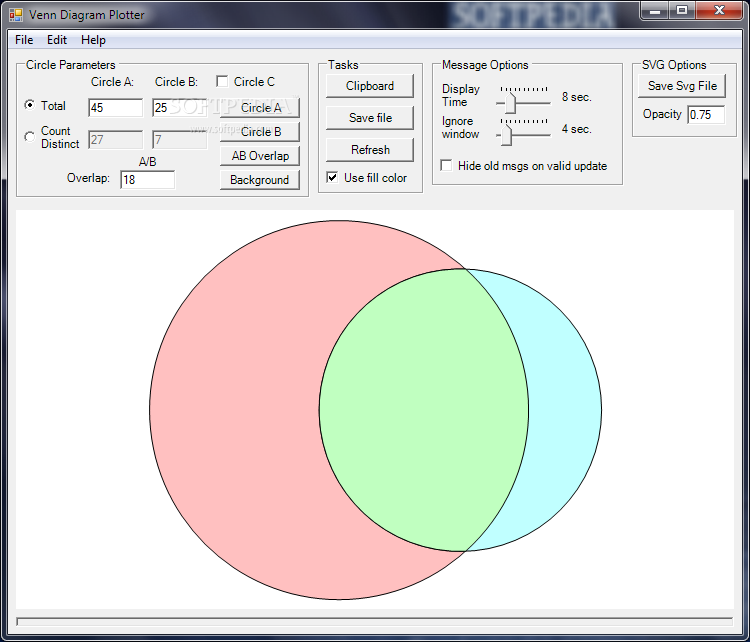Description
Venn Diagram Plotter: Create Professional Venn Diagrams with Ease
Looking for a straightforward tool to create professional Venn diagrams? Venn Diagram Plotter offers an intuitive solution for designing customizable Venn diagrams with minimal effort. This free application allows users to configure circle parameters, adjust overlaps, and save diagrams in various formats—making it ideal for students, educators, researchers, and professionals who need to visualize data relationships.
When you download Venn Diagram Plotter, you'll gain access to a lightweight yet powerful diagramming tool that simplifies the process of creating visual representations of logical relationships. Whether you're preparing educational materials, business presentations, or research papers, this utility provides the essential features needed to produce clear and effective Venn diagrams without unnecessary complexity.
Key Features of Venn Diagram Plotter
The software comes equipped with a range of customization options that allow you to tailor your diagrams to exact specifications. After you download Venn Diagram Plotter, you'll discover a user-friendly interface that focuses on functionality rather than flashy graphics, ensuring a distraction-free diagramming experience.
Customization Options
Venn Diagram Plotter provides extensive customization capabilities that give you complete control over your visual representations:
- Configure up to three different circles with adjustable colors
- Modify overlap areas between circles with precision
- Adjust the size of each circle independently
- Set specific item counts for each circle and overlap region
- Fine-tune opacity levels for better visual distinction
- Rotate the entire diagram to achieve optimal presentation
Export and Sharing Capabilities
Creating diagrams is only useful if you can share them effectively. The Venn diagram application offers multiple options for exporting your work:
- Save diagrams in BMP, PNG, or SVG formats
- Copy directly to clipboard for quick pasting into documents
- Store custom settings for future diagram projects
- Maintain high-quality resolution suitable for publications and presentations
Technical Specifications
- System Requirements: Microsoft .NET Framework
- Resource Usage: Minimal CPU and RAM consumption
- Compatibility: Windows operating systems
- Installation Size: Lightweight with quick setup process
- License Type: Free software
User Experience and Performance
The Venn diagram software prioritizes performance and stability over visual aesthetics. Its classical interface might appear somewhat outdated compared to modern applications, but this simplicity contributes to its ease of use and accessibility for users of all technical backgrounds.
During testing, the application demonstrated remarkable stability with no crashes, freezes, or error messages. Its efficient resource management ensures smooth operation even on computers with limited specifications, making it an excellent choice for educational environments where hardware capabilities may vary.
Mathematical Precision
Beyond basic diagramming, Venn Diagram Plotter offers mathematical functions that enhance accuracy:
- Compute optimal region counts automatically
- Calculate overlapping values across all circles
- Define total unique item counts with precision
- Adjust horizontal and vertical offsets for perfect positioning
These features make the software particularly valuable for statistical analysis, data science projects, and academic research where precision is paramount.
Practical Applications
After you download the Venn diagram tool, you'll find it useful for numerous practical applications:
- Educational presentations explaining set theory concepts
- Business reports showing market segment overlaps
- Research papers illustrating experiment results
- Project management documentation highlighting resource allocation
- Strategic planning visualizations depicting organizational relationships
Ideal for Beginners and Professionals
Whether you're a student learning about set theory or a professional researcher needing to visualize complex data relationships, Venn Diagram Plotter offers the right balance of simplicity and functionality. The straightforward interface removes the learning curve typically associated with more complex diagramming software.
The tool's ability to save and reuse settings makes it particularly valuable for users who regularly create similar diagrams, saving time and ensuring consistency across multiple projects.
Conclusion: A Practical Solution for Venn Diagrams
Venn Diagram Plotter stands out as a focused, efficient solution for creating professional Venn diagrams without unnecessary complications. While it may lack the extensive feature set of premium diagramming software, its targeted functionality delivers exactly what's needed for effective Venn diagram creation.
For anyone seeking a reliable, resource-friendly tool to design clear and customizable Venn diagrams, this free utility offers exceptional value. Download Venn Diagram Plotter today to experience a streamlined approach to visual set theory representation that combines ease of use with practical functionality.

```
User Reviews for Venn Diagram Plotter 8
-
for Venn Diagram Plotter
Venn Diagram Plotter offers a simple interface for creating Venn diagrams. Easy setup, low system impact, and free usage.
-
for Venn Diagram Plotter
Venn Diagram Plotter offers useful features but needs improvement...
-
for Venn Diagram Plotter
Venn Diagram Plotter is fantastic! It's simple, effective, and makes creating diagrams a breeze.
-
for Venn Diagram Plotter
I love this app! It allows me to create Venn diagrams easily and the export options are very handy.
-
for Venn Diagram Plotter
A great tool for visualizing relationships. The interface is easy to navigate and it works flawlessly!
-
for Venn Diagram Plotter
Venn Diagram Plotter is user-friendly and efficient. Perfect for students or anyone who needs quick visuals.
-
for Venn Diagram Plotter
Absolutely love this app! It’s straightforward, has all the features I need, and it's free!