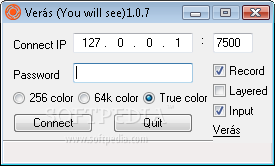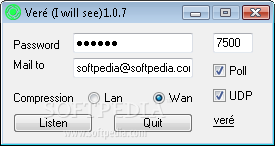Description
Veo Remote
Veo Remote is a cool software that's designed to be a friendly alternative to the usual VNC and KVM setups. It's especially great for Helpdesk teams because it makes troubleshooting super simple. But it doesn’t stop there! You can also use it as a KVM (keyboard video mouse) right over your local network, which is pretty handy. Plus, it works as a screen recorder too! What’s more, it offers a secure and easy way to give remote help online.
Features of Veo Remote
One of the best things about Veo is how it connects. It uses a direct reverse connection with 256-bit AES Encryption. This means you can help clients who are behind NAT without putting their security at risk. That’s huge! And if you ever need to refer back to what happened in a session, the built-in session recorder keeps a visual log of everything for you and your clients' convenience.
Why Choose Veo Remote?
If you’re looking for an easy-to-use tool that keeps security in mind while helping others, then Veo Remote is definitely worth checking out. It helps make remote support feel personal and secure!
User-Friendly Experience
The design of Veo Remote is meant to be user-friendly so that even those who aren’t tech-savvy can navigate through it easily. This makes providing support less stressful for everyone involved!
A Great Tool for Helpdesk Teams
This software really shines in Helpdesk settings where quick problem-solving is key. With tools like screen recording and secure connections, your team will have everything they need at their fingertips.
User Reviews for Veo Remote Free 1
-
for Veo Remote Free
Veo Remote Free is a secure and convenient helpdesk tool with screen recording capabilities. Great for troubleshooting over LAN.