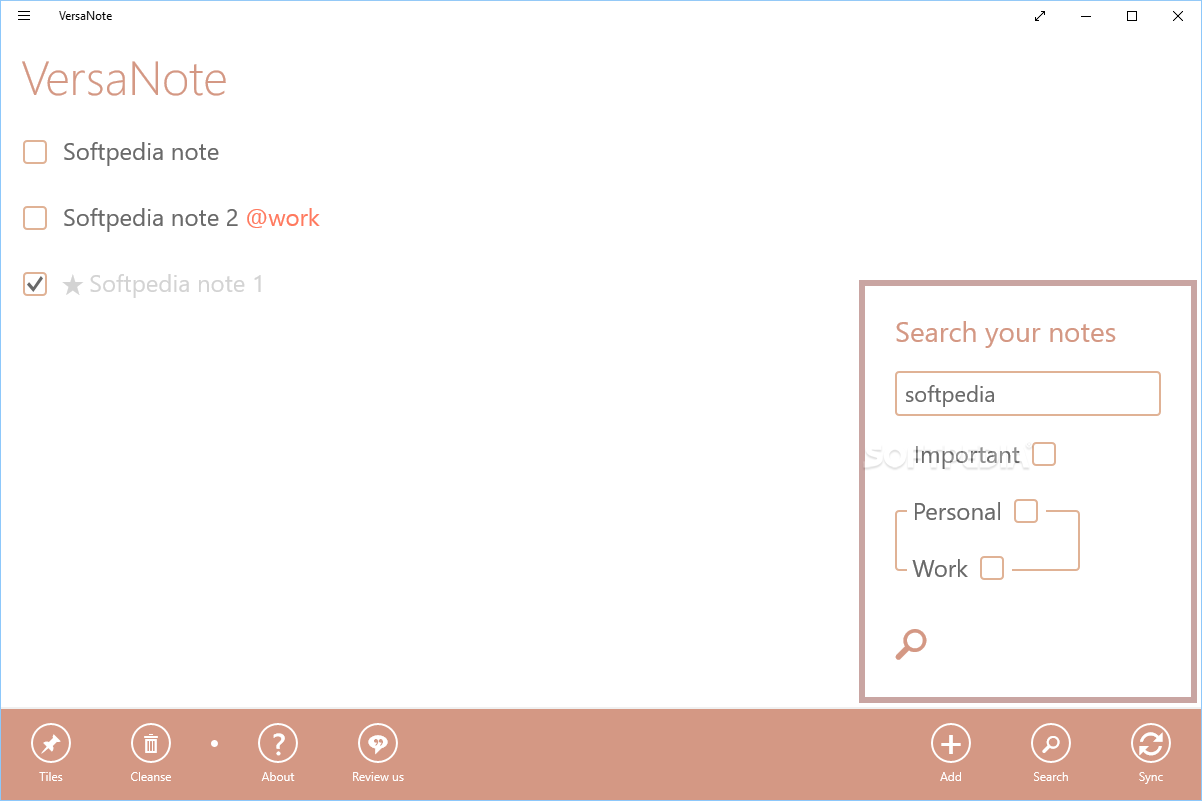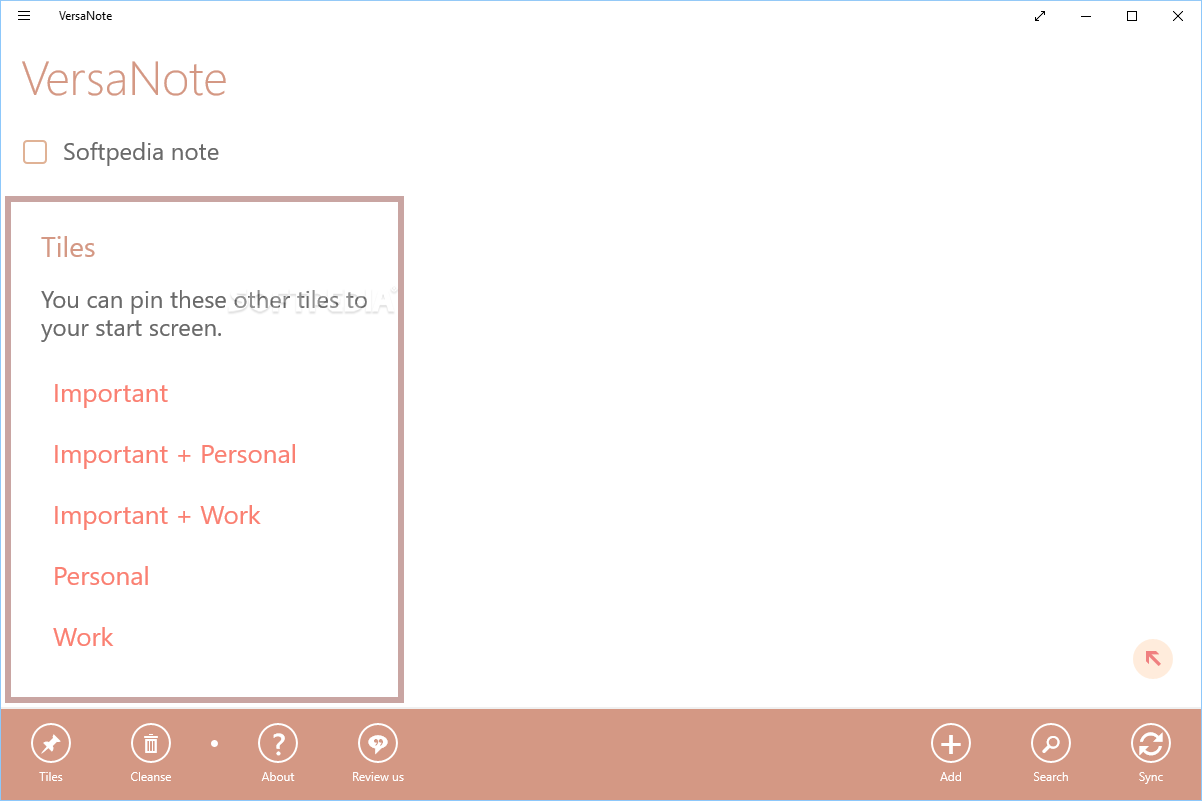Description
VersaNote
VersaNote is here to help you create and manage notes, memos, and those tiny documents that can really make a difference in your daily life. You know how easy it is to forget important info? This software is perfect for storing little bits of information without all the fuss.
Easy to Use Note-Taking
This lightweight utility is super user-friendly. Even if you’re new to this kind of software, you’ll find it easy to start jotting down entries right away. The one-window setup shows all your stored notes in a clear list, and guess what? You can rearrange them just by dragging and dropping. It's perfect for short text fragments since the app combines the title and body into one field.
Organize with Ease
With this simple layout, your important memos are always front and center. Plus, there’s a handy little 'star' marker for special items! If something is crucial, just check the “Important” box while creating a new note.
Delete or Clean Up Notes
If you need to delete notes, it's easy! You can remove them one at a time or use the “Cleanse” button for batch deletions. But don't worry about losing track of things—there's a built-in search function that helps you find any note in no time!
Synchronize with OneDrive
Once you're happy with your notes, you can sync everything with your OneDrive Cloud account. This makes sharing info super quick and even lets you access your notes from other devices.
Your Perfect Note-Taking Partner
In summary, VersaNote is an awesome solution if you're regularly working with notes or memos. It’s lightweight yet powerful enough to store those important bits of information. With features like search functionality and OneDrive synchronization, you'll wonder how you ever managed without it! Check it out here!
User Reviews for VersaNote 1
-
for VersaNote
VersaNote is a practical tool for storing short text fragments. Intuitive setup, easy reordering, and OneDrive sync make it a useful app.