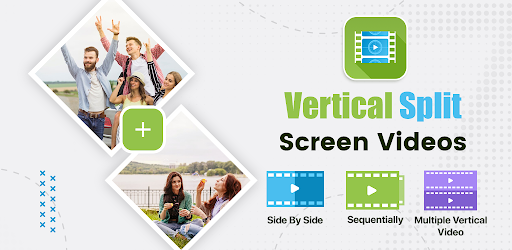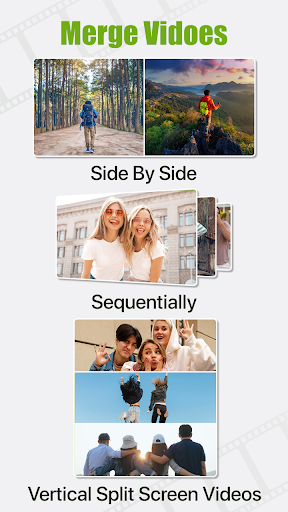Description
Key Features:
Merge/Join Videos in Three Ways:
-Side by Side: Arrange multiple videos horizontally.
-Vertical Split: Stack videos vertically for a unique layout.
-Sequential: Combine videos into a continuous, seamless sequence.
Format & Resolution Flexibility:
-Supports a variety of input formats such as MP4, MKV, MOV, AVI, 3GP, FLV, and more.
-Offers output options including MP4, MKV, MOV, AVI, and 3GP.
-Customize aspect ratios and resolutions to suit your specific needs.
Automatic Compression:
-Compresses merged videos without sacrificing quality, optimizing storage space.
File Conversion:
-Easily convert videos into different formats for better compatibility with various devices or platforms.
Add Music & Trim:
-Add your own soundtrack and trim videos to fit your exact requirements.
Resolution Adjustment:
-Fine-tune video resolution and scaling for a consistent, polished final product.
High-Quality Output:
-Despite compression, the app preserves video quality, making it ideal for sharing on social media or other platforms.
Storage Optimization:
-Significantly reduces video file sizes, freeing up valuable device storage space.
With Vertical Split Screen Videos, users can effortlessly create professional-quality videos with flexible layouts, optimized storage, and a smooth editing experience.
User Reviews for Vertical Split Screen Videos 1
-
for Vertical Split Screen Videos
Vertical Split Screen Videos is a versatile editing app offering seamless merging and trimming. Its customizable options cater to dynamic video creation.