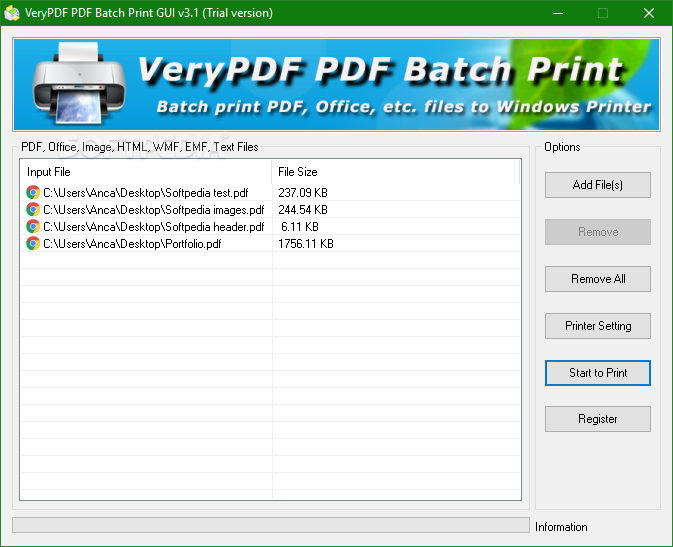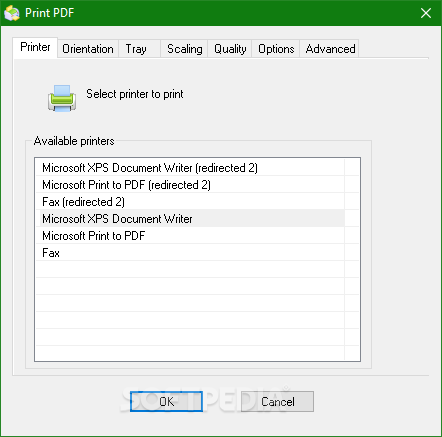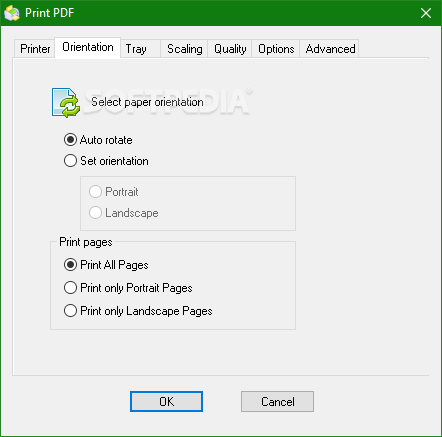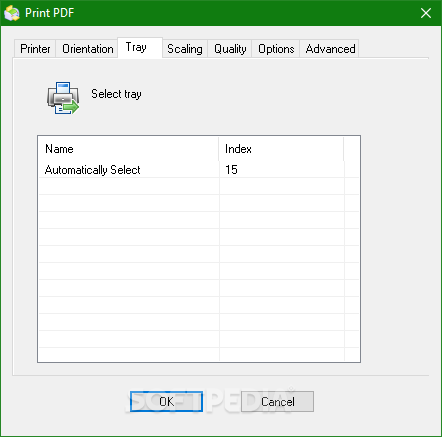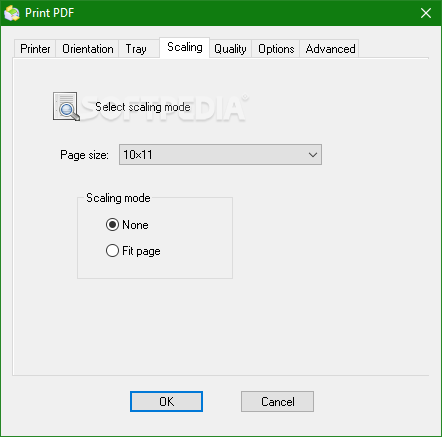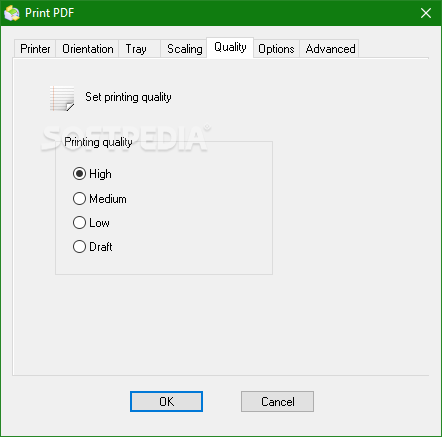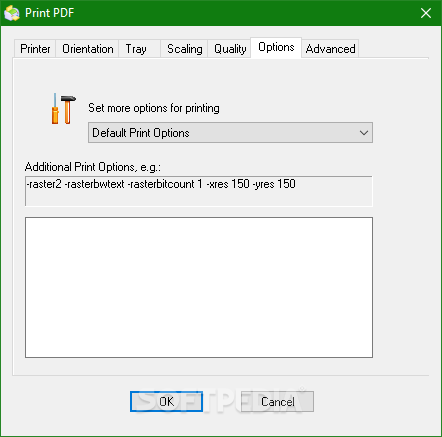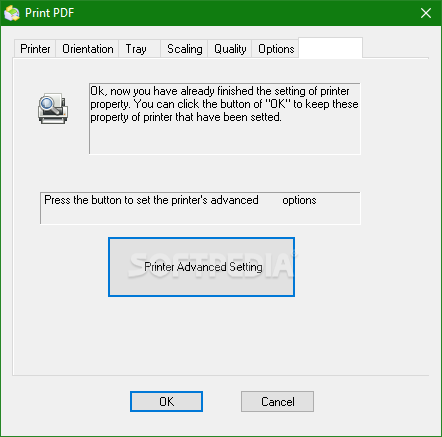Description
VeryPDF PDF Batch Print GUI
VeryPDF PDF Batch Print GUI is a handy app that can make your printing tasks a lot easier. The printing stage is super important in any project. It might seem like the simplest part, but it really can make or break how professional your final product looks. You want it to stand out, right?
Features of VeryPDF PDF Batch Print GUI
This application does way more than just print PDFs! It can handle Office documents, images, HTML files, WMF, EMF formats, and even text files. To get started, you just need to add your documents using the dedicated button and check them out in the main window. If you change your mind later, no worries—you can easily remove any item from the list.
Printer Settings Made Easy
No matter what type of document you're printing, you'll find a bunch of printer settings to adjust. First off, pick one of the available printers. Then decide on the paper orientation that fits best for your project. Do you want to print all pages or just those in portrait or landscape mode? You get to choose!
Selecting Printer Trays and Quality Options
This app also lets you select which printer trays to use and allows you to set your preferred scaling mode. And when it comes to printing quality? You can go for high, medium, low, or draft based on what you need. Once everything's set up just how you like it, hit that “Start to Print” button!
User-Friendly Design
What’s great about VeryPDF PDF Batch Print GUI is that it's really user-friendly! It’s designed to help you print PDFs and other documents without a hassle. The setup is straightforward and making adjustments doesn’t require much trial and error at all. That means this software could be useful for tons of different people.
If you're ready to give it a try for yourself or download it now! Just check this link.
User Reviews for VeryPDF PDF Batch Print GUI 1
-
for VeryPDF PDF Batch Print GUI
VeryPDF PDF Batch Print GUI is a versatile tool for printing various file types. Easy to configure with helpful features for professional outcomes.