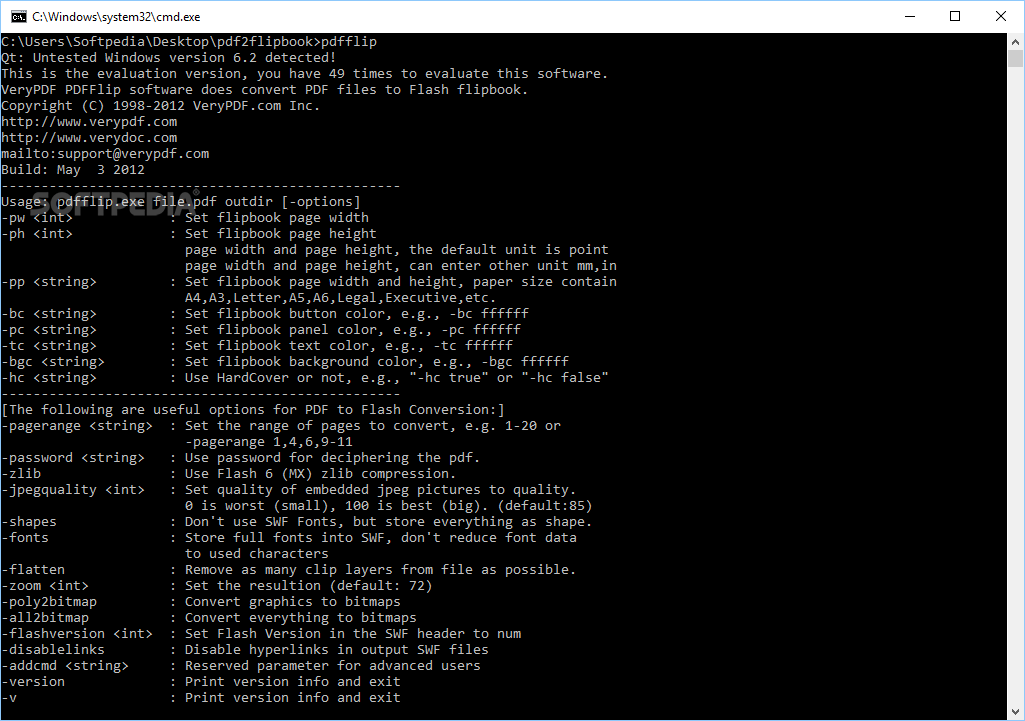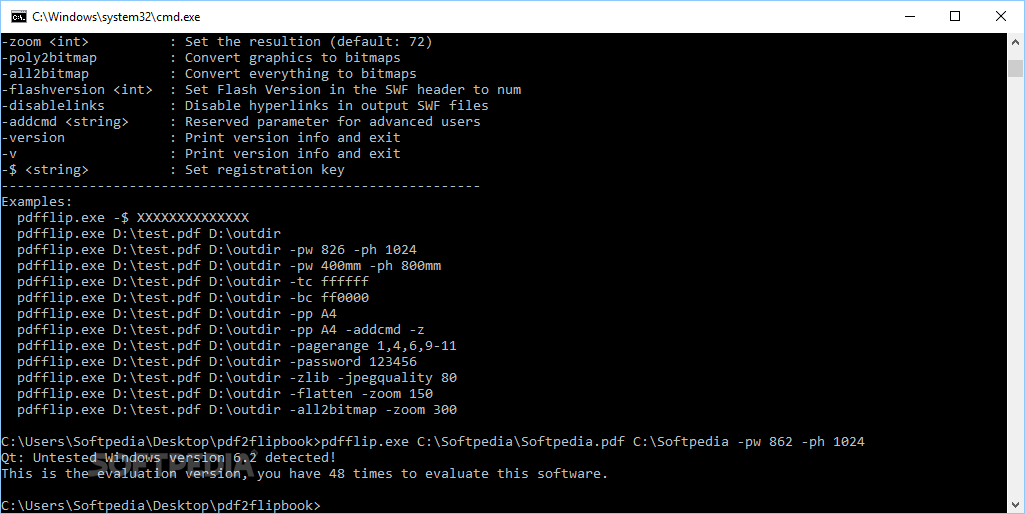Description
VeryPDF PDF to Flash Flip Book Converter Command Line
So, let’s talk about VeryPDF PDF to Flash Flip Book Converter Command Line. This handy program lets you convert your boring PDF files into cool animated flip books. You can then easily embed these flip books right into your web pages!
Easy Conversion from PDFs
The best part? It’s pretty straightforward! While you’ll need to use the command console to get started, don’t worry—it’s not as scary as it sounds. Sure, if you’ve never used a command console before, it might take a bit of getting used to. But with some practice, you'll be flipping those pages in no time.
Helpful Instructions for Beginners
If you’re new to this kind of software, just remember that there are instructions available. They aren’t too complicated either, so even if you're a beginner, you'll catch on quickly. Plus, checking out the provided examples can help spark some ideas about what you can do!
Customization Options Galore
Once you've got the hang of things and feel comfy with the commands, you can start converting your documents! One really cool feature is that you have plenty of customization options. Want to pick specific pages? No problem! Need to change colors or set sizes? You got it! And if your PDFs are password protected? You can handle that too.
Easily Add Flip Books to Your Website
After converting your files into flashy flip books, adding them to your website is a breeze. Readers will love being able to flip through them and even zoom in or out as they wish.
A Great Tool for Flip Book Creation
In summary, VeryPDF PDF to Flash Flip Book Converter Command Line is a lightweight tool that helps create stunning Flash flip books from your PDF files. While it might not suit everyone—especially those who prefer typical graphical interfaces—it’s definitely not too hard once you get started!
User Reviews for VeryPDF PDF to Flash Flip Book Converter Command Line 1
-
for VeryPDF PDF to Flash Flip Book Converter Command Line
VeryPDF PDF to Flash Flip Book Converter Command Line is a handy tool for converting PDF to flip books. Not user-friendly for novices but manageable with some experience.