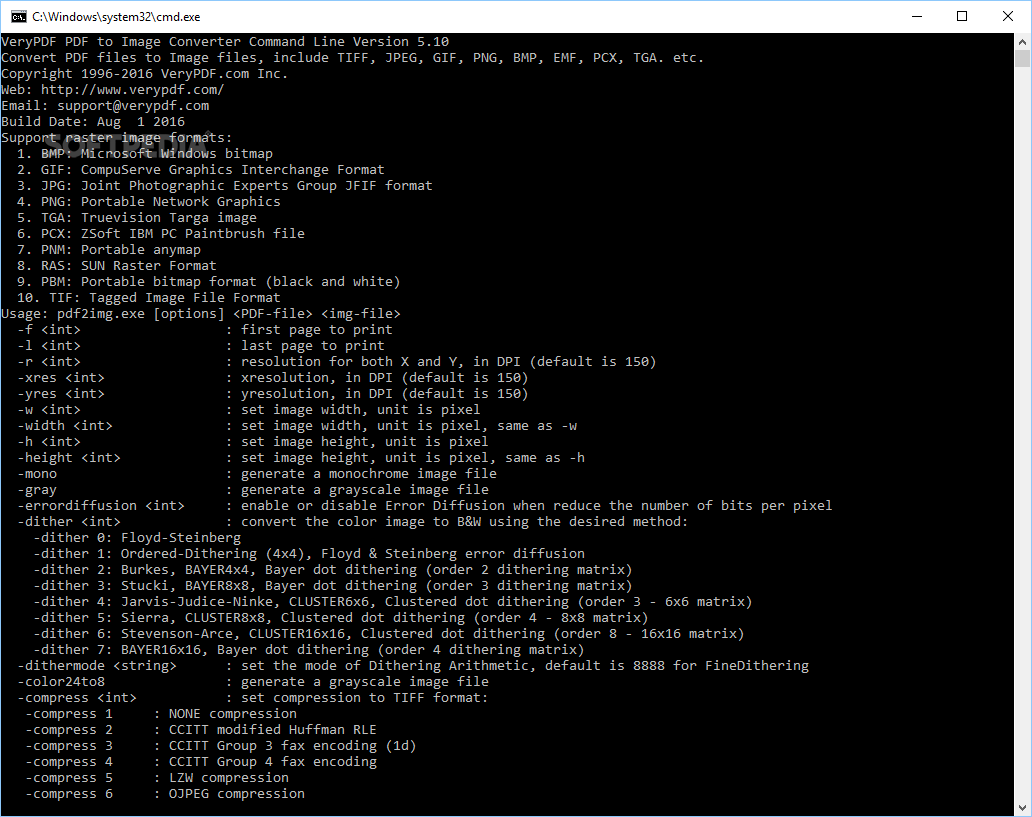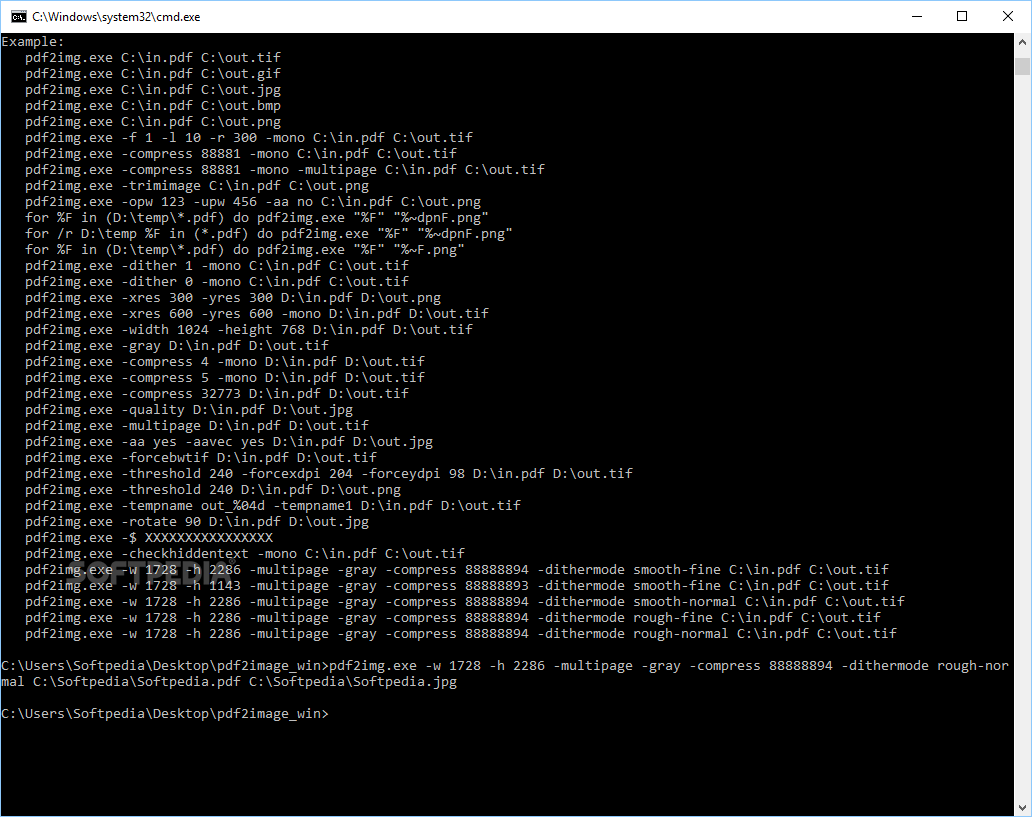Description
VeryPDF PDF to Image Converter Command Line
VeryPDF PDF to Image Converter Command Line is a handy tool for converting your PDF files into various image formats. If you've got documents that need to be transformed into pictures, this software really has you covered!
Why Use a Command-Line Tool?
While there are tons of applications out there for converting PDFs, using a command-line tool can often be more efficient. This one allows you to do everything from compressing and rotating images to resizing them with ease.
User-Friendly Documentation
Now, I know what you're thinking—command lines can seem tricky at first. But don’t worry! Even if you're new to it, the documentation is super helpful. It lays out all the commands and gives you examples so you can see how everything works.
A Portable Solution
This application is fully portable, which means you can take it anywhere! Plus, if you have tasks that you repeat often, you can save your commands in a batch file. This makes automating your conversions a breeze.
Supported Formats
You’ll be happy to know that VeryPDF supports multiple image formats like BMP, JPG, GIF, PNG, and TGA. You can even convert documents into multipage TIFF images! How cool is that?
Custom Options for Your Needs
The software lets you specify page ranges and customize the size, resolution, and color depth of the output files. You can also dither or rotate the images as needed.
Handling Encrypted PDFs
If you're dealing with encrypted PDFs, no problem! Just enter the correct passwords when running your commands and you'll be good to go.
The Bottom Line
In short, if you're comfortable with command lines and frequently convert PDFs into images, VeryPDF PDF to Image Converter Command Line is definitely worth checking out. It's packed with features and offers plenty of options while guiding you through everything with detailed instructions!
User Reviews for VeryPDF PDF to Image Converter Command Line 1
-
for VeryPDF PDF to Image Converter Command Line
VeryPDF PDF to Image Converter Command Line is a versatile tool for converting PDF files to various image formats, with detailed instructions and customization options.