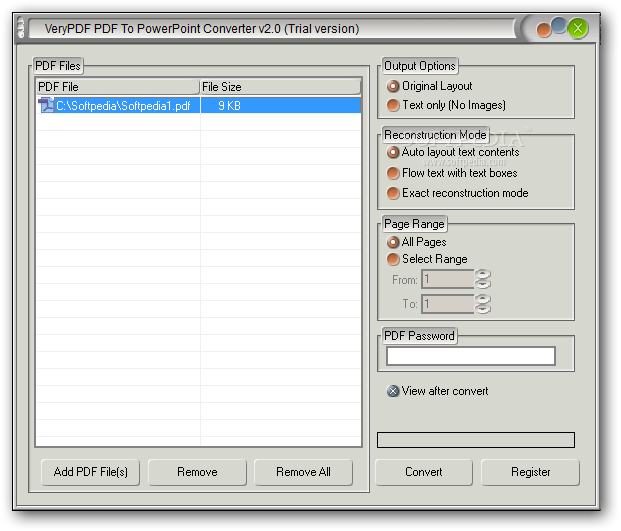Description
VeryPDF PDF to PowerPoint Converter
VeryPDF PDF to PowerPoint Converter is a super handy tool that helps you turn your PDF files into PPT format. This software is lightweight and works on all Windows versions, making it really accessible. Plus, it plays nicely with Microsoft Office 2010, 2007, 2003, and even 2000!
User-Friendly Design
The first thing you'll notice is how simple the design is. You can easily add your PDF files using the built-in browse button or just drag and drop them right in.
Create Your Conversion List
You can make a list of all the PDFs you want to convert. It shows details like file location and size, so you know what you're working with. If you change your mind, removing a file or clearing everything is just one click away!
Batch Processing Made Easy
One of the coolest features? You can convert multiple files at once! You get to decide if you want to keep the original layout or just get the text without images. There are different modes for reconstruction too—like automatic layout based on text content or exact reconstruction.
Select Pages and Handle Passwords
If you only need certain pages converted, no problem! You can choose specific ones or even process PDF files that are password-protected.
Quick and Efficient Performance
The speed is impressive! VeryPDF doesn't hog your CPU or memory while working. Your computer will keep running smoothly during conversions. Plus, there's an option for the app to open your new documents right after conversion!
Final Thoughts
In short, VeryPDF PDF to PowerPoint Converter is packed with awesome features that make converting PDFs into PPTs easy for everyone—from beginners to pros!
This software is part of these download collections: Convert PDF to PPT.
User Reviews for VeryPDF PDF to PowerPoint Converter 1
-
for VeryPDF PDF to PowerPoint Converter
VeryPDF PDF to PowerPoint Converter offers efficient batch conversion of PDFs to PPT. Simple interface and multiple customization options make it user-friendly.