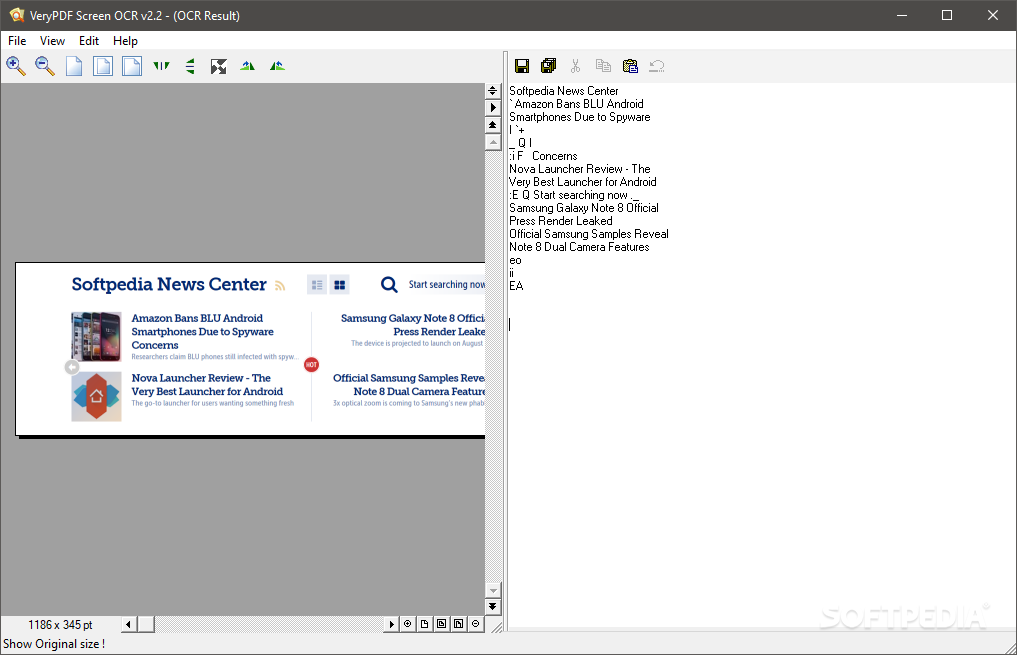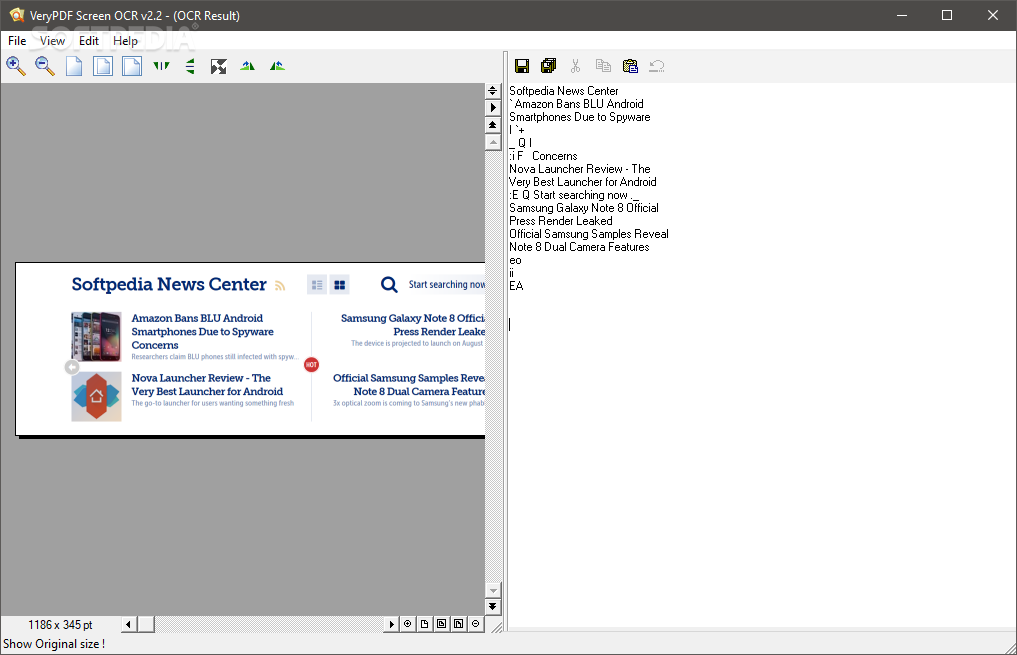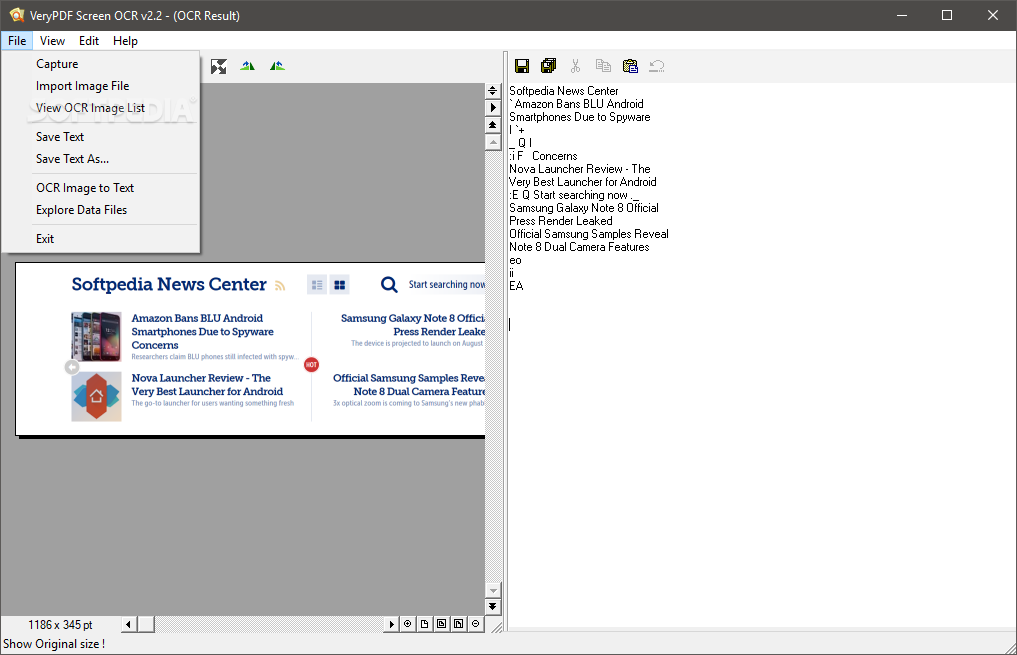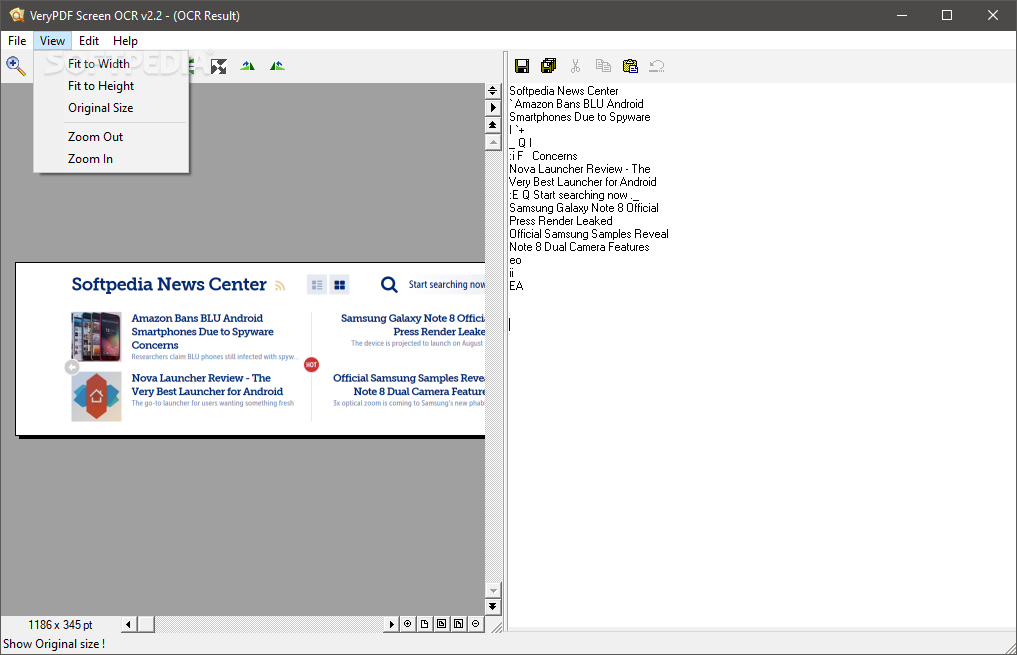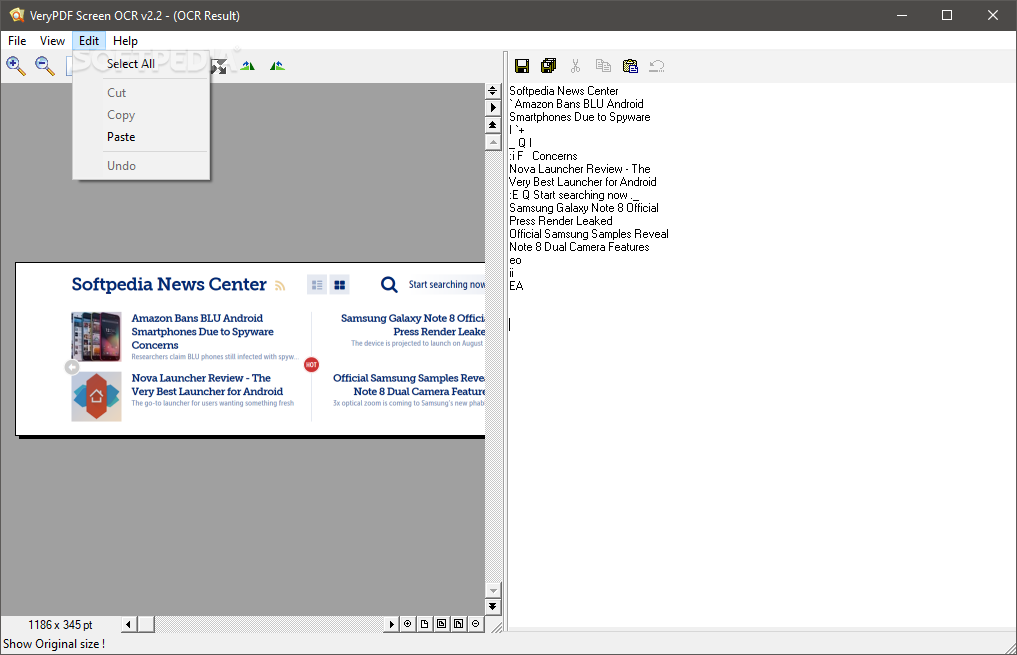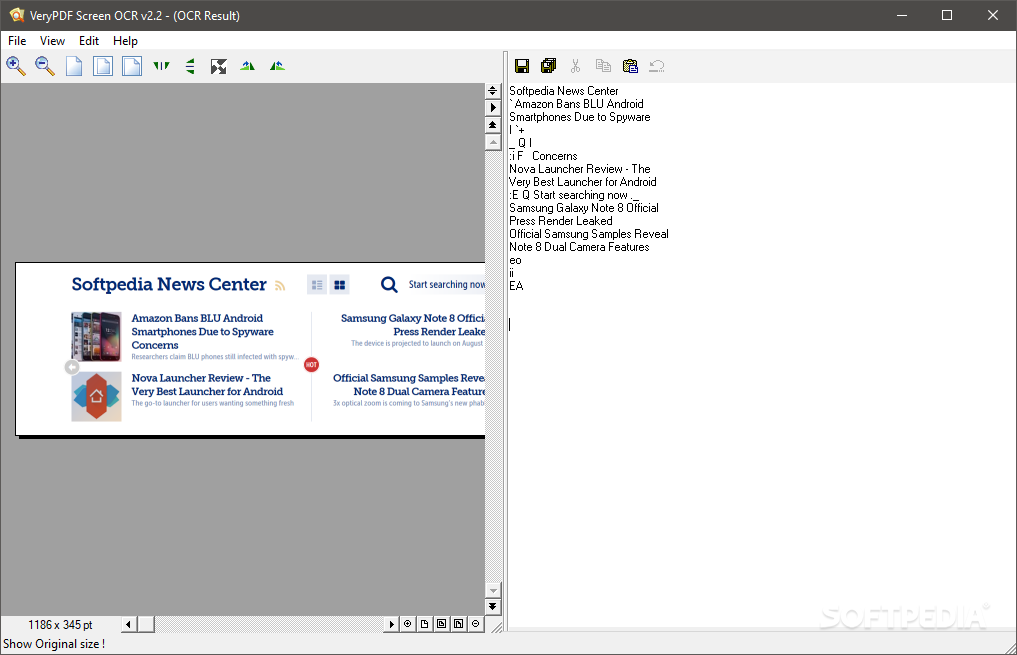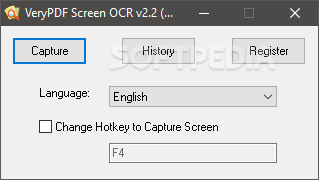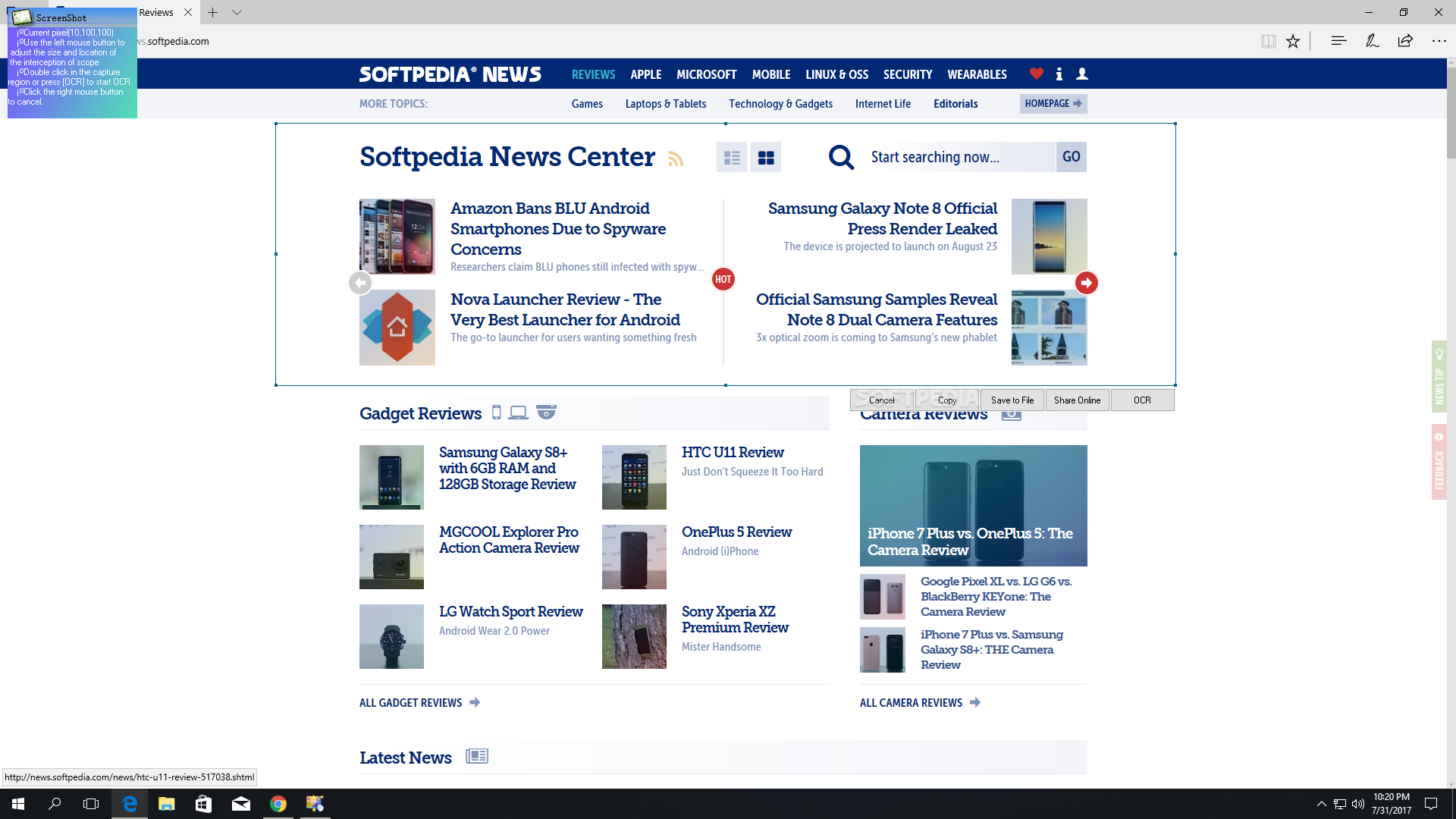Description
VeryPDF Screen OCR
If you’re looking for a way to grab text from your screen and make it editable, VeryPDF Screen OCR is the software you need. It’s got all the right tools to take a picture of any part of your screen and pull out the text for you to use in documents.
Easy Setup Process
Setting it up is a breeze! You won’t run into any tricky steps. The user interface is super simple and clear, so navigating through it feels natural from start to finish.
Getting Started with VeryPDF Screen OCR
Once you’ve got the program installed, it quietly hangs out in your system tray. Just click on its icon, and a window pops up that lets you capture whatever’s on your screen. If you prefer, there’s even a hotkey option to make capturing even easier!
Language Support
This app supports multiple languages too! Whether you're using English, Spanish, German, or even Bulgarian, VeryPDF Screen OCR has got you covered with its OCR features.
Edit Your Captured Text
After selecting the area you want text from, a new window will pop up where you can play around with the image. You can zoom in or out, rotate it, and change its orientation if needed. The left side shows the image while the right side displays the captured text. Here’s the cool part: you can edit this text however you like before saving it as a TXT file!
Your Screenshot History
The software also keeps track of all your screenshots in a handy history section so that you can revisit them anytime.
A Simple Solution for Everyone
VeryPDF Screen OCR is designed for everyone! You don’t need to be tech-savvy to use this tool. It makes recognizing text easy and lets you save it to an editable document without any fuss. So why not give it a shot? You can check out more about VeryPDF Screen OCR here!
User Reviews for VeryPDF Screen OCR 1
-
for VeryPDF Screen OCR
VeryPDF Screen OCR provides seamless setup, intuitive navigation, and support for multiple languages. Editing captured text is a breeze. Highly recommended!