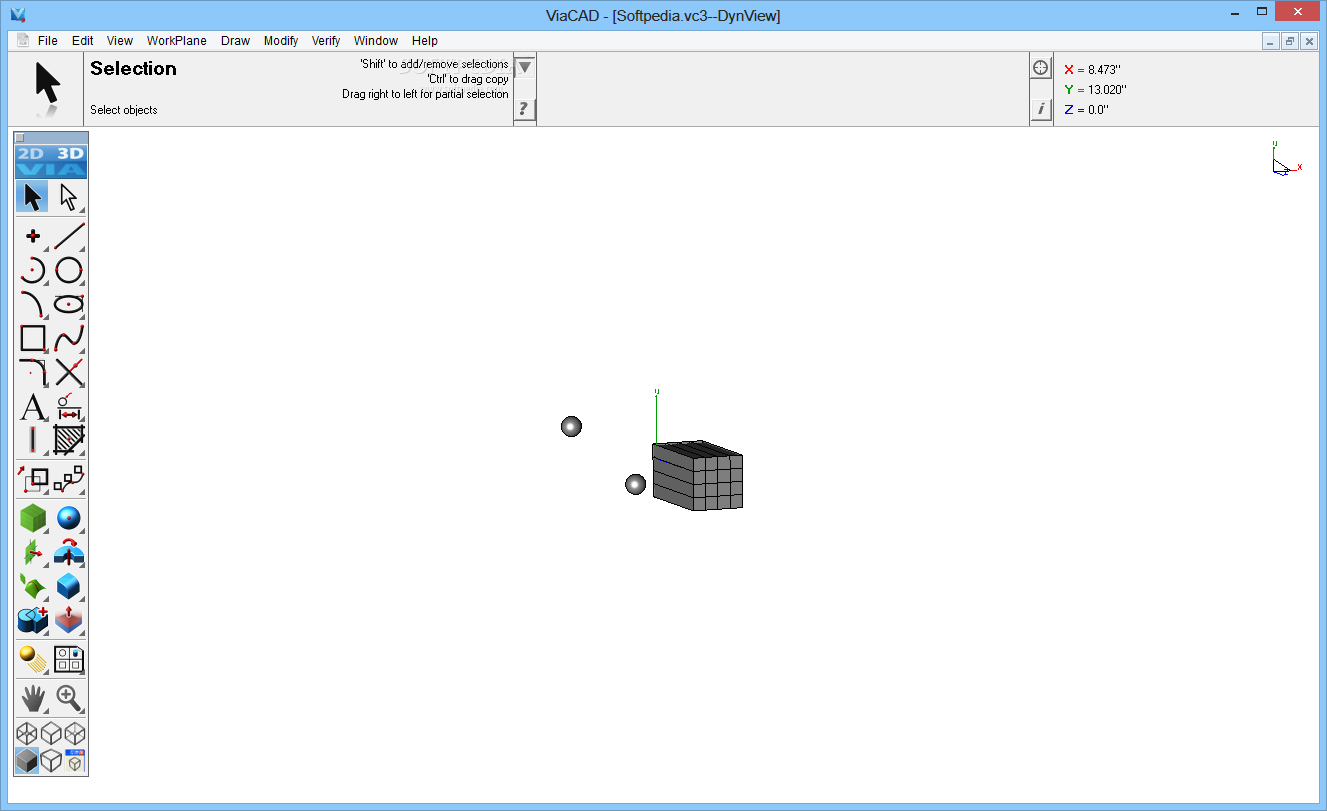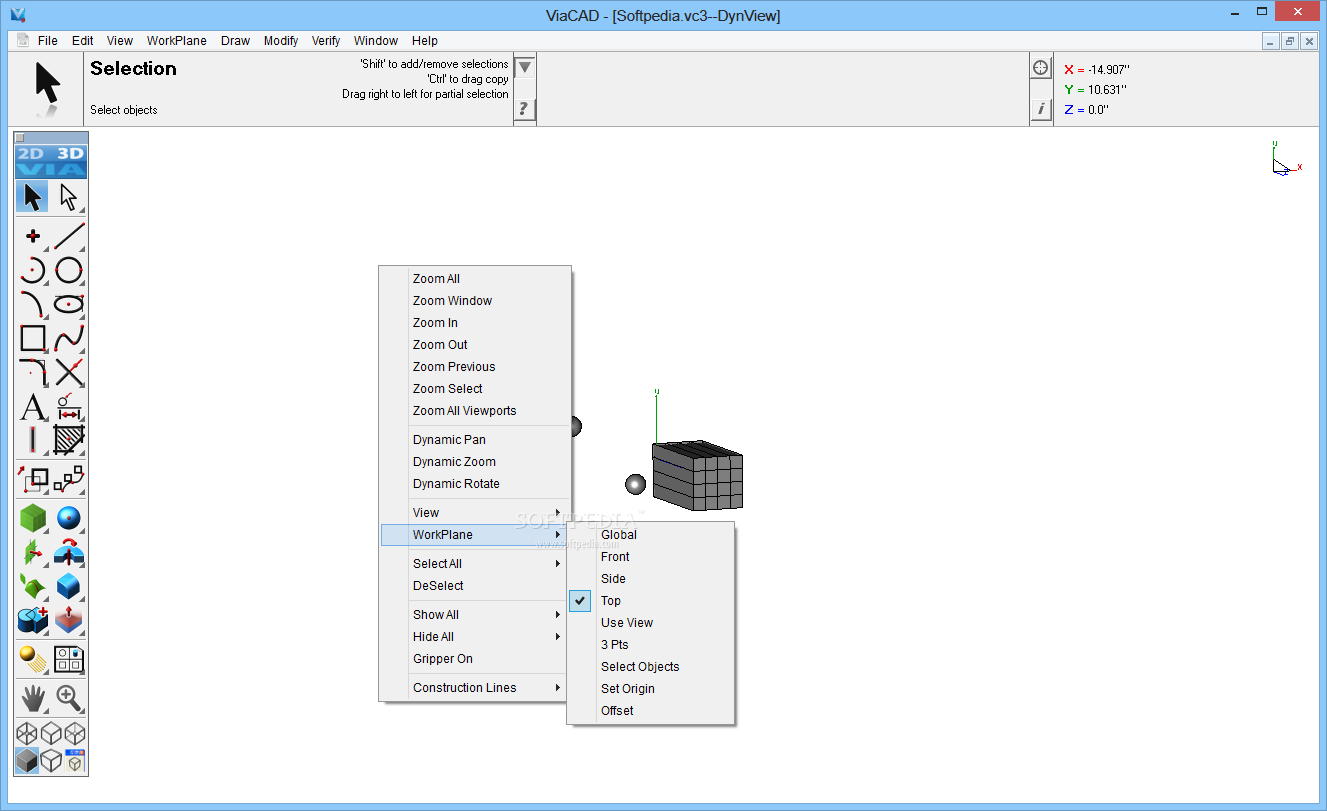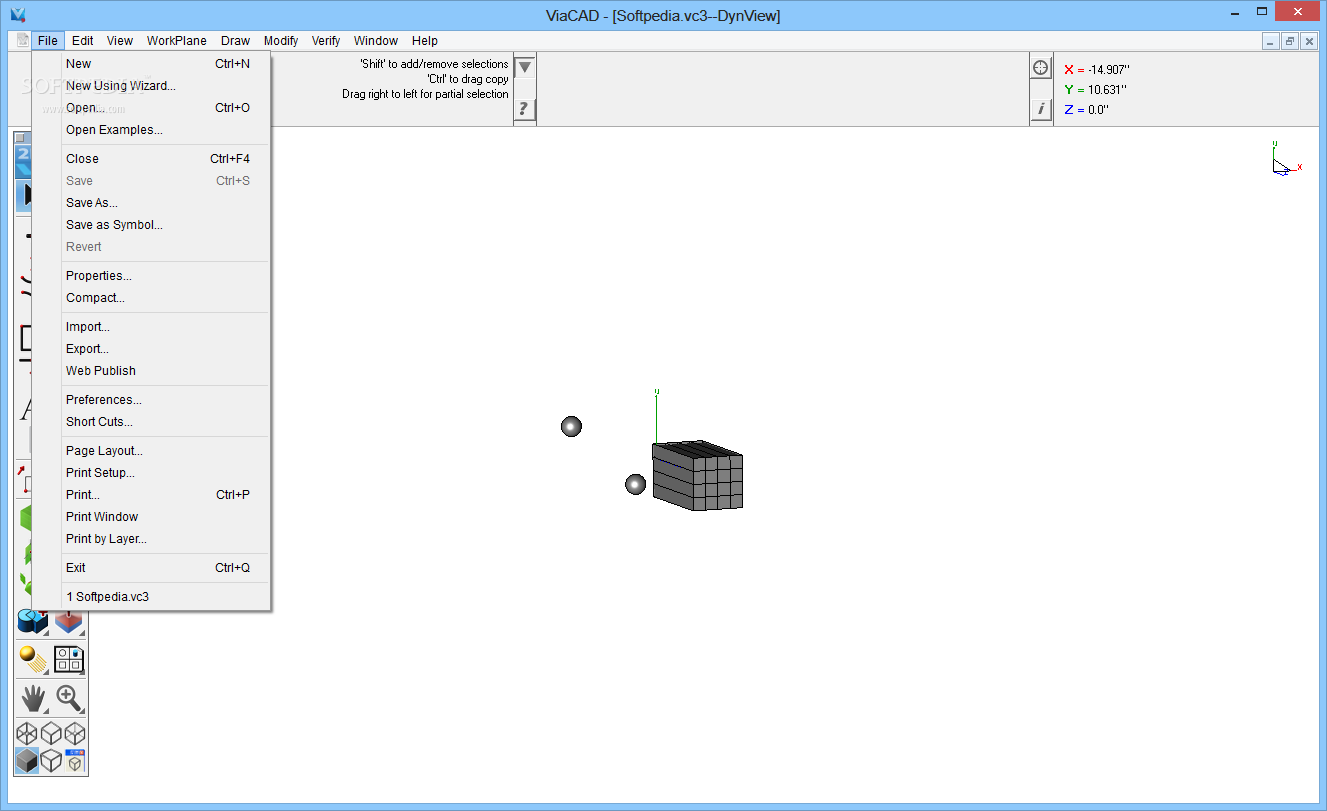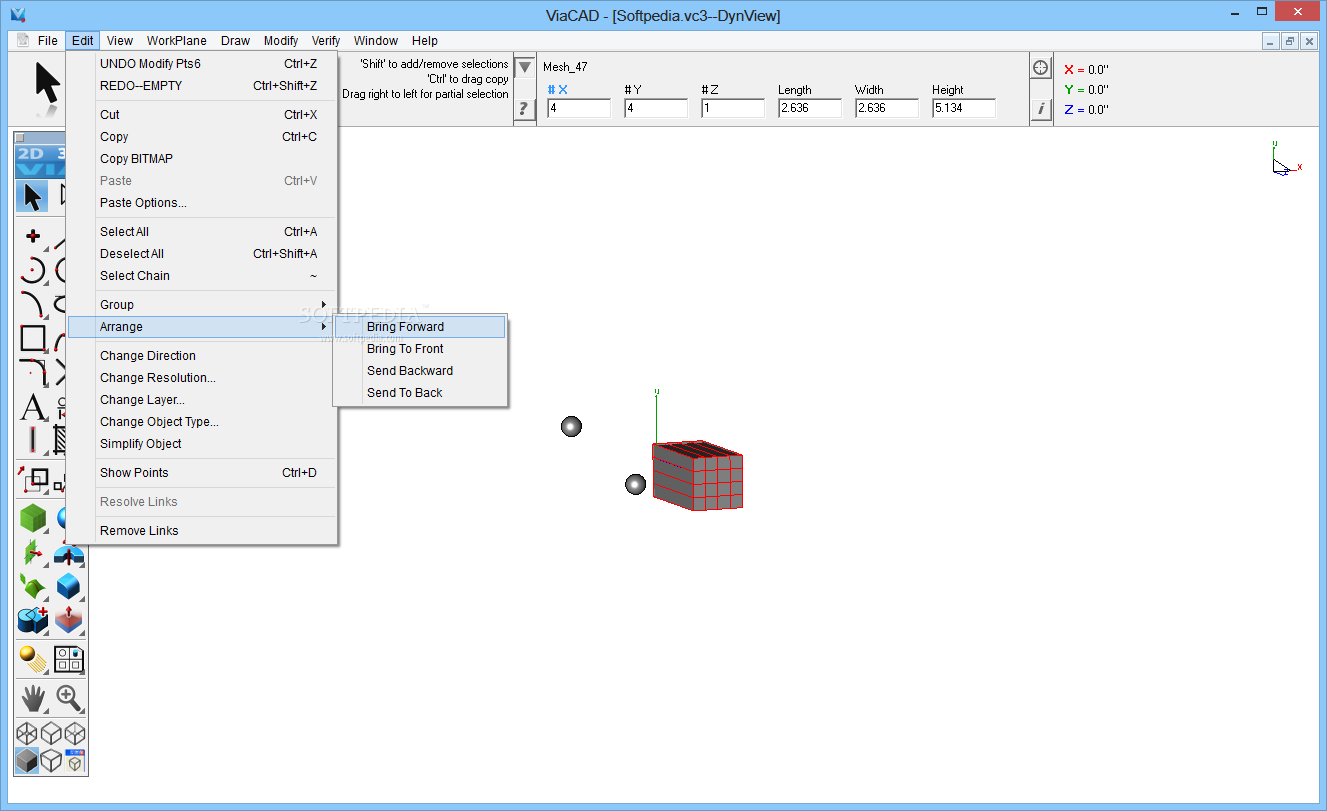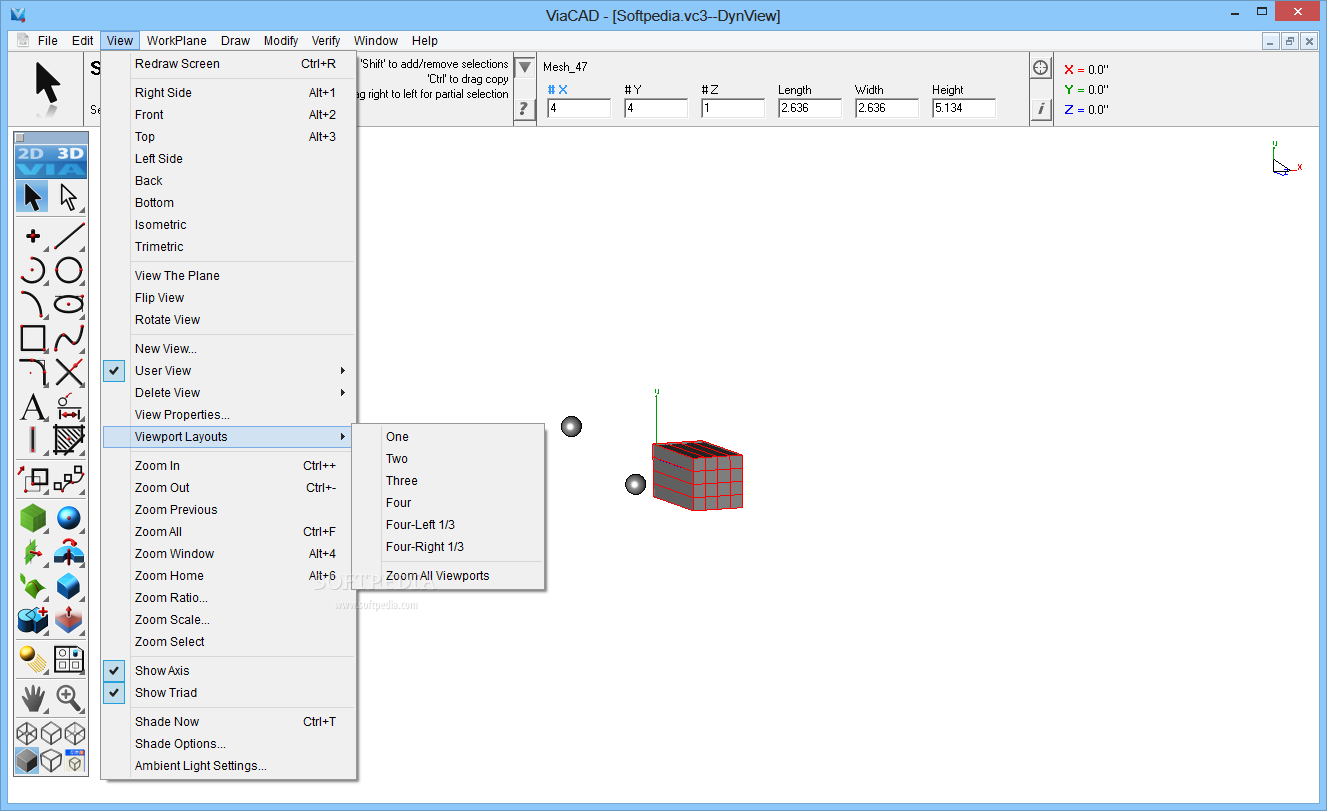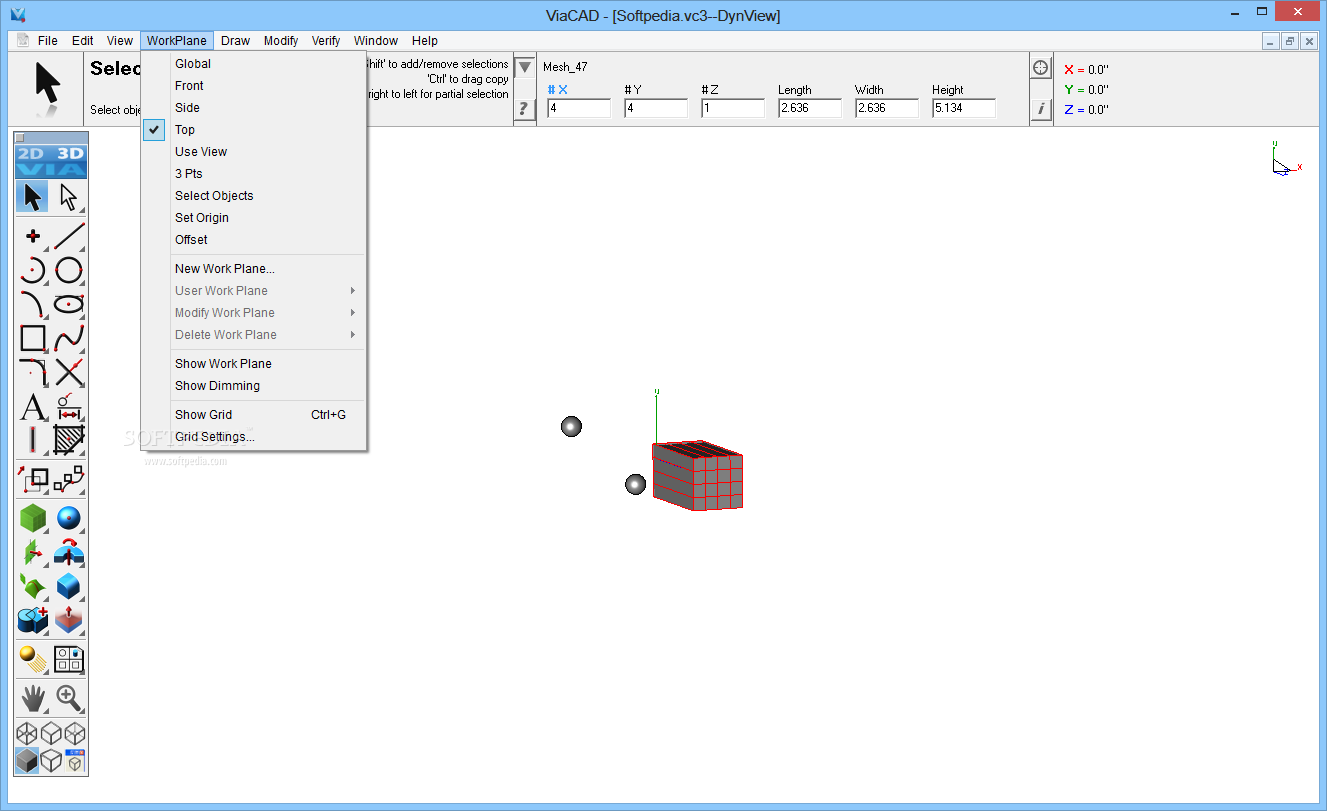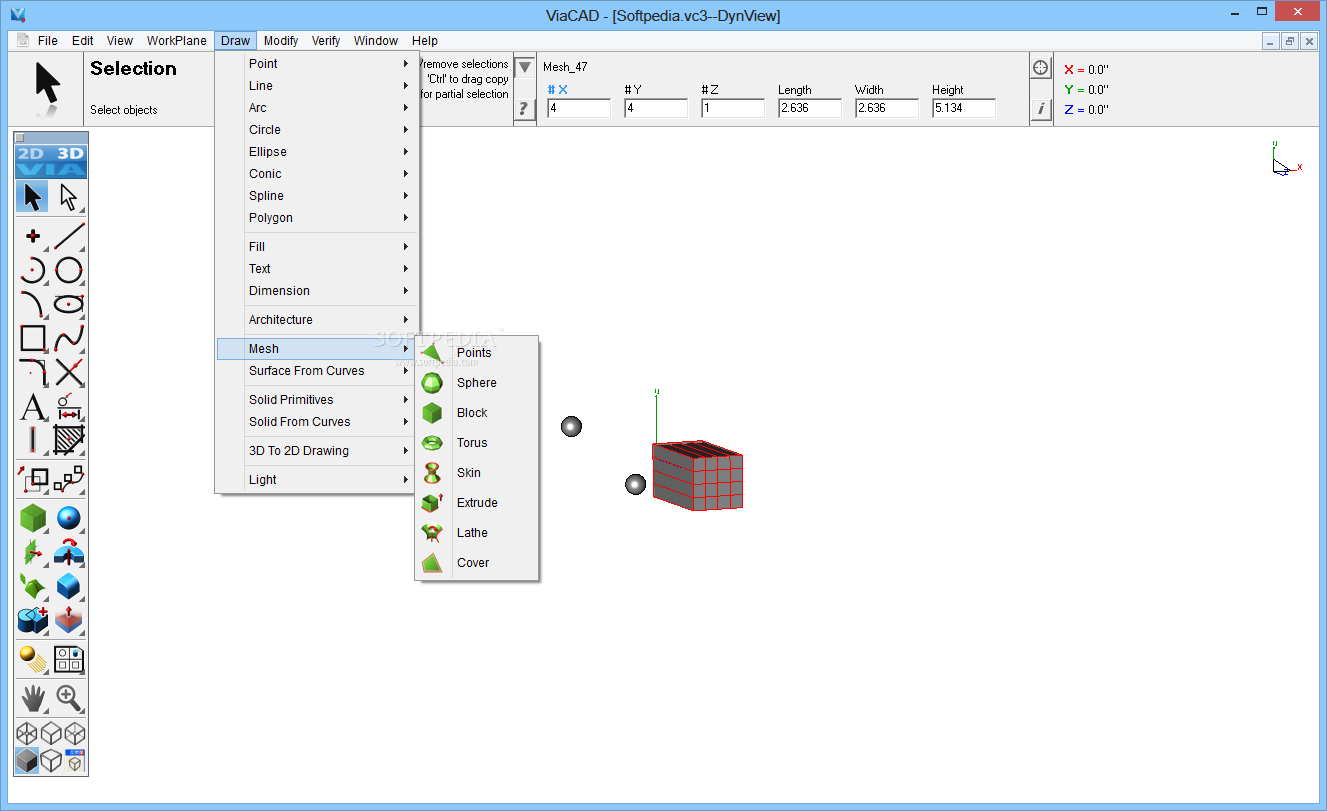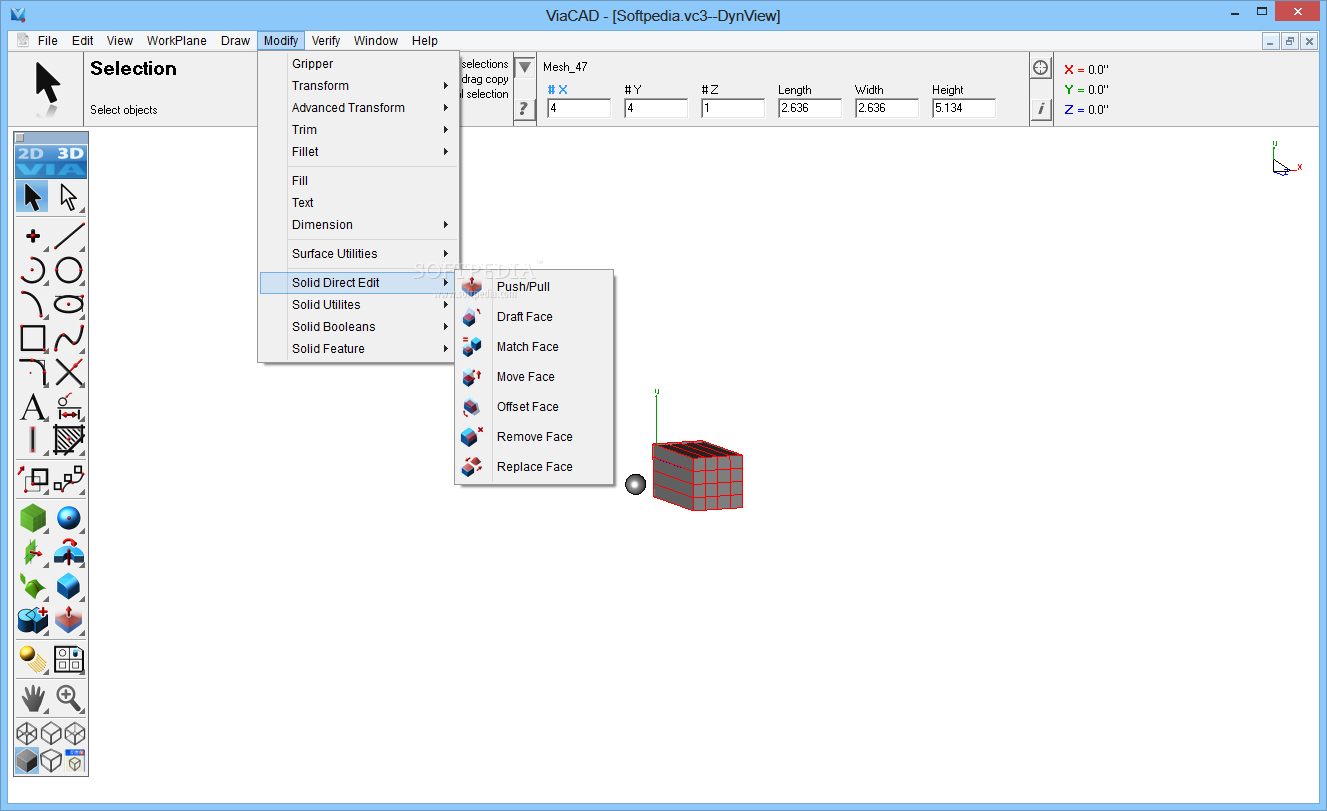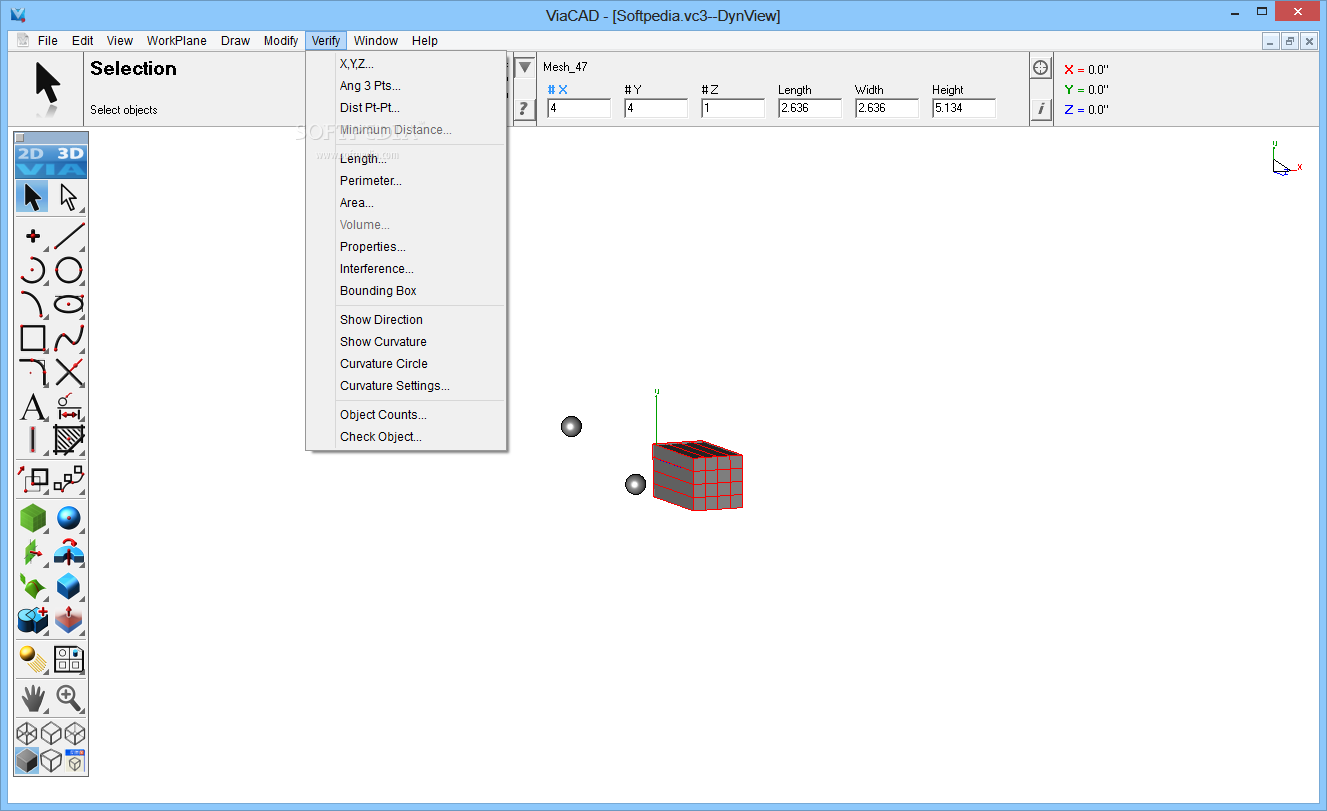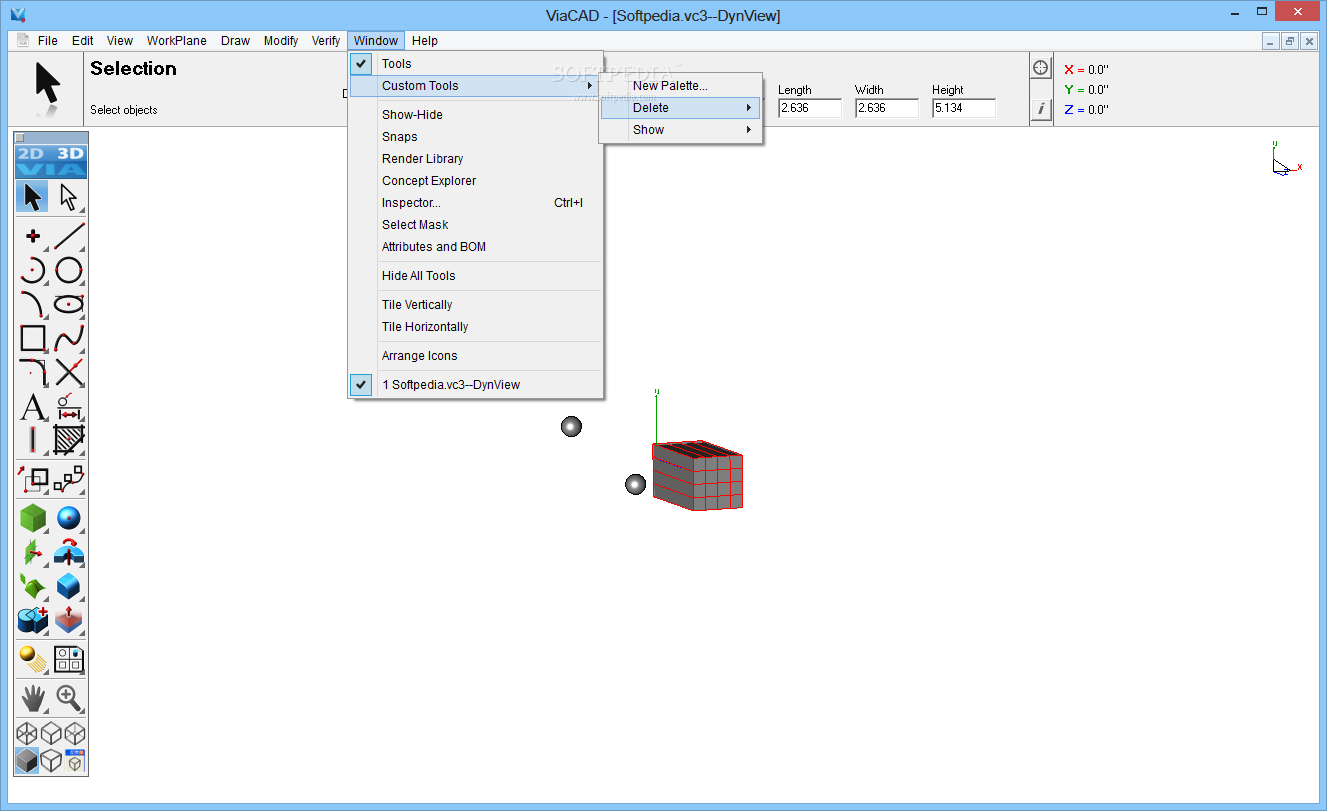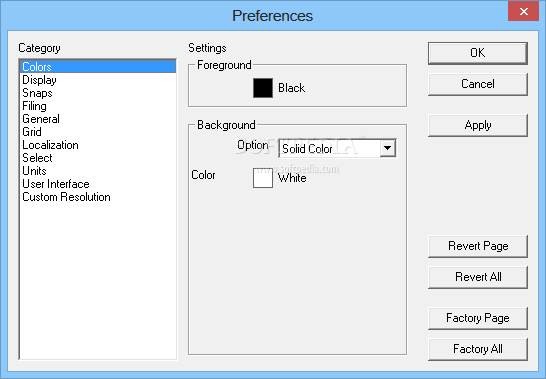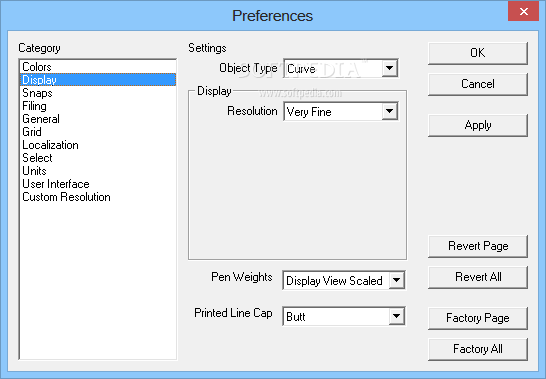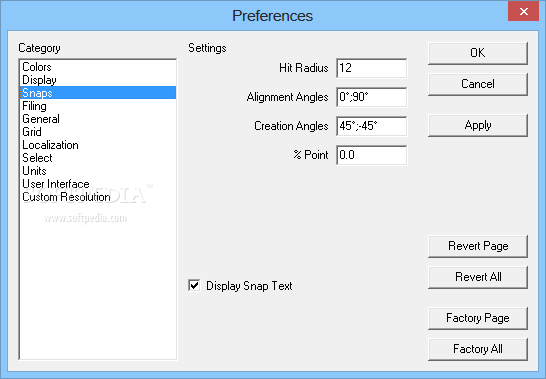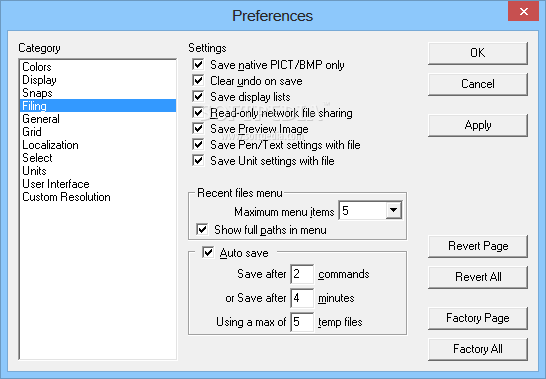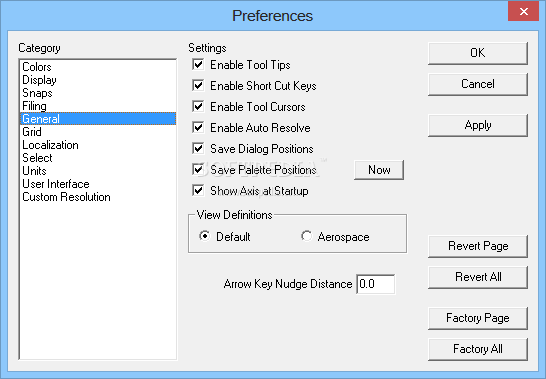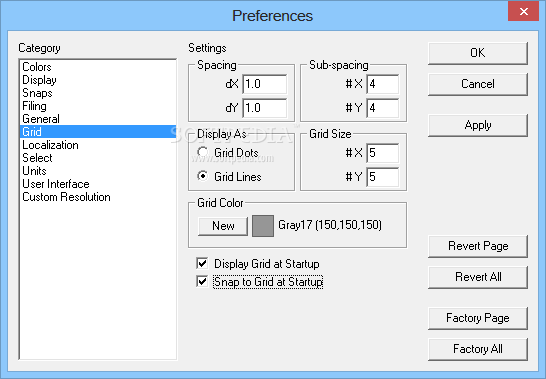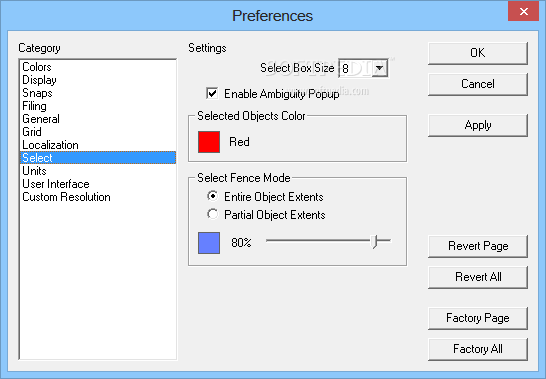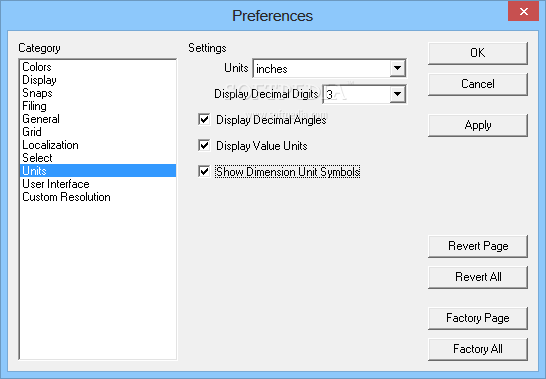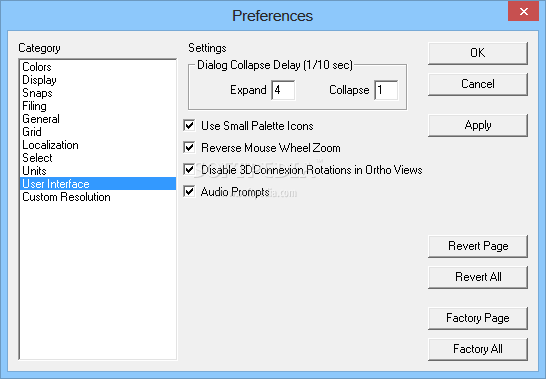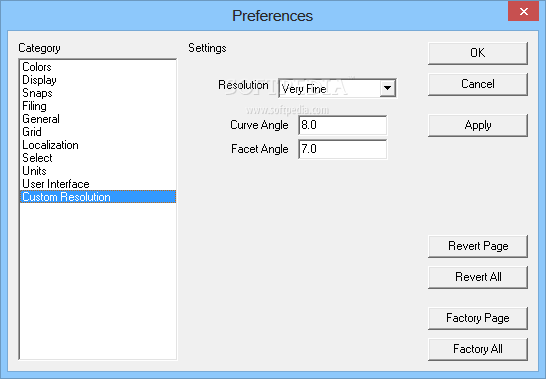Description
ViaCAD
ViaCAD is a great tool for anyone interested in 2D and 3D modeling. Getting started can feel tricky, especially if you want to create cool mechanical objects or architectural designs. But don't worry! With the right software like ViaCAD, you'll find it much easier to dive in and start bringing your creative ideas to life.
Easy to Use Design Tools
This software offers a powerful set of tools that are packed into an attractive package. The best part? It has a super shallow learning curve! So whether you're just looking to whip up some basic 2D blueprints or want to build detailed 3D models with lots of polygons, ViaCAD has got you covered.
Navigating the Software
When you open ViaCAD, you start with a blank slate. You can sketch out your ideas and build from there. The interface gives you standard camera controls like pan, zoom, and rotate. Just use your mouse along with a key on your keyboard to get the best view of your model from any angle—easy peasy!
Start with Predefined Models
If starting from scratch sounds daunting, don't worry! ViaCAD has a solid selection of predefined objects and shapes that help you get going quickly. You can choose from simple lines and curves all the way to complex mesh cubes, spheres, and architectural elements. This way, you can jump right into creating without getting bogged down by the basics!
Transform Your Designs
Once you've got your shapes down, it's time for transformations! ViaCAD comes with handy tools that let you modify your meshes easily. You can rotate, scale, or duplicate your designs effortlessly. Plus, there are advanced options like extrude, push, pull, slice, trim, and edge blend that let you take on more complex modeling challenges.
A Complete Design Solution
The variety of features in ViaCAD makes it an awesome choice for all your 2D and 3D design needs. It's user-friendly enough for beginners but powerful enough for seasoned pros too! Plus, if you're ever stuck or need some guidance getting started, check out these tutorials and example files!
Your Creative Journey Awaits!
No matter what level you're at in design experience—ViaCAD helps everyone put their imagination into practice!
User Reviews for ViaCAD 8
-
for ViaCAD
ViaCAD offers a powerful set of tools for 2D and 3D design, with a shallow learning curve. Perfect for both basic plotting and advanced modeling.
-
for ViaCAD
ViaCAD offers impressive design capabilities for both beginners and professionals.
-
for ViaCAD
ViaCAD has completely transformed my design process! The tools are intuitive and easy to use.
-
for ViaCAD
As a beginner, I found ViaCAD's tutorials super helpful. It’s user-friendly yet powerful!
-
for ViaCAD
I love how quickly I can create complex models with ViaCAD. The interface is clean and efficient!
-
for ViaCAD
ViaCAD makes 2D and 3D modeling fun! The array of features is impressive, making it perfect for all levels.
-
for ViaCAD
I highly recommend ViaCAD! It offers a great balance of simplicity and advanced capabilities.