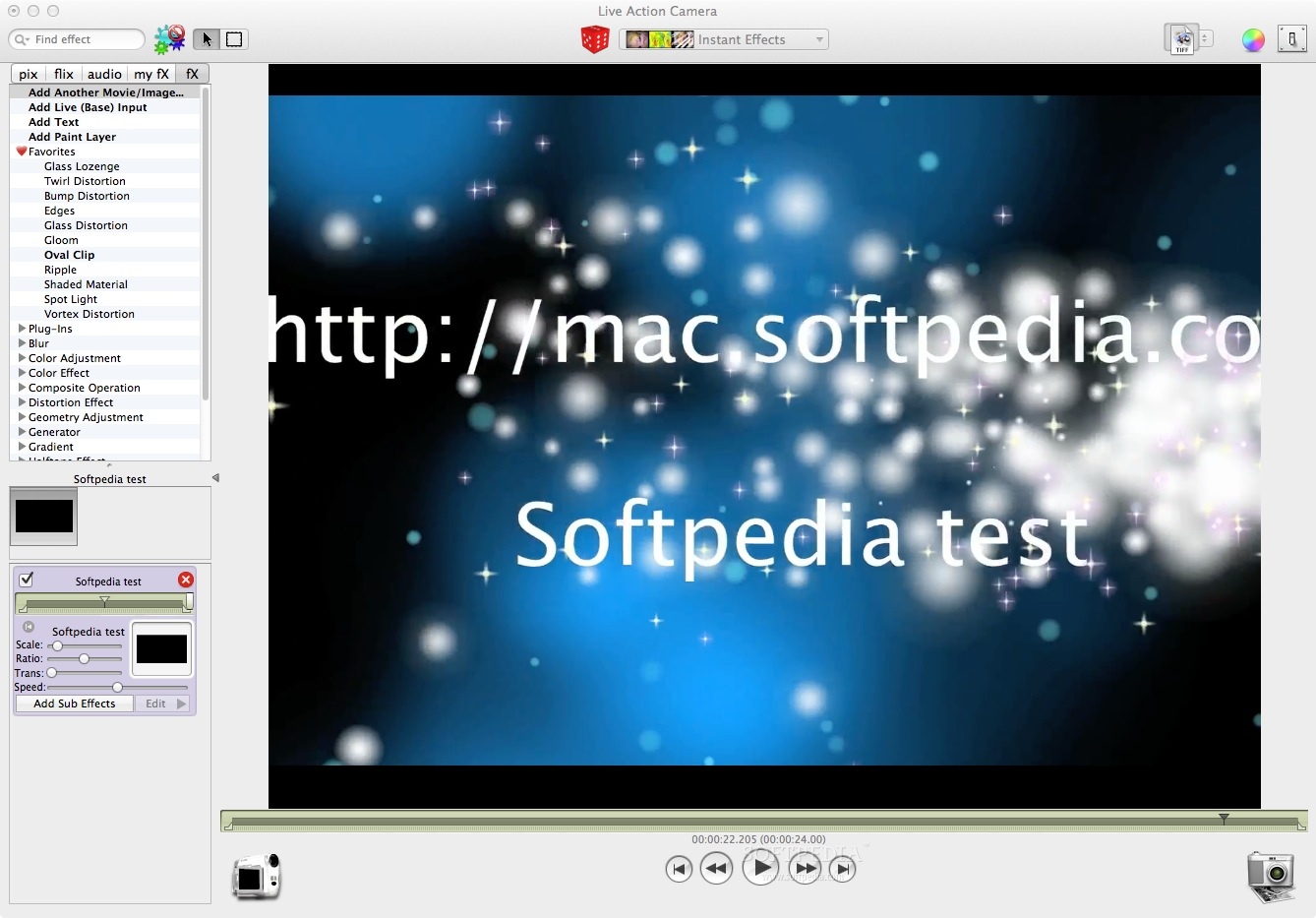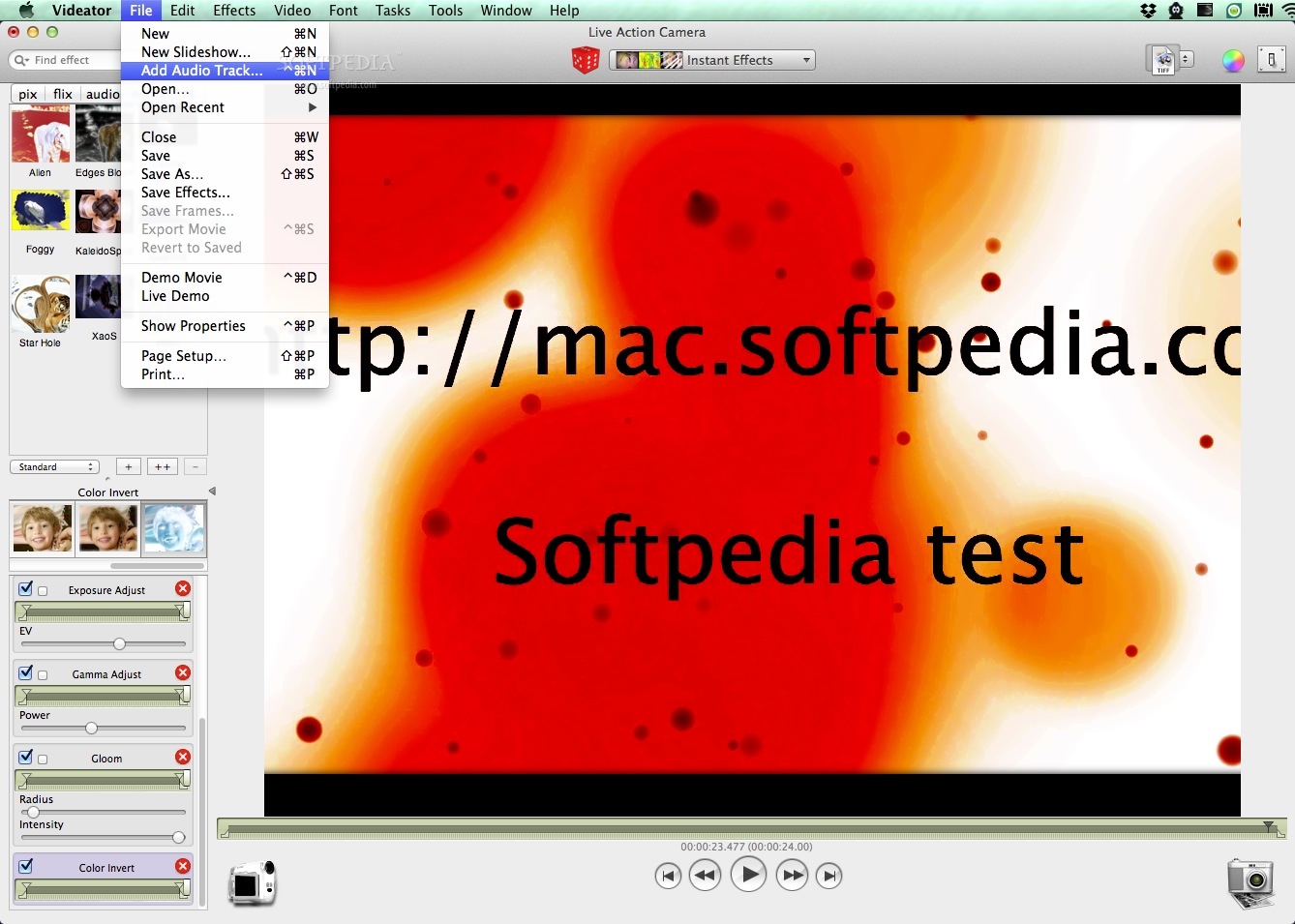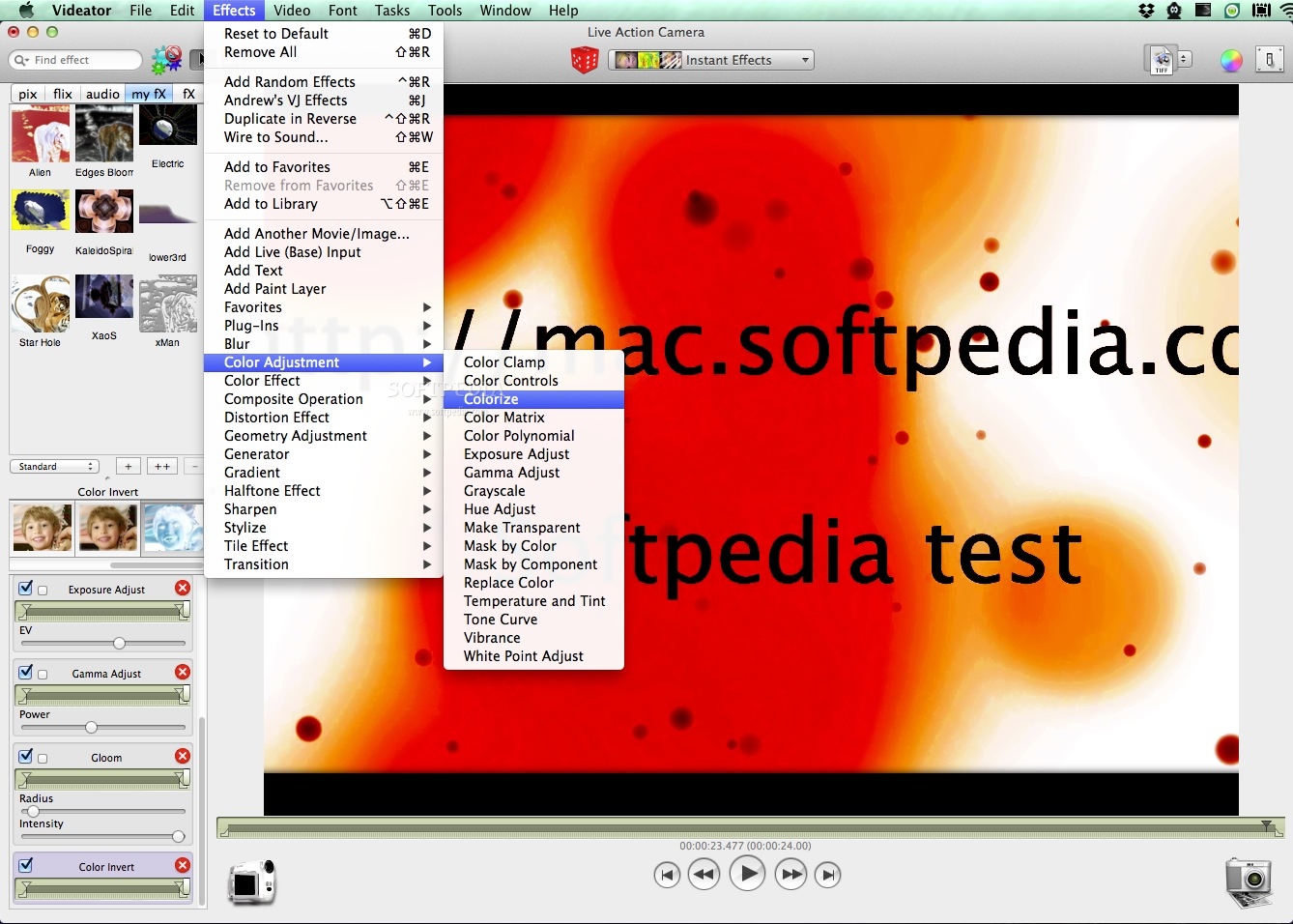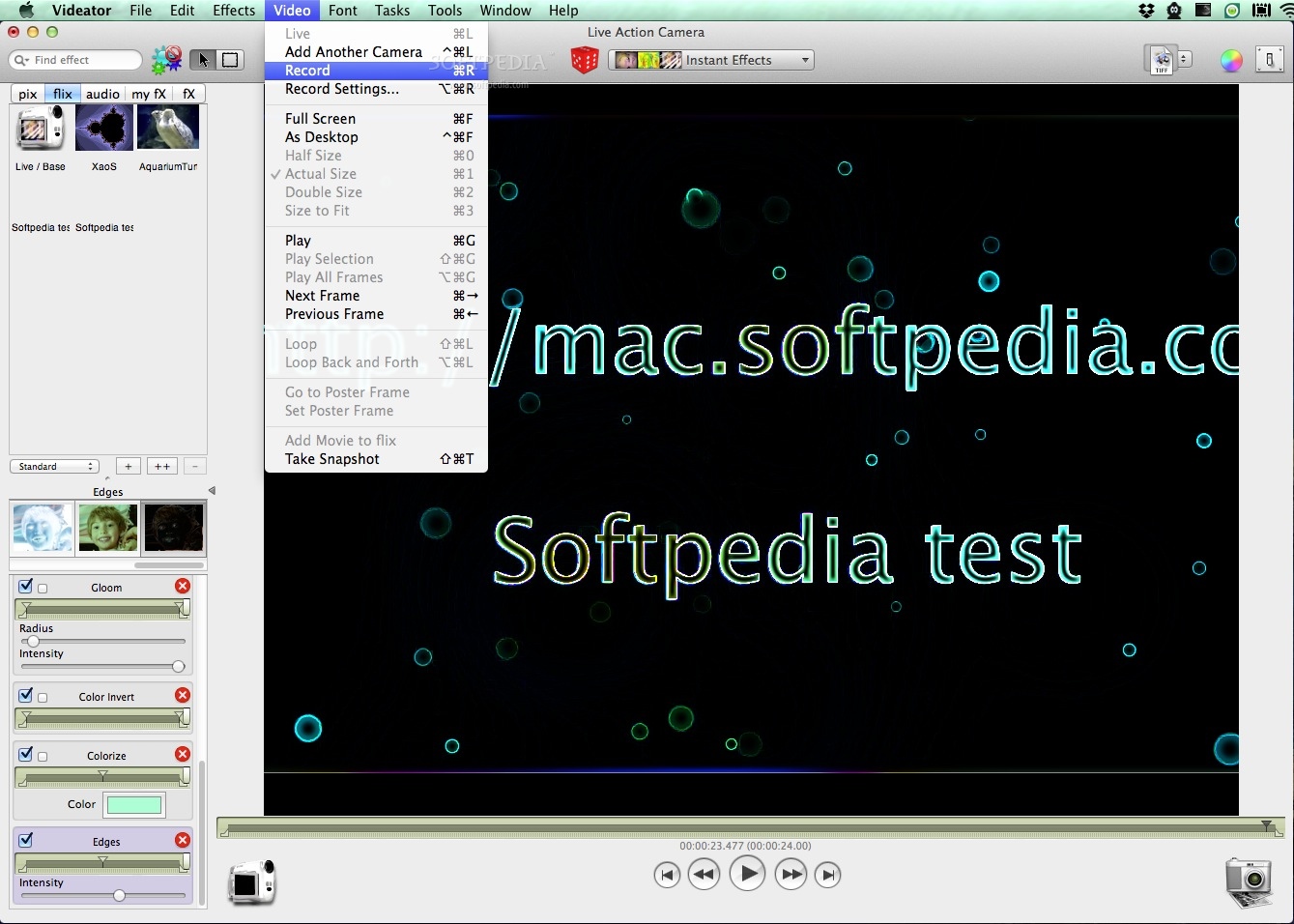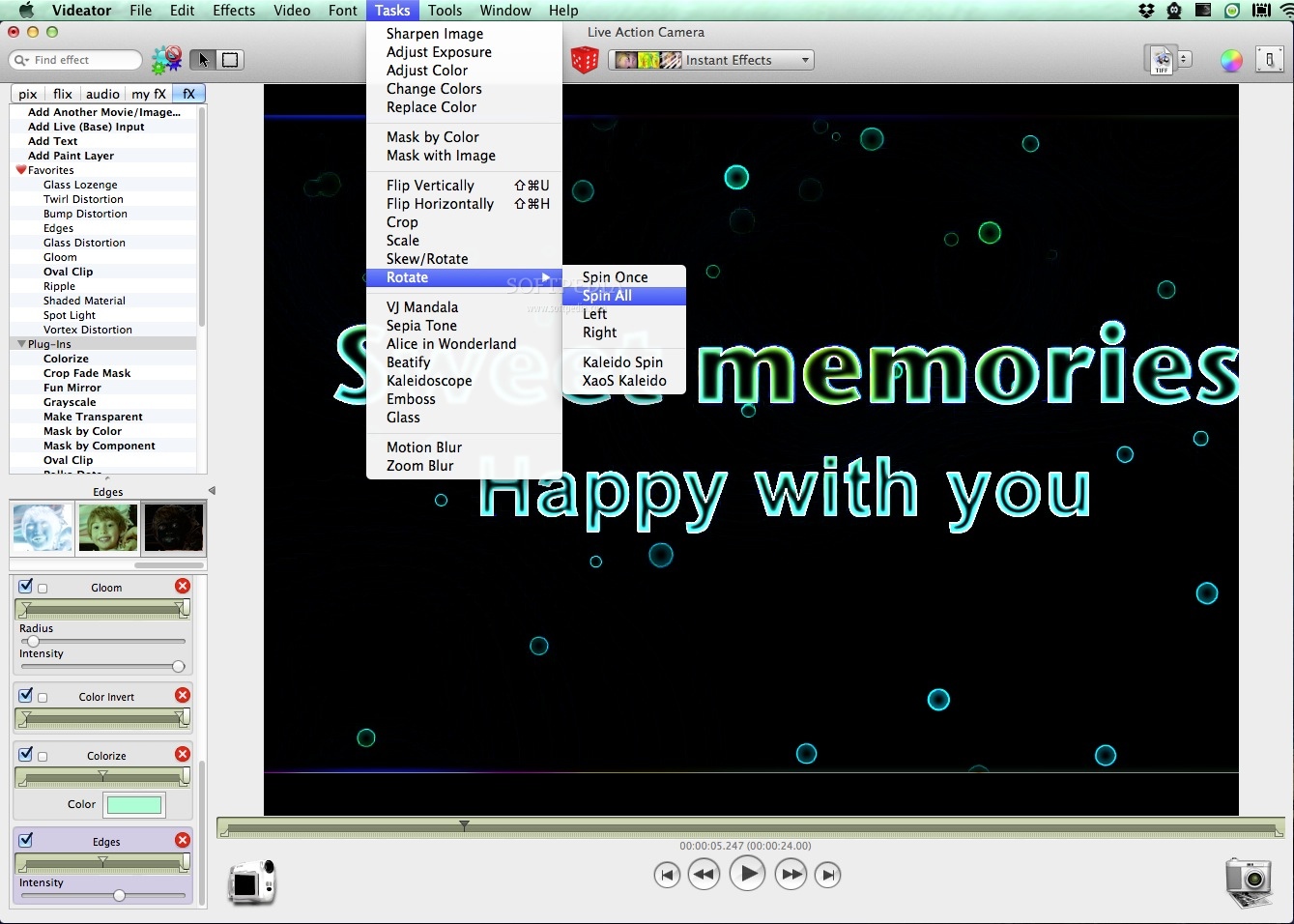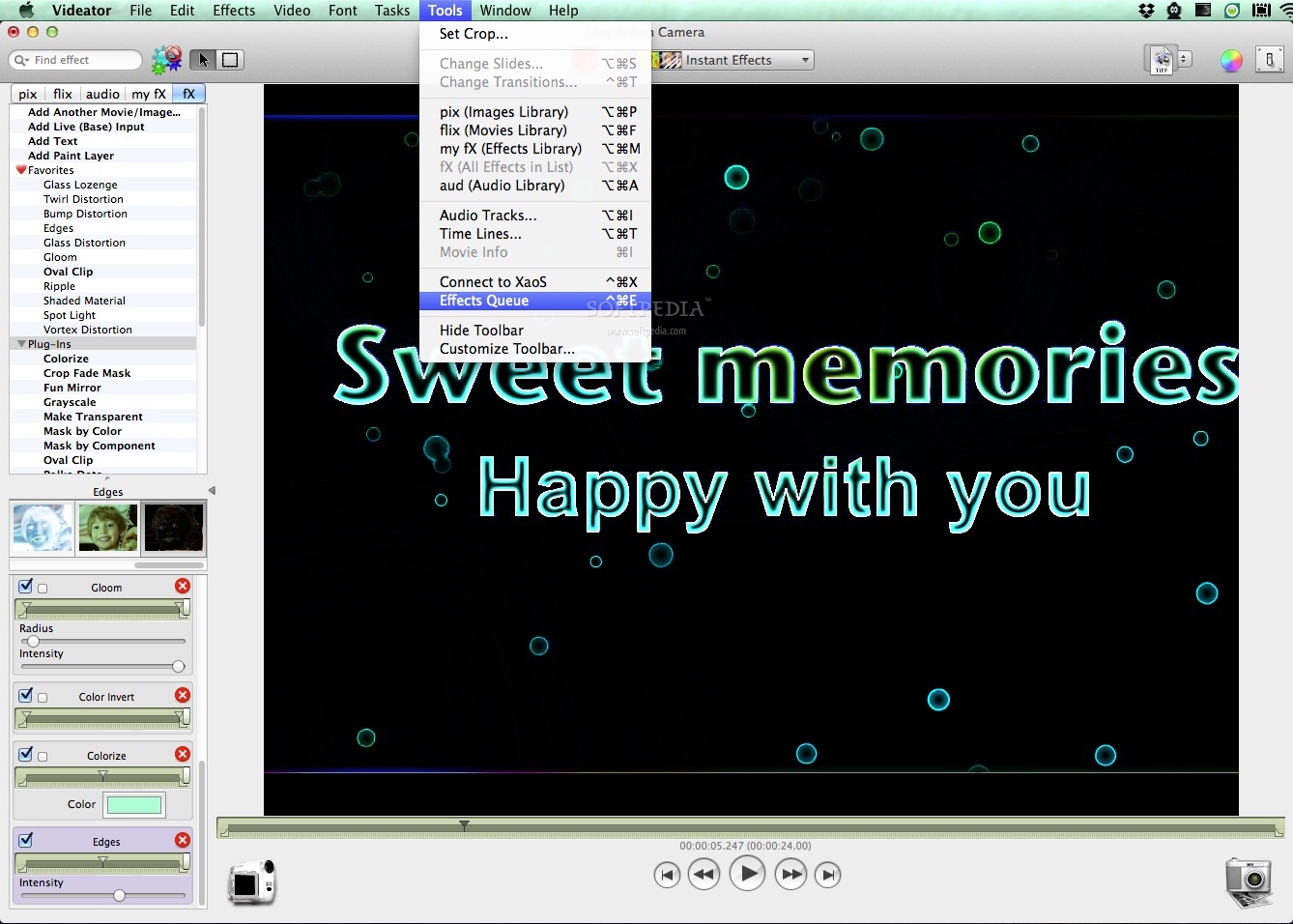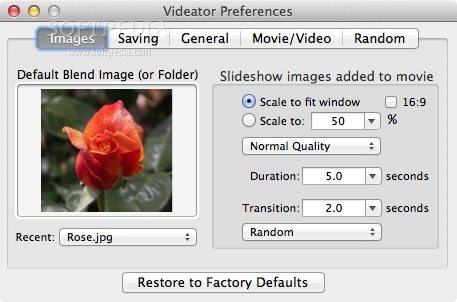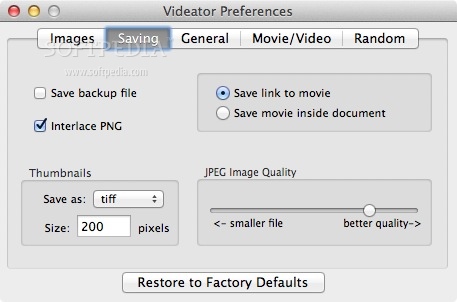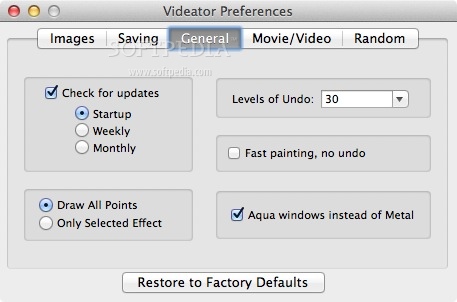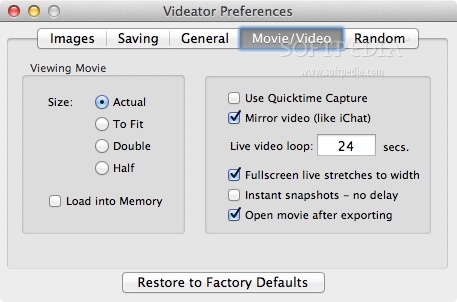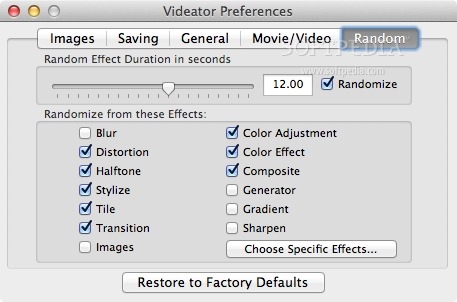Description
Videator
Videator is an awesome tool that turns your Mac into a multimedia powerhouse! You can easily process photos, videos, and audio to create amazing content in real time. It's perfect for anyone wanting to be a VJ or just play around with their media.
Easy to Download and Install
The best part? You can grab the demo version of Videator with just a few clicks! Simply mount the DMG disk image and drag Videator into your Mac's Applications folder. If you love it, you can buy the full version for $49.99 either from the App Store or directly on the developer's website.
Quick Access to Effects
Once you're in Videator, you'll find that its main window gives you quick access to loads of audio, video, and image effects. You can just drag and drop them onto your project—super simple!
Instant Effects for Live Performances
If you're looking for something fast, check out the Instant Effects drop-down list. It helps you pick from a set of pre-defined effects that are ready to rock during your live performance.
Create Unique Compositions
You can mix live video or recorded clips with customizable effects to make unique compositions that stand out. There’s even room for more experienced users: you can use transitions, filters, and layers to position images and sounds exactly where you want them!
Over 100 Effects to Choose From
The fun doesn’t stop there! With Videator, you get over 100 different effects at your fingertips! Customize them however you like for the perfect output.
Edit Your Media Effortlessly
You have control over color, exposure, and sharpness through the Tasks menu. You can also manage video size and playback through the Video menu—easy peasy!
Import Multimedia Content Easily
No need to worry about where your files are coming from! Videator lets you import content straight from iPhoto, iTunes, iMovie, or even right off your Mac’s hard drive. Add images to the 'pix' library, movies to 'flix', audio files to 'aud', and effects go into the 'fX' library.
Simplified Saving Options
You can print or save slideshows, images, and videos wherever you'd like. Just keep in mind that some saving features might not be available in the demo version yet.
A Great Tool for Multimedia Editing!
In short, Videator offers a fresh way to edit videos, photos, and sound. It has all the tools you'll need whether you're doing simple edits or putting on an awesome live show!
User Reviews for Videator FOR MAC 7
-
for Videator FOR MAC
Videator FOR MAC provides a comprehensive set of tools for live multimedia editing. Impressive effects and easy interface make it worthwhile.
-
for Videator FOR MAC
Videator is an incredible app! The real-time effects and seamless integration make it a must-have for any multimedia artist.
-
for Videator FOR MAC
Absolutely love Videator! It’s user-friendly and packed with features that elevate my video projects to the next level.
-
for Videator FOR MAC
This app is fantastic! The variety of effects and customization options are perfect for live performances. Highly recommend!
-
for Videator FOR MAC
Videator has transformed how I create multimedia content. The intuitive interface and powerful tools make editing a breeze!
-
for Videator FOR MAC
Five stars for Videator! It’s versatile, easy to use, and the ability to import from various libraries is a game changer.
-
for Videator FOR MAC
I’m thrilled with Videator! It offers so many creative possibilities for videos, photos, and audio. Truly a great investment!