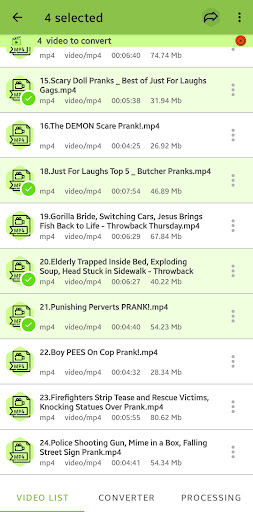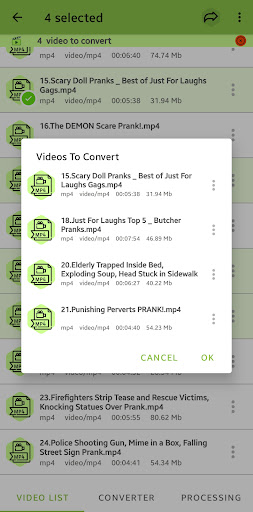Description
Video Audio Converter
Video Audio Converter is the ultimate tool for handling all your video and audio file conversion needs. Whether you are a music enthusiast, content creator, casual user, or a professional, this app is versatile and user-friendly, making it an ideal choice for everyone.
Key Features
- Video to Audio Conversion: Easily extract audio tracks from video files and convert them to popular audio formats.
- Multiple Video Formats Supported: Convert videos between various formats to ensure compatibility across different devices.
- High-Quality Output: Maintain the original quality of your files during the conversion process.
- Batch Conversion: Save time by converting multiple files at once.
- File Compression: Reduce file sizes without compromising quality for easier sharing.
- User-Friendly Interface: Simple design for easy navigation and usage.
Customizable Settings
- Audio Bit Rate
- Sample Rate
- Video Resolution
- Frame Rate
Fast Conversion Speed
Thanks to advanced technology, Video Audio Converter ensures quick and efficient conversions regardless of file size or format.
Why Choose Video Audio Converter?
- All-in-One Media Converter
- Multi-Device Compatibility
- Seamless Sharing
- Optimized for Android
Who Can Benefit?
- Music Lovers
- Content Creators
- Casual Users
- Professionals
Download Video Audio Converter today and experience the convenience of converting and managing your media files with ease.
User Reviews for Video Audio Converter 1
-
for Video Audio Converter
Video Audio Converter is a versatile tool for converting media files hassle-free. Its user-friendly interface and fast conversion speed make it a must-have.