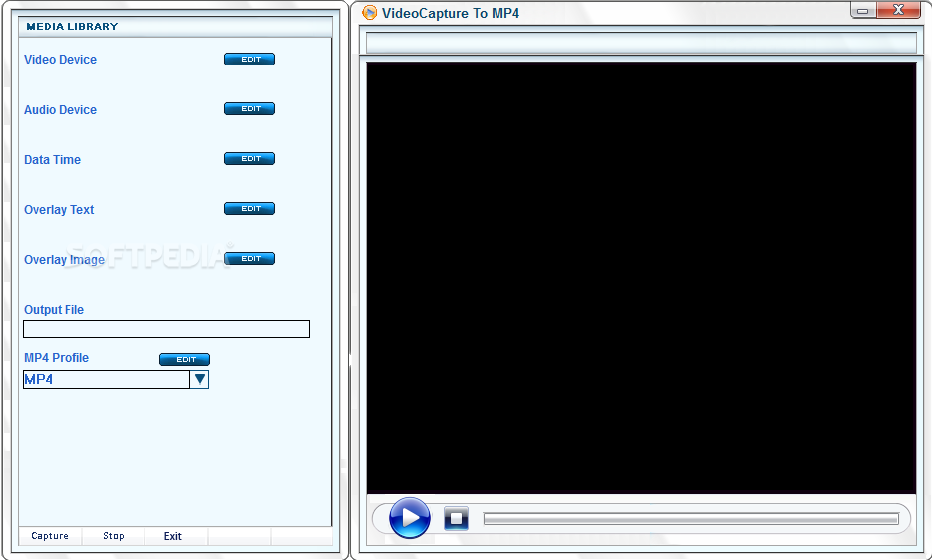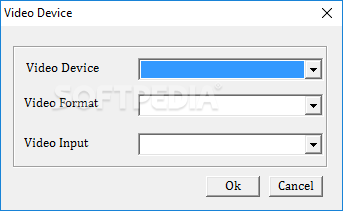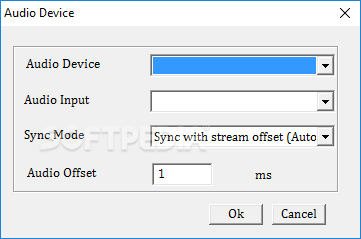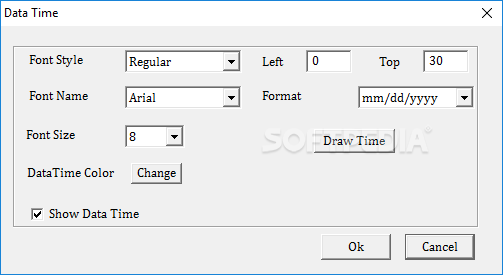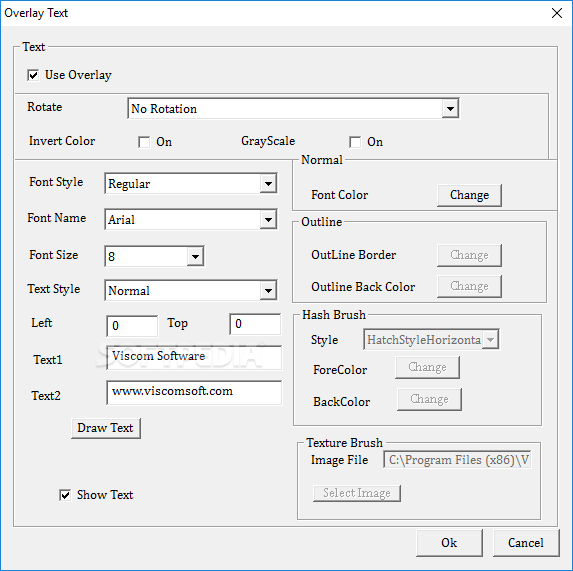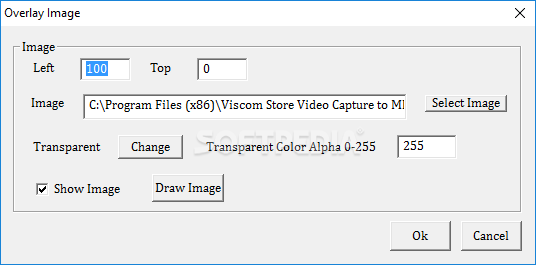Description
Video Capture to MP4
Video Capture to MP4 is a handy software tool made for anyone who wants to record videos and save them as MP4 files. It's super easy to use, so even if you're not a tech whiz, you can figure it out without any hassle!
Easy-to-Use Interface
The interface is really simple and friendly. It has two main sections: one for watching, playing, and stopping your webcam feed and another for adjusting all the settings. You won't need a degree in computer science to make this work!
Customizable Video Settings
You can show or hide time data in your recordings, and there are tons of customizable options! Want to change the font style, size, color, or even the date format? You got it! Plus, you can pick which video and audio devices you want to use while recording.
Add Text and Images
This tool lets you add text over your webcam feed too! You can tweak the font style and color, add borders or textures—whatever suits your fancy. If you want to spice things up even more, you can overlay an image from your hard drive (just make sure it's in BMP format) right on top of your video.
No Help Needed!
You might be wondering about help content. Well, don't worry! The app is so user-friendly that you probably won't need any help at all.
Final Thoughts on Video Capture to MP4
In short, Video Capture to MP4 is perfect for capturing video from your webcam and saving it directly to your hard drive. It's light on CPU and memory usage while delivering great performance. During our tests, we didn't run into any bugs or crashes—just smooth sailing all the way!
User Reviews for Video Capture to MP4 1
-
for Video Capture to MP4
Video Capture to MP4 is user-friendly with customizable settings for text and image overlays. Perfect for easy video capturing without technical knowledge.