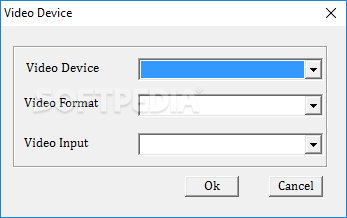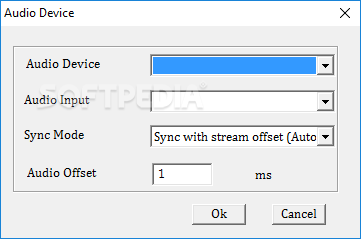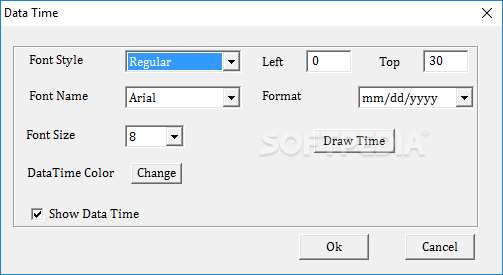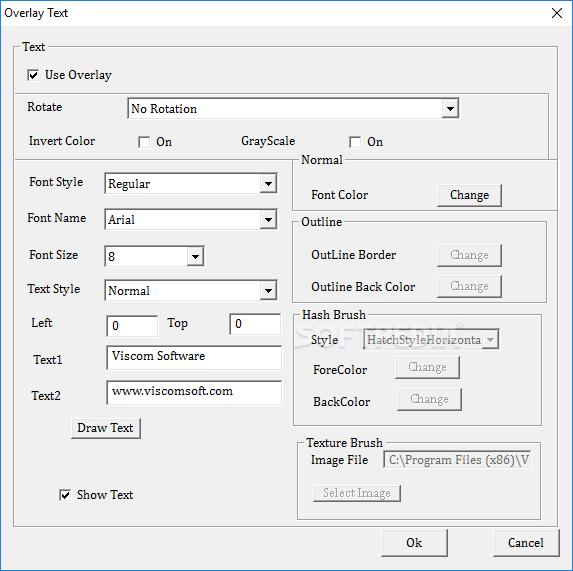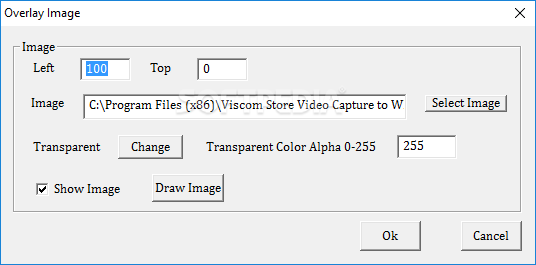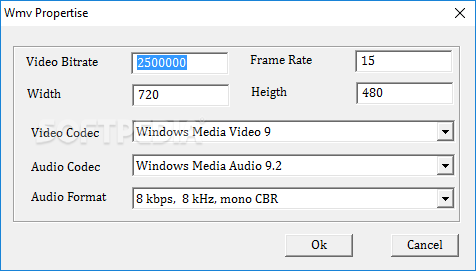Description
Video Capture to WMV
Video Capture to WMV is a handy tool that makes using your webcam super fun and useful! With this software, you can enhance your social experience online right from your desktop. It's not just for chatting; you can also create awesome video tutorials, set up meetings, or even conduct interviews. Plus, it's great for security needs too!
Easy-to-Use Interface
When you open the application, you'll see a clean and friendly interface. All the tools you need are right there, plus a little preview section so you can check what's happening. Getting started is as simple as turning on your camera and hitting the "Play" button.
Customizable Recording Options
You've got some cool options when it comes to recording! While there's just one default WMV profile available, you can easily switch to custom settings if needed. Once you're done capturing everything important, just click the "Convert" button. This opens up a browser where you can choose exactly where to save your file.
Add Some Flair with Extra Tools
This software doesn't stop at basic recording; it offers several tools to jazz up your videos! You can insert timestamps if your video is for security reasons or use two text fields to highlight key details for viewers. And let's not forget the overlay image option - you can add a watermark quickly!
A Few Drawbacks
However, it's not all sunshine and rainbows. One downside is that while you're recording, there's no timer showing how long you've been at it. After a long session, you might end up with footage missing crucial details.
Customization Challenges
The customization settings are found in drop-down menus, which might make positioning things a bit tricky at times.
Overall Impression
All in all, Video Capture to WMV does a pretty decent job of showing what's going on in front of your webcam. But its somewhat clunky interface and tough options might make it feel less professional than you'd like. If you're looking for an easy way to record webcam activity for personal or professional use, this could be worth checking out!
User Reviews for Video Capture to WMV 1
-
for Video Capture to WMV
Video Capture to WMV provides easy webcam recording. However, lack of duration info during recording and tricky interface hamper professionalism.