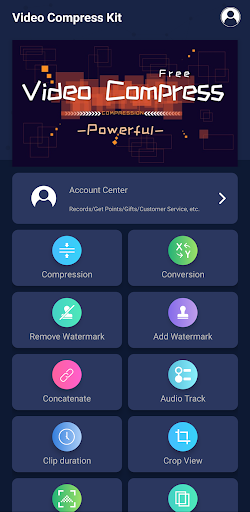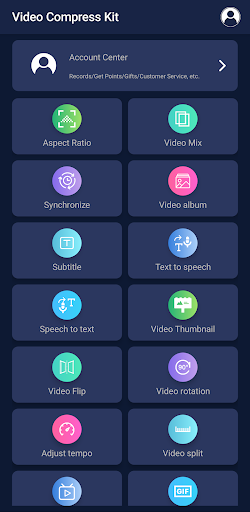Description
The app includes functions: video compression, format conversion, Online extraction, watermark removal, M3U8 generation, video subtitles, crop view, watermark addition,audio track, clip duration, aspect ratio, video rotation, video reverse, video flip, video concatenate, video mixing, animated image, audio mixing, video fade, video synchronize, video album, video thumbnail, video mosiac, video split, adjust tempo
Supported video formats: mp4, m4v, mov, m3u8, mkv, flv, avi, 3gp, 3gpp, mtv, swf, wmv, mpg, vob, rm, rmvb, asf, asx, f4v, ts, blv, amv, webm
Compression: Compress video to the specified file size
Conversion: Convert video to the specified format
M3U8 production: make the video into M3U8 segmented format
Remove watermark: remove watermark in video
Online extraction: extract/download,/recordingvideo from web pages
Add watermark: add your own watermark in video
Video reverse: Play the video in reverse order
Clip duration: intercept a period of time to save to a new video
Crop view: crop a rectange of view to save to a new video
Audio mixing: mix multi audio in video
Aspect ratio: adjust the size ratio of the video picture and fill the color / photo / virtual image
Video flip: Mirror the video upside down / left and right
Video thumbnail: make video artist/cover/thumbnail
Video tempo: adjust the video playback speed
Video rotation: rotate the video, support custom degree
Video synchronization: Synchronize audio and video tracks
Video split: split a video to multi section videos, support splitting according to duration or number
Video concatenate: concatenate multiple videos into a new video
Audio track: add or delete audio track in video
Video mosiac: add mosaic to video and audio
Video Mixing: Mix two videos to one, achieve the picture-in-picture effect
Video subtitles: add subtitles to the video
Video fade: Add fade in and fade out effect to video
Video album: combine multiple photos to generate a video with transition animation
Animated image: Convert the video to animated image in GIF/APNG/WEBP format
User Reviews for Video Compress King 1
-
for Video Compress King
Video Compress King offers a wide range of video editing features with a simple interface. Great for quick video production tasks.