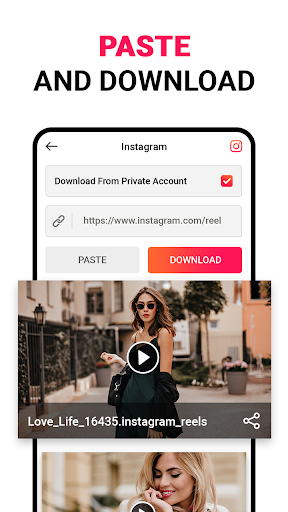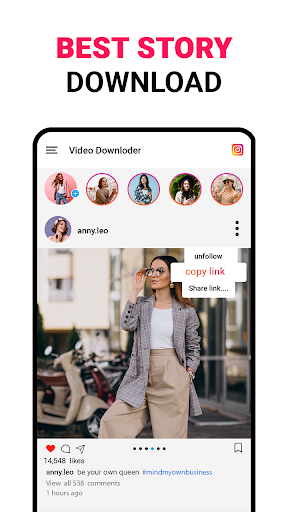Description
Main features:
• Private web browser (incognito mode, PIN protection)
•; Fully featured website AdBlocker – use your own filter lists and more
• Multi-connection download manager that accelerates downloads several times
• Multiple SD card support
How to use:
• Enter website URL
• In the video player select the video quality
• Click the “Play” button
• Wait until the video starts playing (if there's an ad video wait until it ends and the real one starts)
• A download button will appear, tap it
What else:
• Page bookmarks for favorite pages
• Bookmark import & export to other devices
• Background file downloads
• Multiple file downloads in the same time
• Pause, resume and remove download
• Failed downloads can be resumed from the point of failure
• Files over 4GB are supported
!!! WARNING !!! This application can only be used when you have the permission of the site owner to download or your local intellectual property laws allow downloading for personal use. Any illegal action done by the user of this application are the sole responsibility of the user.
User Reviews for Video Downloader 1
-
for Video Downloader
Video Downloader is incredible! Blazing fast downloads and seamless playback. The AdBlocker feature is a bonus. A must-have app for video enthusiasts.