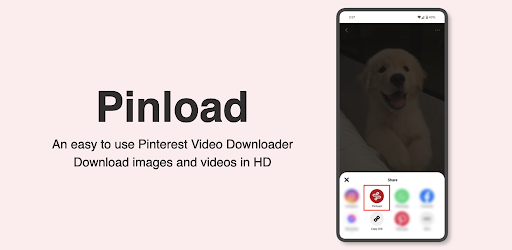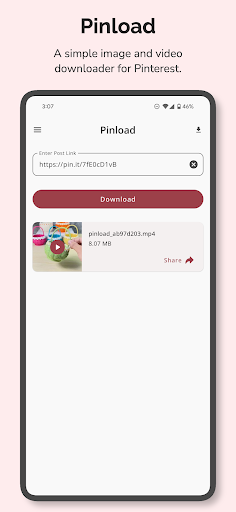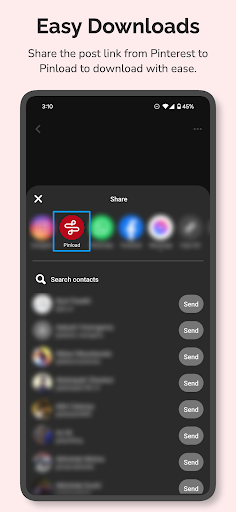Description
How to save videos from Pinterest?
Method 1
1?? Open the Pinterest app, click on the share icon.
2?? Click this Pinterest downloader app icon on the opened popup.
3?? Click the download button to the quality you want to save with this Pinterest Downloader.
Method 2
1?? Open the Pinterest app, click on the share icon and click "Copy Link"
2?? Open pinterest video download app and click the save icon to the quality you want
3?? If you don't see download options popup then paste the link and click pinterest video download. Then Apply step 2.
? Features:
- No login required.
- Multiple video quality options. SD or HD videos and pinterest images.
- Fast download speed pinterest video downloader.
- See file sizes of quality options and decide easily which you want to download video from pinterest.
- Download multiple pinterest videos at same time.
- Easy to use with minimalist modern design.
Thank you very much for using Video Downloader for Pinterest - Downloader for Pinterest Video!
- This Pinterest video download app is not affiliated with Pinterest.
- Any unauthorized actions (re-uploading or downloading of contents) and/or violations of intellectual property rights is the sole responsibility of the user.
User Reviews for Video Downloader for Pinterest 1
-
for Video Downloader for Pinterest
Video Downloader for Pinterest is a convenient tool for saving Pinterest videos with multiple quality options. Easy to use with no login required.