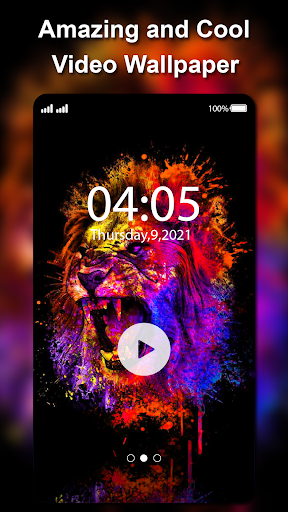Description
Set your own video as a live wallpaper with sound.
Set video as Live Wallpaper:
Video Wallpaper Creator is a unique and video live wallpaper maker application that allow you to set video as wallpaper on home and lock screen.
Using video live wallpaper maker you can set video to live wallpaper and you can enjoy your moving backgrounds on mobile screen. Create amazing and unique custom moving wallpapers with our live wallpaper video maker app and make your mobile screen more attractive with video wallpaper.
Video live wallpaper Maker Features:
- Minimum battery usage and system resource
- Mute or unmute video wallpaper sound
- Support HD wallpapers background
- Support online video wallpapers
- Fit with your mobile screen
- Support 4k video wallpaper
- Support 4k HD wallpaper
Video Live Wallpaper Creator:
Create amazing and unique live wallpaper with our video live wallpaper maker and enjoy moving video wallpaper on mobile screen. With the help of video live wallpaper maker app you can set your own gallery video as live wallpaper. Video Wallpaper Maker gives amazing and unique video wallpaper effect in just a few clicks.
With Live Video Wallpaper Maker, you can use your gallery video as a live wallpaper. Choose your best memory video and create unique custom live wallpaper.
You can easy convert your video as a moving wallpaper with video wallpaper creator. Check out our video wallpapers and impress your friends with amazing video wallpaper maker.
Create your custom gallery video in 4k and make a video wallpaper. Exclusive wallpapers HD/4K are available in this Video live wallpaper maker app.
Video Wallpaper Creator gives advance feature that allows you to create an awesome moving wallpaper.
Beautiful 4K Wallpapers HD – Video Wallpaper Creator:
Search millions of 4K backgrounds or live wallpapers for your mobile screen.
Wallpapers 4K/HD collection including home and lock screen wallpapers for every events and animated wallpapers.
Free live video wallpapers maker let you set background 4k or lock screen with wallpapers engine.
User Reviews for Video Wallpaper Creator 1
-
for Video Wallpaper Creator
Video Wallpaper Creator offers an impressive feature to set videos as live wallpapers with sound. Minimal battery usage and support for online 4k wallpapers make it stand out.