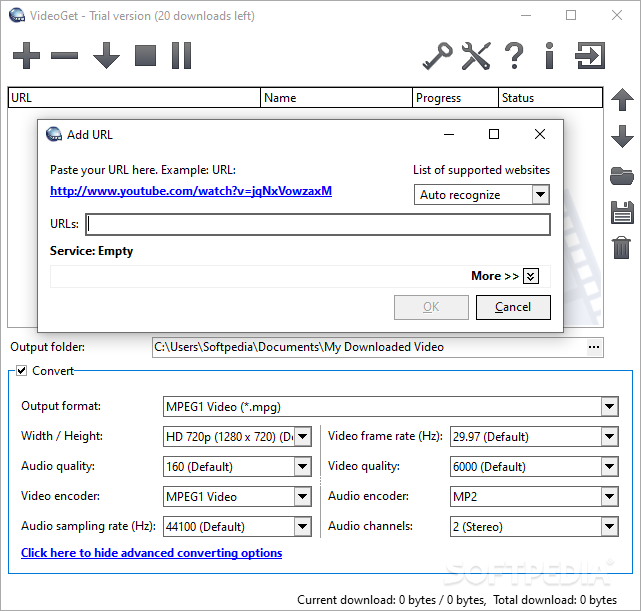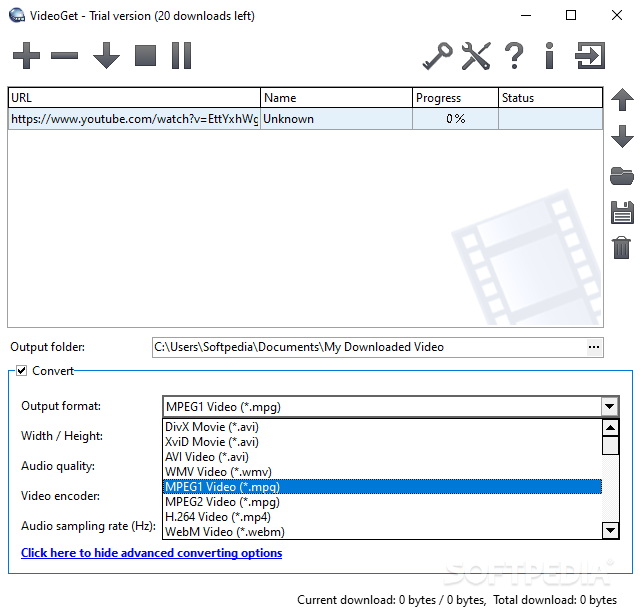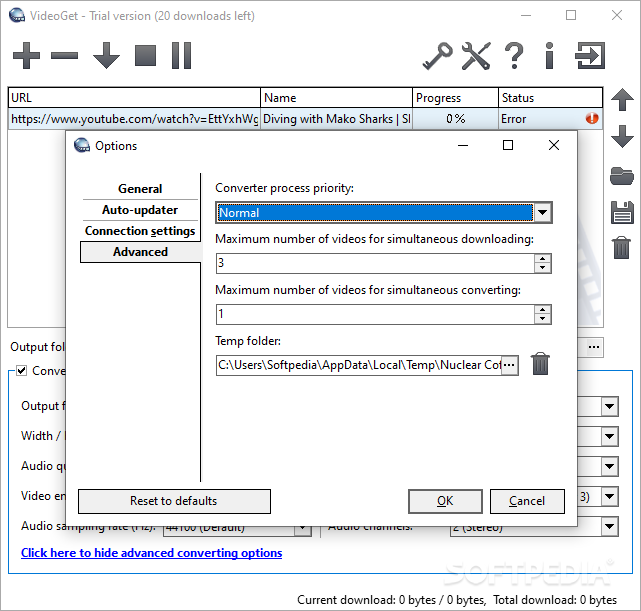Description
VideoGet
VideoGet is a handy app that lets you download videos from popular sites like YouTube, Google, Yahoo, MySpace, DailyMotion, and more. You can save these videos in different formats right on your hard drive. Plus, it gives you the power to tweak the audio and video settings to get exactly what you want!
Easy Installation with Useful Plugins
The installation process is pretty straightforward. Just keep an eye out because it offers to create plugins for Internet Explorer and Firefox. These make downloading videos super quick and easy!
User-Friendly Interface
The interface of VideoGet is designed with users in mind. It’s neatly organized so you can easily add a link for a video. The app will try to figure it out automatically; if there’s any trouble, you can just select the domain manually.
Supported Output Formats
You’ll be happy to know VideoGet supports a ton of output formats! You can download videos as .mpg (MPEG1, MPEG2), .avi (DivX, XviD), .wmv, .webm, .flv, .rm, .3gp—basically anything you need! It even prepares clips for devices like Samsung phones or iPhones and lets you extract audio as .mp3, .wav, .ogg or .aac.
Customizing Your Downloads
When you're setting up your downloads, you can choose how big the video will be (from 96x72 all the way up to 1920x1080px) and pick your audio quality (anywhere from 12 to 320kps). There are also options for audio/video encoder settings and sample rates. If that sounds too complicated, don’t worry! You can hide those advanced settings and just pick the size and frame rate.
Task Management Features
Your task list can be saved in TXT or XML format too! And if you're looking for convenience: switching languages, minimizing VideoGet to your system tray so it's not in your way, and auto-downloading high-quality clips are all possible. You can even set it up to remove downloaded videos from the list when you're done!
Performance That Impresses
This app runs smoothly without taking up too much of your system resources. In our tests, we didn’t see any errors or crashes—it just worked! So whether you're downloading or converting videos quickly or slowly at home or work—you'll find VideoGet does its job well.
Your All-in-One Download Solution
In short, VideoGet comes packed with features that make downloading clips easy while giving you plenty of options to customize audio and video settings—all with broad file type support!
User Reviews for VideoGet 1
-
for VideoGet
VideoGet offers extensive file type support and advanced customization options. It downloads and converts swiftly, remaining light on system resources.