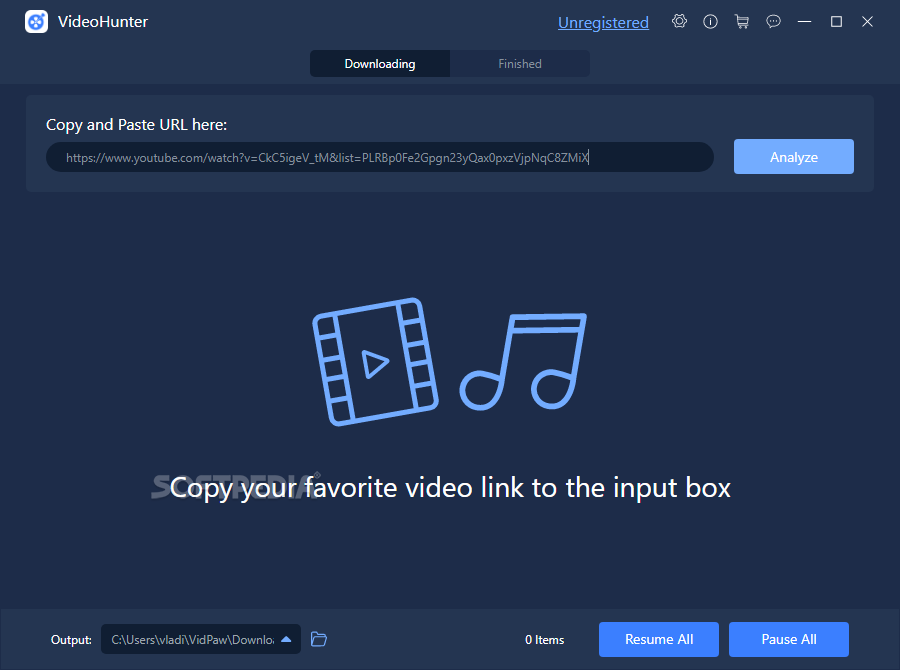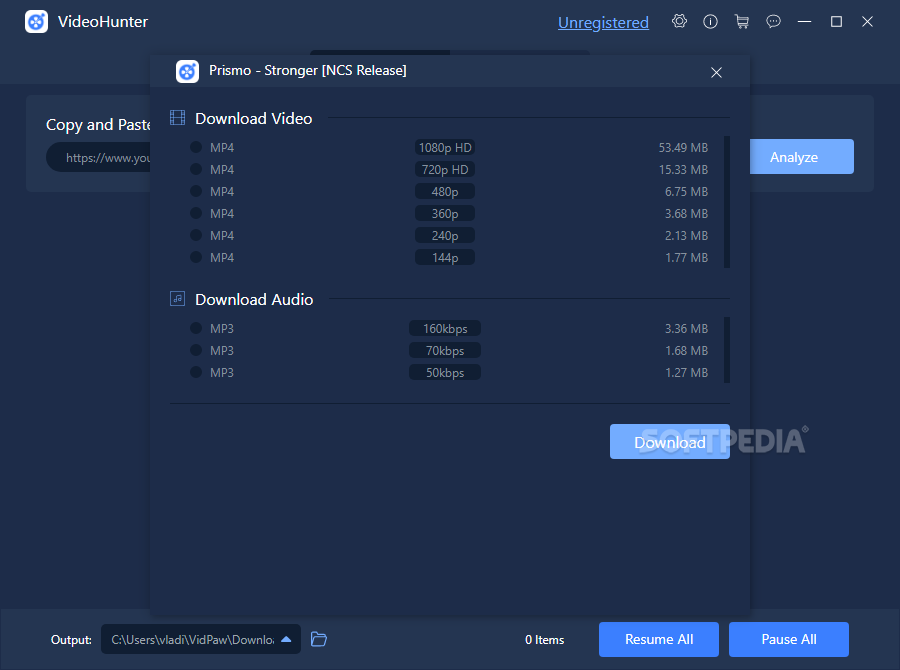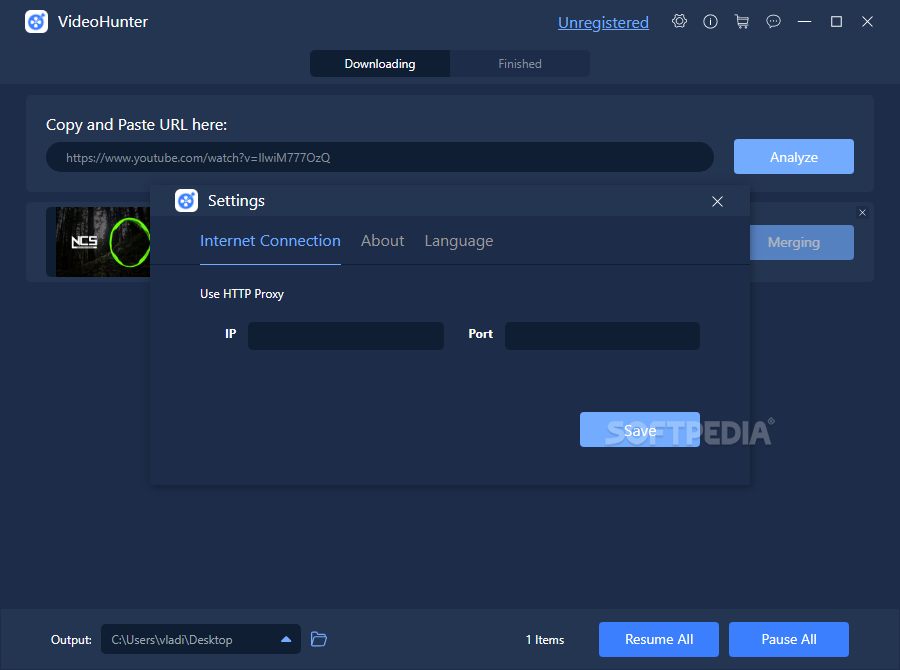Description
VideoHunter
VideoHunter is your go-to all-in-one video and audio downloader and converter. It makes downloading online videos to your PC or Mac super easy and comprehensive.
Why Choose VideoHunter?
You might be wondering why VideoHunter deserves your attention (and your cash). Well, it has all the features you want in a video/audio downloader!
Format Support Galore
First off, this app supports tons of video and audio formats for both downloading and converting. You can save online videos in MP4 or WEBM formats with fantastic quality options like 8K, 4K, 2K, and 1080p. And don't worry—standard formats like 720p, 480p, and 360p are still available!
Convert Like a Pro
If you need to convert videos, VideoHunter has you covered! You can change them from their original format to MP4, MOV, MKV, AVI, M4V, FLV, 3GP, MPEG for video. For audio files? It handles MP3, M4A, AC3, FLAC, OGG, OPUS—you name it! Plus, it can download music videos directly into audio formats easily.
Easily Download from Popular Sites
One of the best things about VideoHunter is that it lets you download almost any online video from various platforms—as long as those sites don’t have strict rules against it. You can grab videos from YouTube and Vimeo or even social media like Facebook and Instagram (up to a whopping 1000 websites!).
Speedy Downloads
The download speed will depend on how big the video is and the quality you choose. One cool feature is that you can download multiple videos at once! Just a heads up though—the app did crash on us a few times during testing when downloading several at once (especially on Windows).
SRT File Downloads Too!
If you're interested in subtitles from YouTube videos that are saved separately as SRT files—guess what? VideoHunter can snag those too!
User-Friendly Interface
This app looks modern with its clean design and smooth interface. To get started with downloading a video: just paste the link into the app. Then hit the “Download/Analyze” button. After that select your desired format and where to save it—that's all there is to it!
Your Perfect Downloader Awaits!
If you're looking for an awesome video downloader or converter that works well on both Windows PCs and Macs—definitely give VideoHunter a try!
User Reviews for VideoHunter 1
-
for VideoHunter
VideoHunter offers a seamless video/audio downloading experience with support for a wide range of formats, making it a must-have tool.