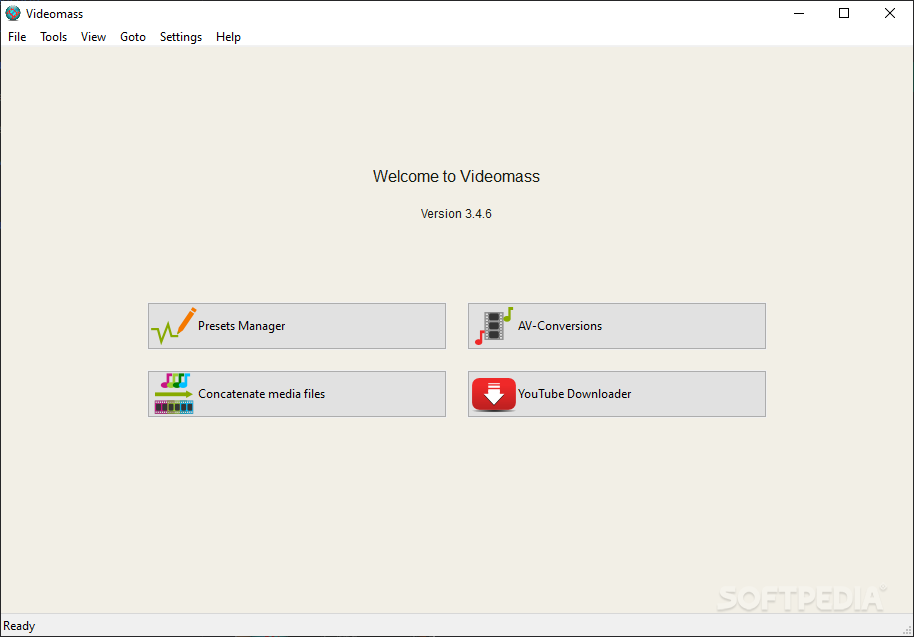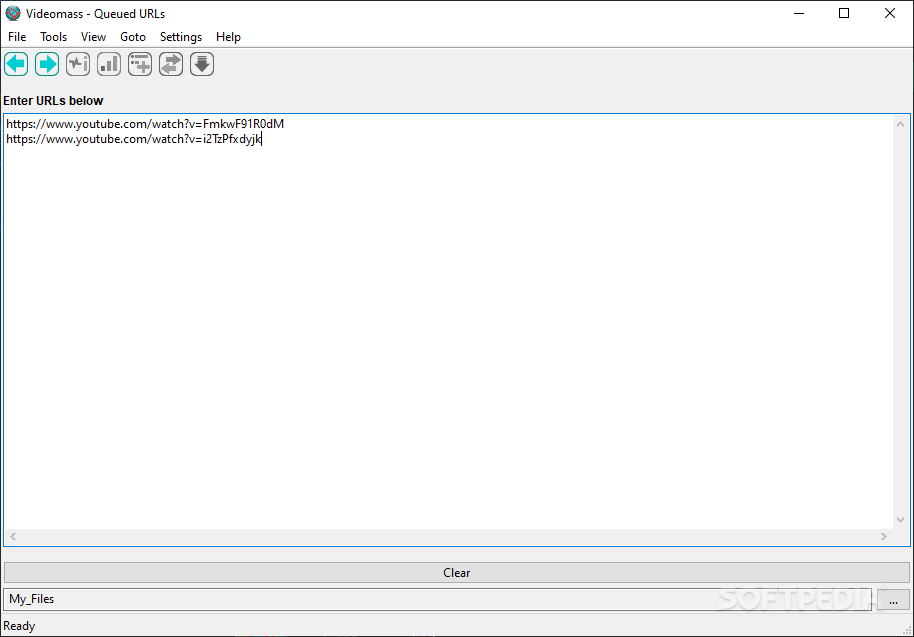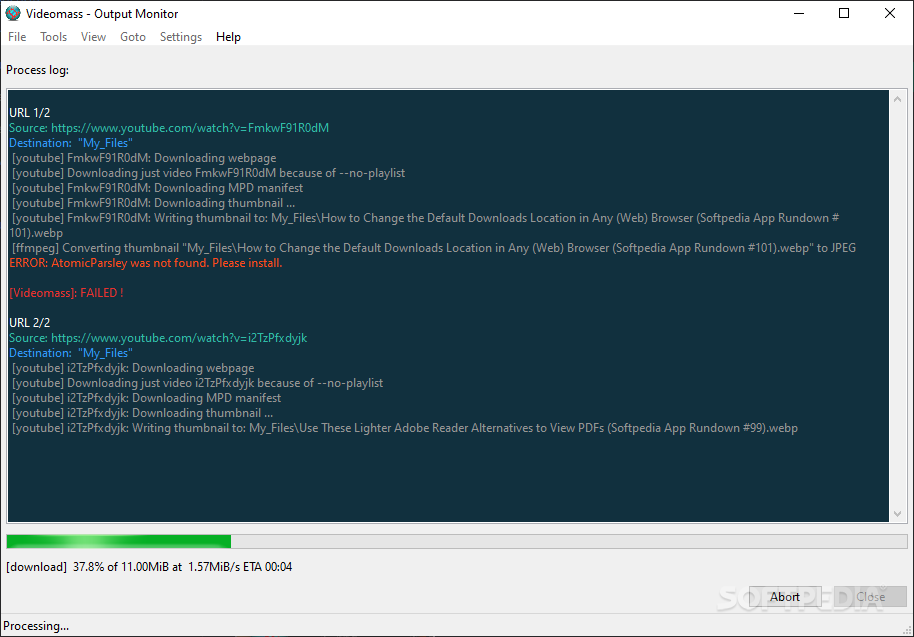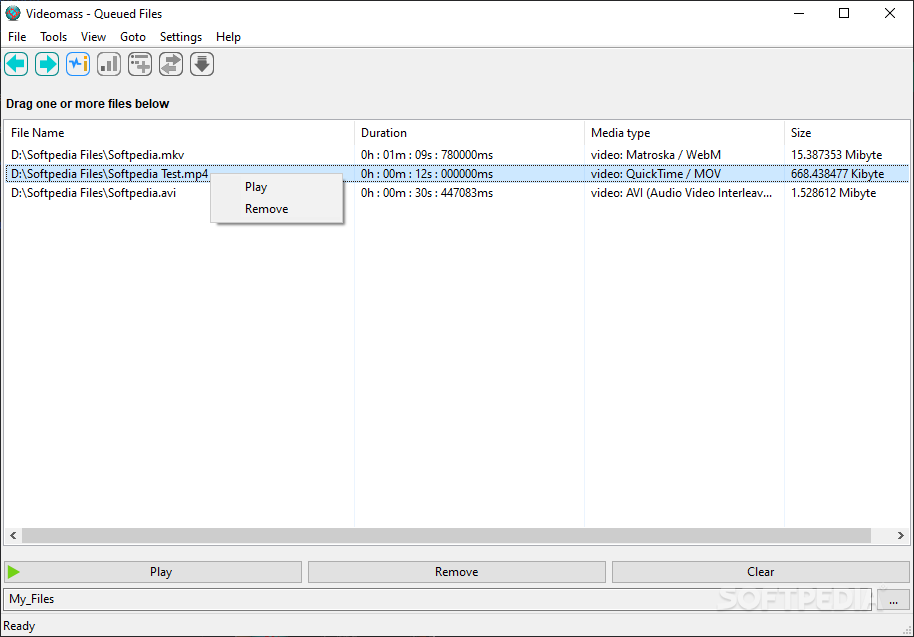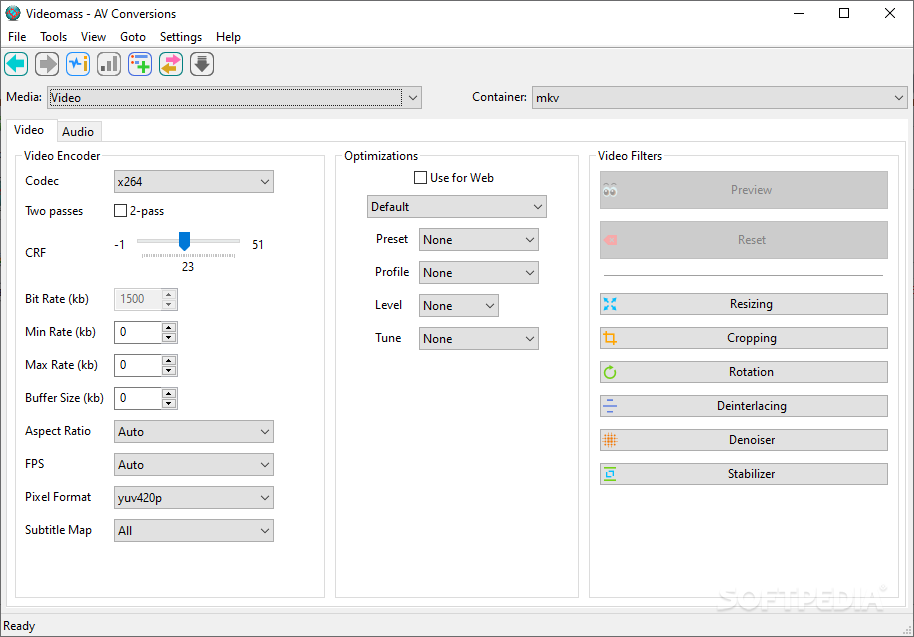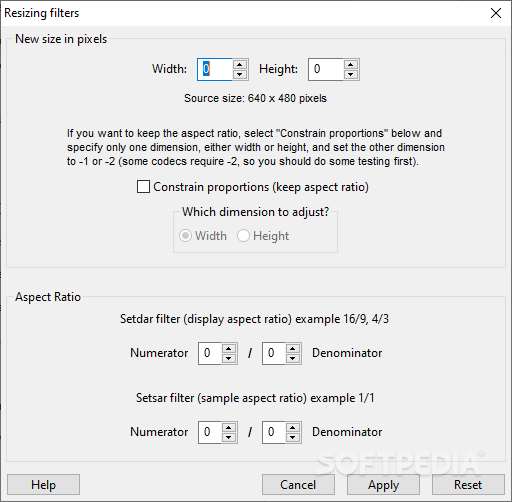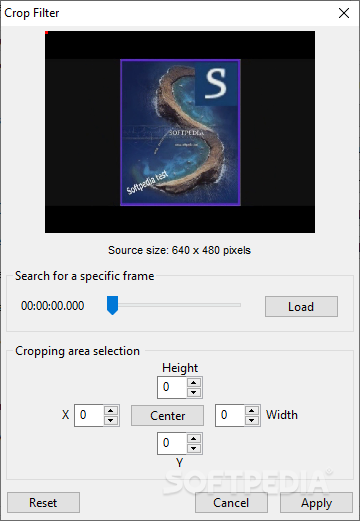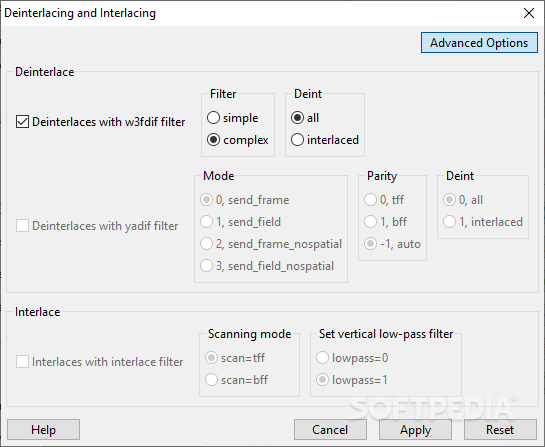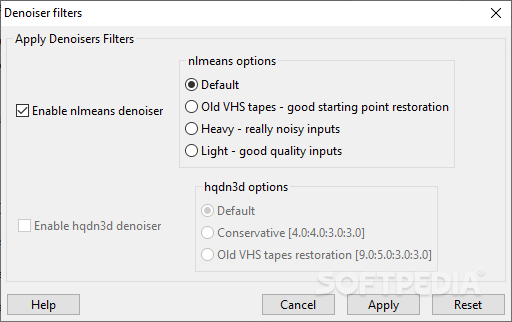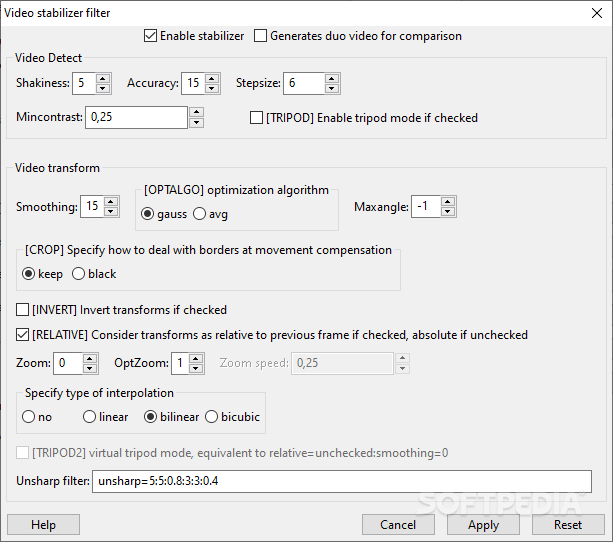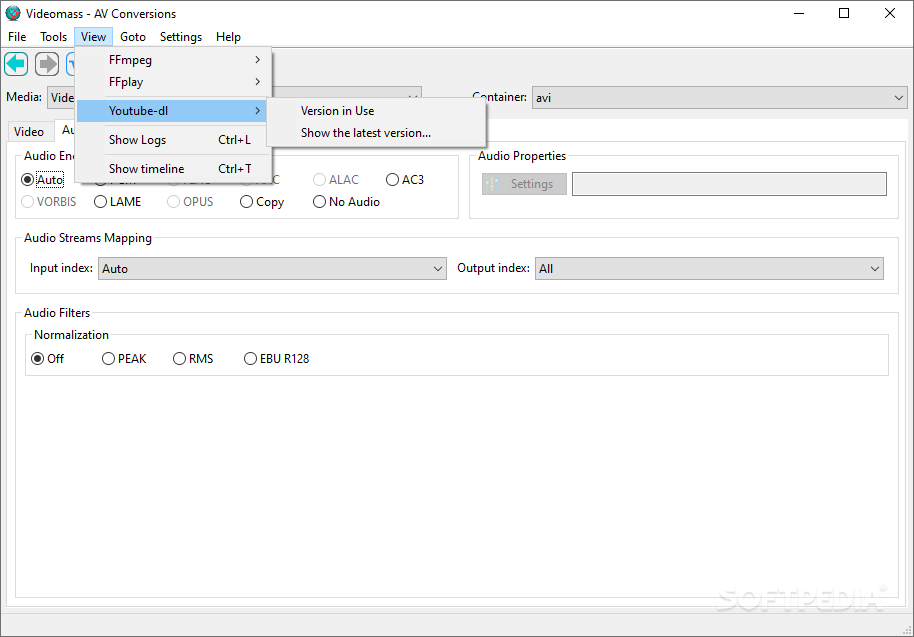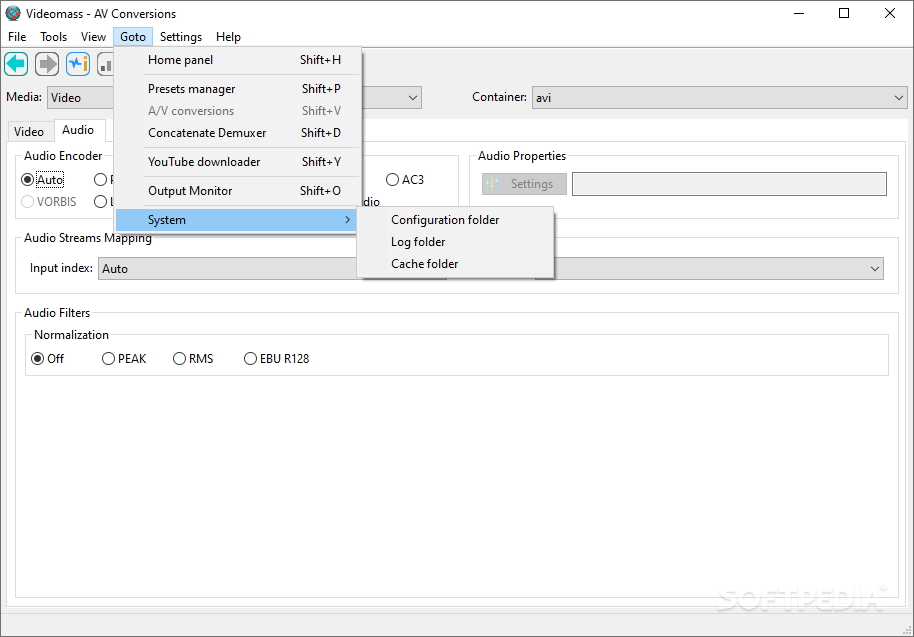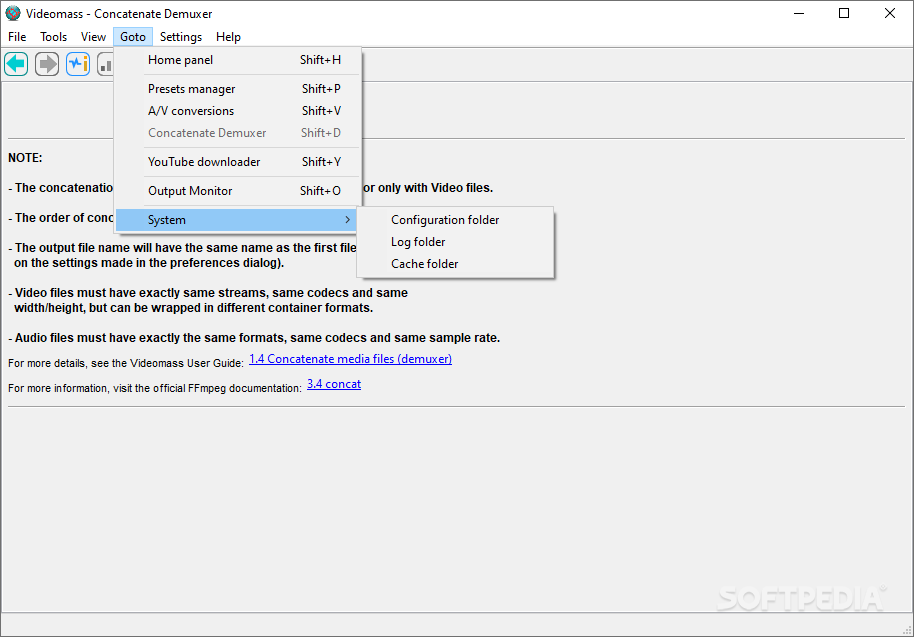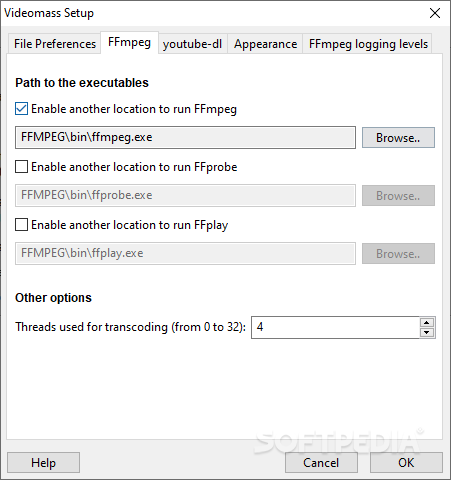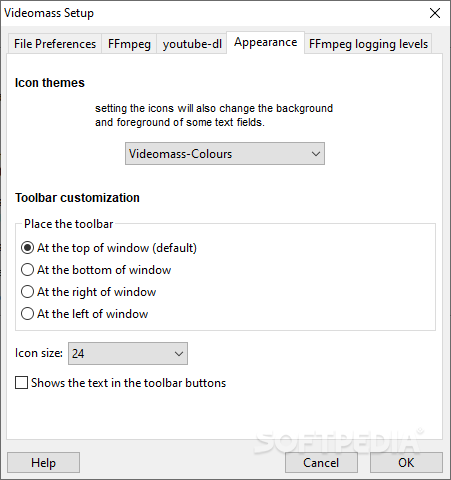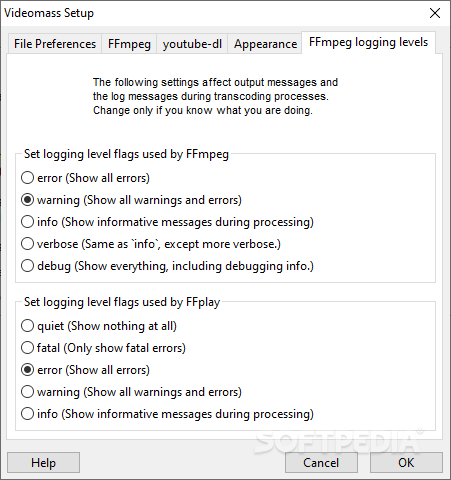Description
Videomass
Videomass is here to make your life easier! If you’ve tried using software like FFmpeg or YouTube-dl, you might know they can be a bit tricky since they mostly work through command lines. But guess what? Videomass gives you a friendly graphical user interface (GUI) that makes it super simple for beginners to dive in!
Easily Download FFmpeg and YouTube-dl
If you don’t have FFmpeg or YouTube-dl already on your computer, no worries! Videomass will help you download them right away, so everything runs smoothly.
User-Friendly Interface
With Videomass, you get all the awesome features of FFmpeg packed into a nice and easy-to-navigate window. Starting out is a breeze; just add the videos you want to convert by dragging and dropping them into the right section.
Customize Your Video Settings
Once your videos are loaded, hop over to the configuration panel. Here, you can pick the video container and encoder that fit your needs. Want to adjust bitrate, aspect ratio, or frame rate (FPS)? You got it!
Add Some Finishing Touches
You can even spruce up your videos with enhancements like resizing, cropping, rotating, or deinterlacing. Plus, there’s a denoiser and stabilizer included—each with customizable settings so you can get everything just right.
YouTube Downloader Built-In
A standout feature of Videomass is its built-in YouTube downloader based on the popular YouTube-dl. You can easily create a list of URLs for all the videos you're interested in downloading—including playlists!
Your Download Options
You also get to choose how you'd like to download: whether it’s default format, audio and video separated, audio only, or specific format code.
The Bottom Line
If you're looking to explore FFmpeg or YouTube-dl without getting lost in complicated commands, then Videomass is the way to go! With its detailed user guide and wiki support, you'll have everything you need at your fingertips.
User Reviews for Videomass 1
-
for Videomass
Videomass offers a user-friendly interface for FFmpeg and Youtube-dl, making it accessible even to beginners. The detailed user guide is a plus.