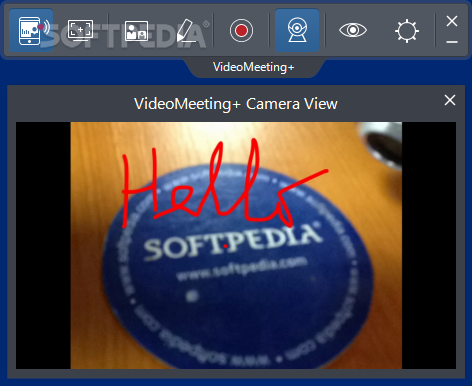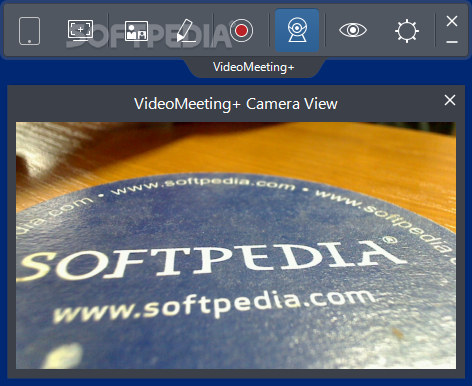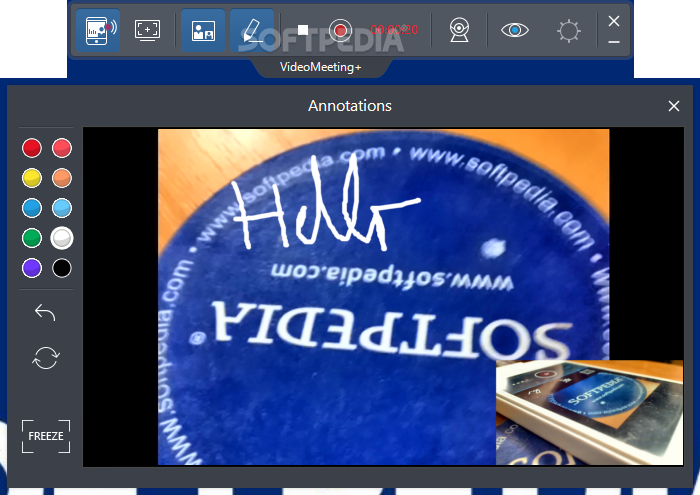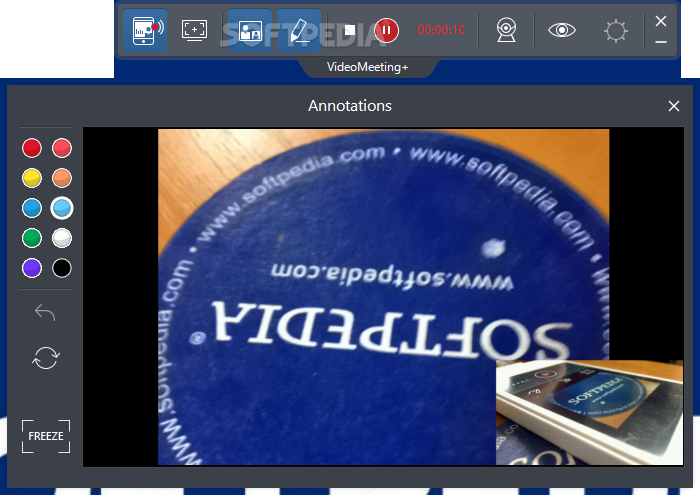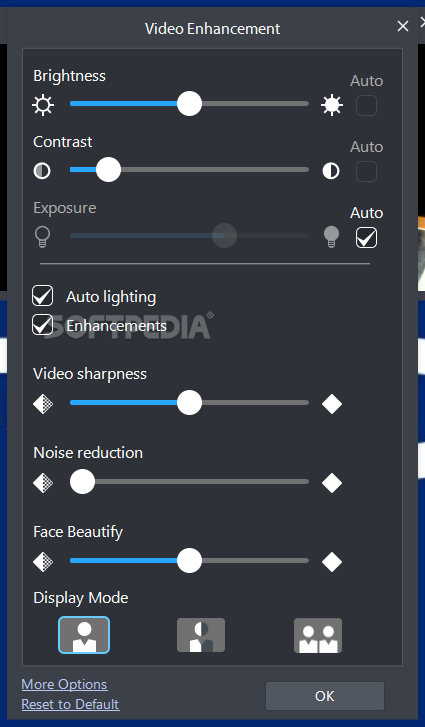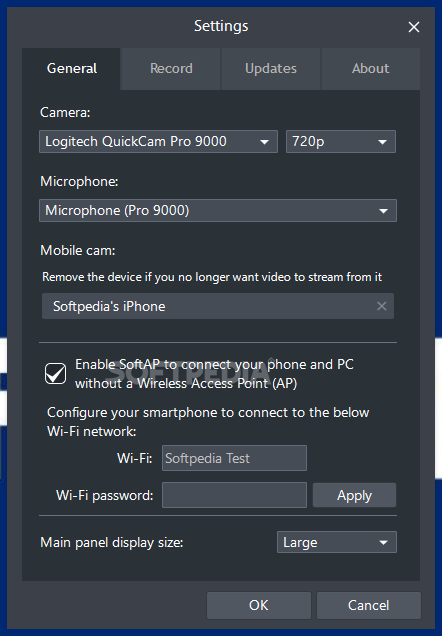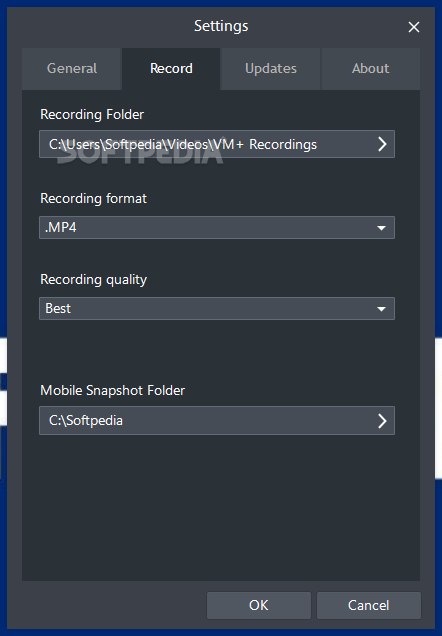Description
VideoMeeting+
VideoMeeting+ is a cool app that helps you keep in touch with folks from all over the world. But, let’s be real for a second—one of the downsides of video calls is that the camera can only show so much. Sometimes, if you’re using an inbuilt webcam, not everyone in the room gets to be seen, which can be a bummer.
Transform Your Mobile Device
With VideoMeeting+, you can turn your mobile device into a live streaming tool. This means you can show images alongside the video feed from your webcam during conferences. Pretty neat, right?
Easy Setup Process
First things first: to use your iPhone or Android as a webcam, you just need to install the app and scan a barcode shown in the program. It sounds tricky but don’t worry—it’s super quick and easy!
Switching Between Devices
Once you've got your phone sharing live images, you can easily switch between it and your laptop's built-in webcam or any external camera you're using. This gives you more freedom when you're presenting something important.
Highlight What Matters
The best part? You can switch devices whenever needed and focus your audience's attention on key points. Plus, there's a handy feature that lets you highlight interesting data for your partners or colleagues.
Freezing Images for Clarity
No matter if you're using your mobile phone or desktop view, you can freeze the image anytime to spotlight specific info. Just keep in mind that while this tool is helpful, it's pretty basic—you'll only get simple marks.
Room for Improvement
It would be awesome if VideoMeeting+ had more advanced tools for marking important stuff—like shapes or bubbles that you could resize. Also, being able to maximize the preview window would be handy when prepping for big meetings with clients!
A Good Choice Overall
Even though it could use some extra features for marking or taking notes, VideoMeeting+ is still a solid app that adds flexibility to any video conference.
User Reviews for VideoMeeting+ 1
-
for VideoMeeting+
VideoMeeting+ offers seamless switch between mobile phone and webcam, enhancing presentation flexibility. Could benefit from more professional marking tools.