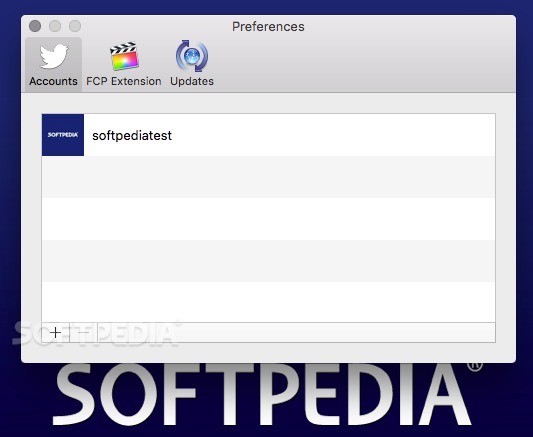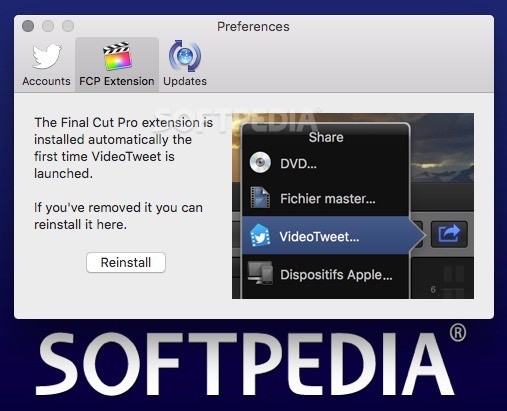Description
VideoTweet
VideoTweet is a handy app that makes it super easy to upload videos to your Twitter account. You can say goodbye to worrying about Twitter's rules and limits! This app helps you cut out the boring bits and lets you know if your video goes over the 30-second mark.
Getting Started with VideoTweet
To start using VideoTweet, you'll need to hop into the Preferences window and add at least one Twitter account. The app will open an authorization page in your web browser. Just log into your account and confirm the connection—it's really that simple!
Switching Accounts Made Easy
You’ll notice that next to the text field in VideoTweet’s main window, there’s an avatar for the Twitter account you're using right now. If you want to switch accounts, just click on that image! You can also go through the authorization process again if needed.
Supported Video Formats
One of the cool things about VideoTweet is that it works with all video formats that QuickTime supports. That means you can use MOV, MPG, MP4, AVI, and more! Just drag and drop your video file onto VideoTweet's main window, and you’ll be able to preview it right away.
Trimming Your Videos
Since Twitter has some restrictions, you’ll often want to pick just the best part of your video. Luckily, VideoTweet comes with a built-in trimming tool for this very purpose! Before posting, it even compresses the image while keeping as much quality as possible.
A Few Limitations
But keep in mind: you can't preview which part of the video you've selected before hitting post. Also, sometimes it doesn't keep the image centered perfectly. So it's a good idea to check how everything looks after publishing!
The Bottom Line on VideoTweet
Overall, VideoTweet gives you a quick way to prepare your videos so they fit Twitter's needs. You can share only the most interesting parts with your followers easily!
Main Features of VideoTweet
This utility lets you manage multiple accounts, trim videos effectively, add descriptions to your tweets, and it takes care of resizing and compressing everything for you—making sharing a breeze!
User Reviews for VideoTweet FOR MAC 7
-
for VideoTweet FOR MAC
VideoTweet offers a convenient way to upload videos to Twitter, helping users trim and stay within the 30-second limit effortlessly.
-
for VideoTweet FOR MAC
VideoTweet is a game-changer! Easy to use, and I love how it helps me trim videos for Twitter perfectly.
-
for VideoTweet FOR MAC
Fantastic app! VideoTweet makes uploading to Twitter so simple and efficient. Highly recommend it!
-
for VideoTweet FOR MAC
Absolutely love VideoTweet! It’s so user-friendly and helps me share the best parts of my videos easily.
-
for VideoTweet FOR MAC
Five stars for VideoTweet! The trimming feature is a lifesaver, and it works flawlessly with my Twitter account.
-
for VideoTweet FOR MAC
VideoTweet is brilliant! It streamlines the video uploading process for Twitter like nothing else I've tried.
-
for VideoTweet FOR MAC
I'm impressed with VideoTweet! It's quick and effective for preparing videos for Twitter. Highly useful!