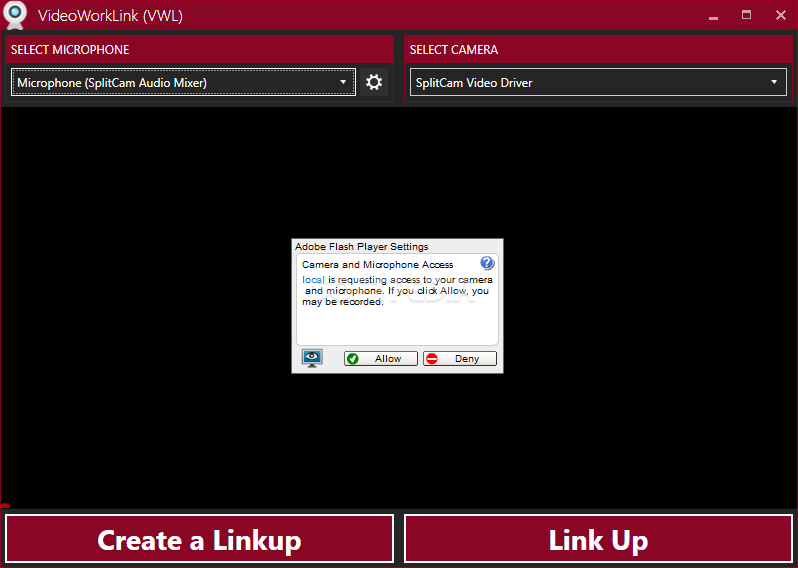Description
VideoWorkLink
VideoWorkLink is a cool tool that helps you coordinate projects and work activities through live video while keeping your privacy intact. The neat part? You can create links for a video conference and send them out. The people you invite can decide if they want to join the call. Plus, it's super light on your computer's resources! According to the developers, it only uses about 1% of your 100 Mbps bandwidth for an average team of five members.
Easy to Use and Keep Your Privacy
A really nice feature of VideoWorkLink is that when you start up, you're blurred out! So even if others can see you're online, they can't tell what you're doing. When you're ready to jump in, just right-click to unblur yourself and join the call. If other participants want to unblur you, you'll get a friendly notification a few seconds before it happens.
Control Your Video Settings
Like we mentioned before, joining a video call with VideoWorkLink is totally up to you! You can check out the settings on the left panel where you'll find options for video mode. Want to see participants only when your camera is on? Or maybe you want everyone’s camera off unless they're speaking? You get to choose how things roll in your meeting!
Your Video Conference Awaits
If you're looking for a reliable way to connect with your team without sacrificing privacy or control over your participation, download VideoWorkLink today!
User Reviews for VideoWorkLink 1
-
for VideoWorkLink
VideoWorkLink is a secure tool for project coordination via live video, maintaining privacy. Lightweight on system resources and consumes minimal bandwidth.