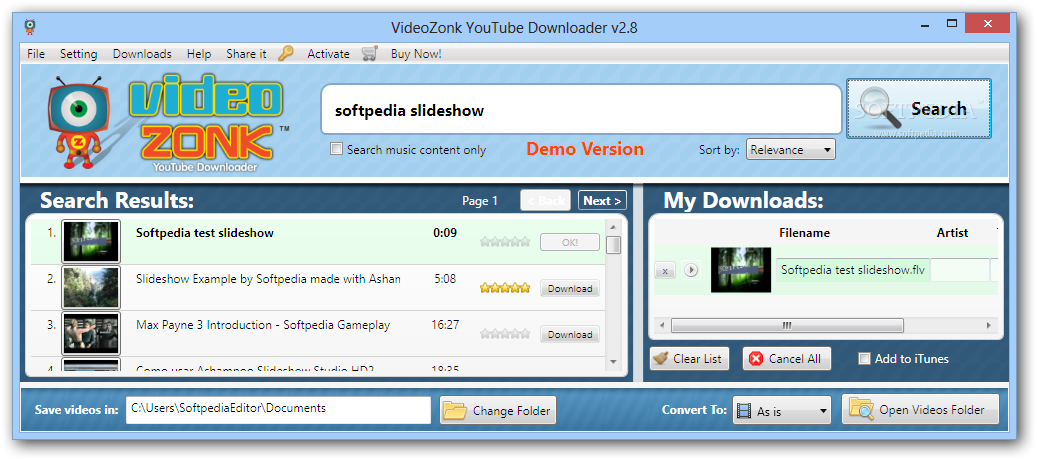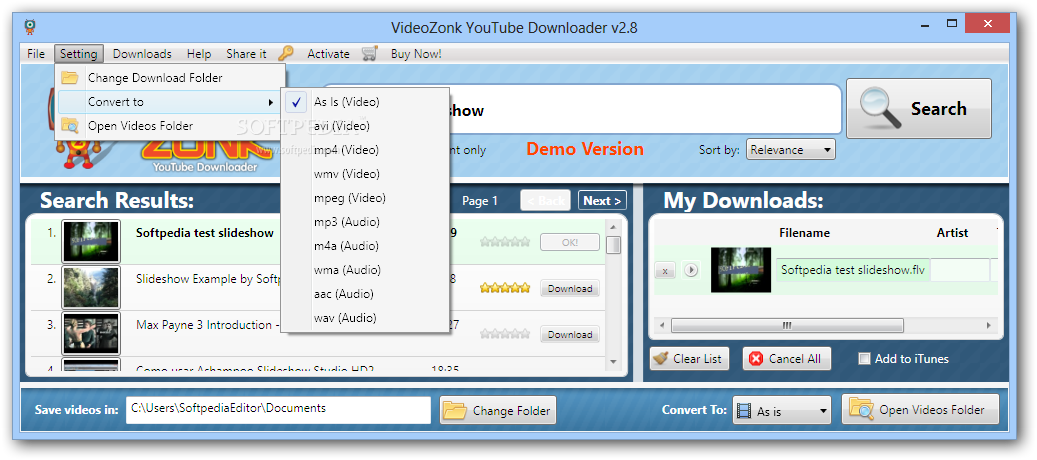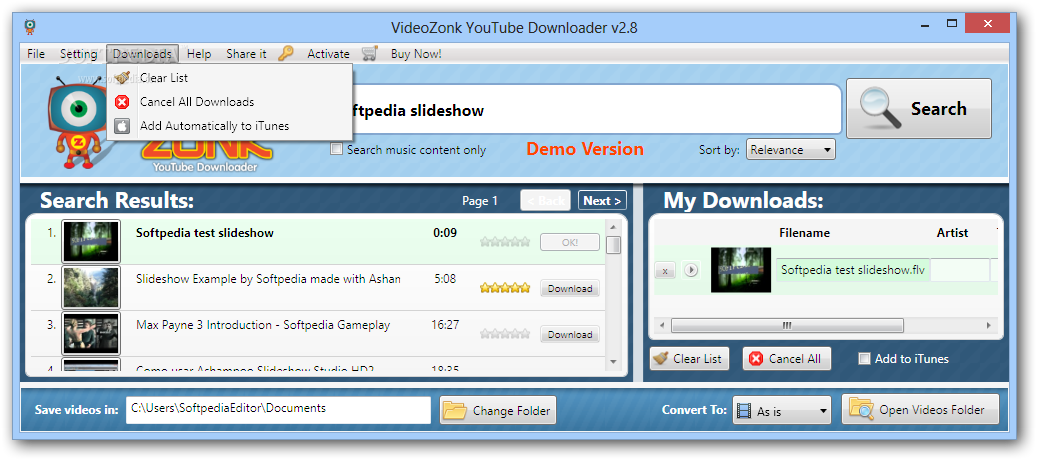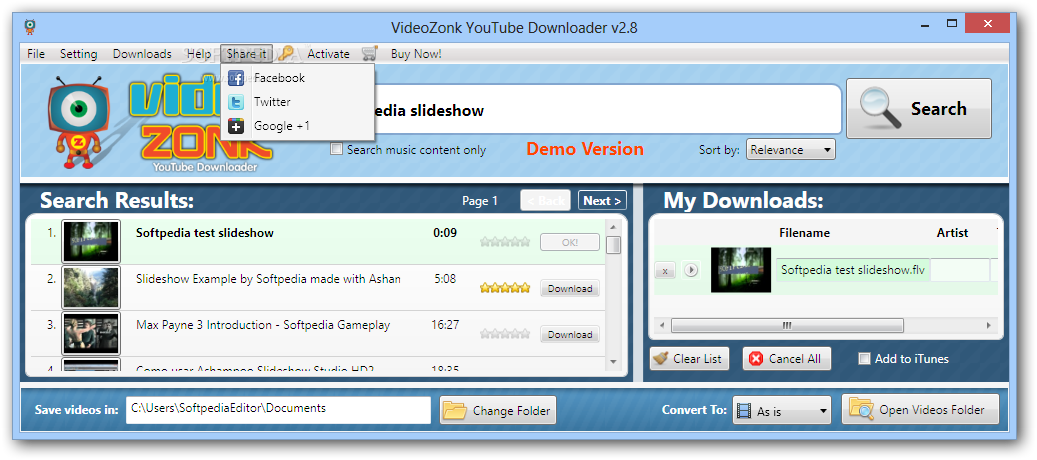Description
VideoZonk Youtube Downloader
VideoZonk Youtube Downloader is a super handy software that lets you grab your favorite videos straight from YouTube. If you love watching videos online and want to keep them for later, this tool is perfect for you!
Easy-to-Use Interface
The best part? It has a really simple and user-friendly interface. You won’t have to spend ages figuring out how to use it. Everything you need is right there on the main panel, so even if you're not a tech whiz, you'll be able to use all its features without any hassle.
Simplified Downloading Process
Unlike other apps that come with complicated web browsers and confusing options, VideoZonk keeps it easy. You just search for the video you want, and it does the rest! The built-in search engine helps you find videos quickly, and you can sort them by date, popularity, or rating.
Preview Before Downloading
You can check out each video in the search results before downloading. Plus, before you hit download, you get to pick what quality you want from a handy list of options.
Fast and Efficient Downloads
In our tests, we found that VideoZonk downloads videos super fast! There were no errors at all during our tests. Even better? It doesn’t hog your computer’s resources. So while it's working its magic downloading your videos, your computer still runs smoothly.
Play Your Videos Right Away
You can even play the videos you've downloaded straight from the program using your default player! Plus, if you want to change any details like the filename or artist name, that's easy too.
Conversion Options Galore
This tool also has great conversion options! You can save your downloaded files in formats like AVI, MP4, WMV, or MPEG. And if you're just after audio? No problem—you can extract sound in formats like MP3 or AAC!
Your Go-To Solution for Downloads
In conclusion, VideoZonk Youtube Downloader is an awesome software solution for anyone looking to download video files or extract audio easily. With its clean design and useful features, it's perfect for both beginners and pros alike!
User Reviews for VideoZonk Youtube Downloader 1
-
for VideoZonk Youtube Downloader
VideoZonk Youtube Downloader offers a straightforward interface for quick video downloads. Excellent speed and resource efficiency make it a top choice.