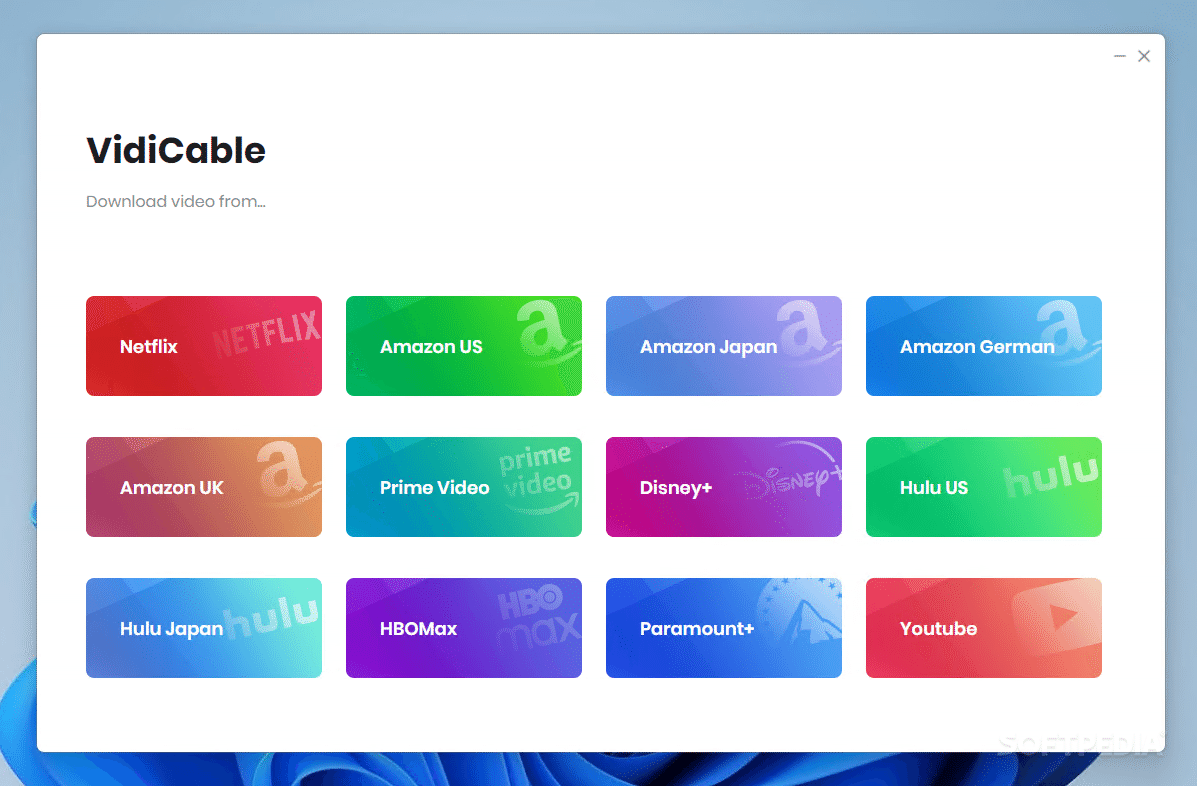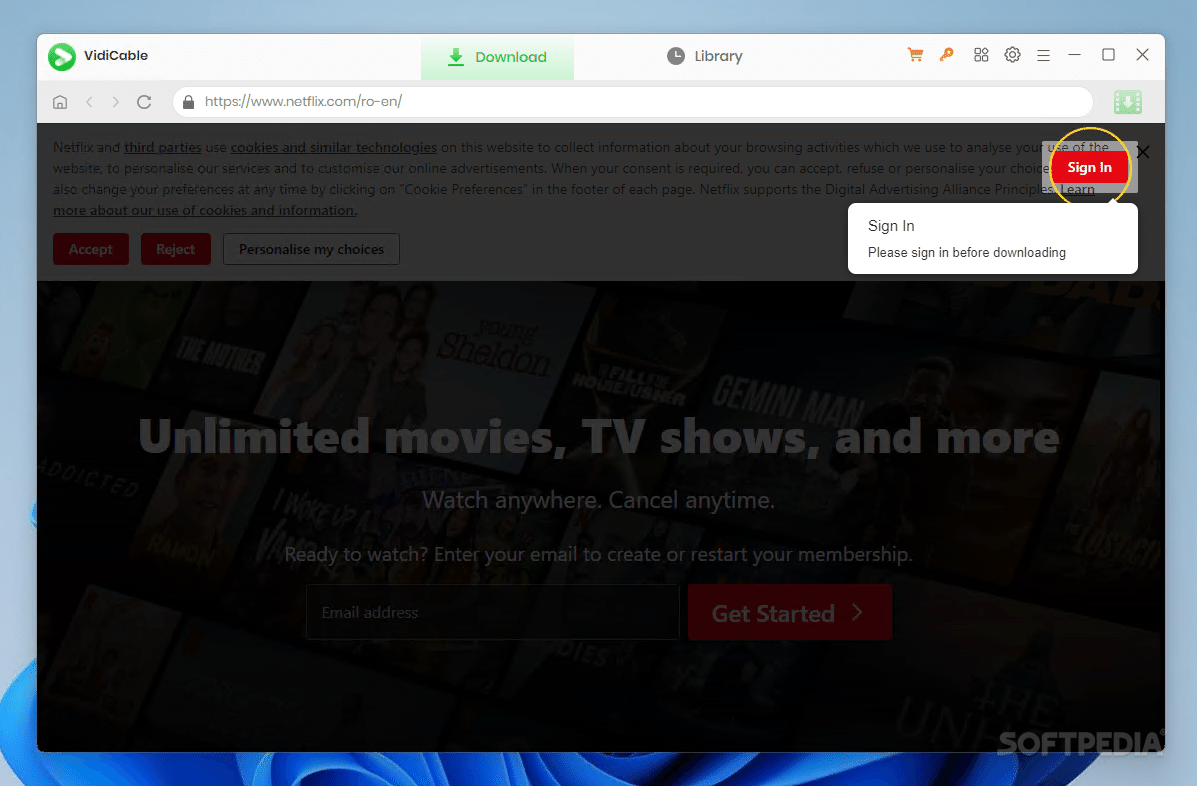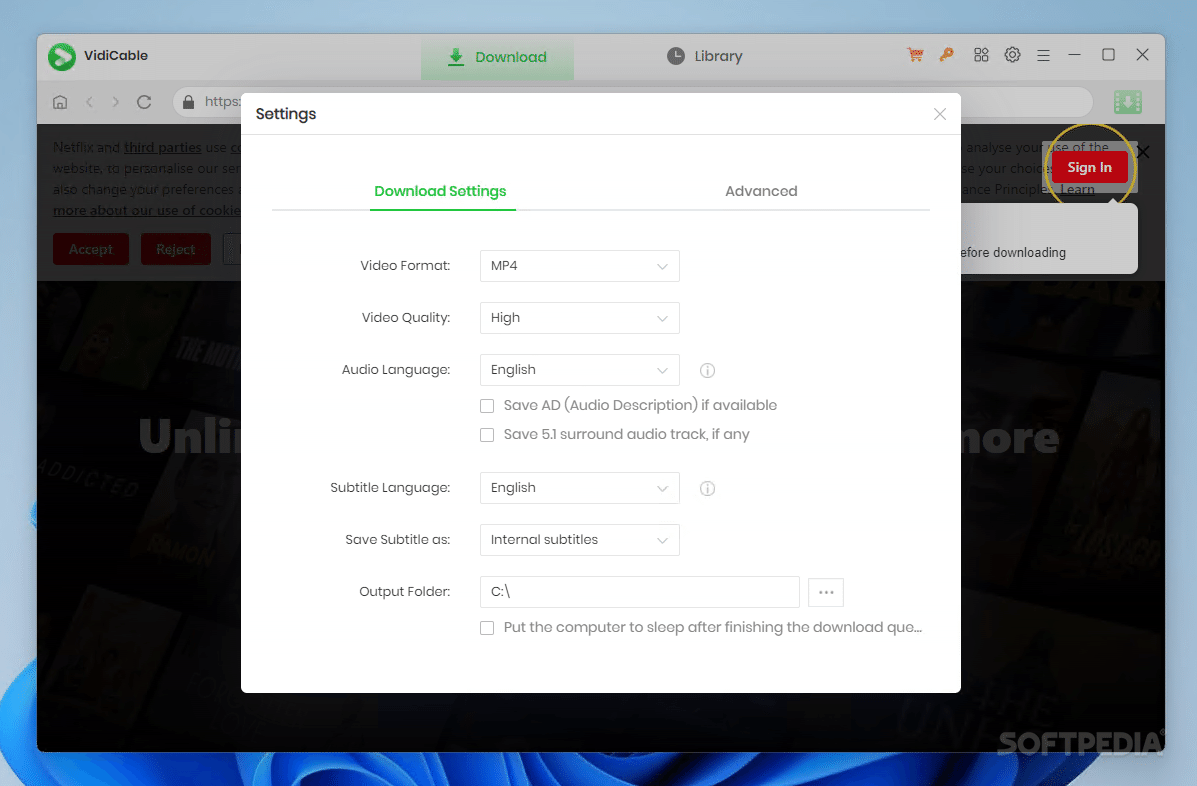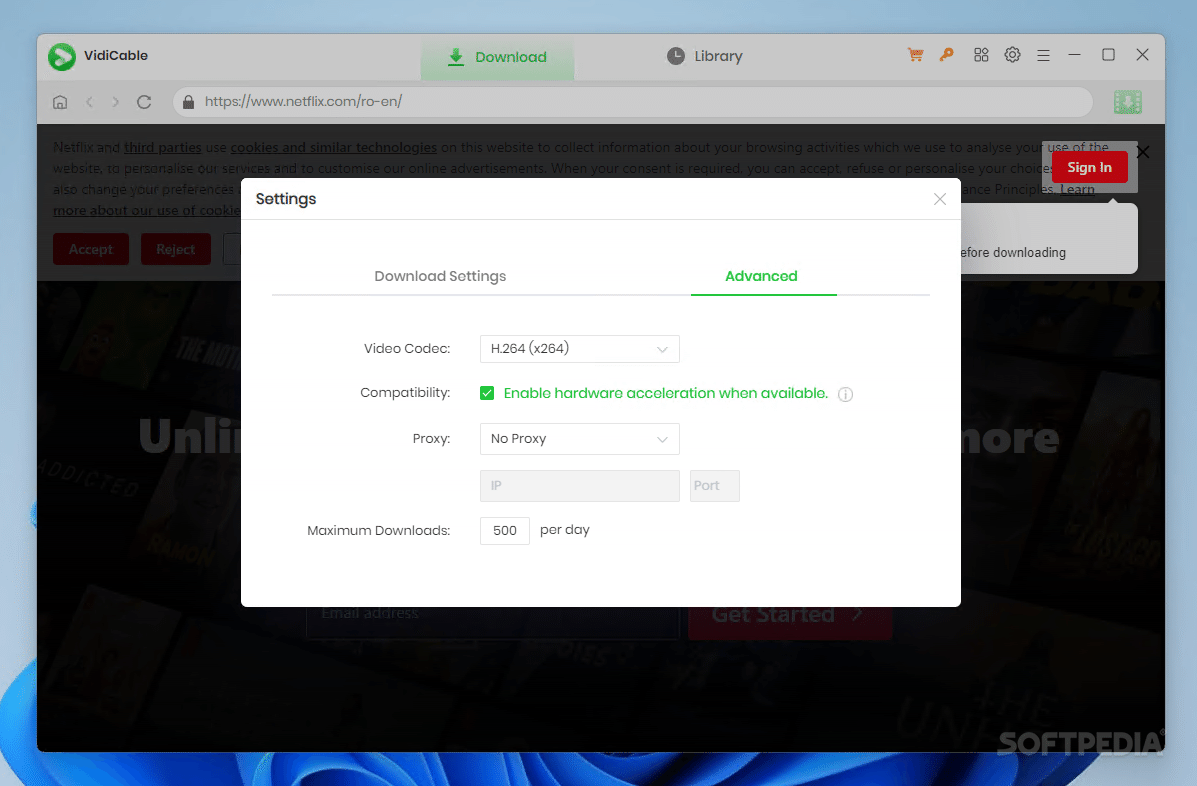Description
VidiCable
VidiCable makes downloading media content from the Internet super easy! Can you believe how different it is now compared to just ten years ago? With all the cool online platforms and desktop apps out there, getting your hands on videos is a breeze. This app lets you browse through various video sites and download the files you want. Plus, you can convert them into different formats and pick the output settings that work for you.
Easy Access to Video Platforms
The app has a handy built-in library filled with popular online video platforms. They’re organized in neat alphabetical categories, so finding what you need is simple. You’ll find all the big names like YouTube and Netflix without any hassle.
A Little Quirk with Browsers
But here’s a little thing to note: when you select a platform, VidiCable opens it in your default web browser instead of its interface. This might seem helpful at first, but it can make things a bit clunky while you're trying to download stuff.
Manual Input Required
If you've got a specific video URL in mind that you want to download or convert, you'll need to manually enter it in the download field. Unfortunately, there's no automatic clipboard detection feature that would make this process smoother.
Your Download Library Awaits!
All your downloaded content gets stored in a special download library within the app. You can easily access your files anytime! However, if you're someone who likes more options beyond just where to save your files or what quality they are in, VidiCable might leave you wanting more.
A Simple Solution for Video Downloads
Even though VidiCable doesn't pack advanced features, it's still a straightforward tool for snagging videos from sites like YouTube or Netflix. If you're looking for simplicity without too many bells and whistles, this app could be right up your alley! For those who want to check it out and get started with downloading videos, give VidiCable a try!
User Reviews for VidiCable 1
-
for VidiCable
VidiCable offers a simple tool for downloading videos from YouTube and Netflix. Minimalist features cater to basic needs effectively.