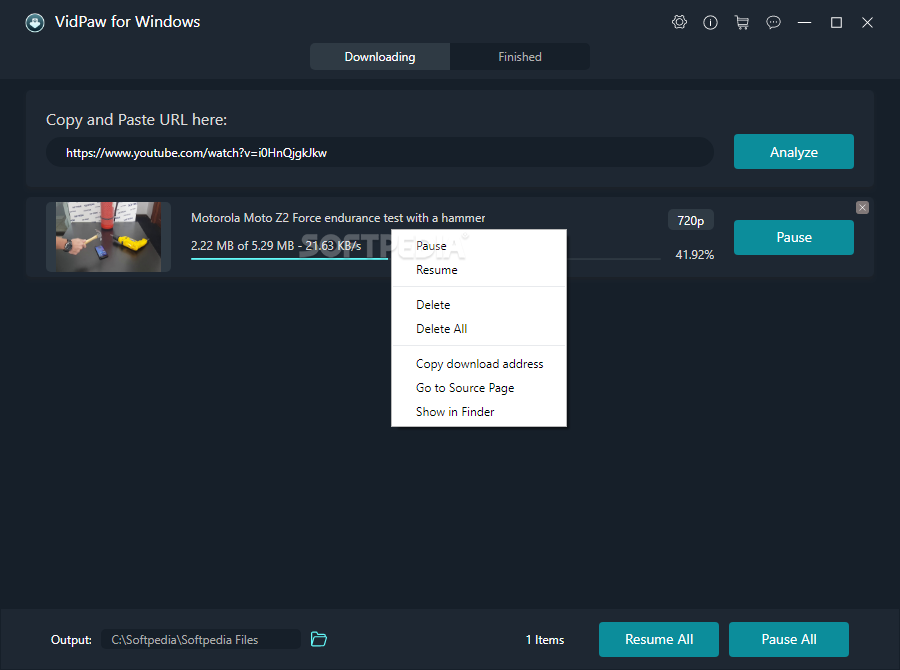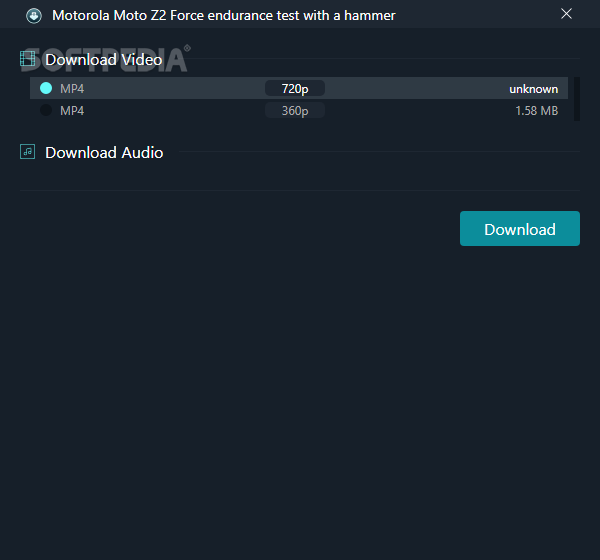Description
VidPaw
VidPaw is a super handy tool if you want to save some of that endless entertainment from YouTube right to your computer. This software has a clean and easy-to-use interface, so you won’t get lost in a sea of buttons or distractions.
Easy Downloading with VidPaw
Even if you’re not a tech whiz, downloading your favorite videos is a breeze. All you need to do is find the video on YouTube, copy its URL, and paste it into the special box in the main window of VidPaw. It’s really that simple!
Manage Your Downloads
Once you're ready to download, VidPaw makes it easy to pause and resume the process with just one click. Plus, if you don’t like where the downloads are going by default, you can change the folder destination without any hassle.
Choose Your Format and Quality
Before starting your download, you can pick which format works best for you! Whether it's MP4 or WEBM, VidPaw lets you choose from several quality levels depending on what suits your needs. So whether you're after high-quality or faster downloads, you've got options!
A Little Limitation
The only downside? VidPaw doesn’t play videos itself. You’ll need a separate video player that supports the format you've chosen to watch your downloaded clips.
A Quick Summary
All in all, VidPaw is great if you're looking to quickly grab some YouTube videos in just a few formats. But if you're someone who regularly downloads online clips and wants more options for customization and different formats, you might want to explore other choices.
If you're ready to download VidPaw, this tool will surely make life easier for all your video-saving needs!
User Reviews for VidPaw 1
-
for VidPaw
VidPaw is user-friendly and efficient. Simple interface and quick downloads make it perfect for occasional YouTube video downloads.