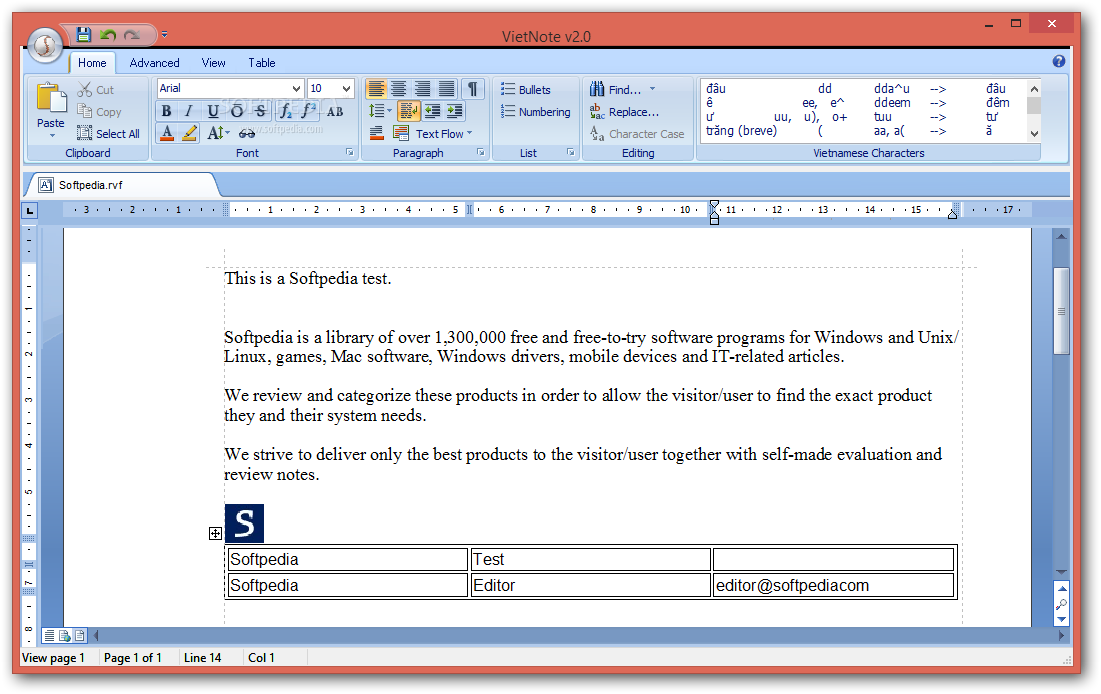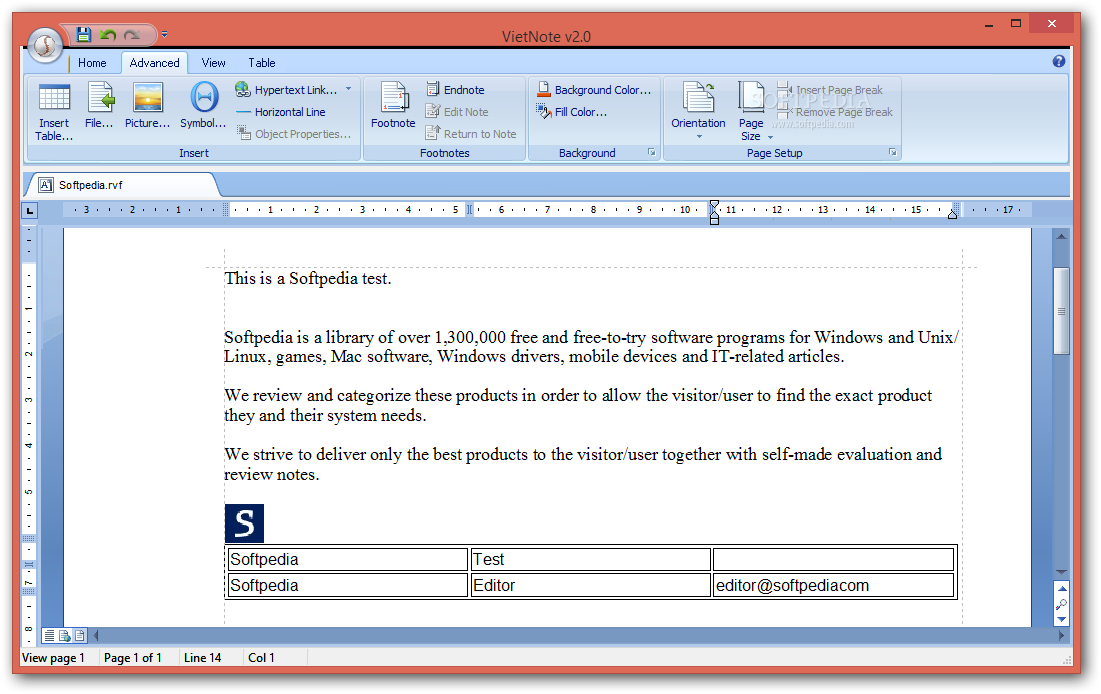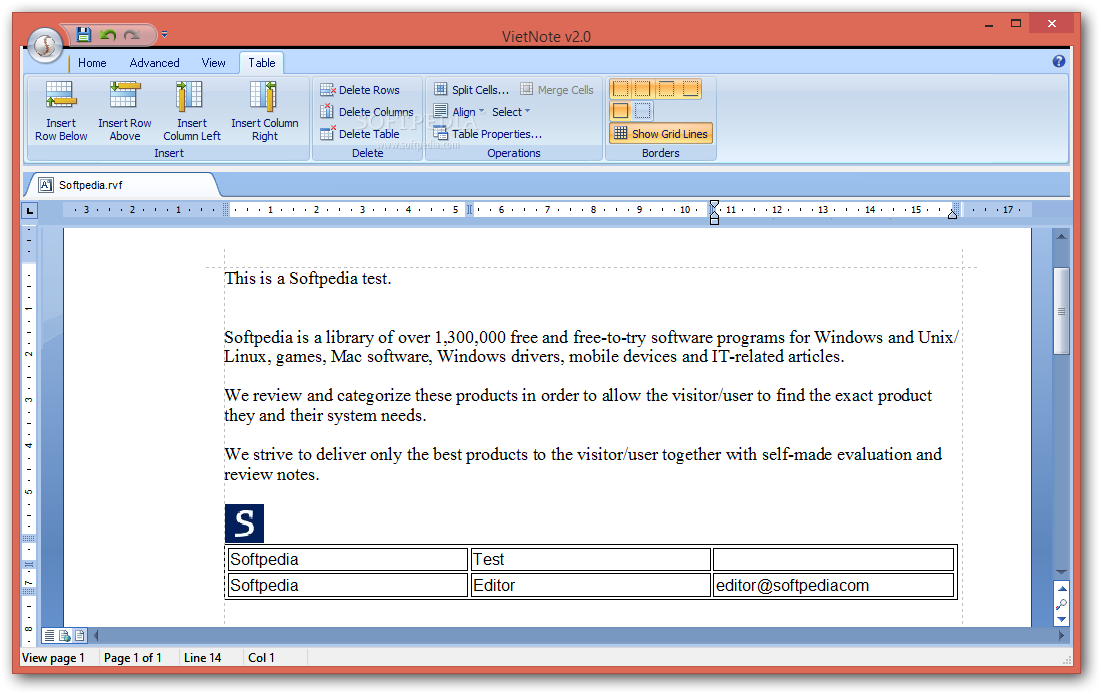Description
VietNote
VietNote is a super user-friendly app that helps you create documents easily. You can type in Vietnamese characters and even change the way your text looks. The interface is sleek and really easy to navigate, thanks to its ribbon menu that looks a lot like Microsoft Word.
File Formats Supported by VietNote
This app makes it simple to open and save files in different formats like RVF, RTF, and TXT. So if you want to edit your documents later in another app, you're all set! And while VietNote is great for Vietnamese writing, it's totally fine to use other languages too.
Easy Text Formatting Options
You can make your content pop by using the clear formatting options right at your fingertips. Want to change the font style or color? No problem! You can also adjust text backgrounds, add subscript or superscript text, and easily change font sizes. Plus, aligning your sentences to the left, center, or right is just a click away.
Add Tables with Ease
If you need to include tables in your document, VietNote lets you pick how many columns and rows you want. The table gets added automatically into your doc where you can customize its width, background color, borders, and cell colors.
Insert Images from Your PC
You can add images straight from your computer too! It supports file types like PNG, JPG, GIF, TIFF, and BMP. Plus, resizing them is easy so they fit perfectly into your document.
Print Settings Made Simple
Before hitting print, check out the page settings from the menu. You can choose things like sheet orientation (landscape or portrait) and size options such as A4 or letter size.
In summary, VietNote is packed with features but still super easy to use. It focuses on giving you a quick way to write documents not just in Vietnamese but also in other languages while offering plenty of basic editing tools!
User Reviews for VietNote 1
-
for VietNote
VietNote offers a user-friendly interface with a ribbon menu akin to Microsoft Word, supporting multiple file formats and basic editing functions.