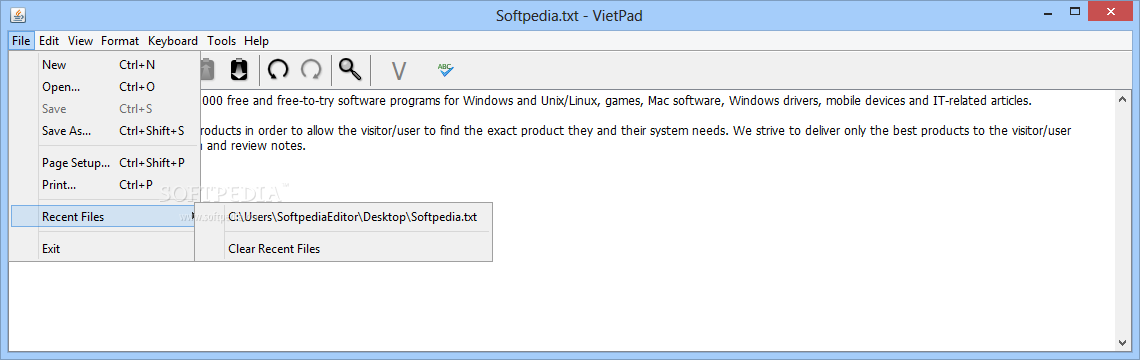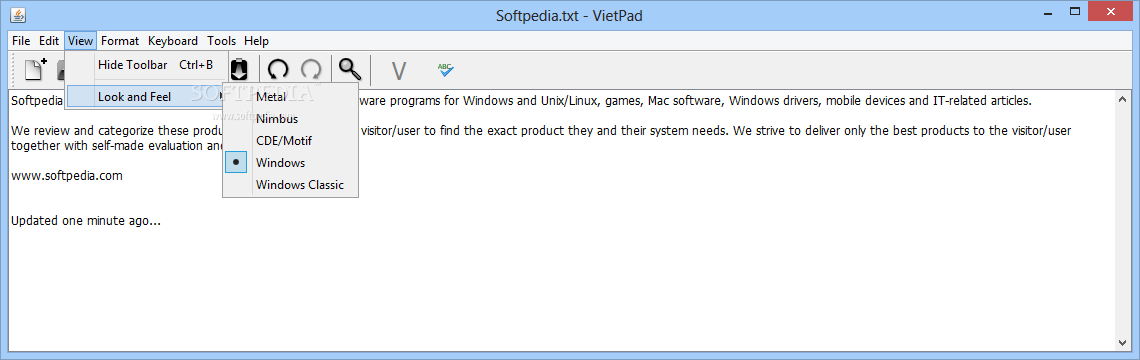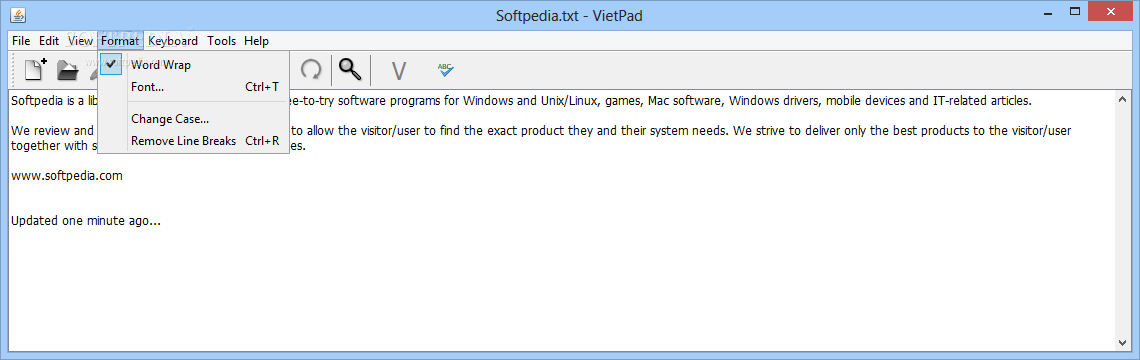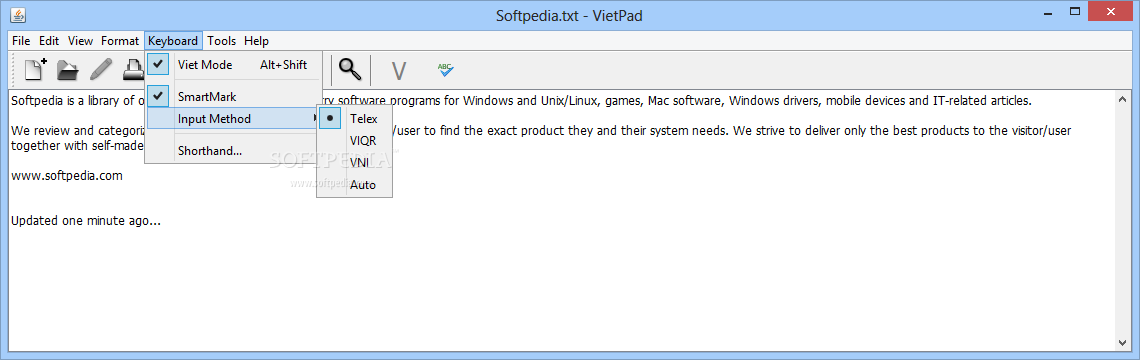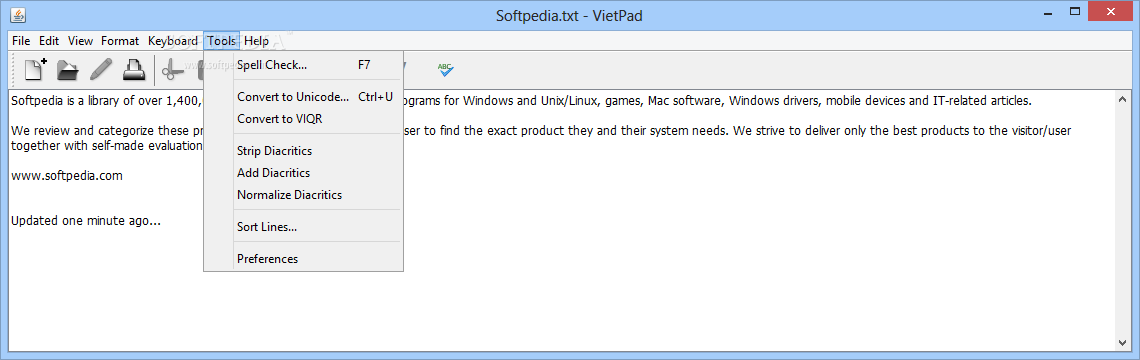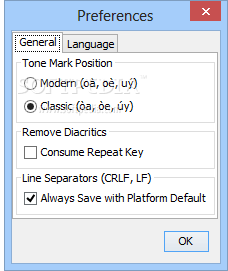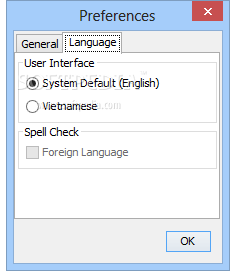Description
VietPad
VietPad is a super handy app that makes it easy for you to create documents in both English and Vietnamese. If you've ever struggled with special characters, this tool has got your back! It supports all sorts of input methods like VNI, VIQR, and Telex, so you won’t need any extra keyboard drivers.
Easy Setup and Smart Features
The program comes in a small package that you can easily copy to an external drive. This means you can run it from any computer you want! One cool feature is the SmartMark function, which helps you add diacritical marks at the end of words. Just remember, you'll need to have Java installed on your computer for everything to work smoothly.
User-Friendly Interface
When you open VietPad, you'll find a clean layout that’s really easy to use. There are some custom themes available if you want a little flair! The editor is simple, plus there's a standard toolbar filled with common commands like undo, search, and spell check. You can also see the interface language at the bottom and switch it up easily.
Create Documents with Ease
Getting started with a new file is super simple—just start typing your ideas or use copy and paste to grab text from other documents. And if you make a mistake? No worries! Just hit undo or redo to fix it right away. While VietPad lets you insert the date and time into your documents, keep in mind that it doesn’t support images or tables yet.
Customization Options
You can choose different font types, sizes, and colors as well as enable word wrap for better readability. Want to change things up? You can switch between English and Vietnamese keyboard modes anytime! Plus, there are tools for spellchecking, converting text to Unicode or VIQR formats, and managing diacritics.
The Bottom Line
If you're looking for a reliable application that's simple yet packed with features for writing documents in both English and Vietnamese, VietPad is definitely worth checking out!
User Reviews for VietPad 1
-
for VietPad
VietPad is a practical tool for creating documents in English and Vietnamese with ease. It's user-friendly, supports special characters, and offers various input methods.