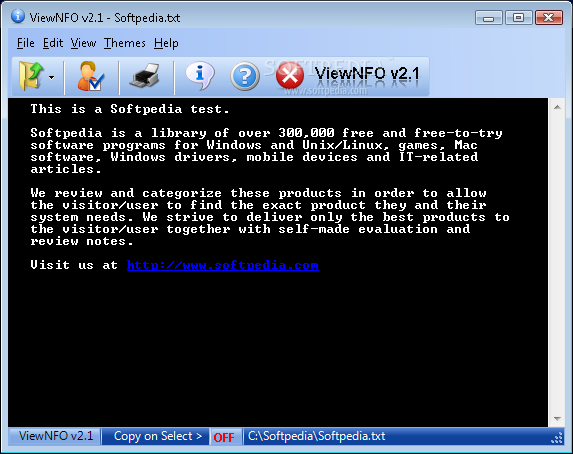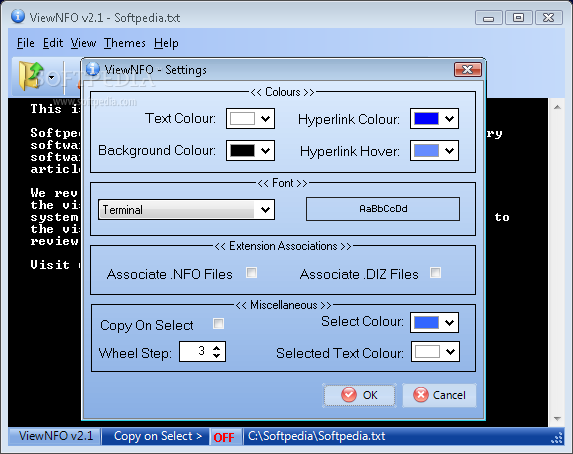Description
ViewNFO
ViewNFO is a handy program that lets you peek into media release info files, known as NFO files. But that’s not all! It also handles ZIP file descriptions (DIZ) and plain text documents (TXT). The best part? Even if you're new to this kind of stuff, it’s super easy to use!
Simple Interface for Everyone
The app has a clean and straightforward interface. You can open files easily by using the file browser or just drag and drop them right into the window!
Basic Features
While ViewNFO doesn’t come with tons of fancy features, it does cover the basics. You can use simple functions like 'copy' and 'select all,' plus you can print whatever document you're looking at. So, if you just need something basic, this is a solid choice.
Customize Your Experience
If you like to personalize things, you'll find some cool customization options in the 'Settings' menu. You can change colors for the default text, background, and hyperlinks (both regular and hover). Plus, you can pick different font styles!
File Associations & More
You can set up file associations with NFO and DIZ formats, choose colors for selected text, and even make it so that text gets copied automatically when you highlight it. How neat is that?
Light on Resources
The best part? ViewNFO doesn't hog your computer's memory or CPU. It runs smoothly without putting a strain on your system resources.
No Issues Here!
During our testing, we didn’t run into any error messages or crashes with ViewNFO. Even though its features are limited, it provides a simple way to view DIZ and NFO files without any fuss.
If you're interested in giving ViewNFO a try or want more details about downloading it, check out this link.
User Reviews for ViewNFO 1
-
for ViewNFO
ViewNFO provides a simple interface for viewing NFO, DIZ, and TXT files. Limited features but efficient for basic use.