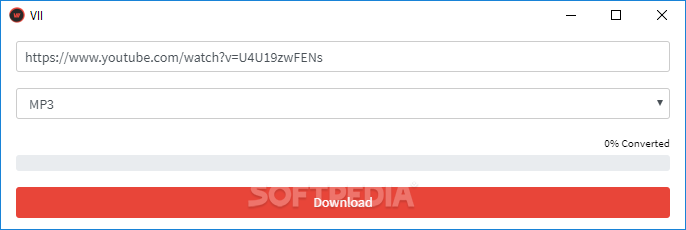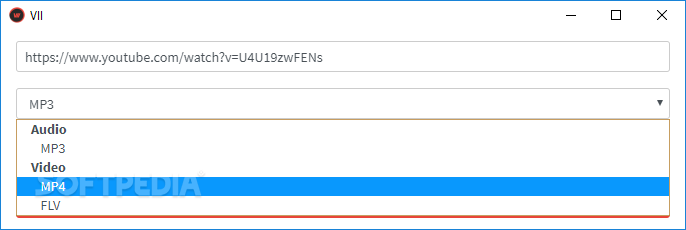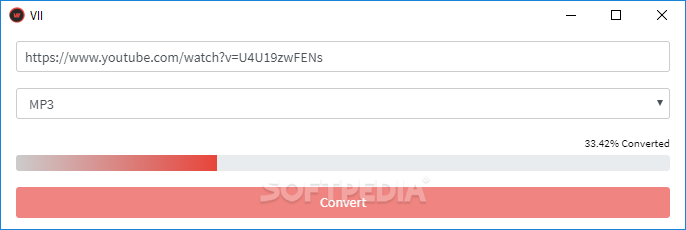Description
VII
If you're looking for a quick and easy way to download videos and music from YouTube, then VII is worth checking out! This tool is built using the Electron framework, which makes it super simple. You get just the basics for downloading YouTube clips, and you can save them as MP4 or FLV videos depending on what you like. Plus, if you want to snag just the audio, it can turn those clips into MP3 files—perfect for making your own music collections!
Simple Interface Makes It Easy
Once you finish setting up VII, you'll see that the interface is really user-friendly. There aren’t too many options cluttering the screen. Just enter or paste your YouTube link, choose your output format (MP3, FLV, or MP4), hit that “Download” button, and watch the progress bar while it works its magic.
No Need to Worry About Where Files Go
You don't have to worry about picking an output directory because all your downloaded content goes straight into a folder called resources\app\downloads. But here’s a little heads-up: VII doesn’t let you know where that folder is right away, so you might have to search around your computer for your converted files.
Limitations on Batch Processing
A little downside is that you can only download one video at a time since there’s no option to create a queue of links. If you're hoping to tweak audio and video settings before converting, VII won’t let you do that either. It quickly converts files while keeping the original quality intact without giving you any customization options.
Fast Downloads with Good Quality
The bright side? The downloading and conversion happen quickly! The audio and video quality are pretty solid too. Sure, it might not have all the fancy features some other tools offer, but VII does provide a straightforward solution for grabbing YouTube clips as MP3s or MP4s.
If you're ready to give it a shot, check out this link for more details: Download VII.
User Reviews for VII 1
-
for VII
VII provides a quick and easy way to download YouTube videos and music. Simple interface, fast conversions, good quality output.